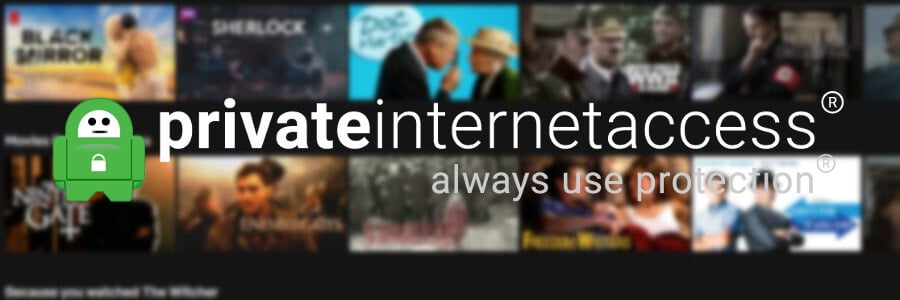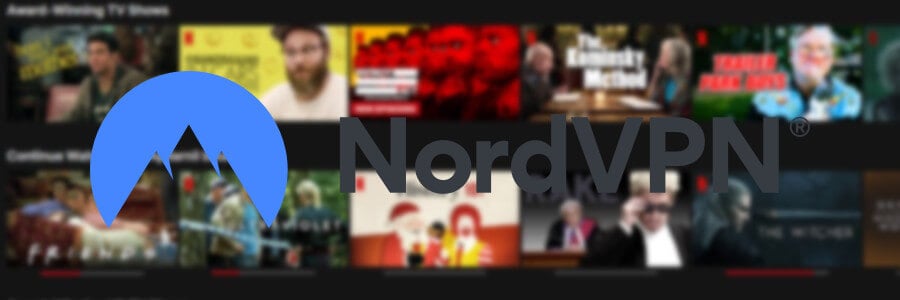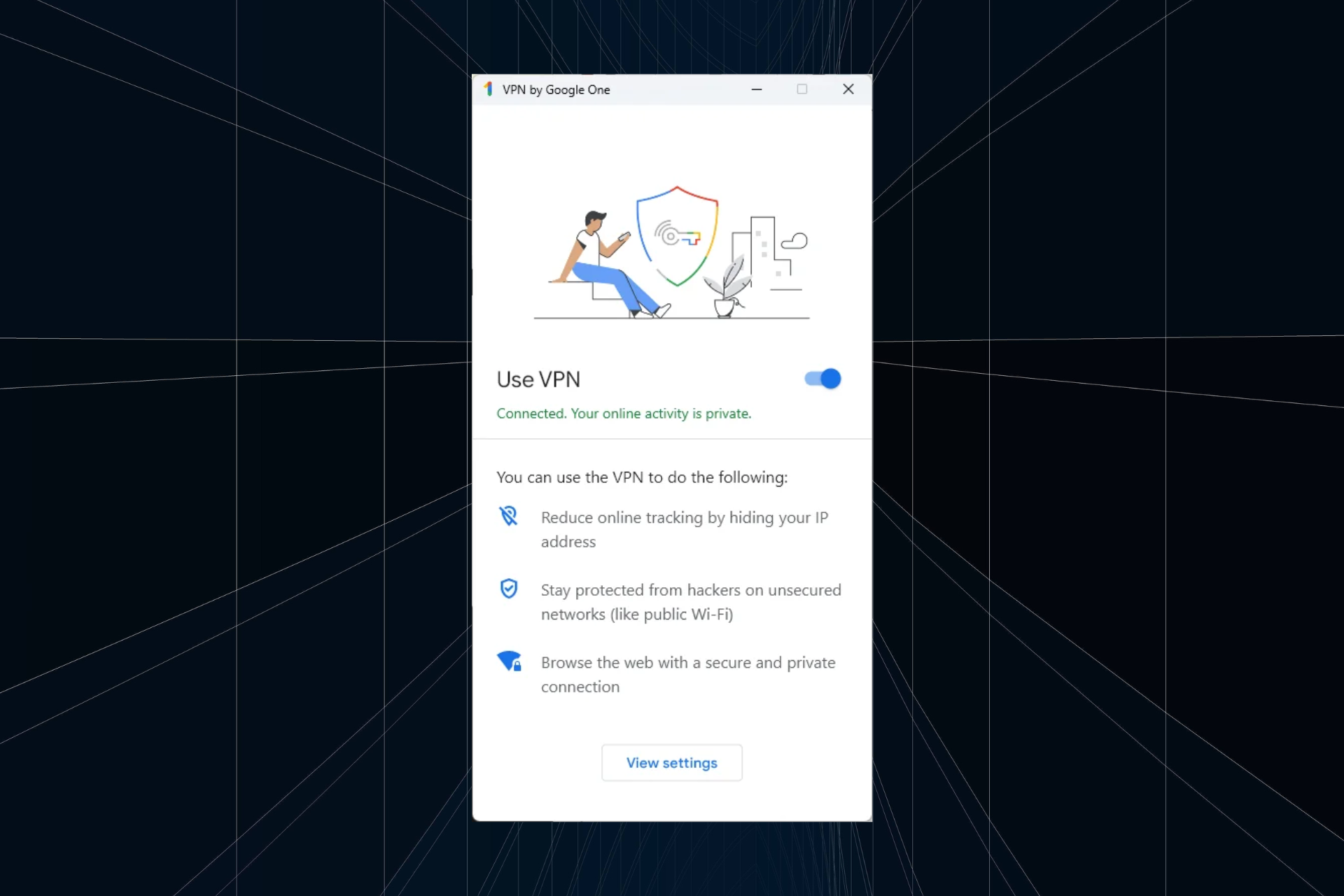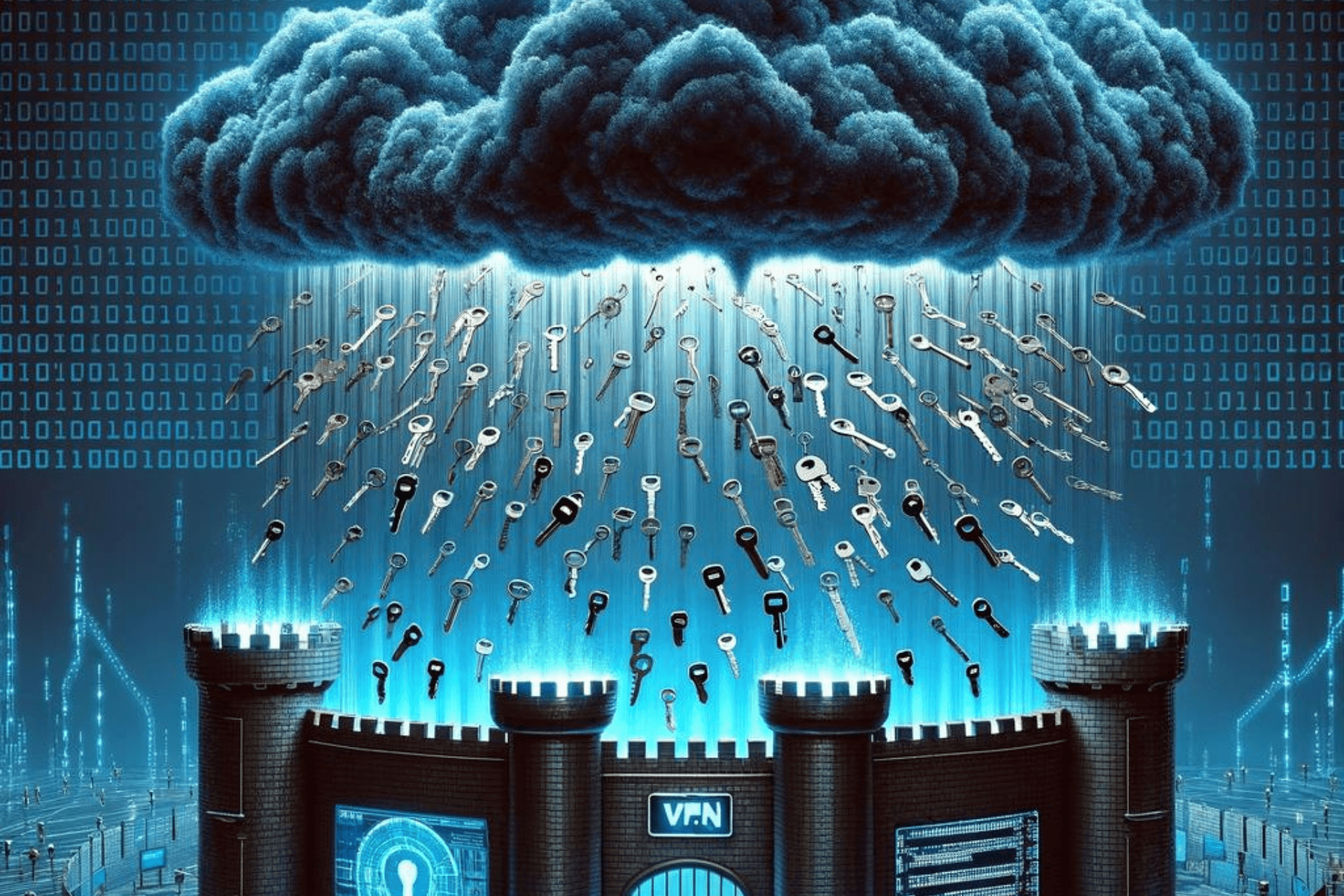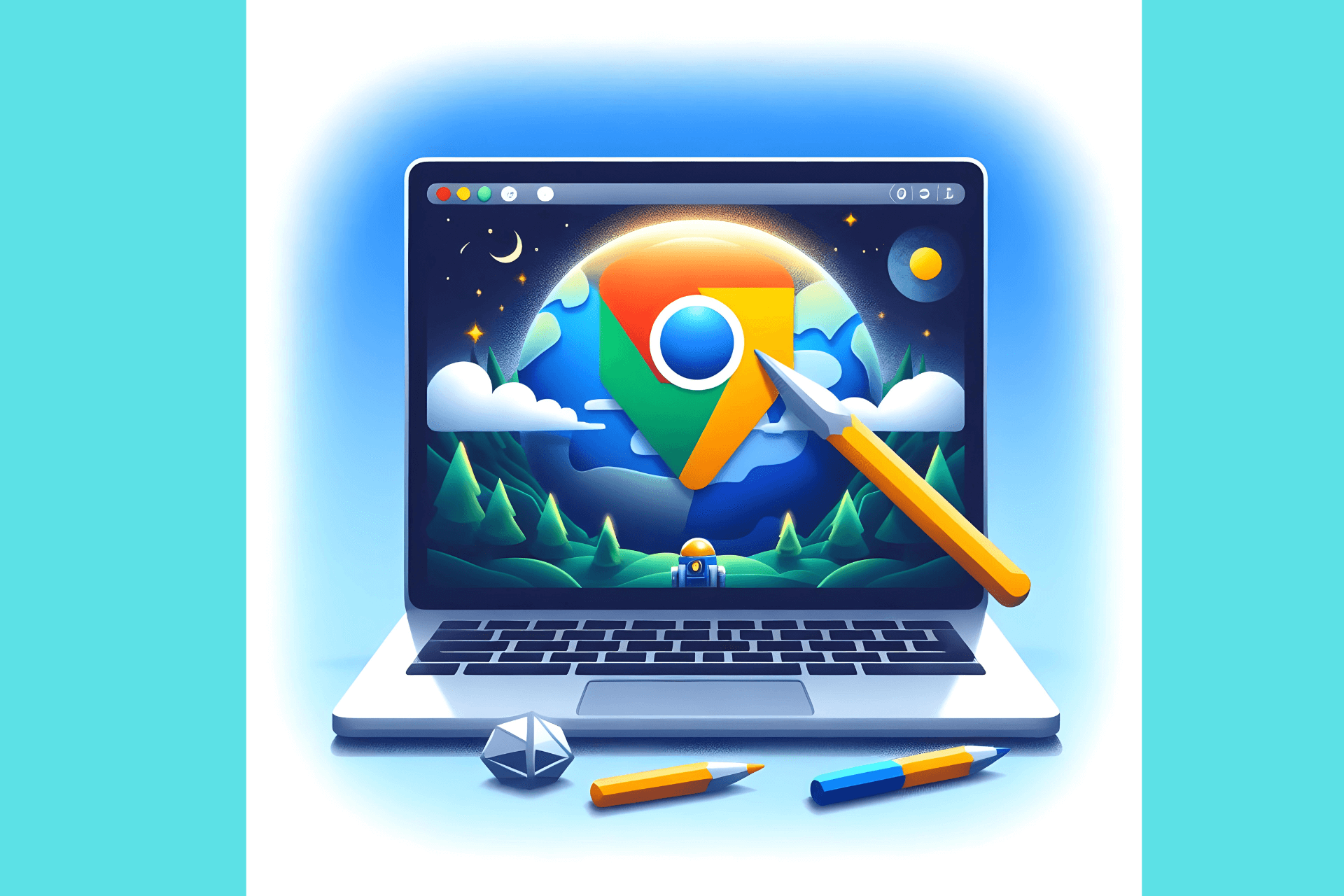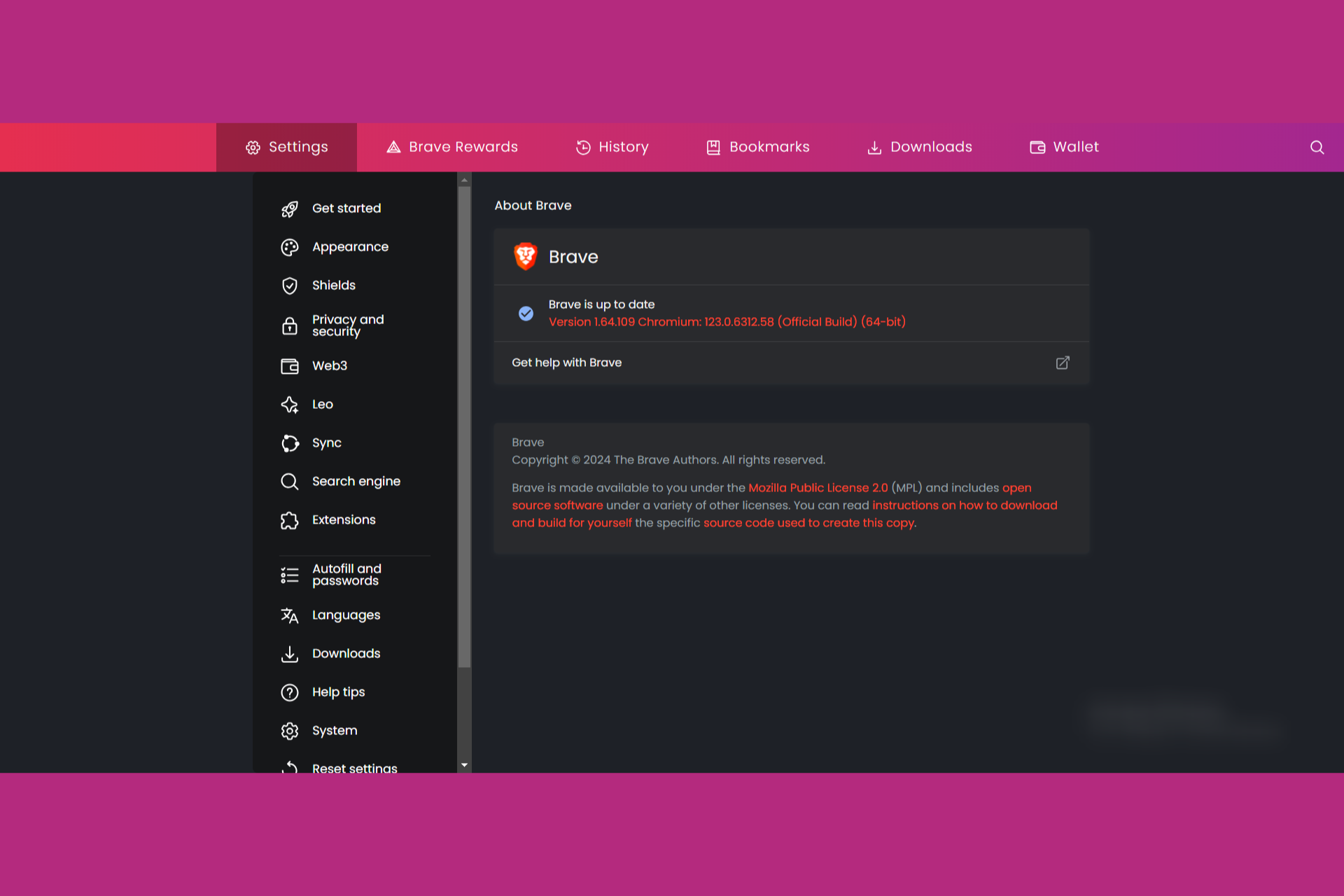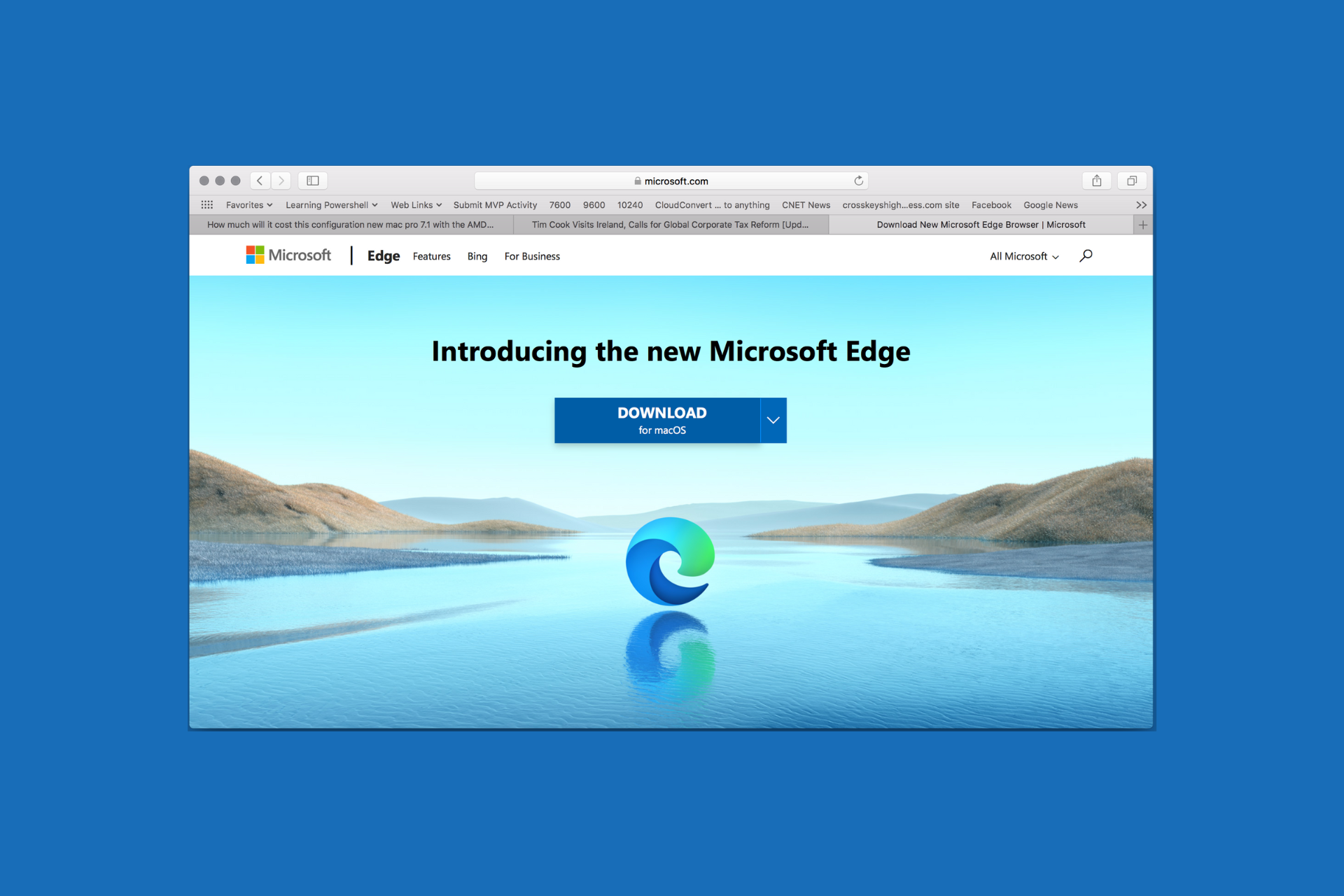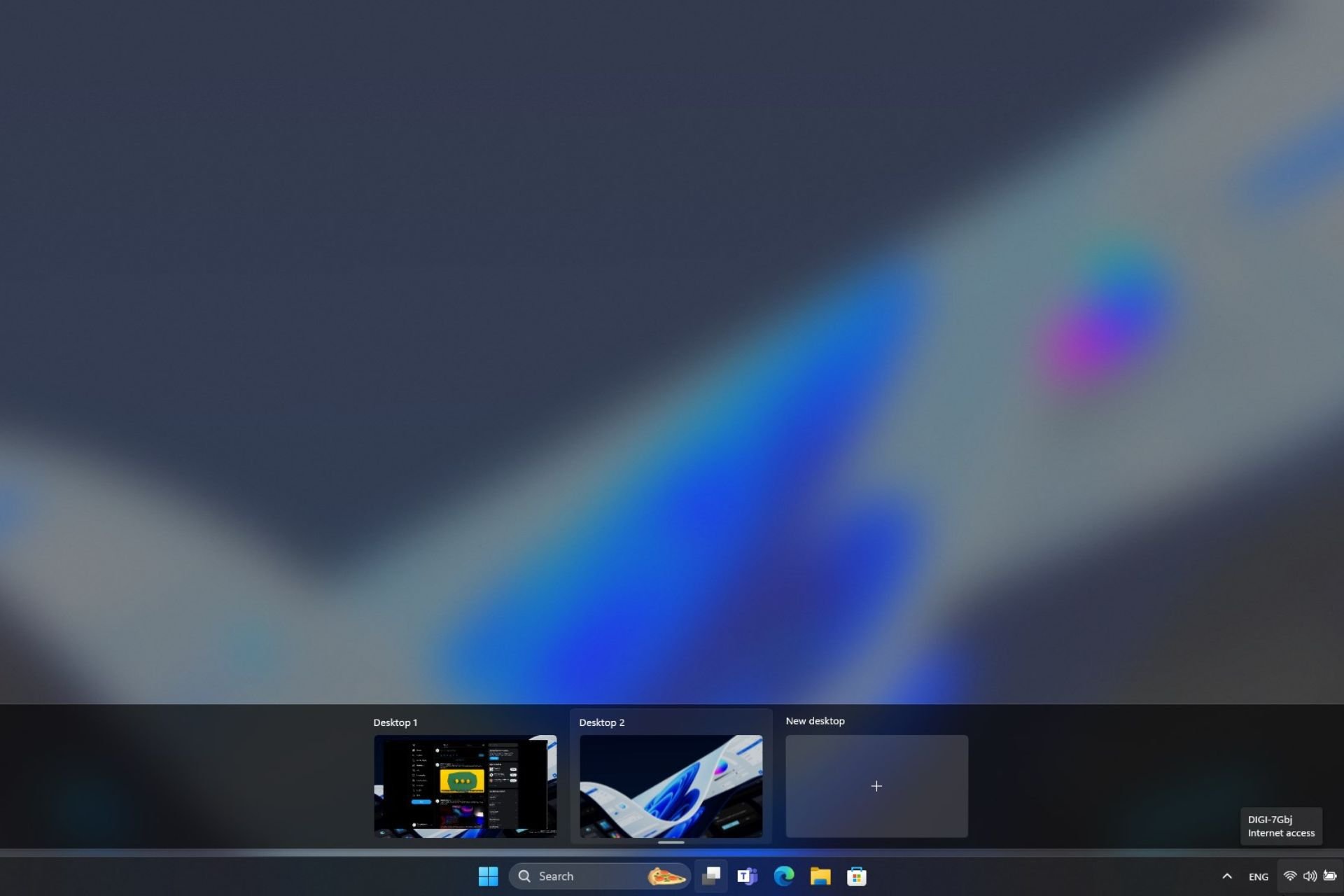5+ best VPNs for Netflix on Mac that don't get blocked
6 min. read
Updated on
Read our disclosure page to find out how can you help Windows Report sustain the editorial team Read more
Key notes
- Netflix has unique catalogs of movies and TV series for each country. Normally, you can only access the Netflix library available in your region.
- To lift geo-restrictions and access any Netflix catalog in the world, you need a VPN that won't get blocked by the streaming service. Discover the best VPNs for Netflix on Mac.
- You have completely reliable VPN tools that can unblock Netflix or other streaming platforms on your Mac using secured servers.
- Then, have a try with any of these security solutions to improve your privacy and have free internet access no matter of location.

Netflix is a fantastic streaming service, but it doesn’t offer the same library of movies and TV shows to all countries. Due to copyright issues, Netflix only provides a limited range of titles for each region.
However, you can fix this problem with a VPN. By concealing your true IP address and connecting to a VPN server from another country, you can change your region to unblock Netflix libraries from other countries.
For example, if you live in the US and want to watch Netflix UK, you just have to connect to a UK VPN server and then fire up the Netflix app or access the streaming service in your web browser. You just need a VPN for Netflix UK.
It’s all incredibly easy but only if you have the right VPN in your hands. Because Netflix has a no-VPN, no-proxy policy, you can rarely find a VPN that won’t get blocked.
Fortunately, you don’t have to buy and test numerous VPNs just to find one that works with Netflix on your Mac since we already handled it.
What are the best VPNs that work with Netflix on Mac?
Private Internet Access
Developed by Kape Technologies, Private Internet Access (PIA) is one of the fastest VPNs for streaming on Mac. It supports numerous VPN servers and comes bundled with some cool security features.
For instance, PIA runs an ad and malware blocker to protect your browsing sessions. It works with OpenVPN and WireGuard, as well as SOCKS5 and Shadowsocks proxy. You can even temporarily disable the VPN encryption if you need a speed boost.
PIA is compatible with all major platforms, including Mac and iOS. It has port forwarding, split tunneling, and a kill switch. Plus, it’s one of the few VPNs with 24/7 live chat support. It’s also one of the best VPNs for Microsoft Edge.
More about PIA:
- +3,300 servers in 48 countries
- Unblocks Netflix US
- 10 simultaneous connections
- No logs
- 30-day money-back guarantee (no free trial)

Private Internet Access
Start watching Netflix US on your Mac by masking your true location with PIA.NordVPN
NordVPN is one of the best VPNs for Windows 10 and Mac. You can use it to unblock a wide range of streaming services, including Netflix, by connecting to its numerous VPN servers spread across the globe.
Created by Tefincom & Co., NordVPN has its own antimalware tool for browsers called CyberSec. It also supports private and custom DNS servers, P2P activities like torrenting, OpenVPN, and a kill switch.
Moreover, you can connect to NordVPN’s obfuscated servers to defeat censorship and access blocked websites in case your VPN connection gets blocked. It’s compatible with all major devices.
More about NordVPN:
- +5,100 servers in 59 countries
- Unlocks Netflix US, UK, Canada, Australia, Germany, France, Japan, the Netherlands
- Allows 6 simultaneous connections
- No traffic logs
- 30-day money-back guarantee (no free trial)

NordVPN
Watch the most awesome Netflix catalogs using this reliable VPN.Surfshark
Surfshark can help you unblock websites on your Mac, including streaming services like Netflix. It’s a virtual private network created by Surfshark LTD, which can be installed on all major platforms.
This VPN service has servers optimized for streaming and torrenting. It can encrypt your data traffic using OpenVPN, IKEv2, WireGuard, or L2TP, depending on your preferences. Furthermore, it runs private DNS on each VPN server.
Similar to NordVPN, Surfshark has obfuscation mode. It also contains an ad and malware blocker, a kill switch, and a split-tunneling mode to isolate your VPN traffic from the rest of your Mac.
More about Surfshark:
- +1,700 servers in +63 countries
- Unlocks Netflix US, UK, Canada, Australia, France, Japan, India, and others
- Unlimited connections
- No data logs
- 30-day money-back guarantee (no free trial)

Surfshark
Get access to numerous Netflix libraries, including the US and UK, using this trustworthy VPN.CyberGhost VPN
CyberGhost VPN is also a virtual private network solution that belongs to Kape Technologies. It has the most impressive network of VPN servers on this list, and you can use it to circumvent geoblocks and watch Netflix on your Mac.
The tool features exclusive DNS servers that protect your DNS queries and make your Internet connection faster. It can be installed on all major devices, including Mac, and it’s the only free VPN for Netflix on this list.
CyberGhost VPN supports OpenVPN, an ad and malware blocker, split tunneling, and a kill switch. What’s more, it has a special category of VPN servers optimized for streaming.
More about CyberGhost VPN:
- +6,500 servers in 89 countries
- Works with Netflix US, UK, Canada, India, France, Germany, and others
- 7 connections at once
- Zero logs
- Up to 45-day money-back guarantee (1-day free trial)

CyberGhost VPN
Unlock the entire Netflix catalog on your Mac with the help of this VPN service.ExpressVPN

There’s no need for a fancy introduction to this software because its services speak for it. ExpressVPN is definitely your solution when you want to access blocked websites.
This software features useful options in terms of browsing speed, data encryption, or multifunctionality. Above all, it has the capability to give access to streaming platforms like Netflix or more.
Except for a few locations where Netflix can’t be accessed, you have the doors open for servers worldwide who can give you access to restricted content. Thus, anyone can watch preferred content from Netflix or other streaming websites on Mac or other operating systems
More about ExpressVPN:
- More than 20 devices support
- Available content for Netflix US, UK, Canada, Australia
- Network lock kill switch
- 3000 servers in 94 countries
- 30 days money-back guarantee

ExpressVPN
Enlarge your content library from Netflix with immeasurable help from ExpressVPN.ProtonVPN is a Swiss VPN software that will unblock your streaming content on Netflix or other platforms with secure servers worldwide.
Using such VPN support on your Mac device will be of great help to encrypt the internet connection and improve privacy on every web destination.
Back to streaming benefits, this VPN is packed with servers in 60+ countries that give you access to thousands of TV shows or series on Netflix and other popular streaming apps.
Plus, you have double safety due to Secure Core functionality which routes the traffic through multiple servers.
More about ProtonVPN:
- High-speed server connections
- NetShield feature to block ads and trackers
- Strict no-log security
- Maximum encryption with AES-256 bits

ProtonVPN
Watch all your Netflix shows without geo-blocking limitations using this unblocking VPN tool.To conclude, you can use one of the 5 VPNs above to unblock Netflix on your Mac, depending on which Netflix library you’re interested in.
You might visit our Netflix Troubleshooting Hub to handle all Netflix-related issues. Also, we recommend the Streaming section to read the best reviews and guides.