Xfinity Blocking VPN? Fix Comcast & Xfinity VPN Issues
Fix Comcast & Xfinity VPN problems with our tested solutions
6 min. read
Updated on
Read our disclosure page to find out how can you help Windows Report sustain the editorial team. Read more
Key notes
- Comcast routers can be quite picky when it comes to VPN protocols
- Xfinity blocking VPN traffic is not really a secret, and the Comcast routers give it the upper hand.
- A non-functional VPN can have a serious impact on your privacy.
- Get your VPN to work with Comcast again with the help of our fixes listed below.

The Net Neutrality repeal and history of issues with the monopolized broadband market in the United States made a good reason for users to turn to VPN solutions.
Comcast is one of those providers (AT&T and some local providers) who is frequently criticized for geo-restrictions and throttling the internet speed when users try to use Peer-2-Peer services.
However, even though a VPN tool should help you avoid possible obstacles just fine, we need it to work to do so.
And, seemingly, some Comcast routers don’t support PPTP protocol, which is a commonly used (less encryption, but less latency and faster bandwidth) VPN encryption protocol.
Hence, VPN traffic being blocked by Comcast is relatively standard.
To address this, we prepared some equally common solutions, both recommended by Comcast’s support and knowledgeable users around the web.
If you cannot run a VPN with Comcast equipment or are facing VPN access being blocked in the Comcast network, make sure to check the steps we provided below.
Can Xfinity see my VPN?
Xfinity (Comcast) can get a hold of your online activity through data provided via your ISP modem, for example. This is why it is important to choose a VPN that bypasses ISP throttling; otherwise, related apps like Adult Swim may stop working.
➡️ Does Xfinity/ Comcast block VPN?
In the past, Comcast was infamously renowned for such practices that led to Xfinity not working with VPN.
Consequently, many Comcast/Xfinity users report Comcast dropping the VPN connection or blocking VPN ports.
Nevertheless, their policies have changed lately, and you can officially use VPNs with Comcast routers by enabling the Bridge mode in the XFINITY router’s settings.
How to set up a VPN on an Xfinity router?
- Get a VPN subscription. For fast Internet, secure connection, and access to servers from 94 different countries, we recommend ExpressVPN.
- Open the Xfinity Admin Tool page on your PC and enable bridge mode.
- Confirm your change by clicking Ok.
- Download the suitable ExpressVPN firmware for this router and upload it.
- Wait for the firmware to install and save your settings.
How can I fix VPN issues with Comcast?
1. Make sure you’re using a proper VPN
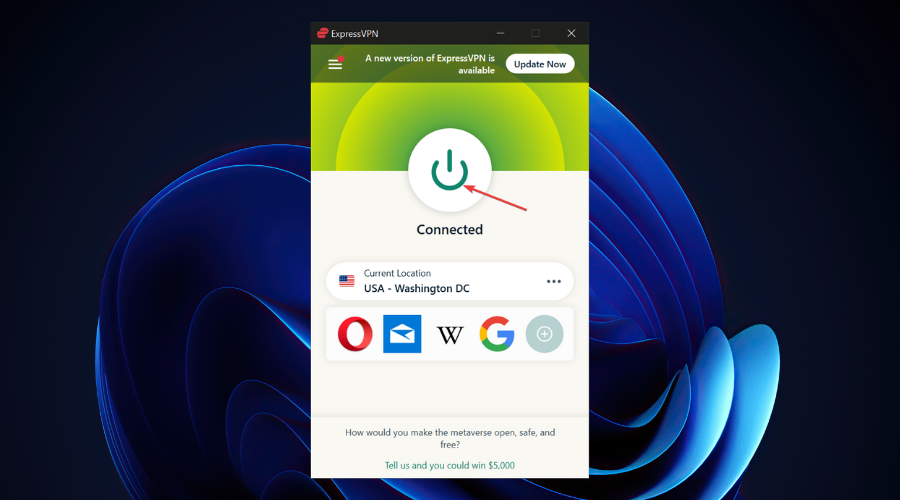
This is quite important. As we already said on various occasions, choosing a proper VPN solution that suits your needs isn’t exactly a walk in the park.
Especially, when we take into consideration the fact that all valid solutions are mostly premium. Of course, if you only need to hide your IP address once in a while, going on a spending spree isn’t recommended.
On the other hand, if you want a permanent solution to avoid bandwidth throttling, privacy infringement, and geo-restrictions, you’ll need to invest some funds in a monthly subscription.
Going premium does not come free, but it does not necessarily mean you will have to break the bank. Considering what it offers, ExpressVPN is a very cost-effective option.
Comcast-wise, this best-in-class VPN solution is your best bet as it can overcome ISP blockages, allow you to access all geo-restricted content you need, and it does so without latencies and data limitations.
Boasting ultra-fast download speeds, unlimited bandwidth, and an impressive network of thousands of servers located in 94 different countries, ExpressVPN is ideal for Xfinity/ Comcast.
Unblock one website after another, regardless of your physical location, eliminate online censorship and enjoy a smooth, buffering-free Comcast experience.
ExpressVPN keeps your identity private, your browsing anonymous, and your data protected with the highest level of encryption.

ExpressVPN
Enjoy unlimited streaming, remove ISP throttling and browse any webpage around the globe with ExpressVPN!2. Update the router’s firmware
As the official source confirmed, a certain router model (Technicolor Wireless Gateway for XFINITY Internet Service) has had issues with the PPTP security protocol.
The problem is, allegedly resolved by updating your router’s firmware.
We can’t say with certainty that this was dealt with, as there’s no abundance of user feedback.
However, it’s worth a try, and hopefully, after you update your router’s firmware, the VPN solution should work as intended.
On the other hand, Xfinity blocking VPN traffic is a known matter. If you were wondering how to update the firmware on the Comcast XFINITY router, this is automatically done after restarting your devices.
Just wait for some time until upgrades are installed and try connecting via VPN tunnel again.
Also, if by chance, you have your own router, you can use it to bridge the connection, avoiding possible evasive measures.
Any third-party router would work, and the only thing you should do is enable the Bridge mode in XFINITY router’s settings.
- In the address bar, type your IP address (Comcast changed private internet subnet to 10.x.x.x from 192.x.x.x)
- Log in with your credentials.
- Go to Gateway.
- Select At a Glance.
- Toggle the button to Enable next to Bridge Mode.
3. Change the protocol, change VPN encryption and switch servers
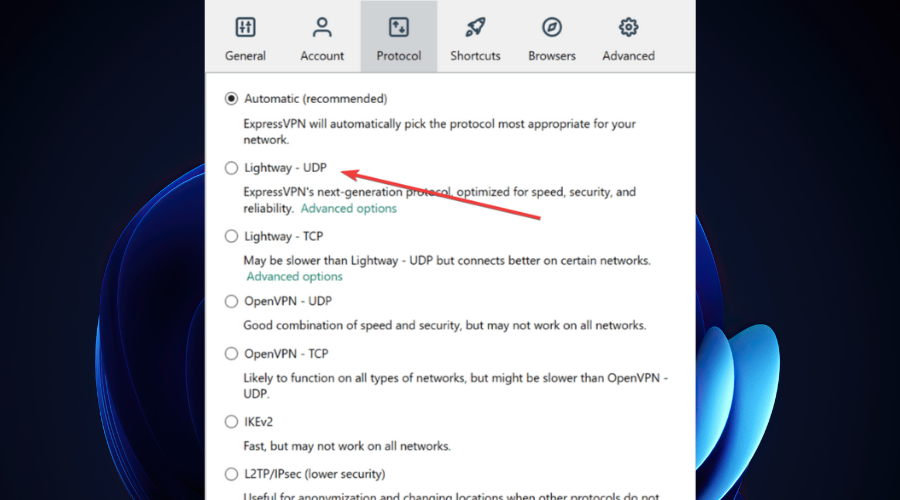
There are two protocol suits which are covering the same thing in a different manner.
TCP (Transmission Control Protocol) is a standard network and internet communication protocol, and there’s also UDP (User Datagram Protocol), a more app-oriented and faster protocol.
A lot of users who were using the latter have had issues with Comcast router blocking VPN. Therefore, even though it’s seemingly slower, TCP should be your communication protocol. You can configure it in the router settings.
➡️ Protocols
Besides that, we recommend changing two variable options in the VPN itself. Firstly, we recommend changing your encryption protocol to OpenVPN or L2TP/IPsec instead of PPTP. That should be an easy task to perform, as most VPN solutions offer a variety of alternative encryption protocols.
➡️ Encryption
Keep in mind that the encryption level is reversely proportional to speeds—basically, the better the encryption, the slower the bandwidth.
OpenVPN is in the middle, with both formidable encryption levels and average latency.
➡️ Server
Finally, we recommend switching to an alternative server or location or IP address.
Namely, even though we’re addressing the Comcast blocking VPN issue, there’s still the chance that your current server is overcrowded or unstable.
Give an alternative a try, and look for improvements.
Which VPN works best with Xfinity?
There are several options that work well with Xfinity routers (among others), such as ExpressVPN PIA or CyberGhost VPN , all owned by Kape Technologies or NordVPN.
That’s a wrap-up. In case you have any questions or suggestions on how to resolve the issues with VPN on Comcast, feel free to tell us in the comments section below.
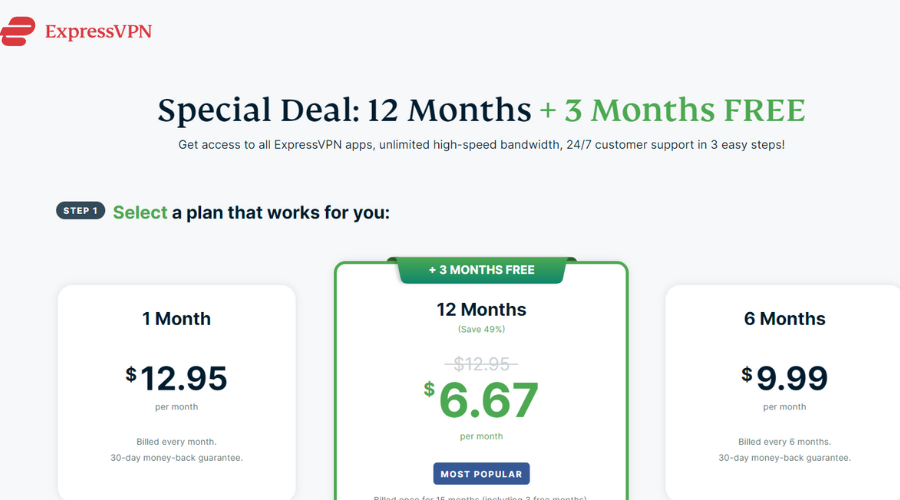
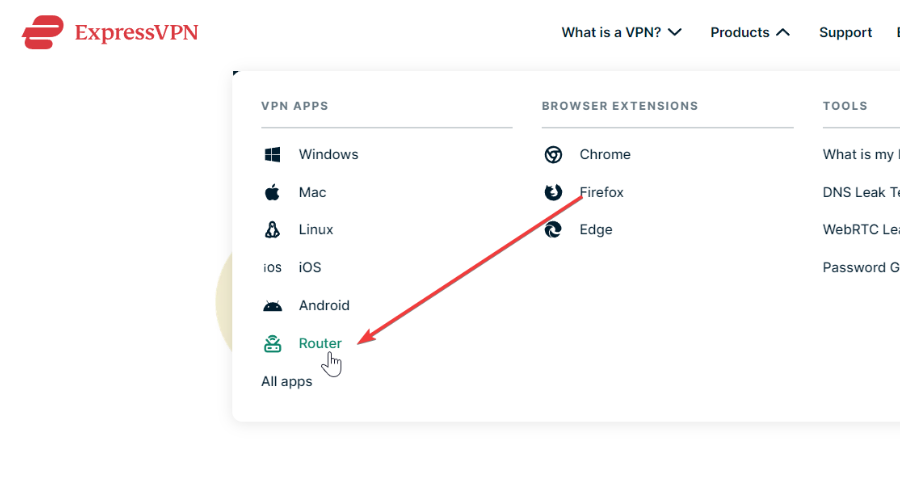



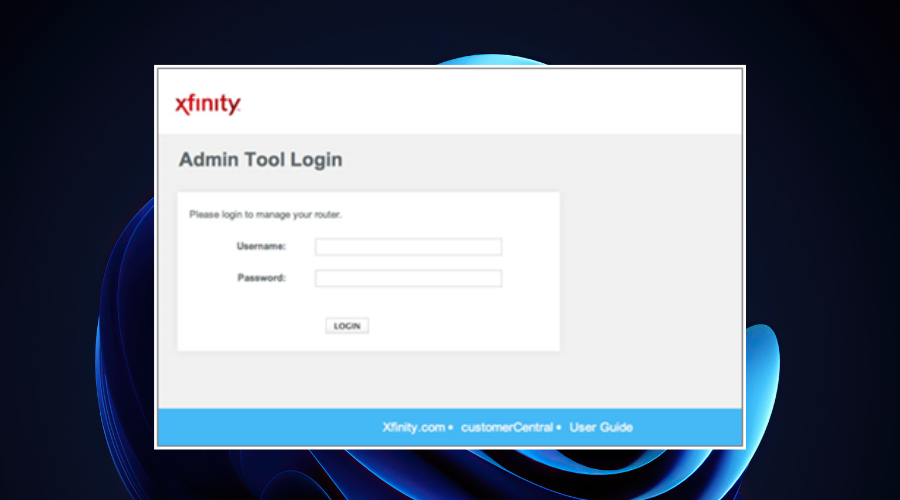
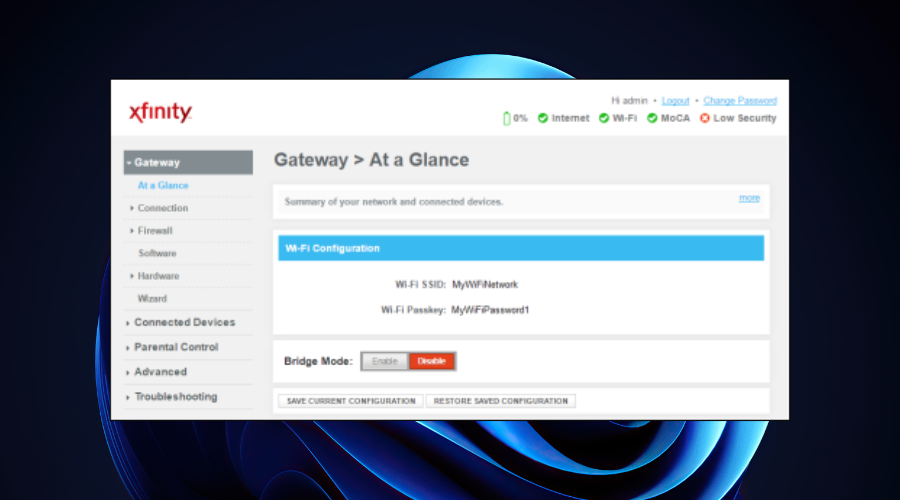
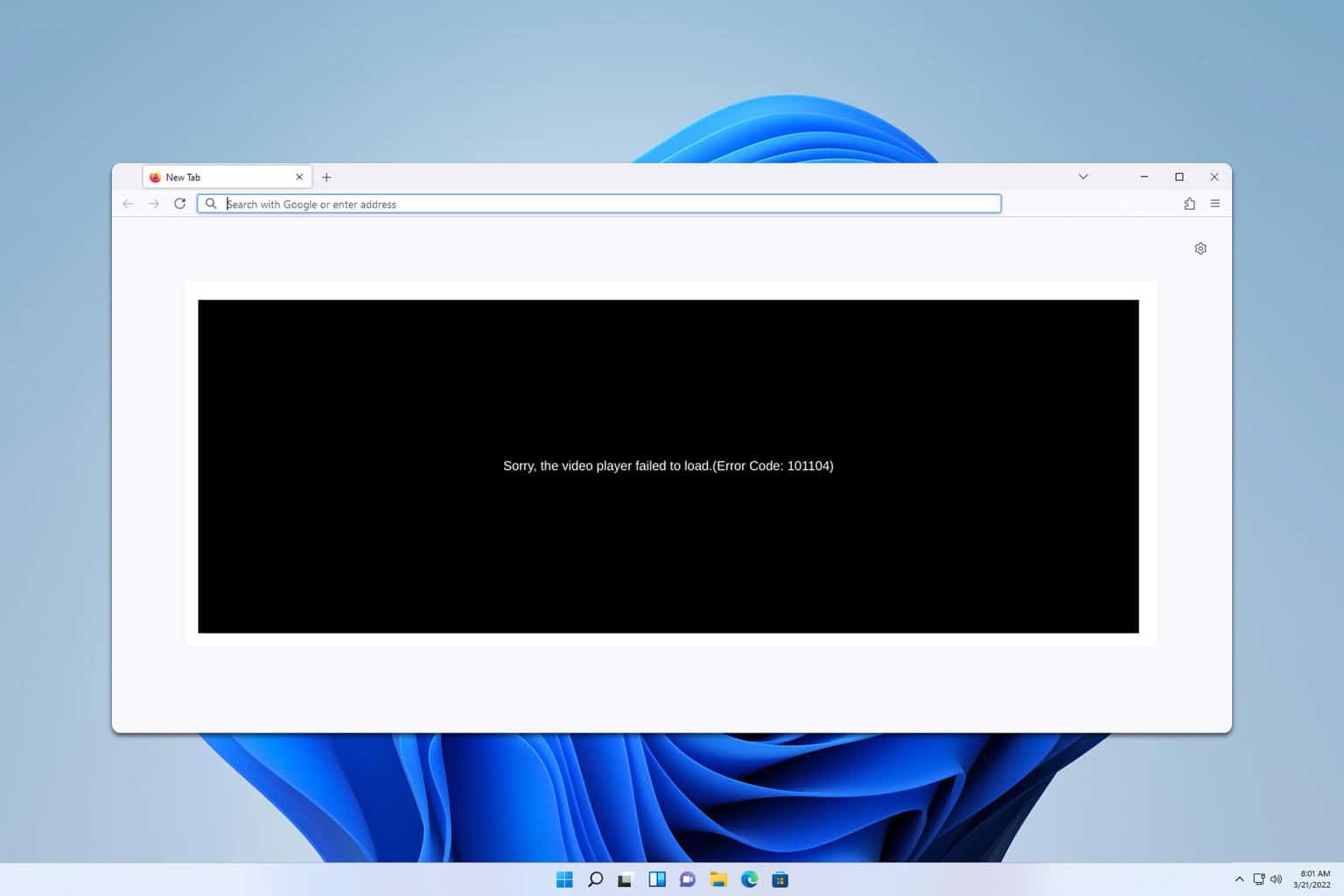
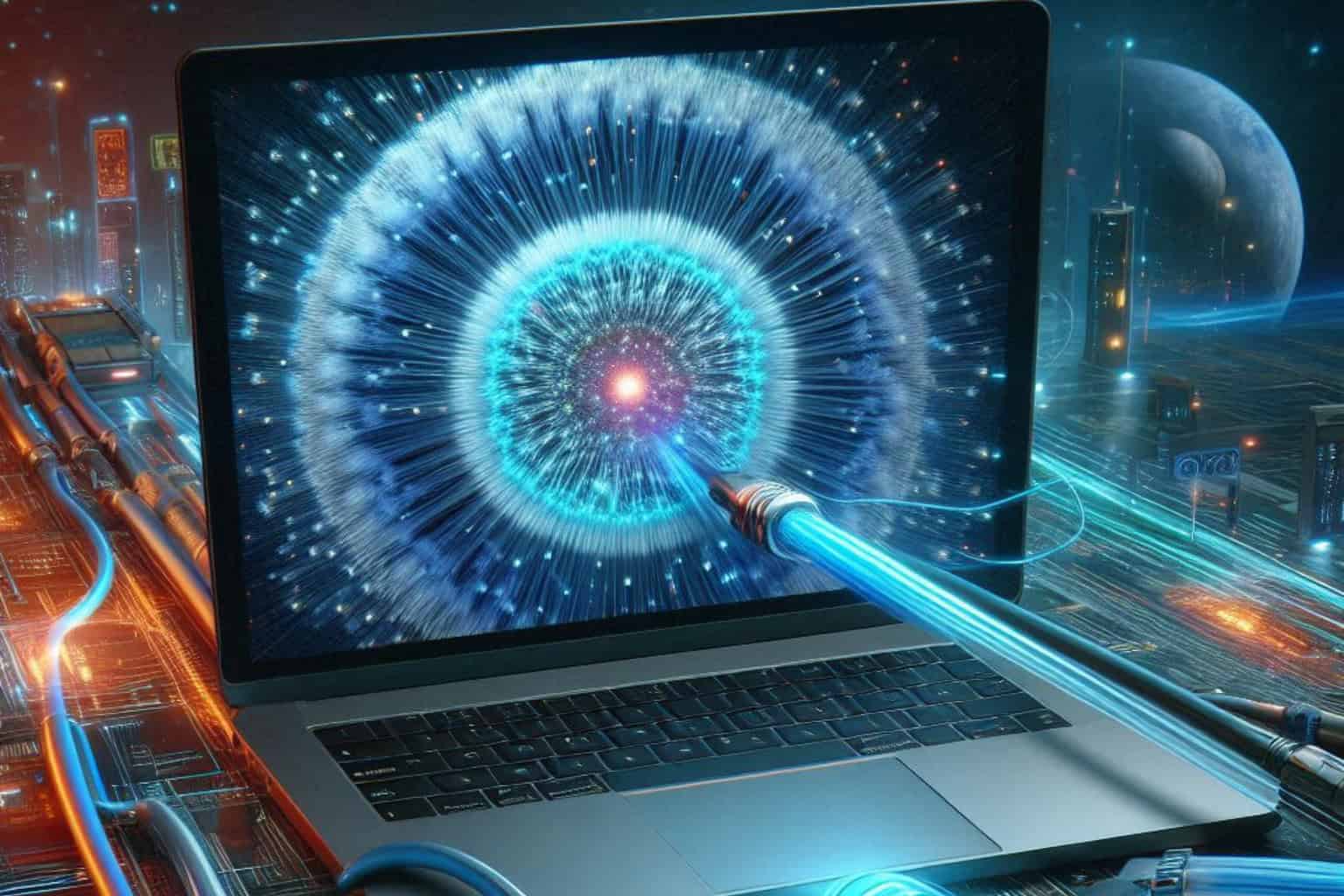
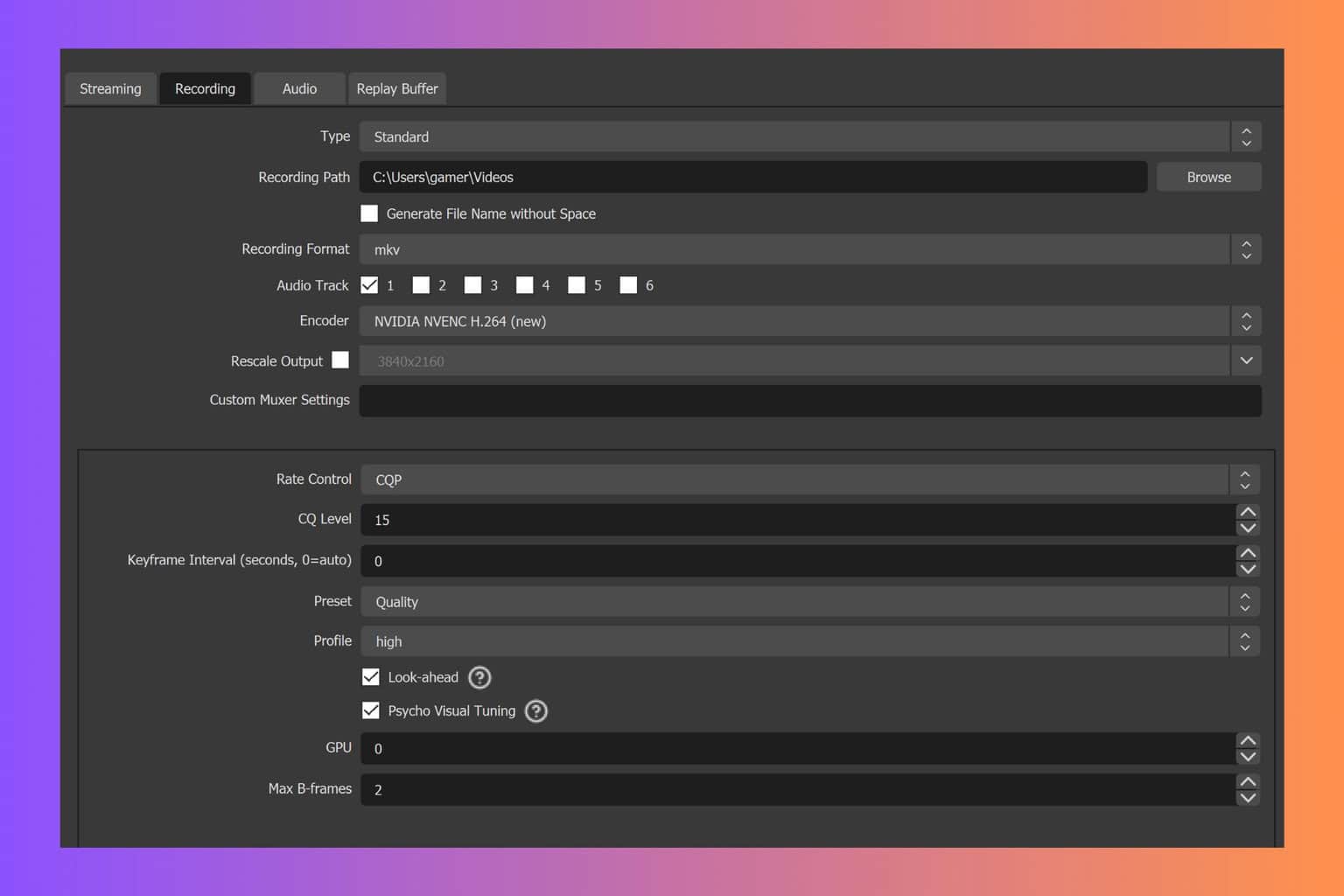



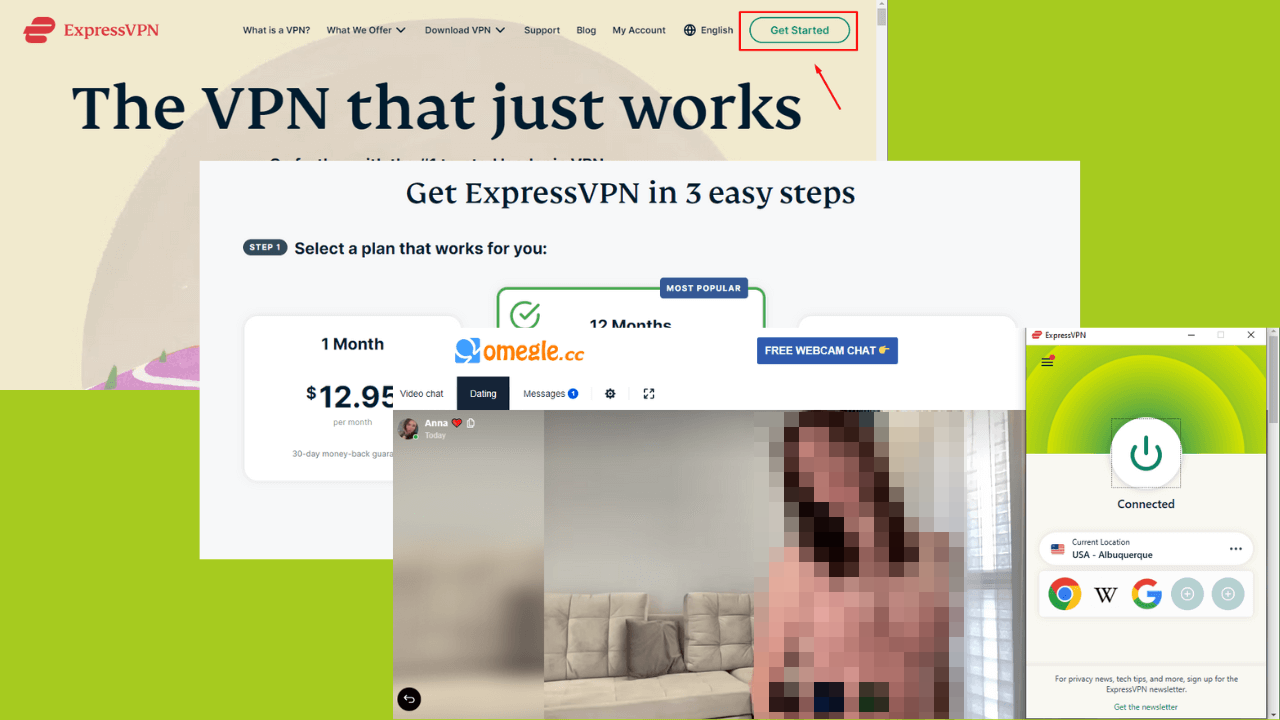
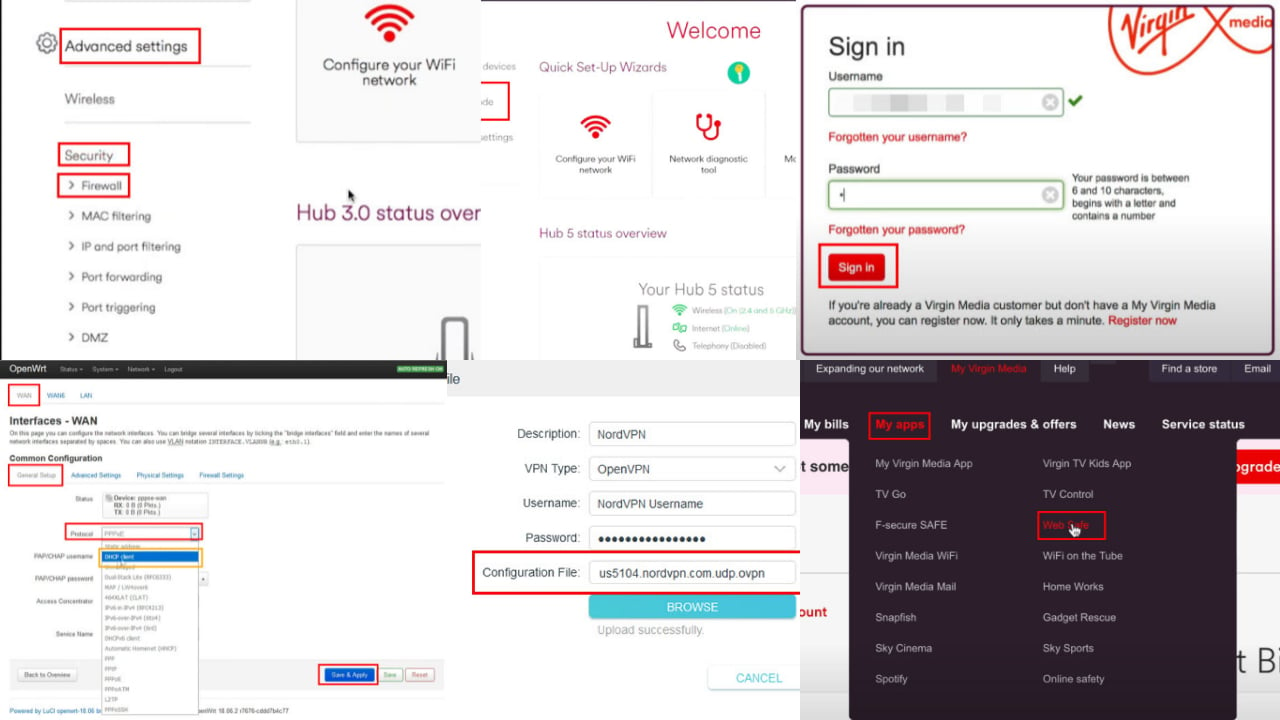
User forum
2 messages