VPN Not Working on Omegle: Fastest Ways To Fix [2025]
Advanced technology VPN can bypass Omegle block?️
9 min. read
Updated on
Read our disclosure page to find out how can you help Windows Report sustain the editorial team. Read more
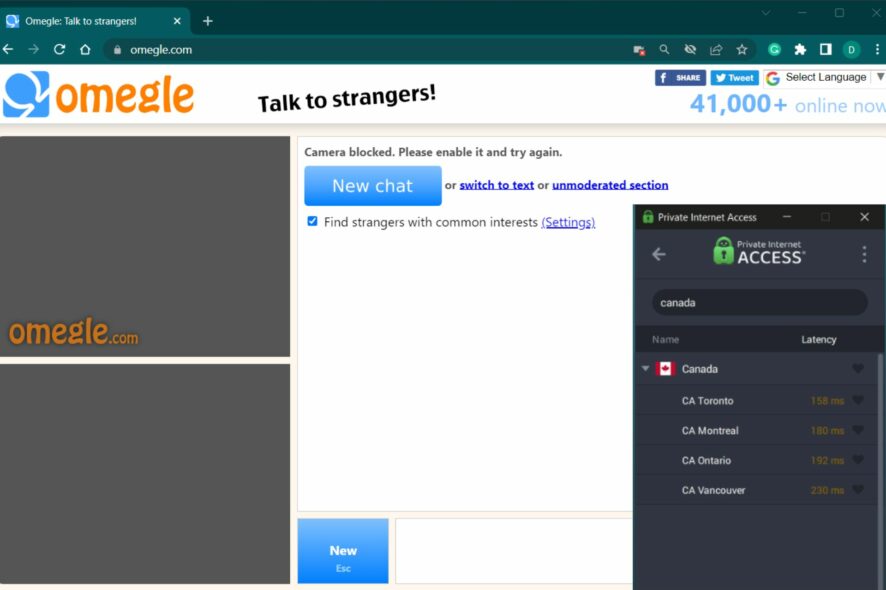
Omegle is a popular chatting service that lets you match with other random participants and engage in conversation.
On the downside, Omegle doesn’t encrypt chat data and keeps it on a server, so it’s possible for malevolent agents to access it.
The obvious solution is to use a VPN. Unfortunately, many VPNs are not working with Omegle.
If you want to find out more about this issue and learn how to make VPNs work with Omegle, keep on reading.
Why does my VPN not work on Omegle?
The main reason why you have the Omegle error connecting to the server VPN is that your IP address was identified and blocked.
Some privacy software had the error connecting to server VPN, such as Surfshark or ProtonVPN.
 NOTE
NOTE
Even more, the Omegle error connecting to server can happen for other reasons and leads to the website not working, so you need to take immediate action.
➡️ How to use Omegle with VPN?
If you need to bypass this unpleasant event on this conversational video chat website, be sure to use the right VPN software that offers secured servers with blazing-fast speed.
Thus, you can follow the next steps to connect to your VPN and start chatting on Omegle:
- Download and install ExpressVPN.
- Log in to your VPN client.
- In the main window, connect to any server you prefer.
- Wait for the connection to be established.
- Now, go to the Omegle website and start chatting.
How do I fix VPN not working with Omegle?
1. Do not use free VPNs
Free VPNs are not inherently bad and untrustworthy, but they offer a limited number of servers.
On top of that, free VPN servers tend to get overcrowded, which increases the chance of detection and blocking.
To be more specific, it’s impossible to benefit from the same online protection and VPN connection quality using a free VPN instead of paid software.
You also miss significant features that premium VPNs can offer you in order to encrypt your personal data and guard you against cyber threats.
2. Try obfuscation-ready VPNs
The main reason why certain VPNs are not working on Omegle is that they get detected. No, it doesn’t mean that Omegle can decrypt VPN traffic.
It means that Omegle knows whether you’re behind a VPN or not and decides to pull the plug on your connection.
VPNs with obfuscation features can easily mask VPN traffic, making it appear like regular traffic.
As a result, Omegle won’t be able to detect VPN traffic as easily, therefore it won’t make any efforts to try and stop you from using its service.
Check out our top obfuscation-ready VPNs in the list below:
| Product Name | Obfuscation | Company Name |
|---|---|---|
| ExpressVPN | Stealth servers | Express VPN International Ltd. |
| Private Internet Access | WireGuard VPN protocol | Kape Technologies. |
| NordVPN | Obfuscated Servers | Tefincom & Co., S.A. |
| Surfshark VPN | Camouflage Mode | Surfshark LTD |
| VyprVPN | Chameleon protocol | Golden Frog GmbH |
| IPVanish | Scramble OpenVPN traffic | StackPath, LLC |
| TunnelBear | Stealth VPN | McAfee, LLC |
| Windscribe VPN | Stealth VPN | Windscribe Limited |
| VPN Unlimited | KeepSolid Wise | KeepSolid Inc. |
3. Use VPN software with private DNS
If the VPN service comes with Private DNS servers, it would be wise to use this feature.
As far as bypassing geo-restrictions goes, enabling Private DNS does a better job than using a VPN that lacks this option.
Aside from preventing DNS leaks that could compromise your privacy, Private DNS also reduces VPN detection/blocking rate.
4. Consider VPN browser addons
Use the VPN’s web browser extension to prevent WebRTC leaks if possible. As we briefly explained above, leaks are bad for VPN detection rates.
Whether it’s IPv4, IPv6, DNS, or WebRTC leaks, they make it possible for various online systems to detect VPN traffic and successfully block it.
Omegle makes no exception. So, to make your VPN connection airtight, we recommend using the VPN’s browser extension to eliminate WebRTC leaks.
5. Get VPNs with multi-hop connections
Certain VPN services provide their customers with a useful feature that lets them bounce their connections through more than just one location.
For instance, NordVPN has a feature called Double VPN, which bounces your connection through two secure servers. You can read all about it in our in-depth NordVPN review.
However, using proxy servers such as Shadowsocks or SOCKS5 also grants the same effect.
The bottom line is that you’re less likely to be blocked if your connection is not tied to just one location.
6. Flush your DNS
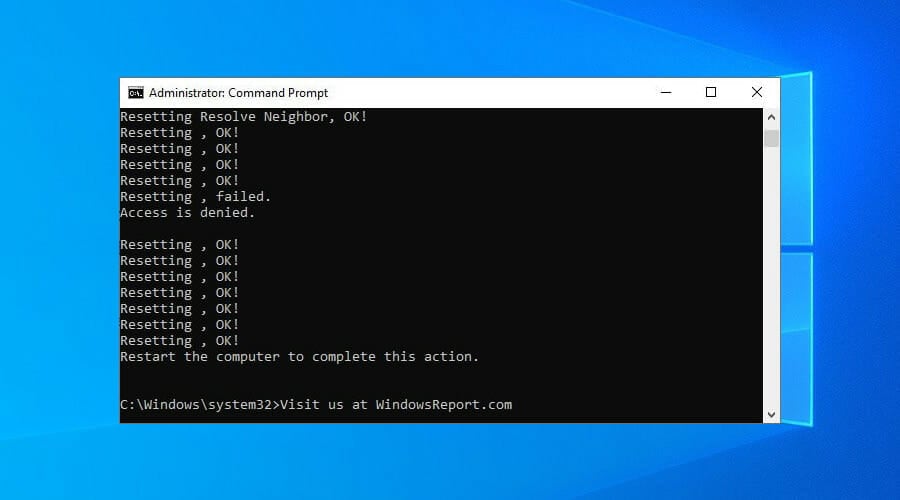
- Launch a command prompt (CMD)
- Type the following commands
ipconfig /flushdnsipconfig /registerdnsipconfig /releaseipconfig /renewnetsh winsock reset
- Restart your PC
Sometimes, cached data build-ups can contribute to various connectivity issues. Clearing the cache usually solves many of these problems.
Flushing your DNS and resetting the Winsock is such an operation and could help you make your VPN work with Omegle once again.
? More solutions you can try
- Enable the VPN kill switch
- Keep your VPN client up-to-date
- Clear your browser’s cache and cookies
- Use your browser’s incognito mode
- Always pick the strongest encryption protocols
- Switch the VPN server if Omegle rejects your current one
Best VPNs for Omegle
In this day and age, the VPN market offers an overwhelming amount of options. But as we mentioned, not all VPNs are made equal.
So how do you pick the best one for Omegle?
Luckily, we took it upon ourselves to find out. We tested top-ranking VPNs to make sure they’re error-free on Omegle. Additionally, we made sure they offer great speed, privacy features, and ease of use.
All things considered, these are our top picks:
ExpressVPN – best VPN for Omegle
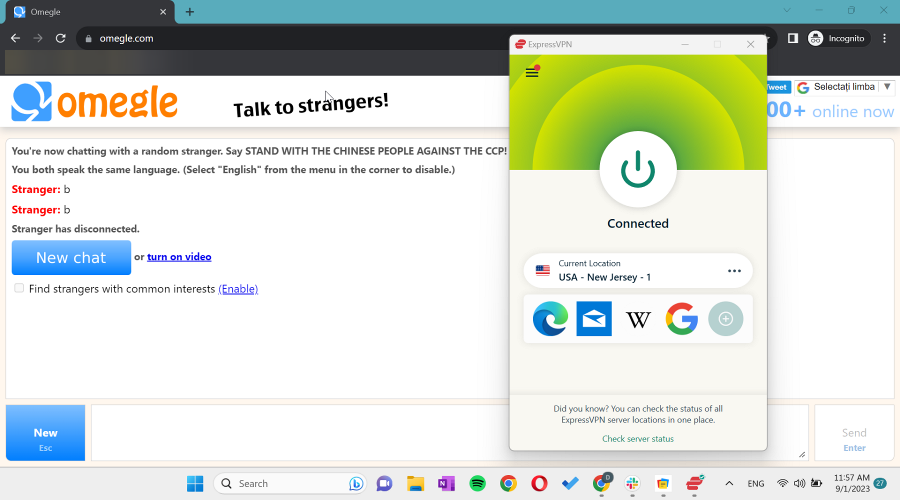
ExpressVPN has servers in 94 countries. With this coverage, you can rest assured that you have plenty of options to securely access Omegle.
Just like PIA, this VPN has excellent speed rates. We registered The lowest rate on a US server – 72.93 Mbps (download).
This speed easily supports heavy-duty tasks like gaming, so connecting to Omegle will be a breeze.
On top of that, ExpressVPN has built-in obfuscation on all servers. This means your VPN traffic is undetectable. Therefore, you won’t have to deal with VPN errors like Omegle not connecting to servers.
✅ Pros:
- Shields data with AES-256-bit encryption and obfuscation
- 5000+ servers worldwide
- Easy-to-use apps on all major devices
- Tested zero-logs policy
❌ Cons:
- Pricier than competitors

ExpressVPN
Upgrade to this reliable VPN for an error-free experience on Omegle!Private Internet Access – huge network
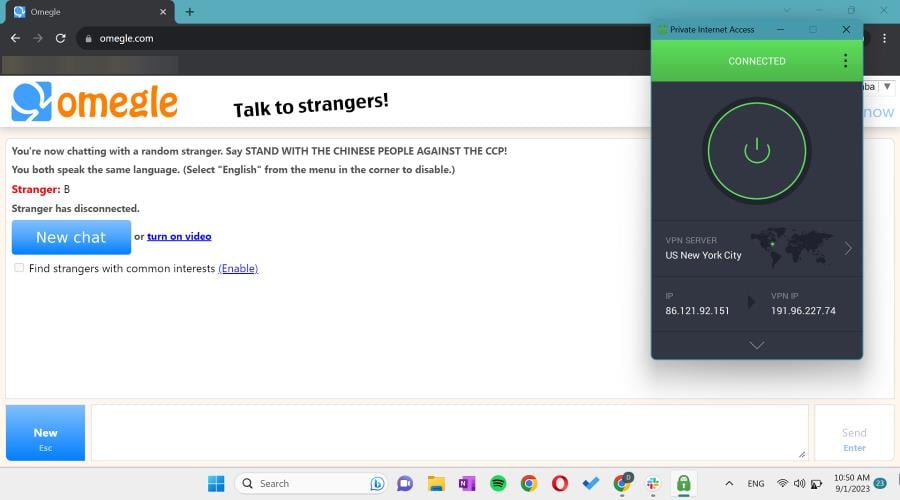
PIA has a huge network of 35,000+ VPN servers in 80+ countries. So you can securely access Omegle from anywhere without worrying about overcrowding and slowdowns.
The lowest speed we registered when we tested it with Omegle was 78.89 Mbps (download), on a New York server. That’s more than plenty to maintain a good connection with excellent video quality.
Also worth noting are its obfuscation and multi-hop features. When you use them, your VPN traffic looks like regular HTTPS.
Therefore, you’ll have no issues bypassing Omegle IP bans or accessing it from restricted countries like Qatar or the UAE.
✅ Pros:
- Top-level encryption for unbreakable privacy on Omegle
- Dedicated apps for all platforms
- DNS and IP leak protection features
- 45-day refund time
- Security kill switch to prevent data leaks
❌ Cons:
- The app is slightly outdated
- Based in the US (not the most privacy-friendly country)

Private Internet Access?
Looking for a VPN that works on Omegle? PIA might be the one.NordVPN – extensive security
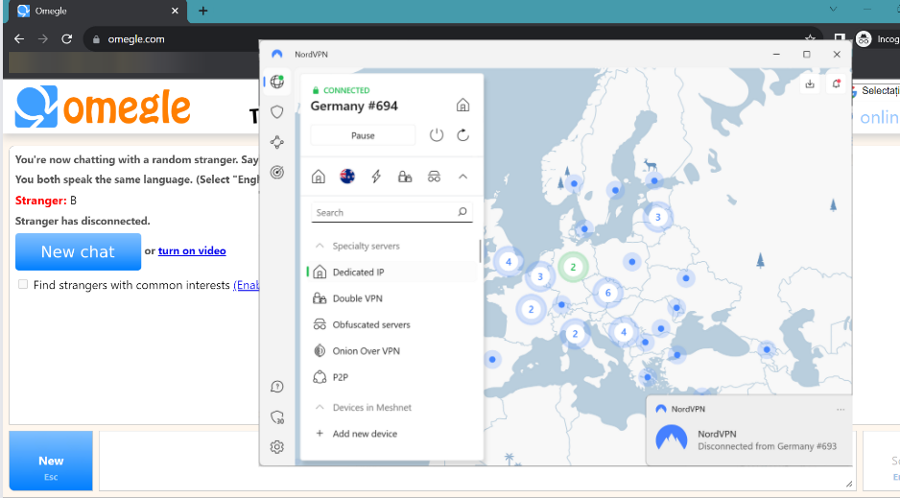
This tool has 5000+ servers in 60 countries. It stands out because it has specialty servers for different purposes: obfuscated servers, double VPN, P2P, and more.
Now, we all know Omegle tries to ban VPNs, and it’s getting really good at it. But if you use NordVPN’s obfuscated servers or double VPN, you won’t have to worry.
You’ll remain under the radar. No server errors when connected to Omegle, and certainly no You’ve been banned pop-ups.
Moreover, when we tested NordVPN on Omegle, the lowest speed we registered was 59.86Mbps (download) on a Swiss server. That’s more than excellent speed for Omegle, whether for texting or video.
✅ Pros:
- Advanced security features
- Military-grade encryption
- Fast connection speeds
- Large network of servers
❌ Cons:
- Due to its popularity, some regular servers were blocked by Omegle

NordVPN
Lift bans and protect your Omegle data with NordVPN!How does Omegle block VPNs?
If Omegle blocks your VPN address it means that your server address was detected and banned so you can’t hide your real location.
So if Omegle doesn’t work with VPN software means that its server network is easy to identify. Omegle can detect and block that by tracking multiple connections using only one IP address.
How to use VPN on Omegle without a ban?
To use a VPN on Omegle without getting a ban, you have to enable security features that disguise VPN traffic. Using them, it’s less likely that Omegle will know you use a VPN.
Most VPN apps call these obfuscation features.
Usually, you can easily enable them from your VPN’s settings. For instance, in PIA you have to go to Settings> Multi-Hop> Check Multi-hop and Obfuscation.
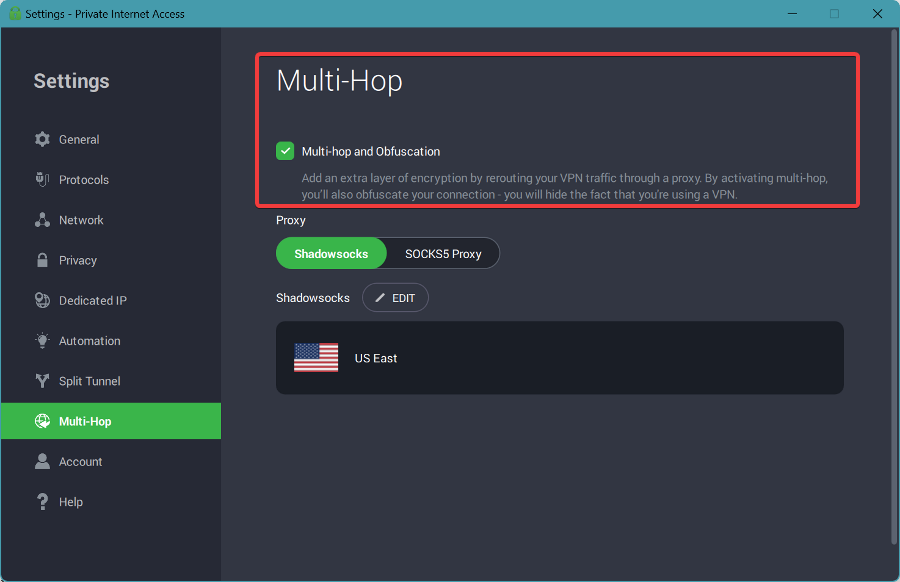
Alternatively, you can use a dedicated IP. As opposed to regular VPN IP addresses, this one’s only yours, no other VPN users will share it.
The benefit of this is that Omegle won’t get multiple connections incoming from the same IP/IP range. This makes it more difficult for the platform to associate your traffic with VPN use.
The only drawback here is that most VPNs charge extra for dedicated IPs.
If your VPN is not working on Omegle, there might be hope for you.
Discover Omegle and check out the best tips, tricks, solutions, and guides we offer you. Also, visit our VPN Troubleshooting section if you want to read more user-friendly VPN tutorials.
However, note that our suggested fixes may not work all the time or for everyone.
If that’s the case and you can’t find a working suggestion, please get in touch with your VPN provider’s support team for a fix.




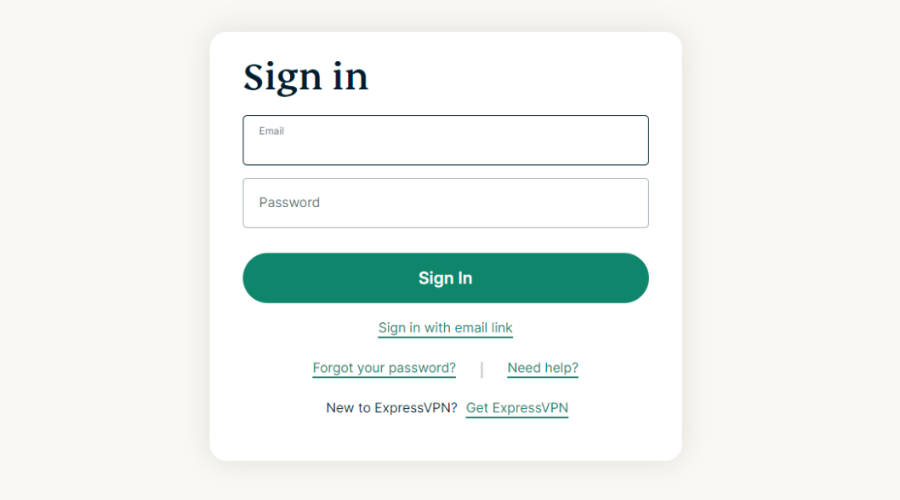
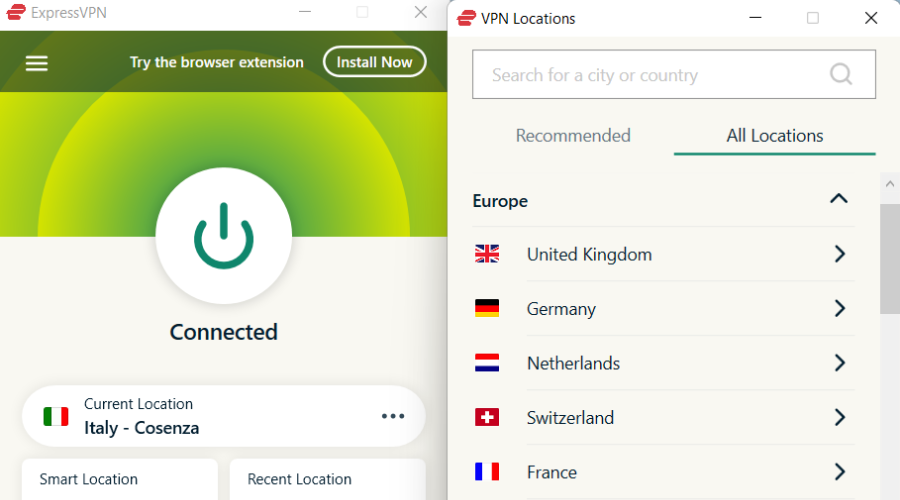

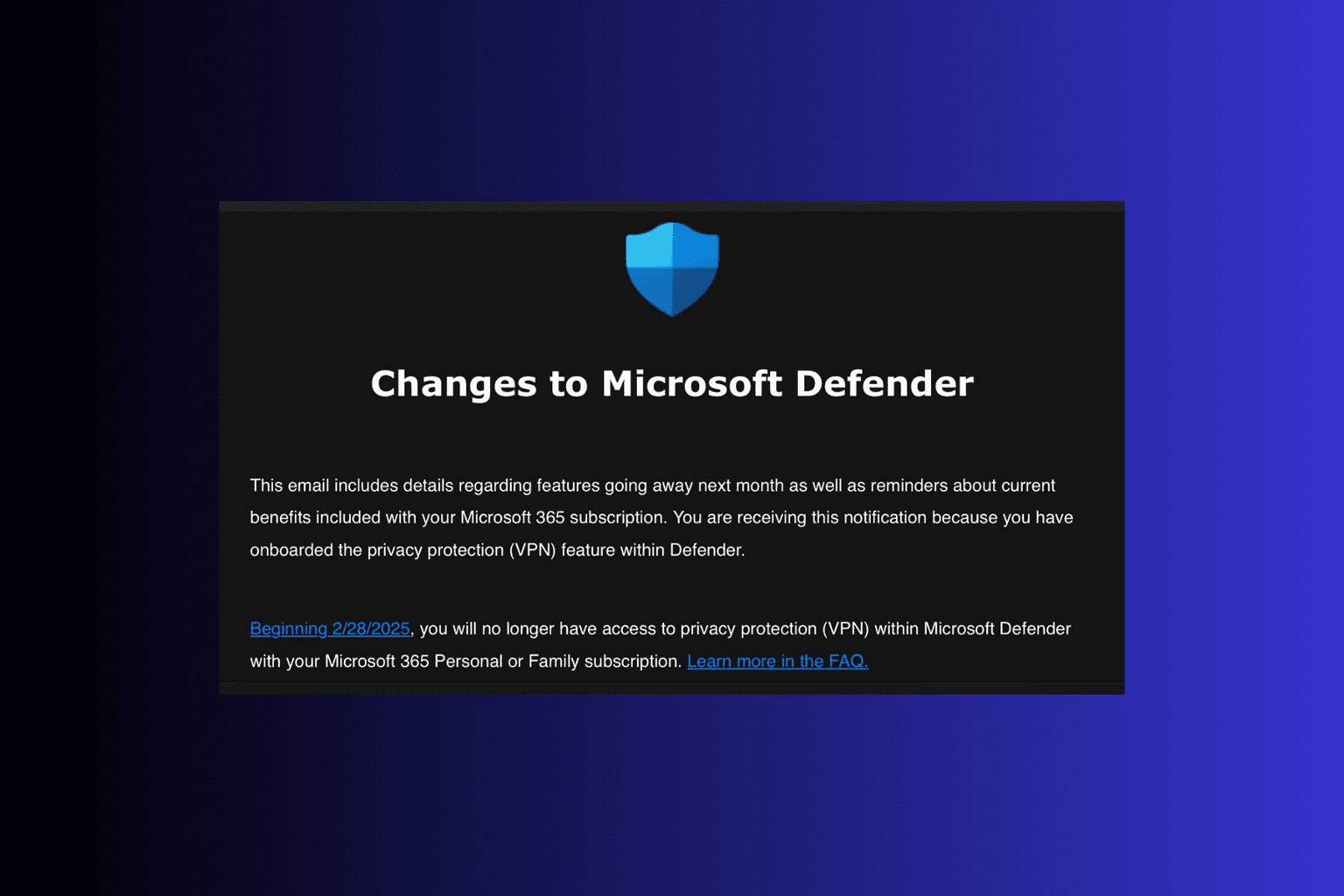






User forum
0 messages