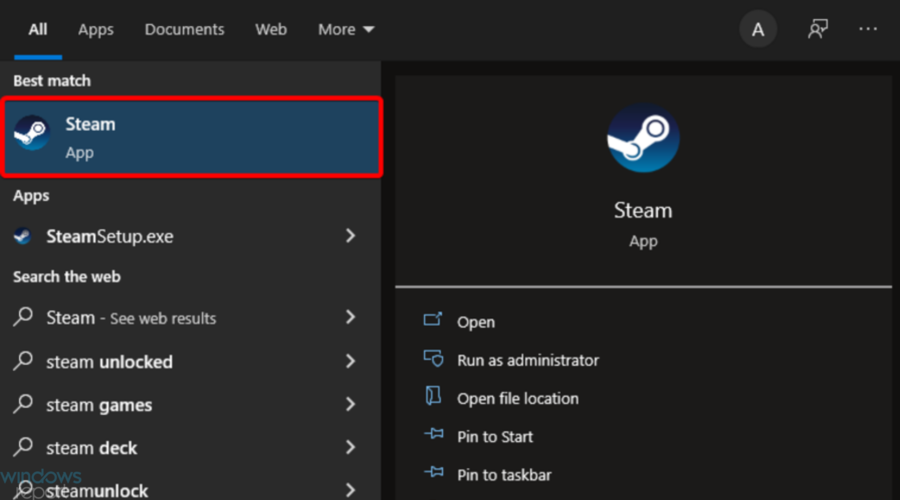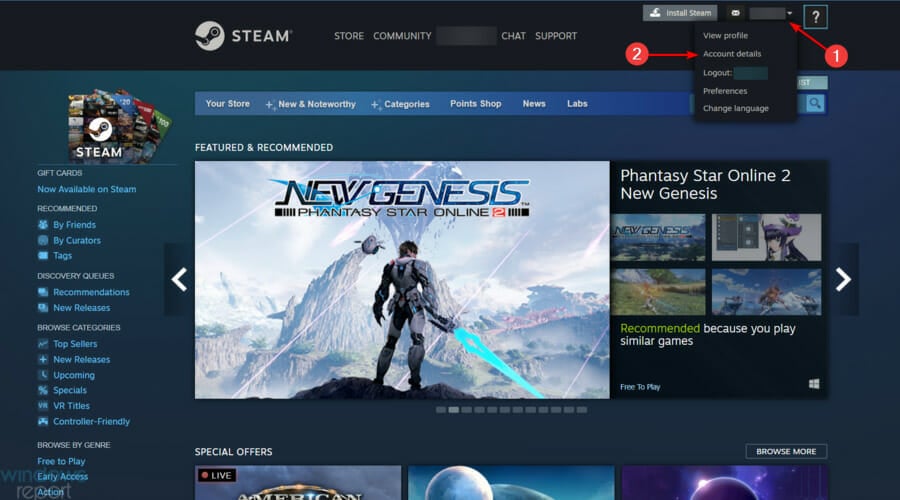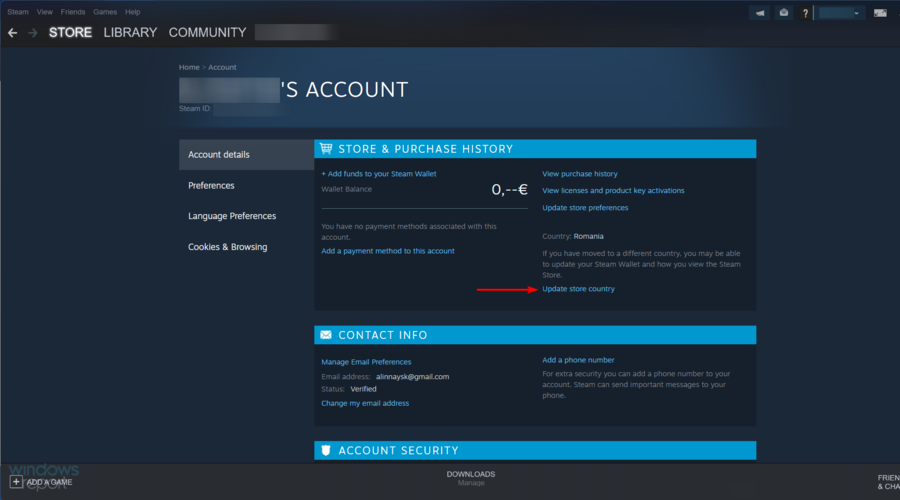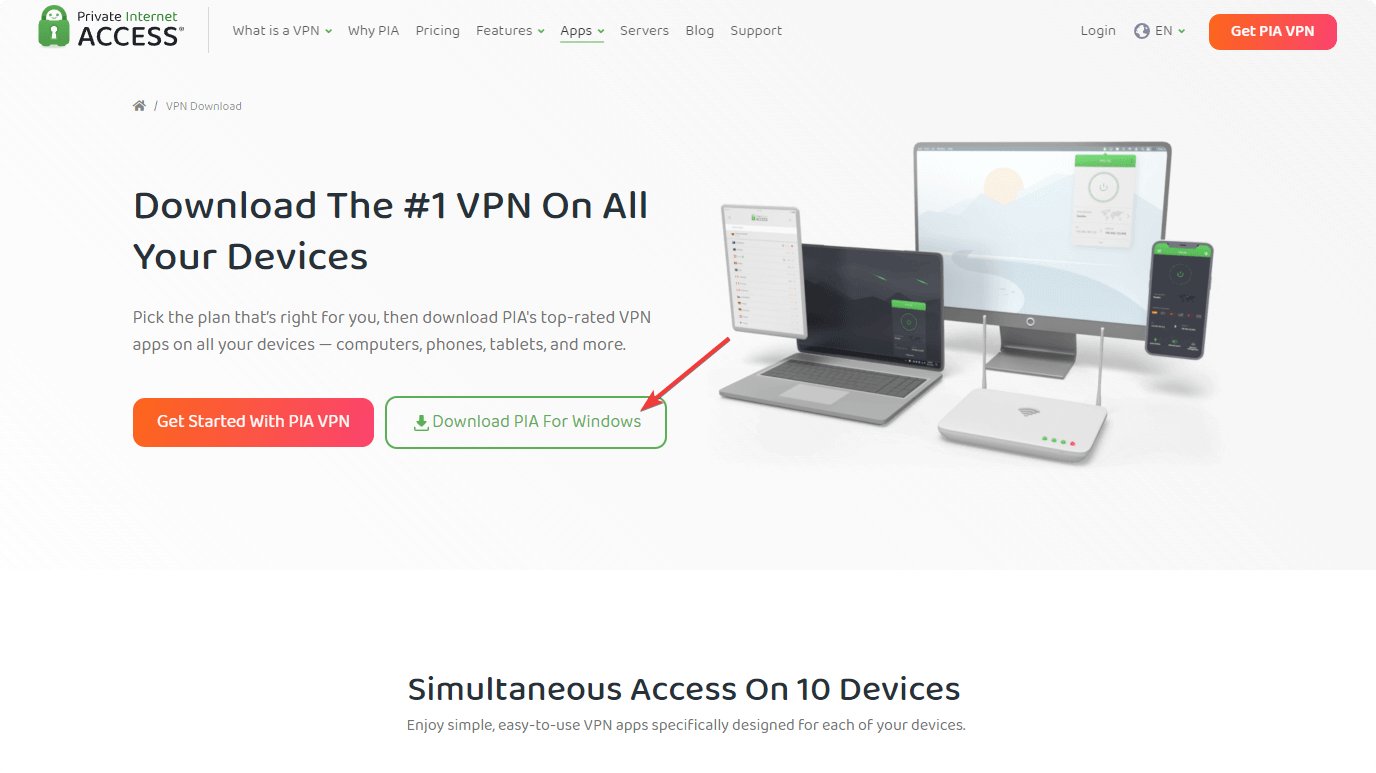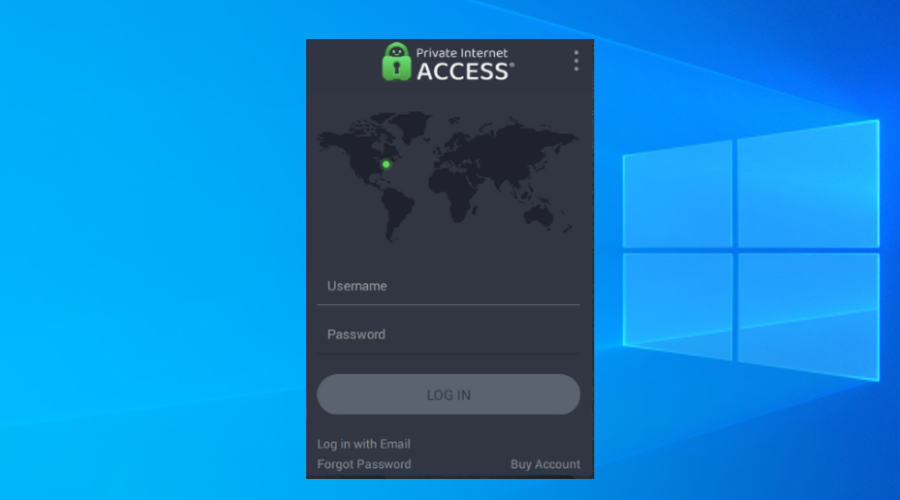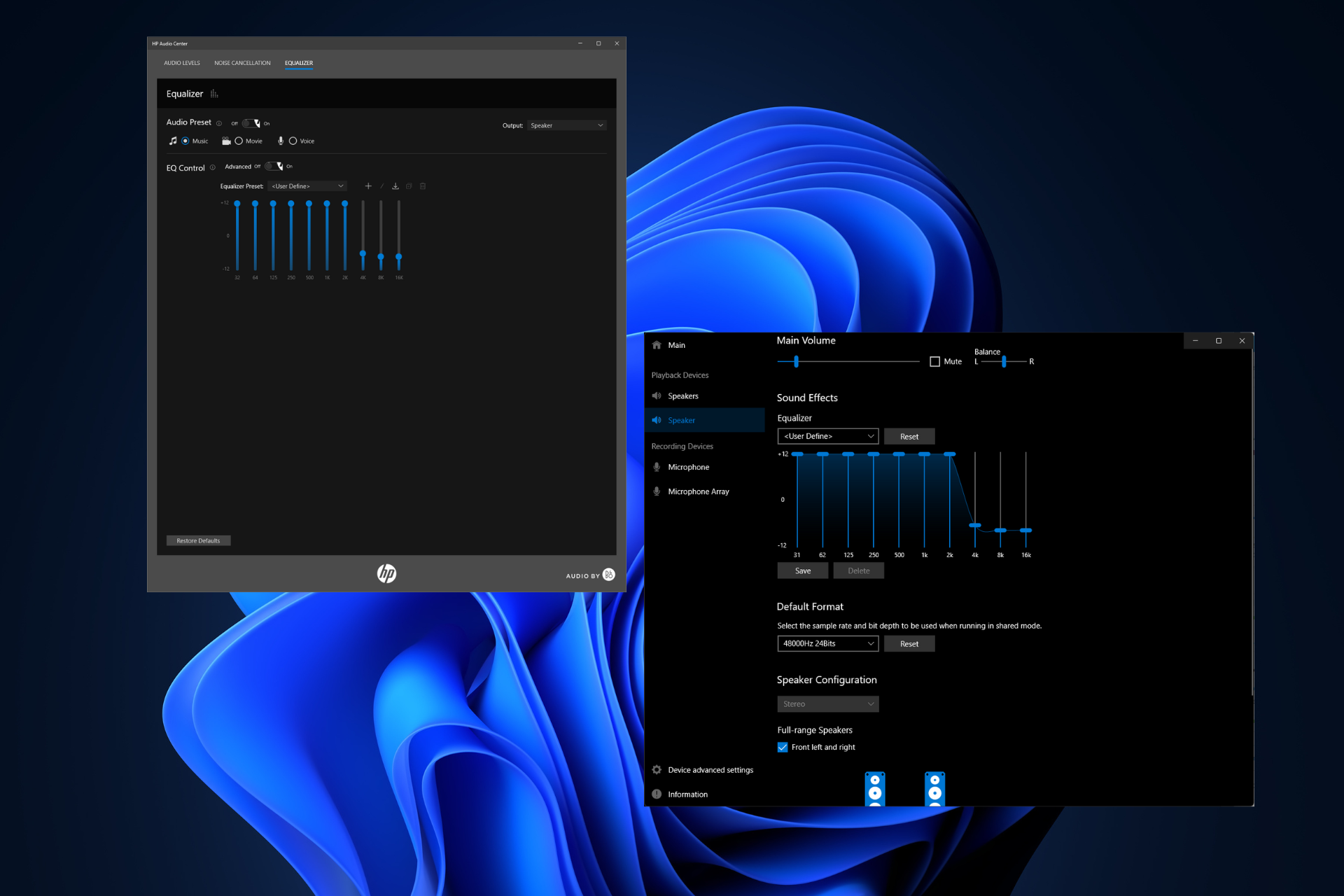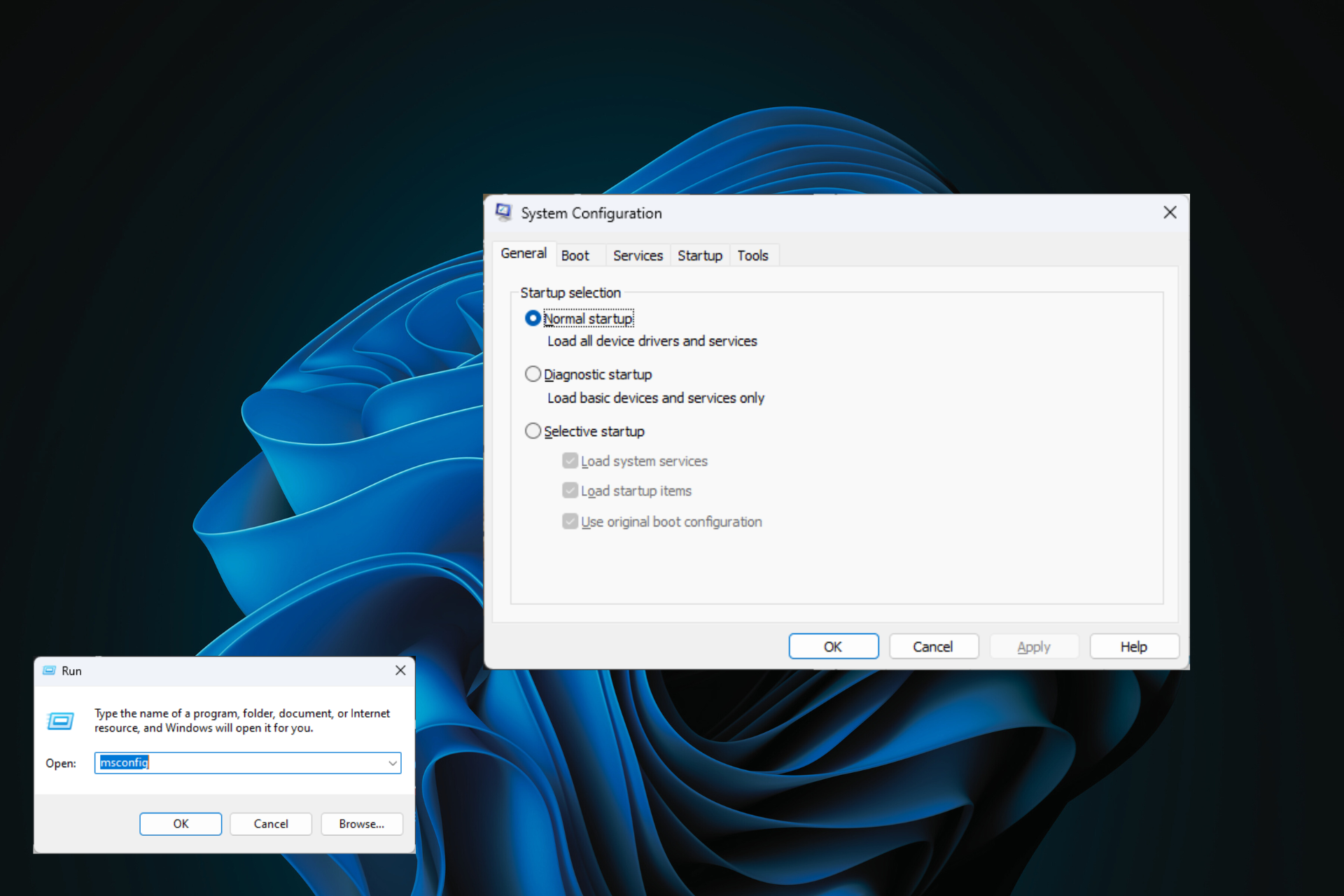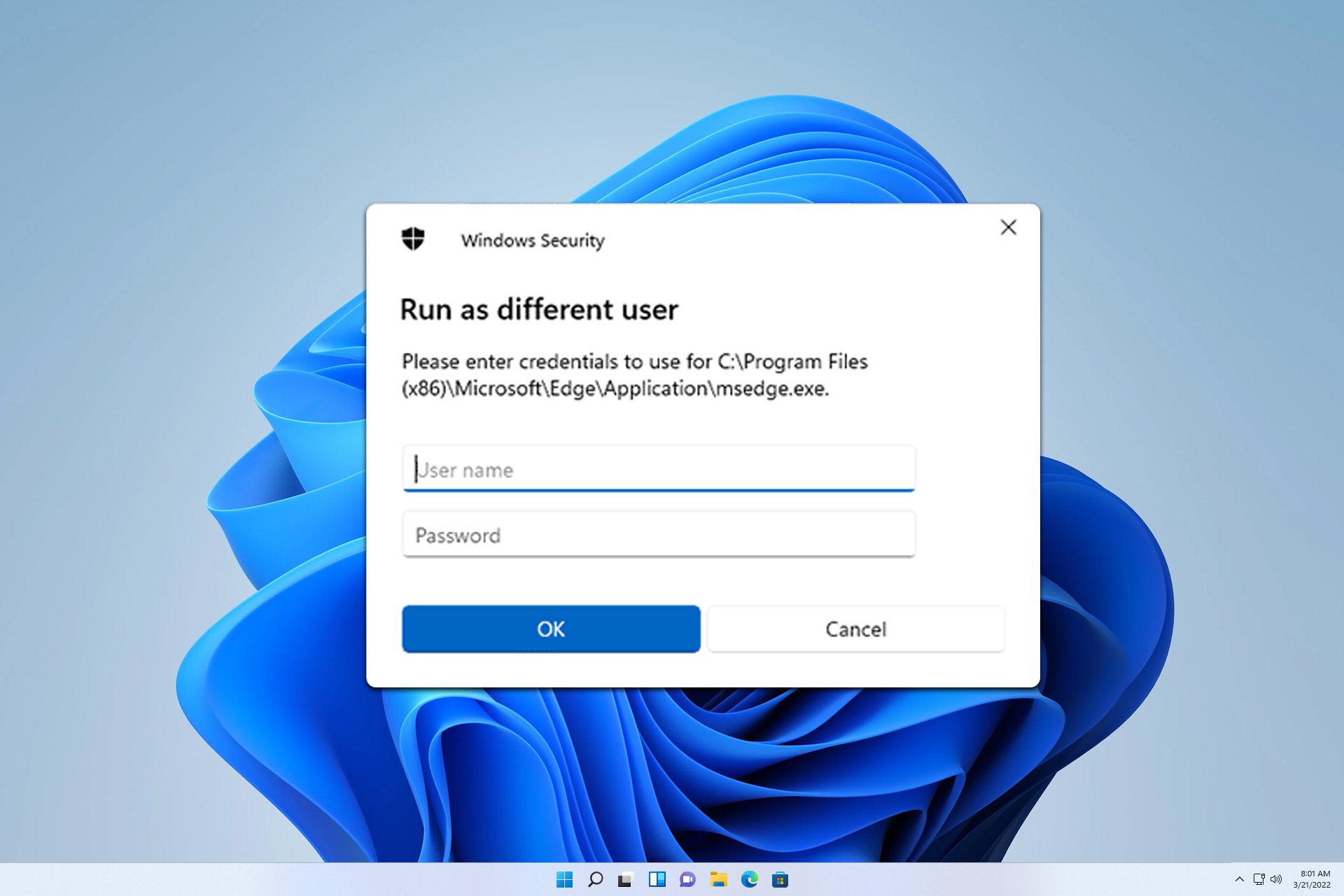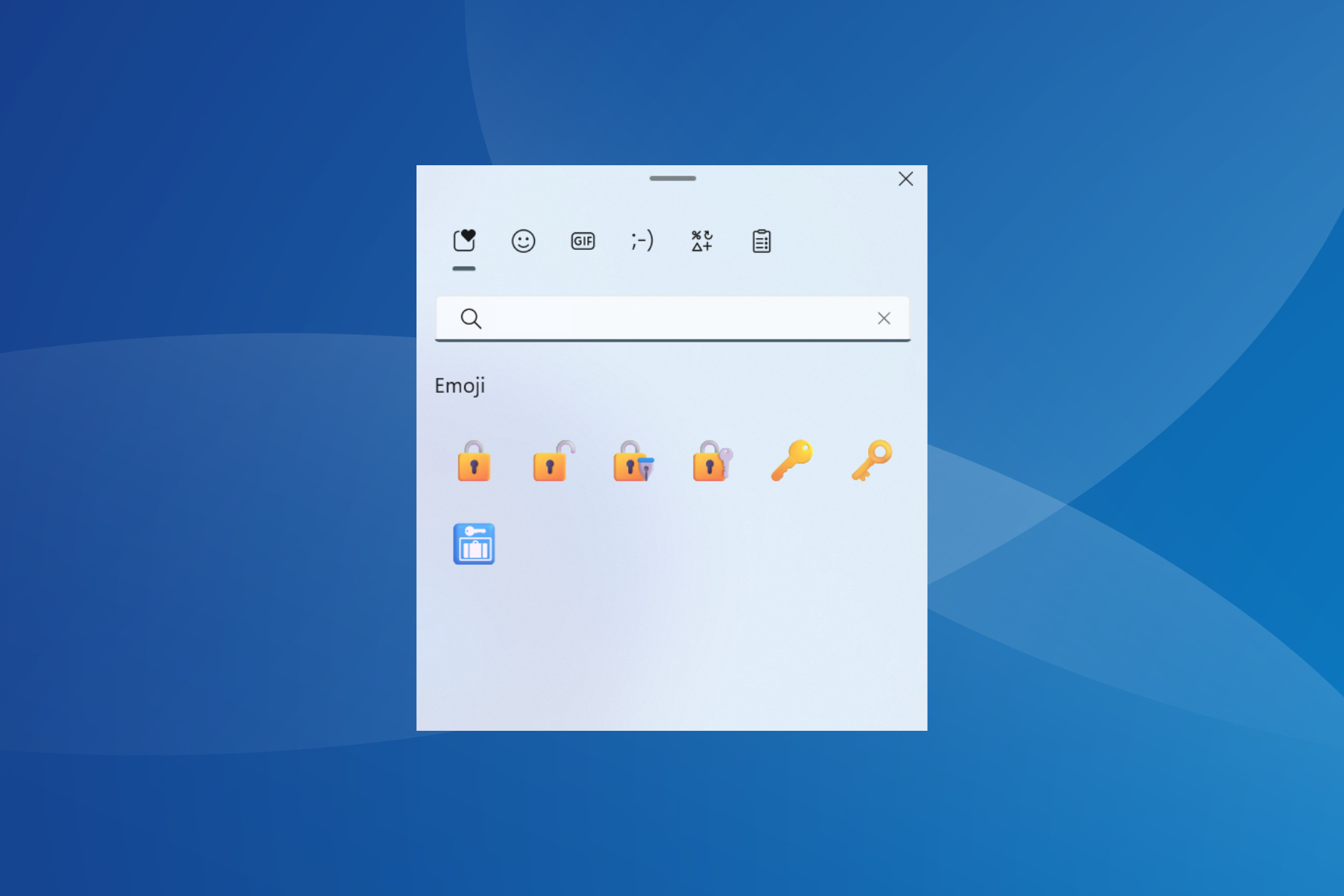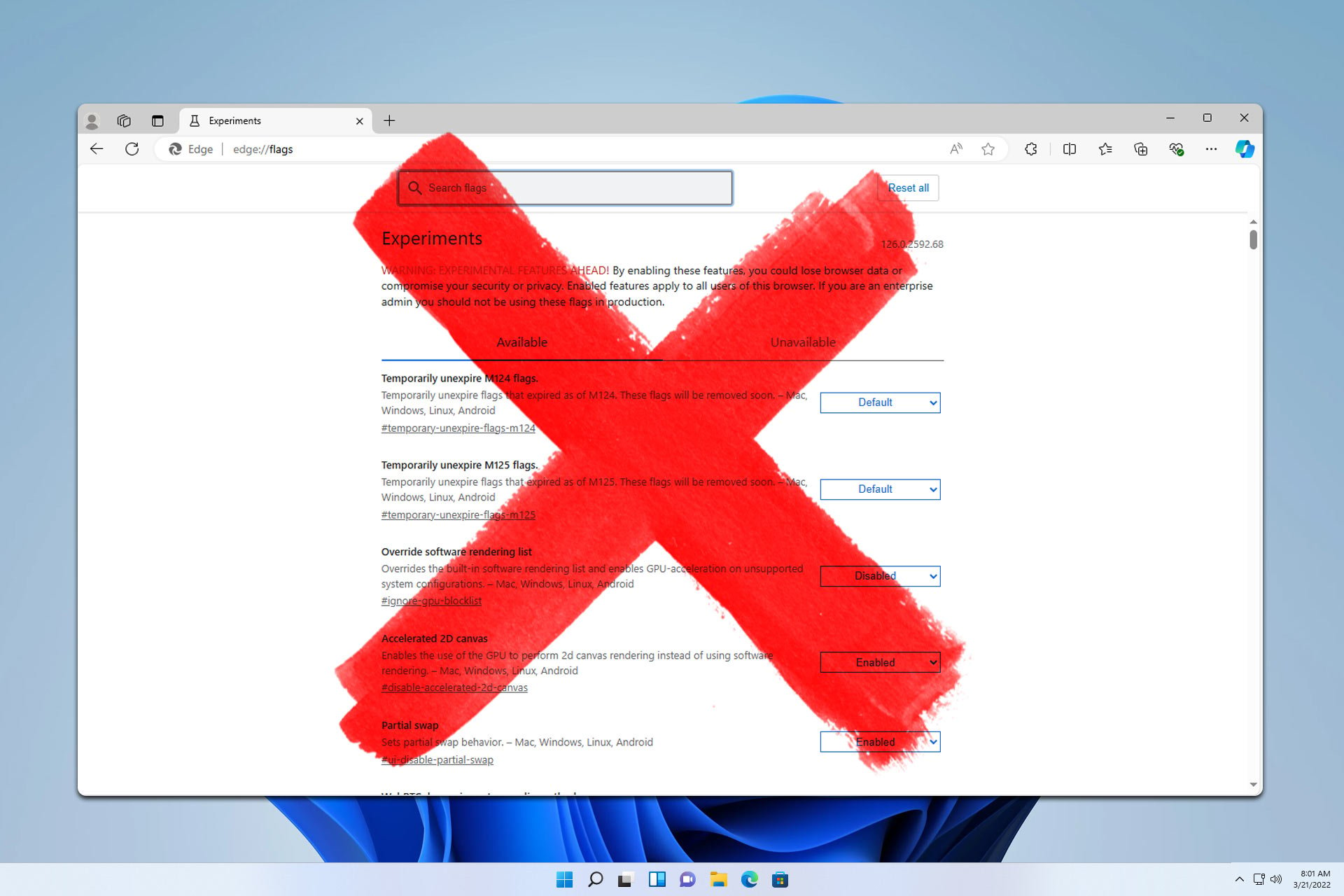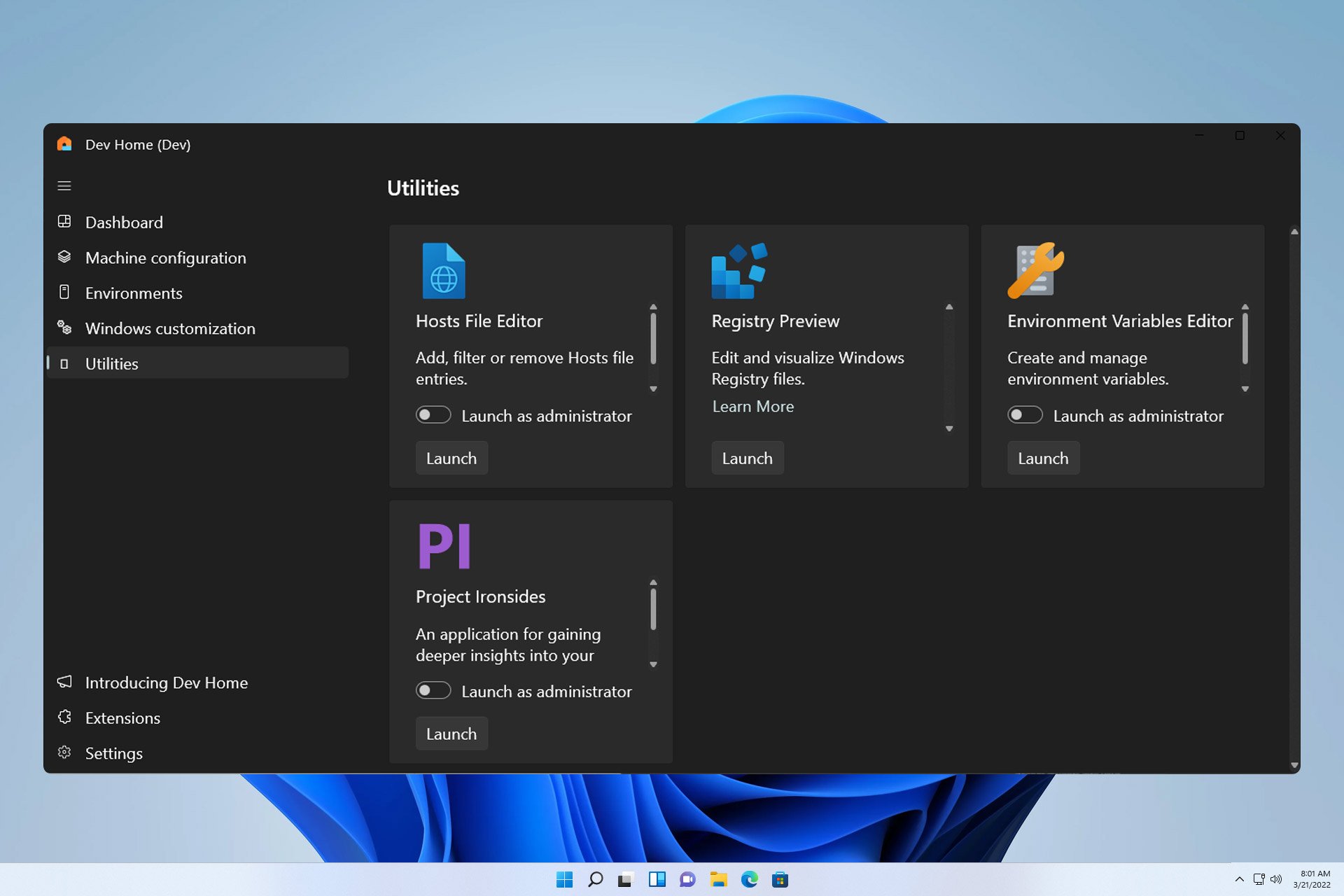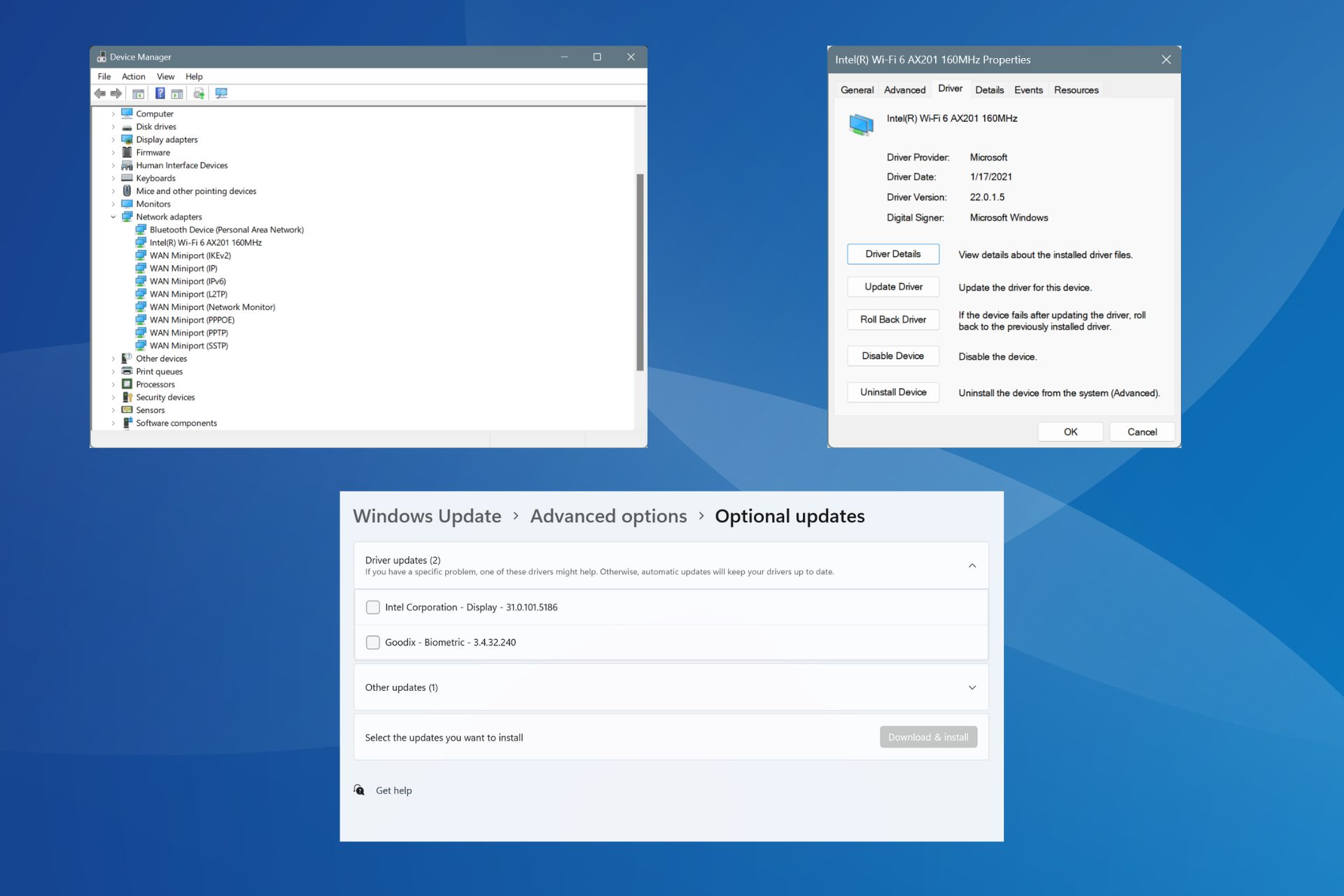Please Disconnect From VPNs or Proxies and Try Again [Steam Fix]
The obfuscated servers of the leading VPN will bypass Steam restrictions
5 min. read
Updated on
Read our disclosure page to find out how can you help Windows Report sustain the editorial team Read more
Key notes
- In case your VPN isn't working on Steam, check out our quick-fix guide to remain anonymous and encrypt your traffic while gaming.
- One of the best solutions you can try in this case is changing your Steam store country.
- We recommend using a specialized VPN, so you won't have to worry again that your VPN is not working on Steam.
- Some users managed to solve this issue by allowing Steam traffic on VPN.

Steam has some strict rules against using a VPN, but that doesn’t stop users from trying anyway. It’s only problematic when you get banned or when Steam doesn’t work with your VPN, no matter what you try.
Don’t worry since we’re here to point on the right path. But first, let’s clear the air on Steam’s policy against VPN and proxy usage.
Can you get banned for using a VPN on Steam?
Yes, under certain conditions. Let’s take a closer look:
”You agree that you will not use IP proxying or other methods to disguise the place of your residence, whether to circumvent geographical restrictions on game content, to purchase at pricing not applicable to your geography, or for any other purpose. If you do this, Valve may terminate your access to your Account.”
What we can draw from this is that:
- You can’t use a VPN on Steam to bypass geo-blocks and access games early
- Similarly, you can’t use a VPN to buy games cheaper
The third part mentions that you can’t use a VPN for any other purpose. However, when a Reddit user contacted Steam support to ask for clarification on this issue, they got the following message:
Playing games or operating Steam while using a VPN is not strictly prohibited.
However, it may affect gameplay and the Steam client itself.
A Steam account will only be restricted for actions that violate the Steam Subscriber Agreement or Steam Online Conduct Rules, so please keep in mind that purchasing games while your VPN is active is a violation of our Terms of Service.
This should tell you that it’s OK to use a VPN to stay secure and protect your privacy when using a VPN.
Does VPN work on Steam?
You can use a VPN indeed to hide your actual location and gain complete privacy on the Steam client.
Moreover, it’s advised to utilize trustful VPN software in order to improve game speeds or reduce lag on your affected games on Steam.
What can I do if VPN is not working on Steam?
1. Change your Steam store country
- Connect to a VPN server in the country you wish to reach on Steam
- Hit the Windows key, type Steam, then open the app.
- From the top-left cornre of the window, click on your profile account name, then navigate to Account details.
- Click on Update store country, then set the new country.
Some users have reported that Steam doesn’t work with their VPN when trying to connect to another country.
However, the problem isn’t caused by the VPN. It’s still necessary to manually update your store location in Steam, even after already connecting to a VPN server from another region.
2. Use a specialized tool to bypass Steam VPN detection
- Get a reliable VPN subscription from PIA (Private Internet Access).
- Install the VPN software on your computer.
- After the installation, launch the software on your PC and log in.
- Then, connect to high-speed servers to bypass Steam detection.
- Enjoy your games on Steam.
Although it’s incredibly tempting, we have to consider whether or not a free VPN can be trusted to always keep you safe when navigating online.
They have few VPN servers and rarely work properly. Plus, most free VPNs log your VPN traffic.
It’s essential to turn to a premium VPN service that’s continuously maintained by a team of professionals. A market-leading VPN like PIA has more than 3,300 VPN servers in 48 countries.
This VPN also supports modern and secure VPN protocols: OpenVPN and WireGuard. It’s one of the best VPNs for reducing ping.
And, if you encounter any connectivity issues with Steam, you can get in touch with the PIA support team using 24/7 live chat.

Private Internet Access
Looking for a VPN that will always work with Steam? Make sure you try PIA.3. Allow Steam traffic on your VPN
Some VPN services can negatively affect Steam’s performance. But it’s possible that your VPN isn’t wired to work on Steam.
For example, if you have VPN split tunneling enabled on your PC, make sure that you haven’t accidentally excluded Steam from the secure tunnel.
To summarize, if your VPN isn’t working on Steam, you can fix this problem by changing your store location and allowing Steam traffic on the secure tunnel.
But we also recommend avoiding free VPNs and resorting to a premium VPN service instead, such as Private Internet Access.
How does Steam detect VPN?
There are various ways that Steam service can use to detect your VPN. For instance, their algorithms may detect blacklisted IP addresses used by VPNs or inspect data packets from your Internet traffic.
If you receive the Steam please disconnect from VPNs or proxies and try again error message on Steam means that your IP address is not recognized.
However, you don’t have to worry about Steam banning your account unless you make restricted purchases from other countries.
So, these are the best options to try if it seems like Steam is not working on a VPN.
For any other additional questions related to this subject, do not hesitate to leave a comment in the section below.