Watermark Remover Tools for PC: Best to Use in 2024
4 min. read
Updated on
Read our disclosure page to find out how can you help Windows Report sustain the editorial team. Read more

You could use image-editing applications to erase watermarks from images, but it’s easier to use a dedicated watermark remover softwawre.
In this list, you’ll find the best apps that obliterate watermarks. Some are paid, but all of them include a free trial period or free versions with limited features.
What are the best watermark removal tools available?
inPixio Photo Studio Pro 12
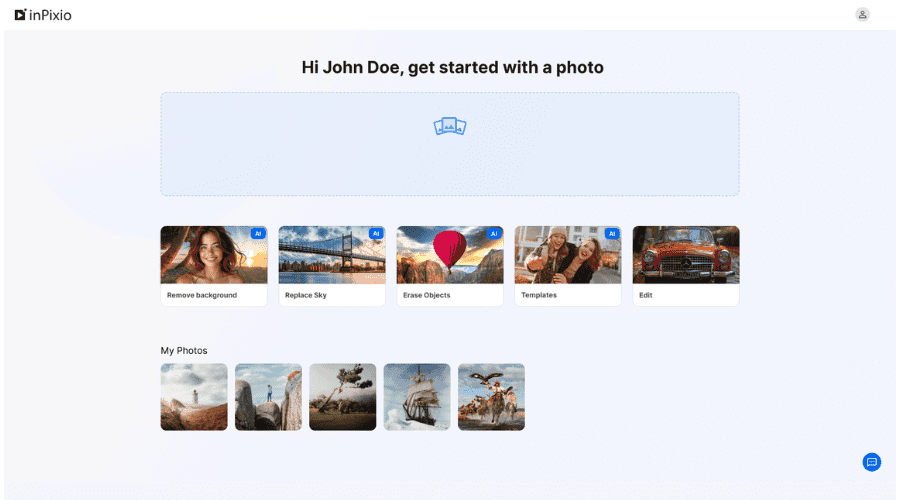
If you’re looking to remove a watermark, stamp, or even a whole person from a photo, inPixio Photo Studio Pro 12 makes it easy.
Simply use the Eraser tool to highlight the watermark, and with a click, it disappears as if it was never there. This tool simplifies watermark removal, making it accessible even for beginners.
Plus, you can easily handle other photo edits like removing wrinkles or restoring old photos.

Photo Studio Pro 12
Vanish any watermark or any other unwanted elements in seconds!Adobe Photoshop
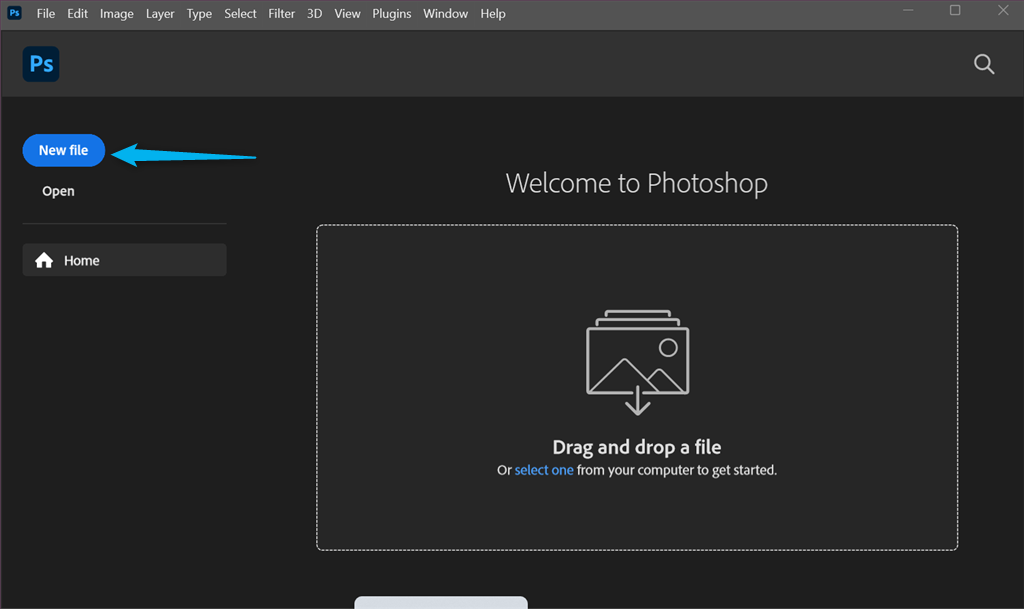
Adobe Photoshop stands out for removing watermarks and other image modifications.
Known for its extensive toolset and high-quality results, Photoshop allows you to remove watermarks quickly and seamlessly using the stamp tool.
This process is fast, making it look like the watermark was never there. Plus, you can try it for free with a 7-day trial.
Key Features of Adobe Photoshop:
- Familiar Interface: User-friendly design for easy navigation.
- Quick Watermark Removal: Efficiently remove watermarks in seconds with the stamp tool.
- Abundant Tutorials: Plenty of online resources for guidance.
- Compatibility: Works well with other Adobe Creative Suite programs and beyond.
Adobe Photoshop
Edit photos, create designs, enhance pictures, and remove watermarks with Adobe PhotoshopSoftOrbits Watermark Remover
SoftOrbits Watermark Remover efficiently removes watermarks and date stamps from images. The software offers three editions with varying features and a one-month trial. The Lite edition provides basic selection tools but lacks batch processing. Photo Stamp Remover detects surrounding textures to seamlessly refill areas. The software includes rectangular, marker, and free-form selection tools, along with three object removal modes. The Standard and Pro editions support batch processing, while the Pro edition also features advanced restoration tools for cleaning cracks and dust spots.
Key Features of SoftOrbits Watermark Remover:
- Advanced Restoration: Pro edition offers tools for cleaning cracks and dust spots in old photos.
- Three Editions: Lite, Standard, and Pro, each with different features.
- Basic Selection Tools: Includes rectangular, marker, and free-form selection.
- Texture Detection: Seamlessly fills areas by detecting surrounding textures.
- Batch Processing: Available in Standard and Pro editions for removing watermarks from multiple images.
Photoupz
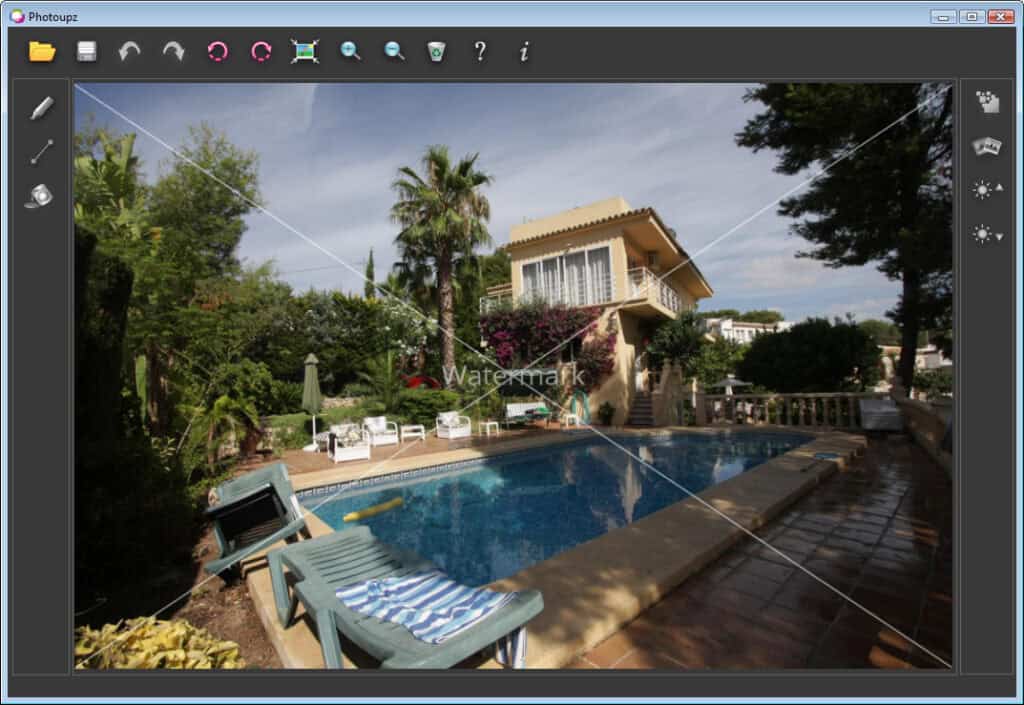
Photoupz is a graphic editor designed to remove watermarks, stamps, logos, and other objects from photos.
The software is available for purchase at a reasonable price, with a trial version also offered. Photoupz features a marker tool to paint over and remove watermarks.
The inpaint option erases the marked areas and reconstructs the image, preserving edges for a seamless result.
Key Features of Photoupz:
- Marker Tool: Paint over watermarks to erase them.
- Inpaint Option: Reconstructs erased areas and preserves object edges.
Inpaint
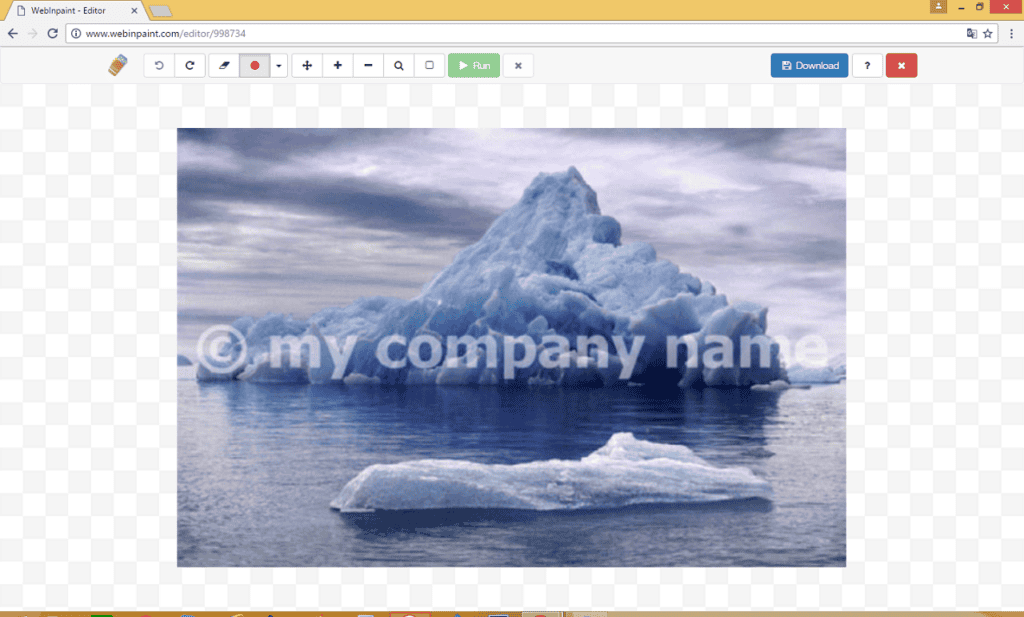
Inpaint is a graphic editor designed to remove watermarks, date stamps, and other unwanted elements from JPG, PNG, TIFF, and BMP images.
It includes versions such as BatchInpaint for batch-editing, Multi-View Inpaint, and a comprehensive Inpaint Bundle.
Compatible with both Windows and Mac OS, Inpaint offers tools like the Marker tool for selecting watermarks, Guide Lines, Magic Wand, and Lasso for precise editing.
After selecting the watermark, users press the Erase button to remove it. Inpaint also supports photo retouching and object removal.
Key Features of Inpaint:
- Watermark Removal: Effectively eliminates watermarks, date stamps, and other elements.
- Marker Tool: Paint over watermarks for easy selection.
- Guide Lines, Magic Wand, and Lasso: Provides precision in editing.
- Erase Button: Initiates restoration to remove selected watermarks.
- Batch and Multi-View Options: Available in BatchInpaint and Multi-View Inpaint.
- Compatibility: Works with both Windows and Mac OS platforms.
So, those are thewatermark removing software with which you can erase watermarks from images and videos. The graphic editors can also erase other details.
If you have other suggestions or questions, feel free to reach for the comments section below.
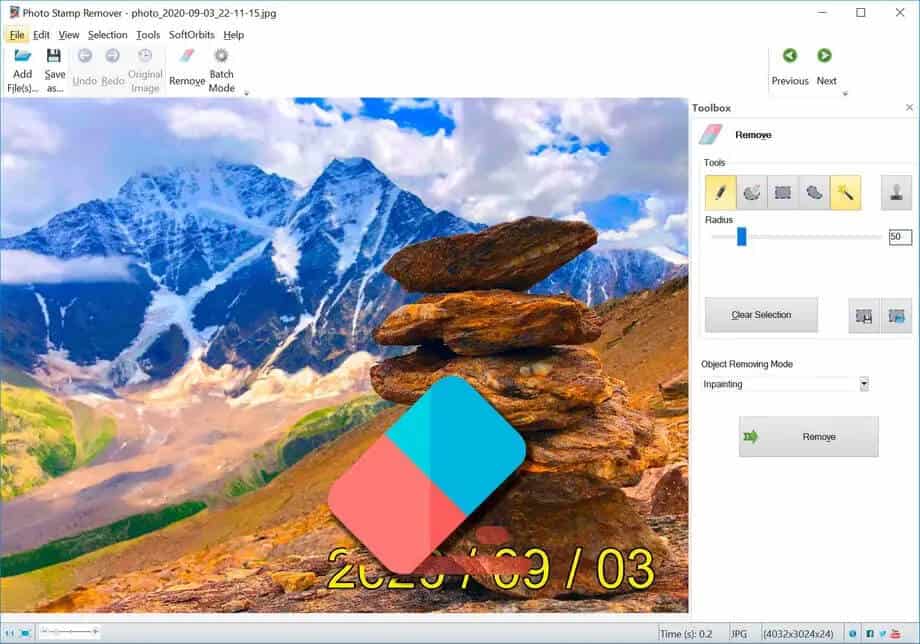







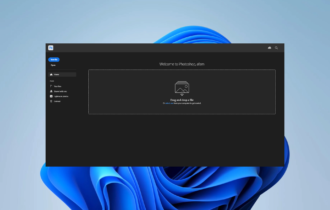
User forum
0 messages