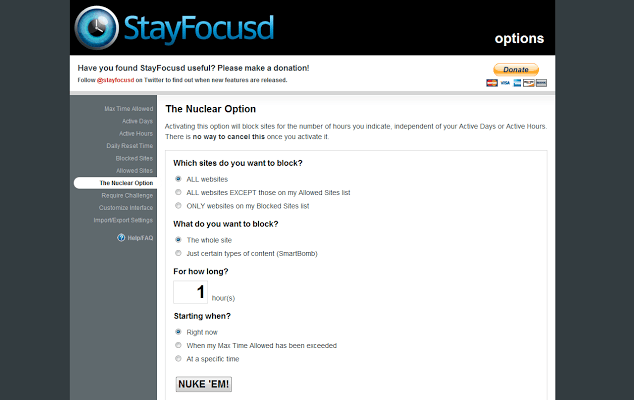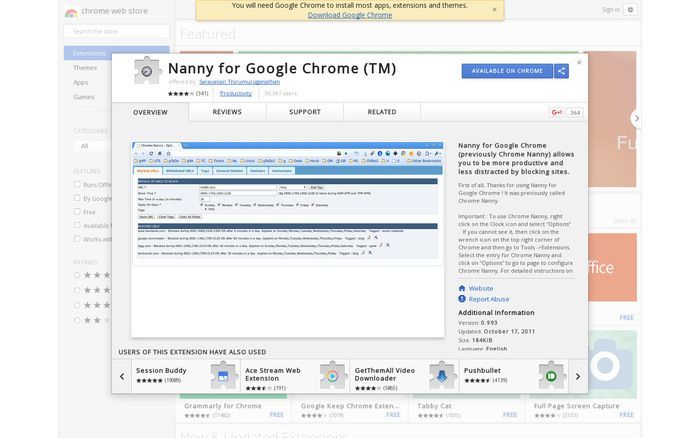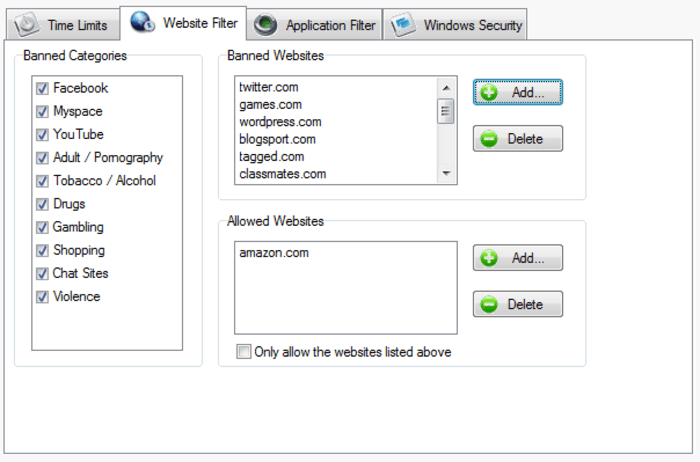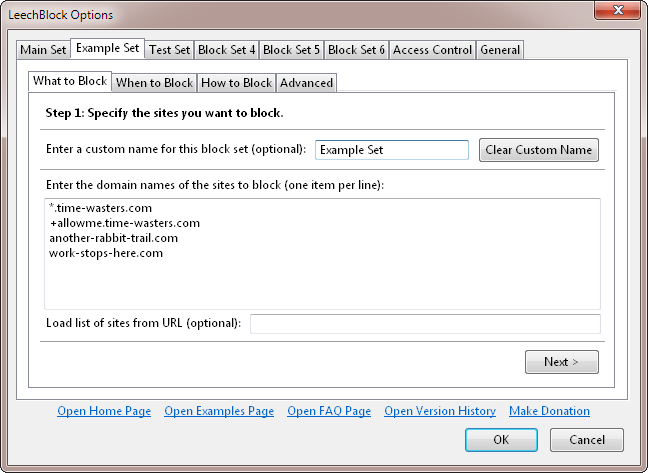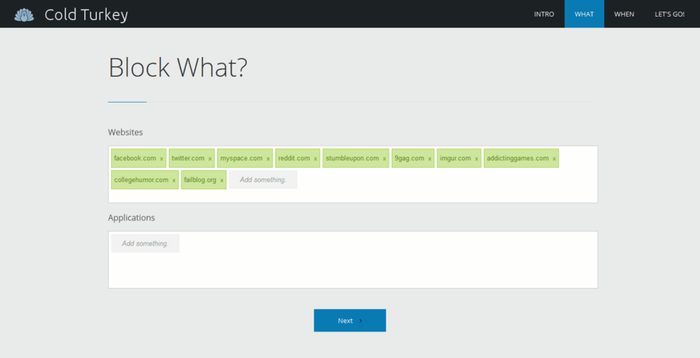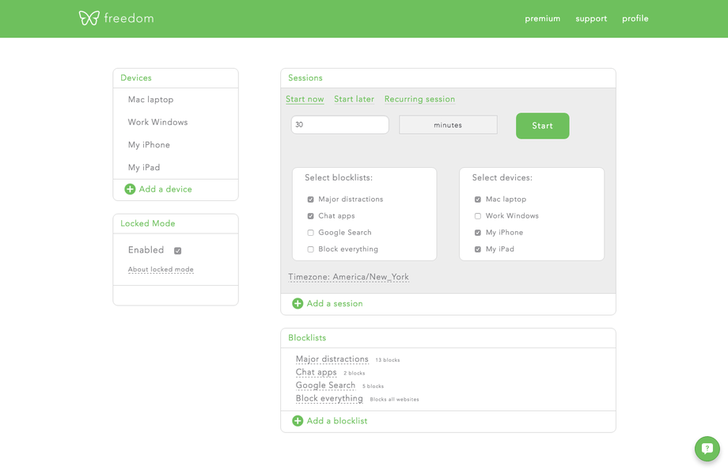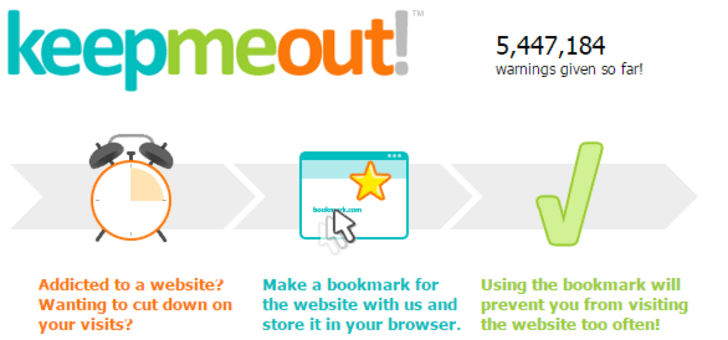8 cool web distraction blocker tools
6 min. read
Updated on
Read our disclosure page to find out how can you help Windows Report sustain the editorial team Read more
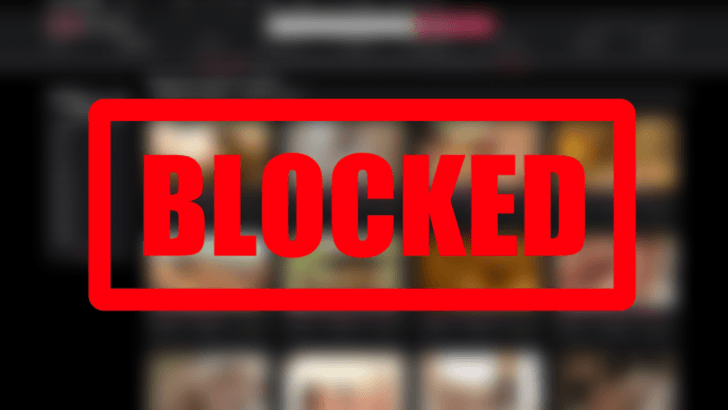
The Internet is like a double-edged sword. Very good at entertaining, keeping you updated with news and other information, conducting online businesses, and keeping you in touch with your friends and family. On the other hand, its addiction can immensely stifle productivity by keeping your eyes away from the important tasks. Getting away from your PC or the new tablet especially when you have a high-speed internet has become another jigsaw puzzle. There is a tide of funny content, social alerts, pop quizzes, addictive videos and more content that distracts us from concentrating on the important tasks.
While killing time online may seem like a pretty good idea, it may impact negatively on productivity and our social behavior. Thankfully, we have a dozen of web distraction blocker tools that can help us manage the time we spend online. These are tools that allow us to be more productive by blocking distractive sites like Instagram, Facebook, Twitter, YouTube etc. You can even use these tools to block certain websites during certain hours of the day or set daily time limit allowed for each website. In this article, we discuss the top web distraction blocker that will allow you to do precisely that.
Read also: Top 10 timer apps for windows to boost your productivity
Top 8 best free web distraction blocker
StayFocusd
StayFocusd is a simple Chrome extension which helps you specify which websites can be accessed and which ones are off limits. With StayFocusd, you can block any distracting website for a certain period of time and even restrict the amount of time you spend on each website. You can even activate the ‘Nuclear Option’ which overrides all the existing settings and allows you to block the websites of your choice. The good thing about StayFocusd is that you can even choose to block or allow entire sites, specific subdomains, specific pages, specific paths, and even specific in-page content.
Nanny
Nanny is a free Google Chrome add-on that gives you all the features you need to restrict access to any websites for certain period of time, hours, and more. With Nanny, you can set up blacklists, white lists and the extent to which the blacklisted websites will be blocked. You can set times within which certain websites will be completely unavailable and also set the time limit on the usage of specified websites. This way, Nanny gives you the flexibility to manage the time you spend on social networks, allowing you to concentrate more on the more important tasks. Nanny is easy to use you can disable it in a single click.
Website Blocker
Website Blocker is another free extension for Google Chrome and the best alternative for Nanny. Though not as easy to use as Nanny, it’s equally effective and has all the features you need to manage the time you spend online. When you try to connect to a blocked website, you get an error message “can’t access xyz.com until 15:30pm”. It only blocks within the specified time and you can even change the warning message to read differently. Website Blocker is still in Beta state but has proved to be one of the best web distraction blocker tools.
LeechBlock
LeechBlock is a feature-rich web distraction blocker extension for Mozilla Firefox. This free extension is highly customizable and lets you set the time of day and hours when access to specified websites will be blocked. It lets you create 6 sets of websites to block. Each one of these sets has multiple sites and many configuration options. You can even block groups or ‘sets’ of sites all at once. It even has a statistics page that you can use to see how focused/ distracted you have been.
Get LeechBlock
Cold Turkey
Cold Turkey is really ‘cold’ when it comes to blocking websites. If you know you’ll start scrolling through Twitter once you start working, get Cold Turkey and it will ensure distraction doesn’t happen. And it’s that serious; you can’t stop it by even adjusting the system’s time once you set a period of time when a certain site will be out of bound. Cold Turkey is highly customizable and has a lot of features. You can use it to block anything from an entire internet to a specific web page. You can even use it to lock yourself out of your computer.
Freedom
Freedom is one of the most reliable web distraction blockers and is available for Windows, Mac, and mobile devices. Unlike other applications discussed above, Freedom is not free and it will cost you $10, but you get what you pay for. If you want to go Cold Turkey, Freedom will completely cut your internet connection. If you want to increase productivity in the office, Freedom will easily allow you to block certain sites for a specified period of time. It also covers all your devices so whether you use Windows, iPhone, iPad or a combination of all, you can work knowing that you won’t be distracted by any of your devices.
KeepMeOut
KeepMeOut works for all browsers and is ideal for internet users who want to manage the time they spend online. It has a bookmark builder that creates customized bookmarks that you can use as shortcuts instead of using the standard links. It gives you the option to put restrictions on certain websites and you can set the time restrictions in hours, days, weeks, etc. You can also set it to lift restrictions on certain times of the day.
Conclusion
Productivity is a factor of how much time and effort we put to each task. And since the web is full of interesting sites that are addictive in nature, the best way to focus on the tasks at hand is to first eliminate the destructors. And since the best cure for software addiction is software itself, we’ve compiled a list of the best web distraction blocker so you can have a distraction free experience. We hope these tools will help you manage the time you spend online.