What's new in MSIX Packaging Tool in May 2024
The new version makes conversions easier for IT professionals
3 min. read
Published on
Read our disclosure page to find out how can you help Windows Report sustain the editorial team. Read more

Microsoft announced that the MSIX Packaging Tool (v1.2024.405.0) is now generally available. The new version includes enhancements in the Package Support Framework (PST)-MSIX Packaging Tool (MPT) Integration, making conversion easier for IT professionals and developers.
Also, the Redmond tech giant released version 1.2024.508.0, which is available to Windows Insiders. If you are not part of the Windows Insiders Program, you can sign up here. Let’s discuss the improvements in the general availability version.
PSF-MPT fixup enhancements
Based on customer feedback, Microsoft has improved the PSF fixups supported through the MSIX Packaging Tool user interface.
To make MSIX conversions more simple, the tool now supports additional PSF fixups including:
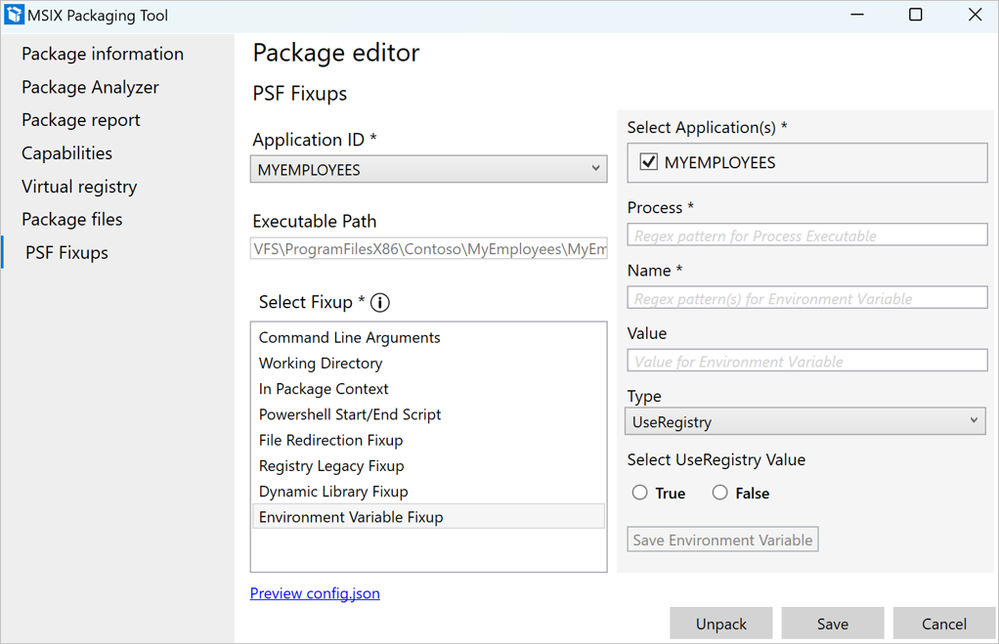
Also, the tool has now been enhanced to provide more guidance and heuristics, which can help IT pros choose appropriate PSF fixups for their applications.
Sparse package improvements
Earlier, when you used to launch an app from the share sheet, invoking a sparse package would often result in the display of a splash screen. For example, you might have seen this when you chose the Snipping Tool after sharing an image by right-clicking. The splash screen appears though it is for a fleeting moment; it could disrupt your workflow.
Therefore, Microsoft has changed the share sheet behavior to eliminate this and maintain a seamless user experience. From now on, the share sheet will honor the splash screen settings for sparse packages, enhancing user interaction and resulting in a smooth app experience.
Here is the list of features available in the public preview:
One of the most exciting features in the most recent version of the MSIX Packaging Tool is the integration of Trusted Signing, which enables remote signing of apps without requiring a local certificate on the packaging machine. A primary benefit is that it simplifies the app signing process and reduces the risk of exposing the certificate. This feature is now in public preview and can be accessed by joining the MSIX Packaging Tool Insider Program.
Before you start, ensure that you create three Trusted Signing resources:
- A Trusted Signing account
- An identity validation
- A certificate profile
If you are in public preview but can’t find these resources, here are steps to set it up:
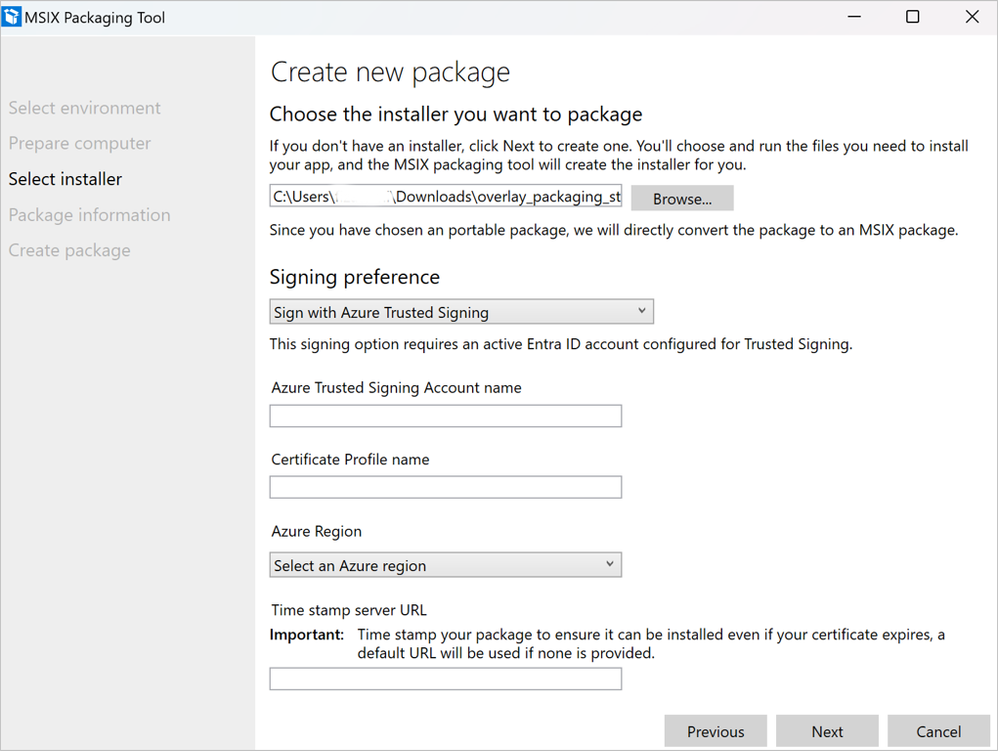
In the application package wizard, navigate to Create package flow> Select installer. Locate Signing Preference, and choose Sign with Azure Trusted Signing from the drop-down menu.
Now configure the attributes with your Trusted Signing Account name and the Certificate Profile name. Next, choose the Azure Region name from the drop-down where your Trusted Signing resource is available. Follow the on-screen instructions to complete the process.
Have you used the MSIX Packaging Tool (v1.2024.405.0) yet? Share your experience with our readers in the comments section below.
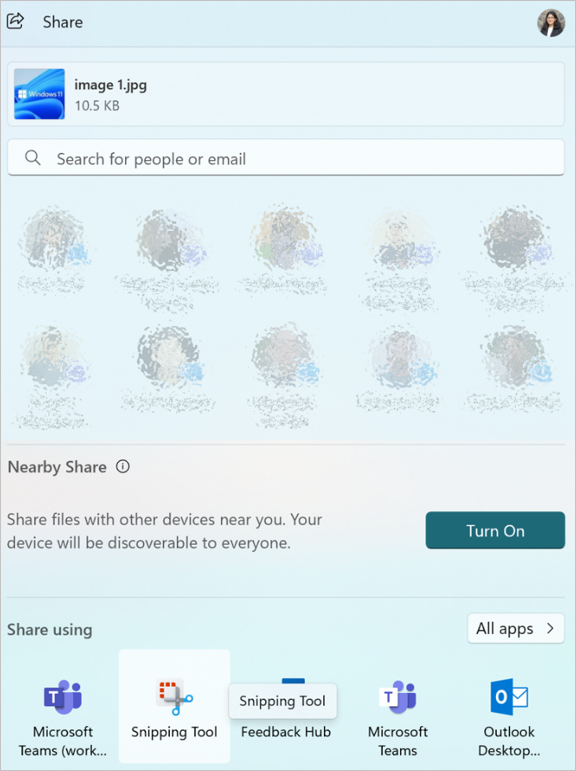




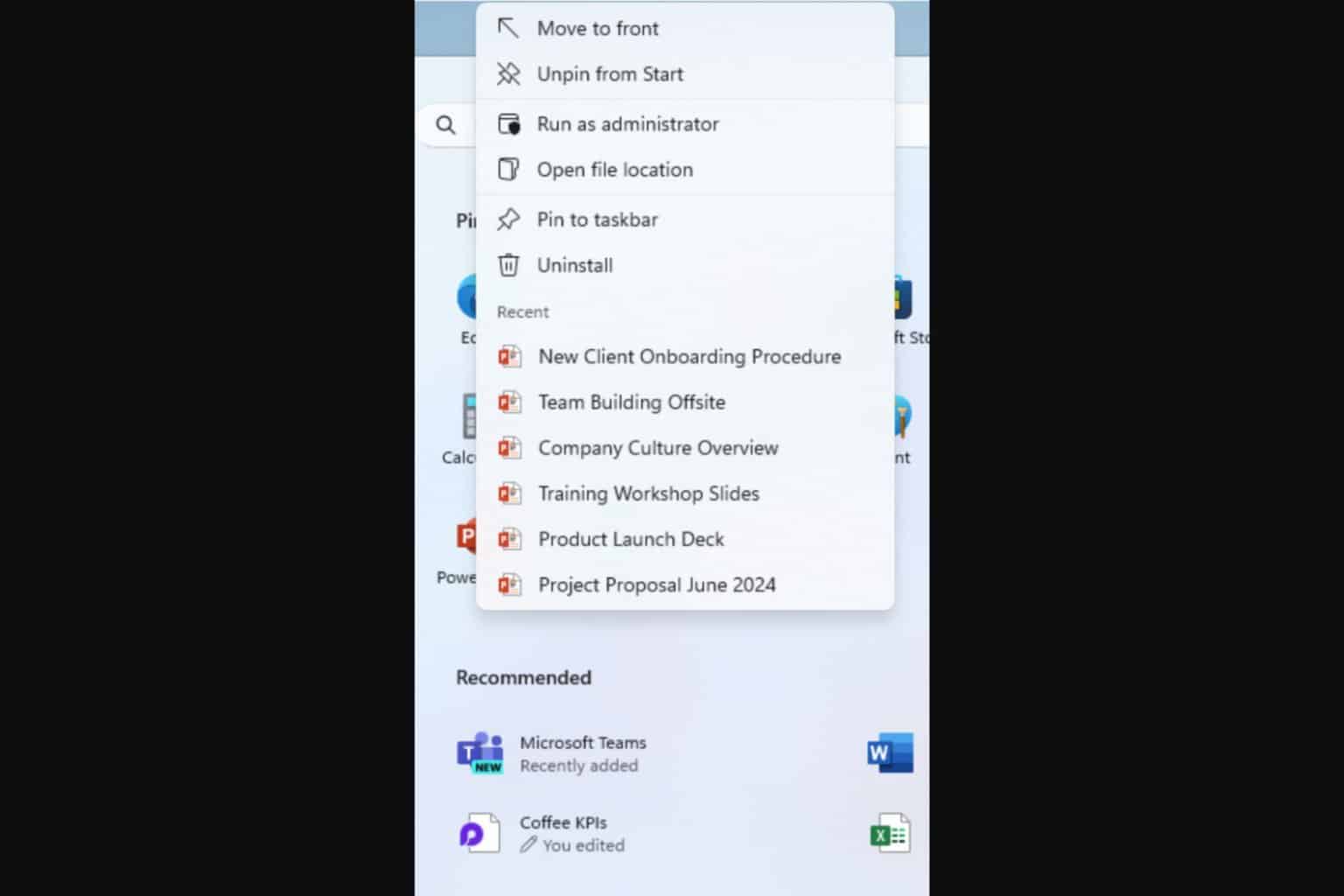
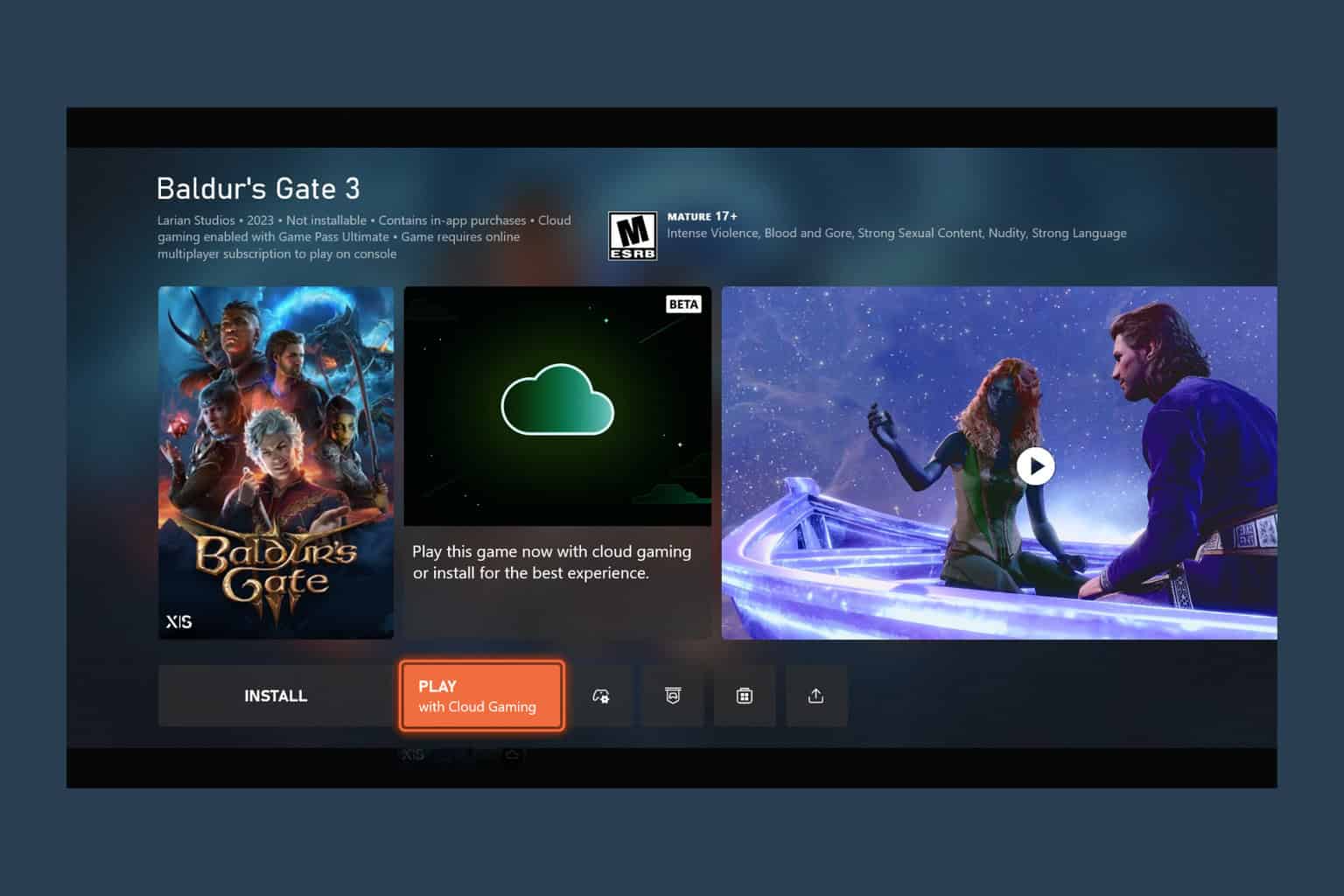


User forum
0 messages