What’s new in Windows 10 build 16362 for Skip Ahead Insiders: Improved Boot Experience, Narrator Improvements
2 min. read
Published on
Read our disclosure page to find out how can you help Windows Report sustain the editorial team Read more

After releasing build 16288 for Fast Ring Insiders yesterday, Microsoft is once again pushing out a new build, this time for Windows Insiders who have chosen to Skip Ahead. Build 16362 comes with an improved boot experience and narrator improvements. As always, you can read up on what’s new in this build by checking below.
Hello #WindowsInsiders! We have released Build 16362 to Insiders in Fast ring who joined Skip Ahead! https://t.co/YaI59EzjCi
— Dona Sarkar (@donasarkar) September 13, 2017
What’s new in Build 16362:
- Only available on PCs that are not managed by enterprises: Improved Boot Experience: Use sign-in info to apply settings after a restart or update: Building on our work seen in Build 16251, if you stay on the lock screen for a few seconds before signing in, you will now see your lock screen personalization (such as Windows Spotlight, and/or status information from Cortana, Calendar, Mail, and more). As always, you can customize your lock screen experience using the settings listed under Settings > Personalization > Lock screen.
- Opt-out: Under the Privacy section of the Sign-in options page of your Settings, you can disable and re-enable the feature.
- Narrator Improvements: You can now select the desired audio channel for Narrator speech output! Simply go to Settings > Ease of Access > Narrator and you’ll find a new option to do this at the top of the “Sounds you hear” section.
As always, you should be finding this build now under Windows Update if you’re a Fast Ring Windows Insider who has opted to Skip Ahead. We wish you well in your downloading, and remind you to keep your feedback coming to Microsoft!
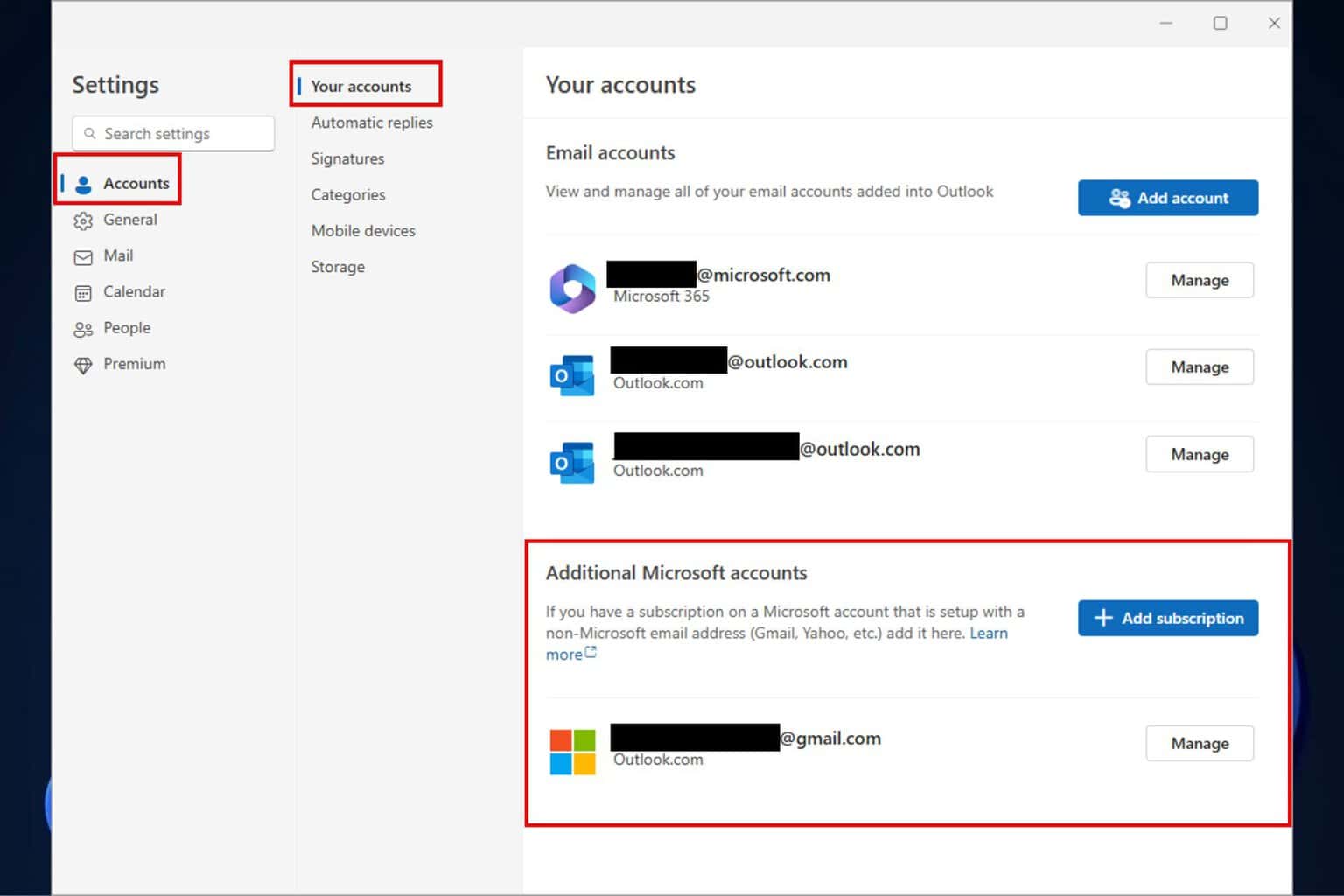
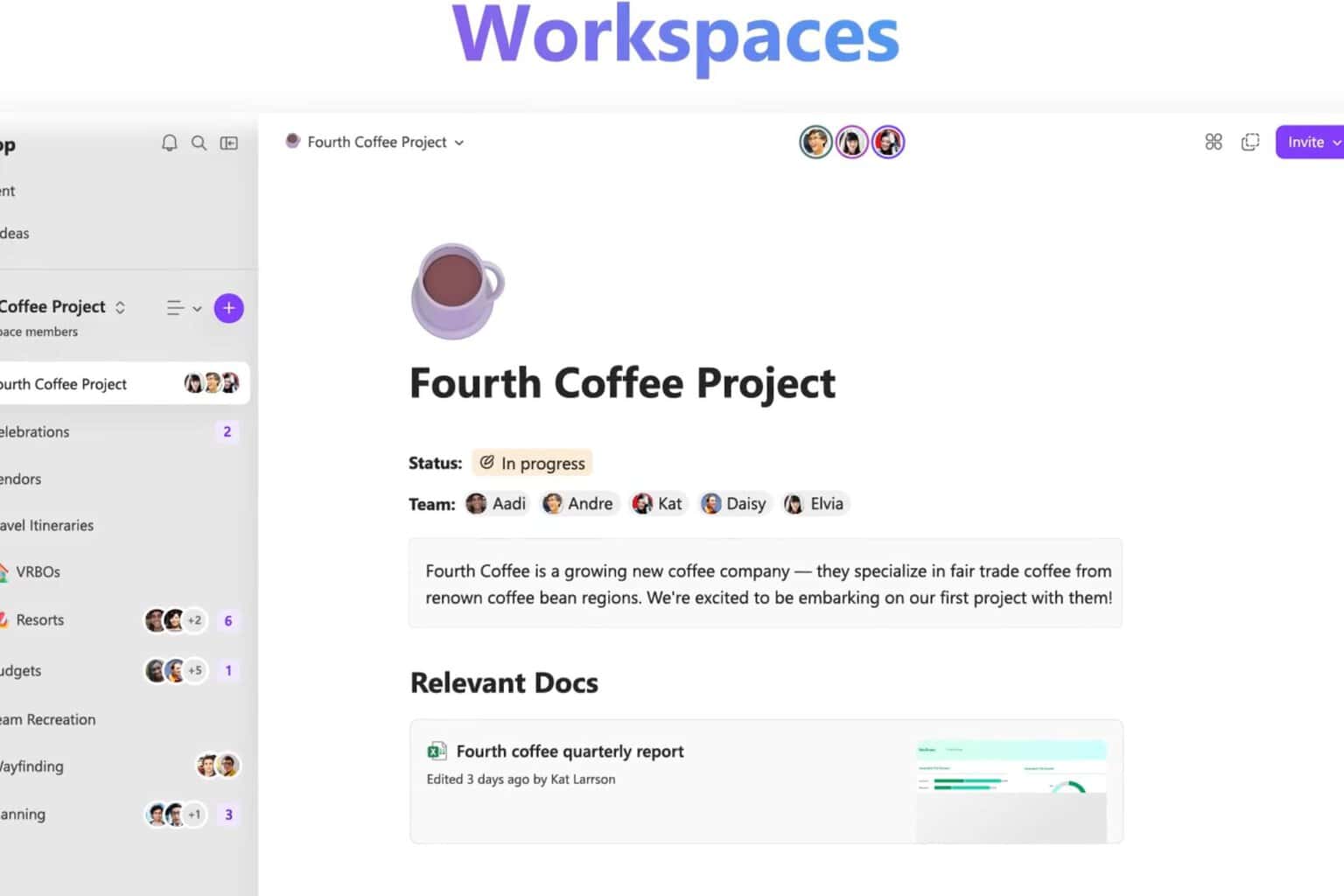
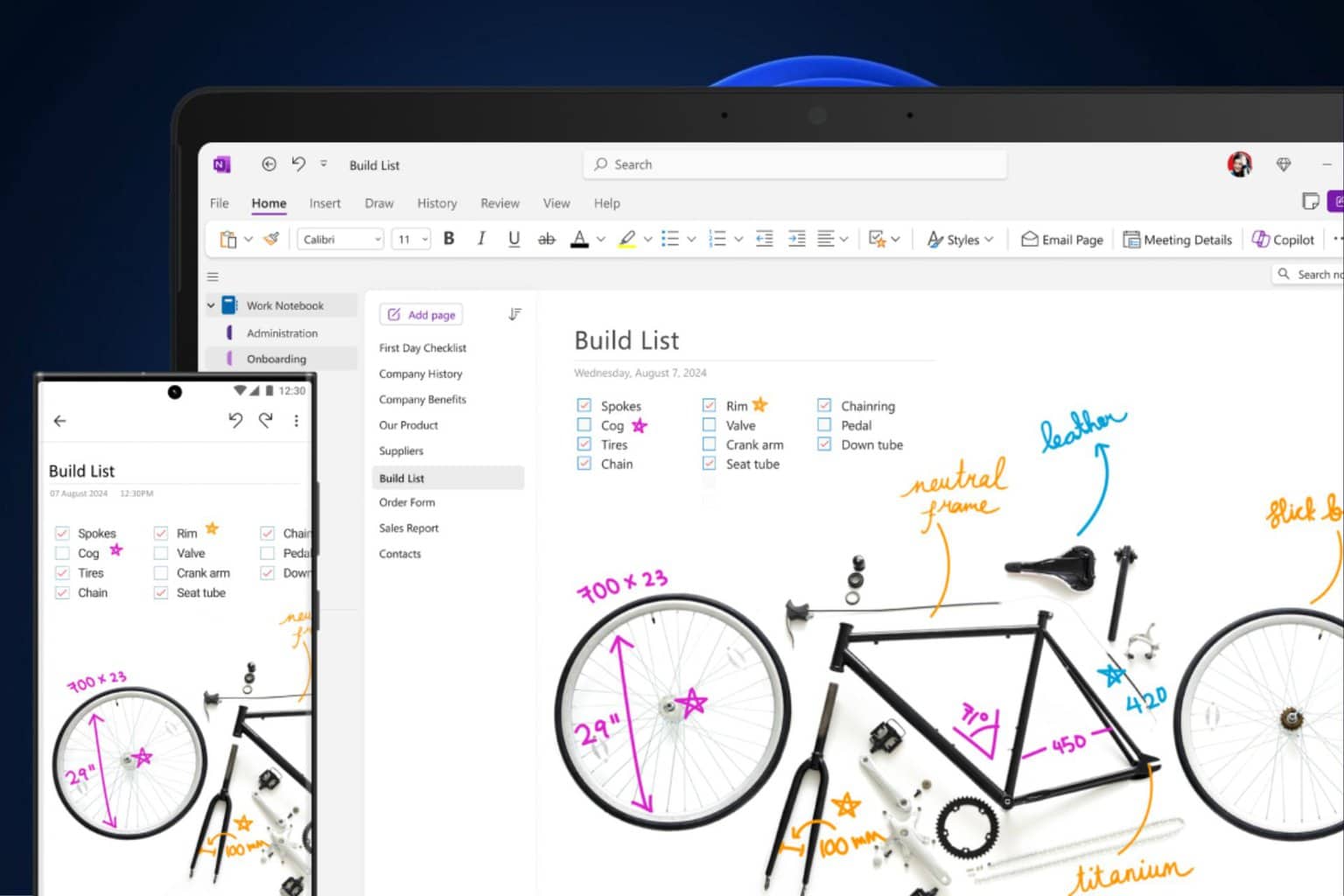

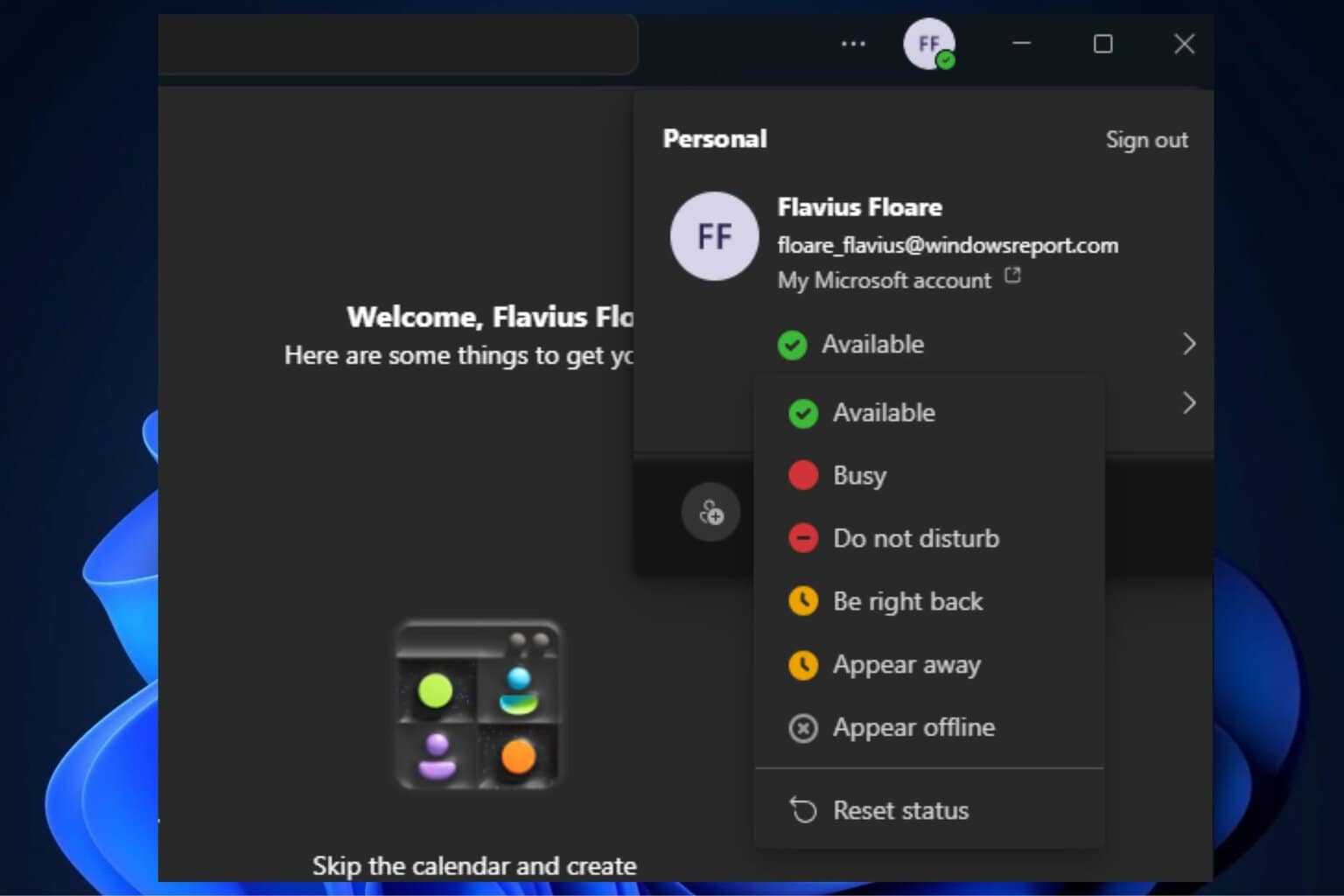

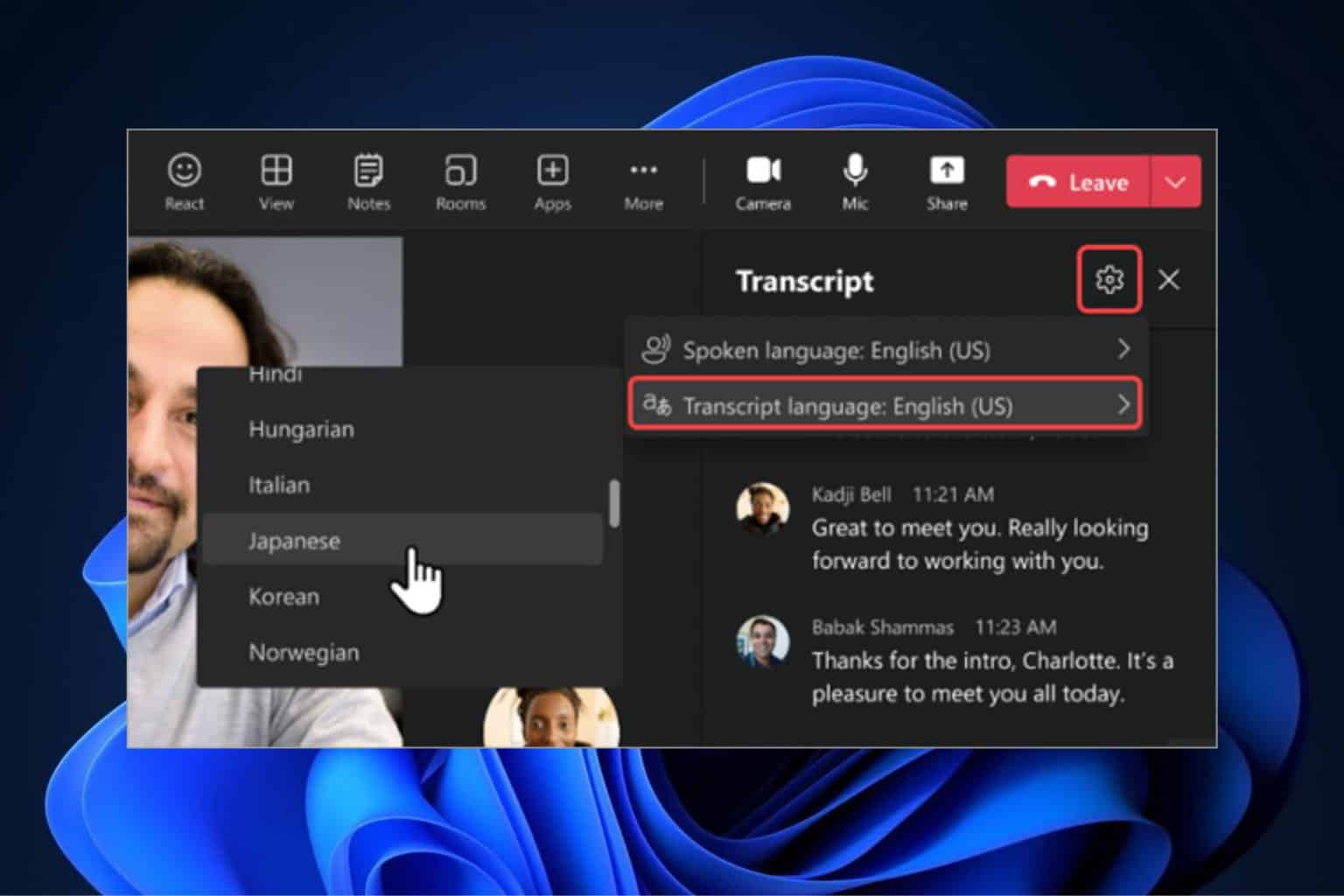
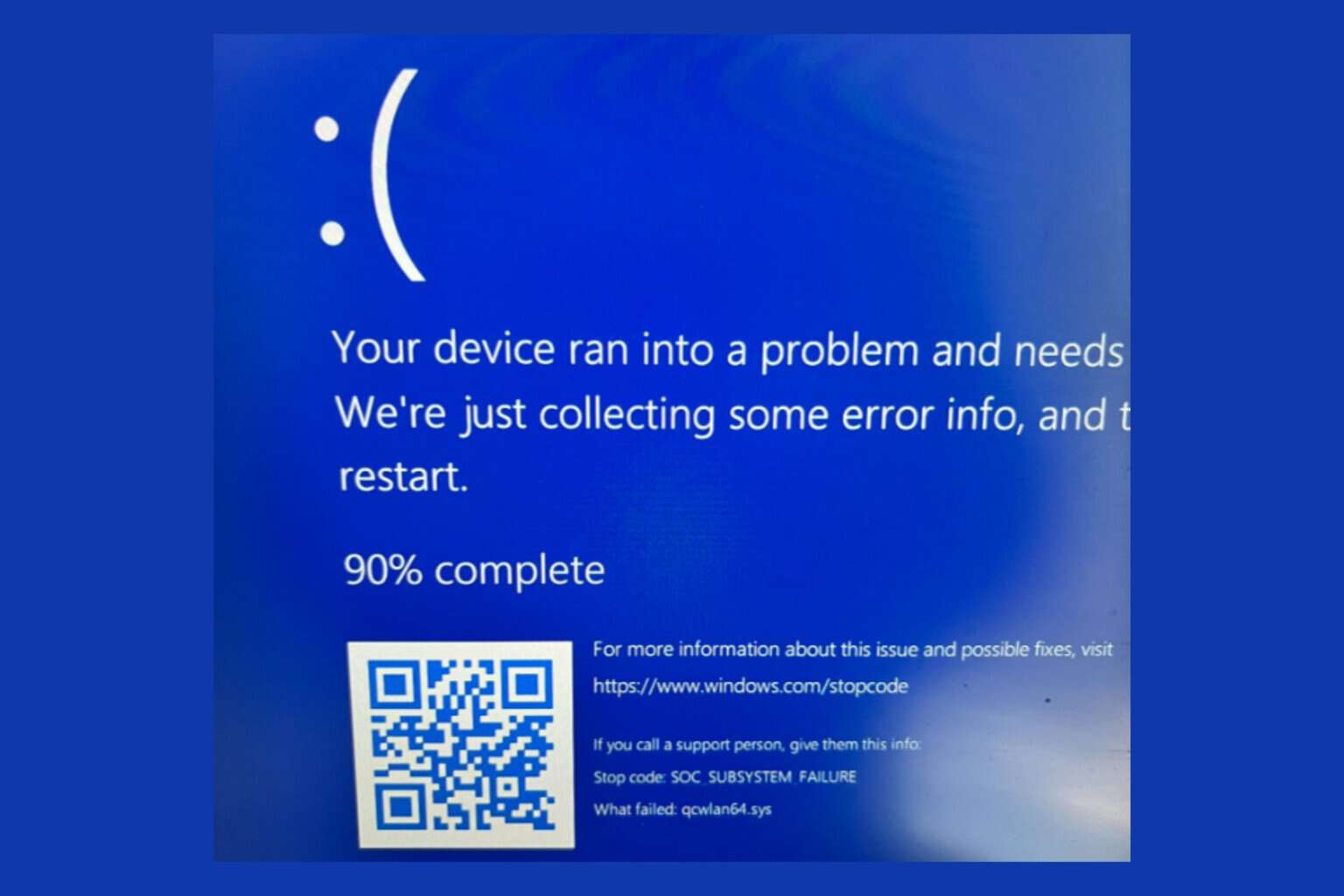
User forum
0 messages