WhatsApp now Available in Windows 10 on Microsoft Edge
2 min. read
Published on
Read our disclosure page to find out how can you help Windows Report sustain the editorial team. Read more
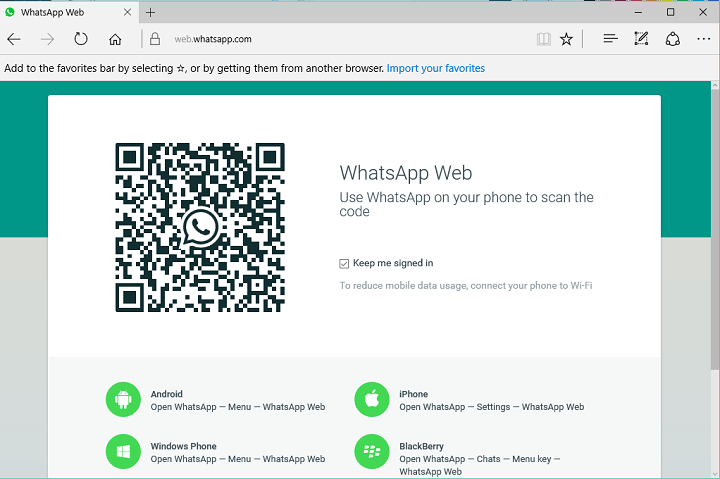
WhatsApp is one of the most popular instant-messaging services in the world. Some time ago, WhatsApp introduced WhatsApp Web, a feature which allows you to send and receive your WhatsApp messages in a web browser, on your computer.
WhatsApp Web is compatible with the most popular third-party web browsers, like Google Chrome, Firefox, and Opera, but it wasn’t compatible with Microsoft Edge, until now. Microsoft finally made a couple of changes in Edge, so you’re now able to run WhatsApp web on Windows 10’s default web browser.
All Windows 10 users should be able to run WhatsApp web on Microsoft Edge by now, but even if you’re not able to run it, the feature will arrive very soon, as the update is being rolled out gradually.
Some users were able to run WhatsApp web in Microsoft Edge even before, but it required using Dev tools to emulate a third-party browser, like Chrome or Firefox. We checked now and cleared the cache and it still didn’t work, so I guess we need to wait some more time.
Run WhatsApp in Windows 10
Microsoft Edge still lacks a lot of features, that are present on competition’s browsers. But Microsoft is constantly working to improve its latest browser, so we should give them credit for that. Edge is also a relatively new browser, so there’s still a lot of time for Microsoft to deliver new features.
We already told you that third-party extensions will come to Microsoft Edge on Windows 10 Preview very soon, which should also improve the usability of the browser. And we should expect even more improvements and new features in upcoming Redstonebuilds for Windows 10 Preview.
What feature or improvement do you want to see in the future versions of Microsoft Edge? Tell us in the comments, but also send your request to Microsoft, through the Windows Feedback app, and let the company know what you want use in Microsoft Edge.

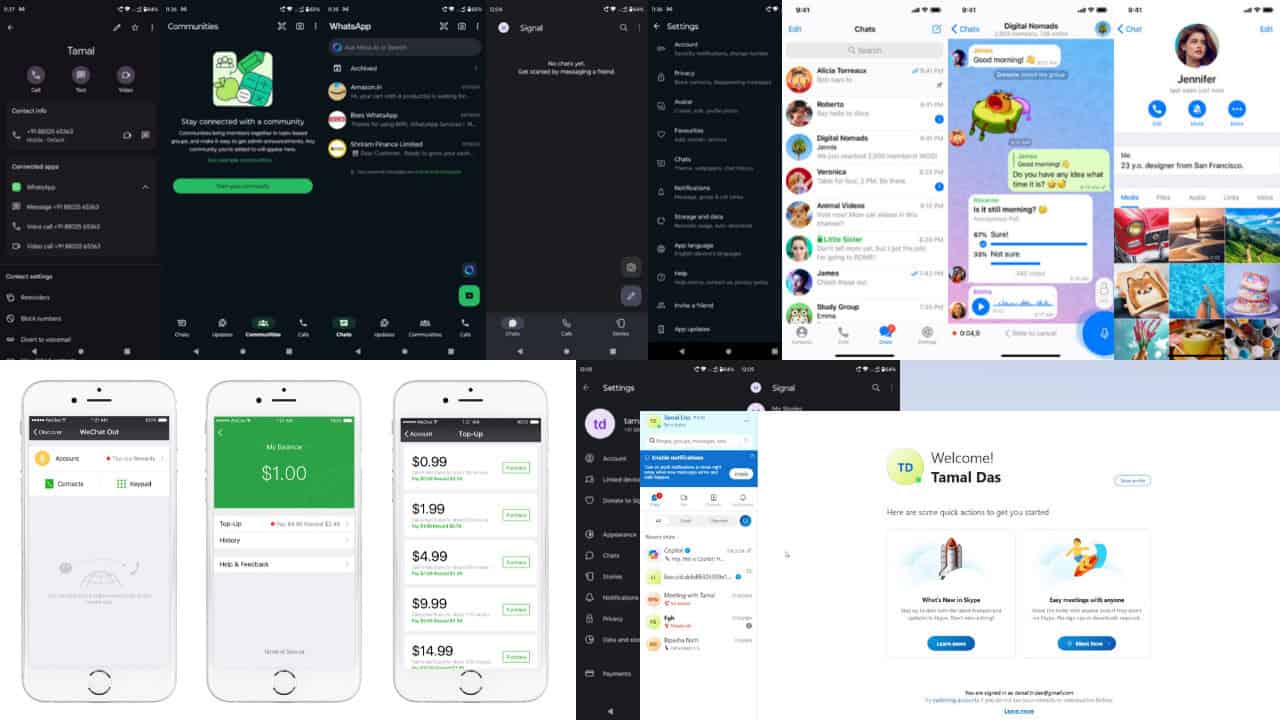

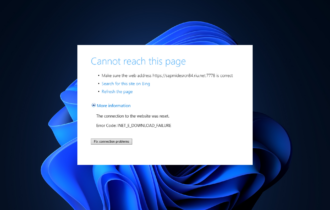


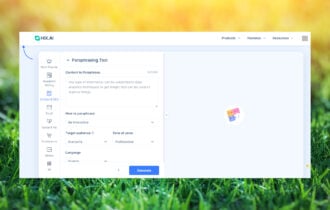

User forum
0 messages