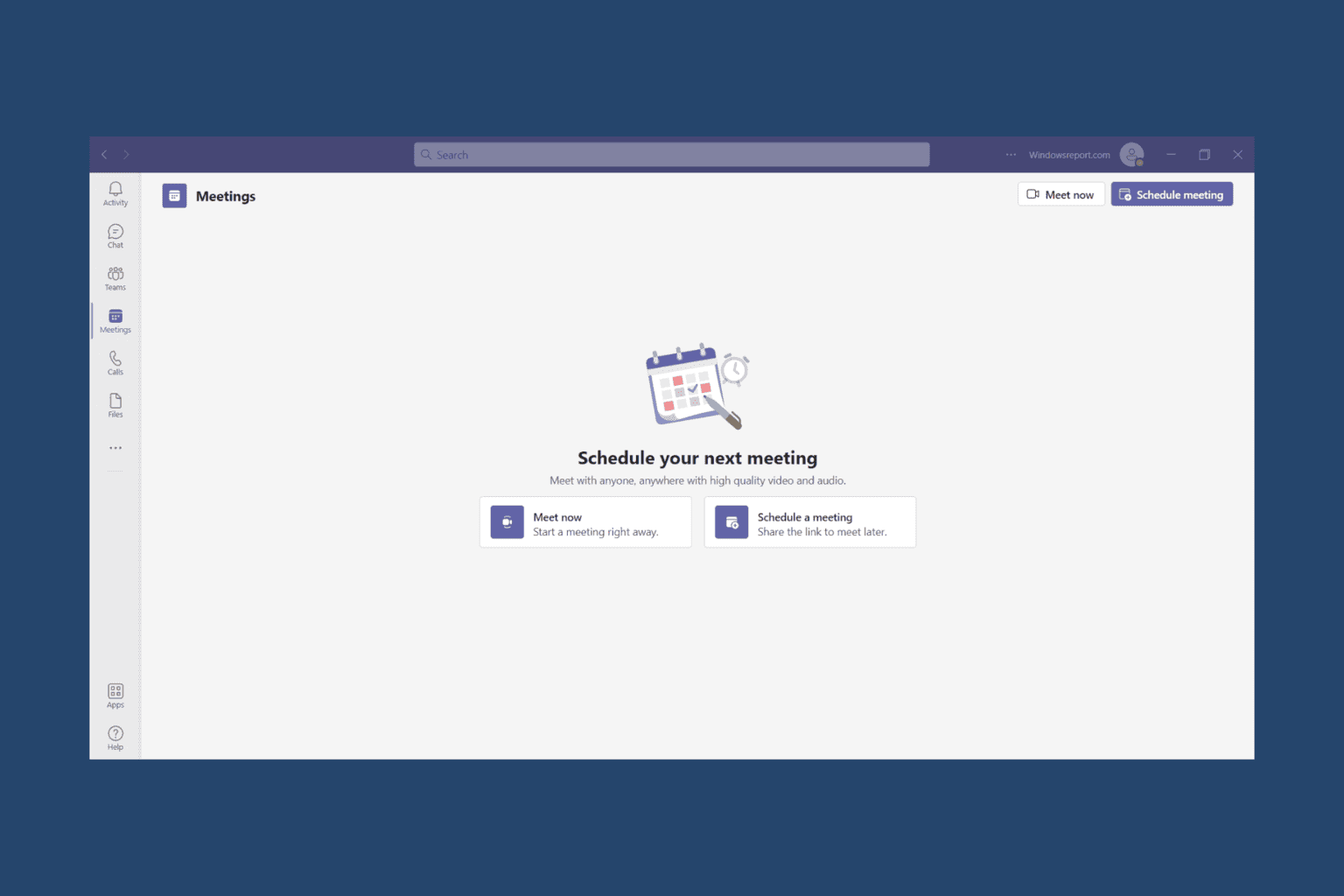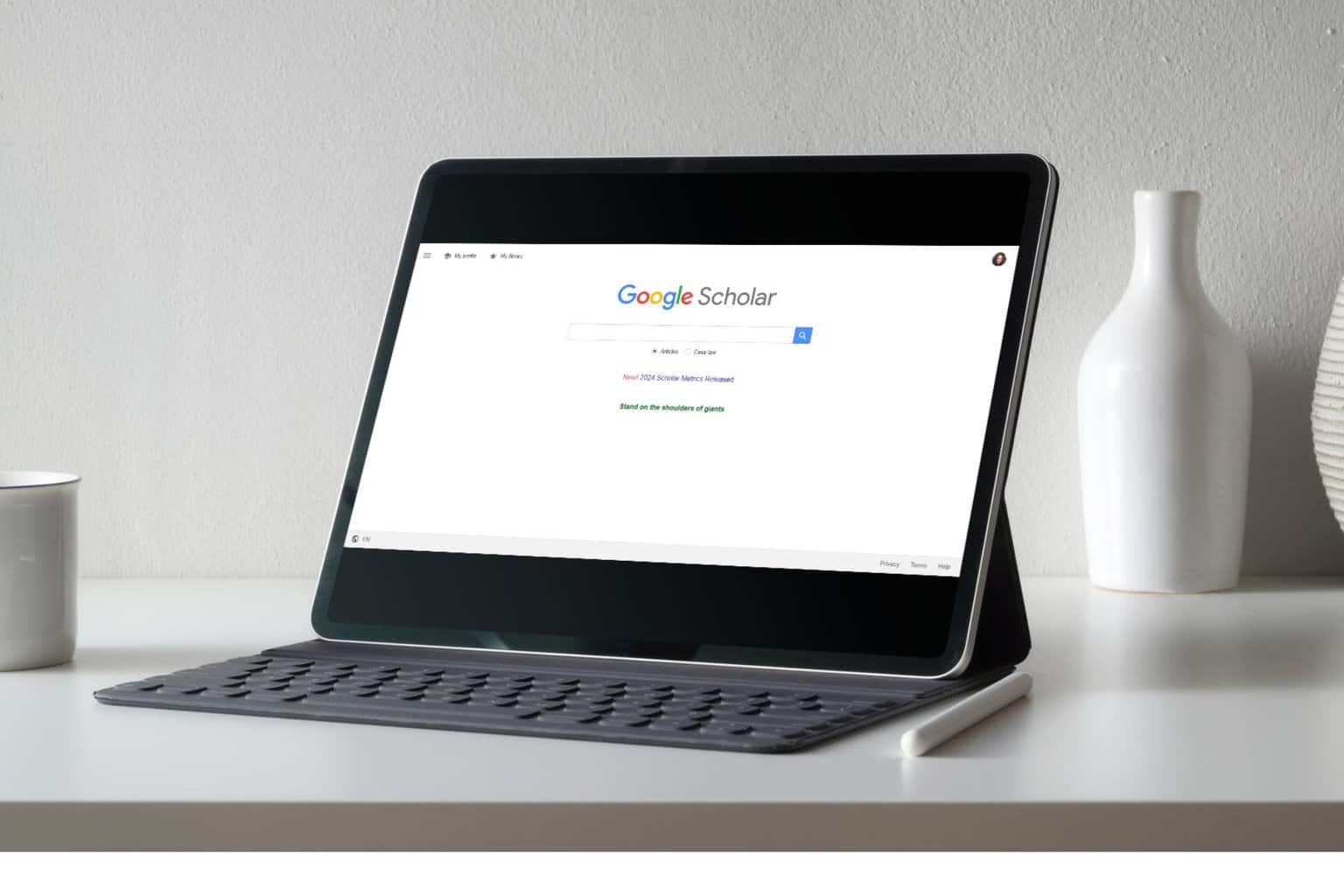Need WhatsApp for Windows 8, Windows 10? Get it here!
4 min. read
Updated on
Read our disclosure page to find out how can you help Windows Report sustain the editorial team Read more

Want to keep in touch with your family and friends but at the same time you want to save up on the expenses which are entailed by countless SMSes and texting. Luckily for those using the new Windows 8, Windows 10 platform, there is a useful solution – the well-know WhatsApp. Unfortunately, at the moment when this article is written, there is no official Windows 8, Windows 10 or RT app for WhatsApp, so we’ll have to resorts to WhatsApp for desktop on Windows 8.
The app is available for Windows 8, Windows 10 Phone smartphones but not for Windows 8, Windows 10 desktops. WhatsApp will draw on your Internet connection in order to enable you to use your email and surf the web. You also can exchange messages for free with the friends that have installed the same app on their devices. Once you install your app on your phone, you will be able to directly see via your phonebook which friends use WhatsApp.
Unlike other messaging apps, WhatsApp will allow the creation of particular friend groups and the sending of unlimited texts which include images, video, and audio notes.
WhatsApp on Windows 8, Windows 10: how to run it
And the app is offering some neat features if you use it on a Windows 8, Windows 10 Phone. For example, it will allow you to directly dial a recipient number just by accessing their contact info. You also get a whole host of smiley faces to spice up your conversations with loved ones, save your chat history and view large images.
On the other hand if you want to use the app on a Windows 8, Windows 10 computer, you can do that but you will need an emulator like application like Bluestacks, to help you run the app. When you have installed the application on your Windows 8, Windows 10 computer, input your phone number and wait for the verification code to be sent back to you via SMS.
When you get it, input it in the application and you’re pretty much done. Now you can enjoy the same benefits of WhatsApp on your desktop. The app comes for free in the first 12 months of use and then is upgraded to a price of $0.99.
If you want to manage your conversations online, the Opera One browser, trusted by millions of users worldwide, not only supports WhatsApp but has it integrated in the sidebar. You can find the app as a sidebar panel option in the browser (shortcut Ctrl-Shift-M on Windows) and chat whenever you want via voice or text messages.
Alternatively, Opera One lets you pin the chat window next to the current tab, enabling you to share images through a simple drag and drop move and never miss a message when you’re online. You can sign out of WhatsApp directly from the browser.
2018 Update: Whatsapp for Windows 10 PC released
Since this article was published, WhatsApp app (funny word game, isn’t it?) has been released. The app allows you to connect to your Whatsapp account via your browser. However, there is an annoying thing that you need to know: to keep all your WhatsApp data in your browser, you also need to keep your phone connected to the internet with your mobile version of the app open.
There also were some issues reported by users. The app can give you some hard time especially if you are a perfectionist and have the habit to close the apps that you don’t use for the moment: you have to allow the app to run in the background.
However, if you do not intend to use it for something more ‘extravagant’ than chatting from your PC – this is the app you need!
RELATED ARTICLES: