Windows 10 2004 users report Chrome cookies, sync bugs
2 min. read
Updated on
Read our disclosure page to find out how can you help Windows Report sustain the editorial team. Read more
Key notes
- Windows 10 version 2004 is causing quality-of-life issues for some Chrome users.
- Some users report deletion of Chrome cookies and sync configurations after updating to Windows 10 2004.
- Any trouble updating your OS? For troubleshooting guides and tips, check out our Windows 10 Update Errors section.
- Visit the Windows 10 page for more fresh news and insights!

When Windows 10 2004 started rolling out on May 27, 2020, nobody expected that it would have zero flaws. As such, the many bugs users are reporting after upgrading to the latest version of Windows 10 don’t come as a surprise.
While the update installed perfectly for the vast majority of Windows 10 2004 users, it has caused hardware and software problems for others.
Right now, it appears that the update might cause cookies stored in Chrome to disappear once you close the browser.
Windows 10 2004 causing cookies issues in Chrome
The Google support forum is flooded with complaints about the unexplainable disappearance of cookies in Chrome. So, each time an effected user launches the browser and tries to log into a site, they have to supply their credentials afresh.
Most users claim that this problem started after upgrading to Windows 10 2004.
For example, one Chrome user says they tried uninstalling and installing different versions of the browser to no avail.
Ever since the new Windows 2004 update Google Chrome keeps syncing out, tried reinstalling, adding google‘s domains to the cookie exception list and so on. Also cookies do not get deleted after closing Chrome. I even tried installing different versions of Chrome, canary and the beta. Nothing works.
Moreover, the update appears to turn off syncing in Chrome. That is causing problems for Windows 10 users that log into website accounts from multiple devices.
What is even more peculiar is the fact that the deletion of cookies and pausing of sync seems to affect only Chrome. According to yet another user, Chromium Edge cookies remain intact even after upgrading to the May 2020 update.
All the reported bugs may be a quality of life issue, but they have a significant impact on the browsing experience for the users.
Let’s hope that Microsoft uses next month’s Patch Tuesday updates to address the issues.
Have you installed Windows 10 2004 yet? Any trouble with Chrome cookies? Feel free to share your experience via the comments section below.
[wl_navigator]





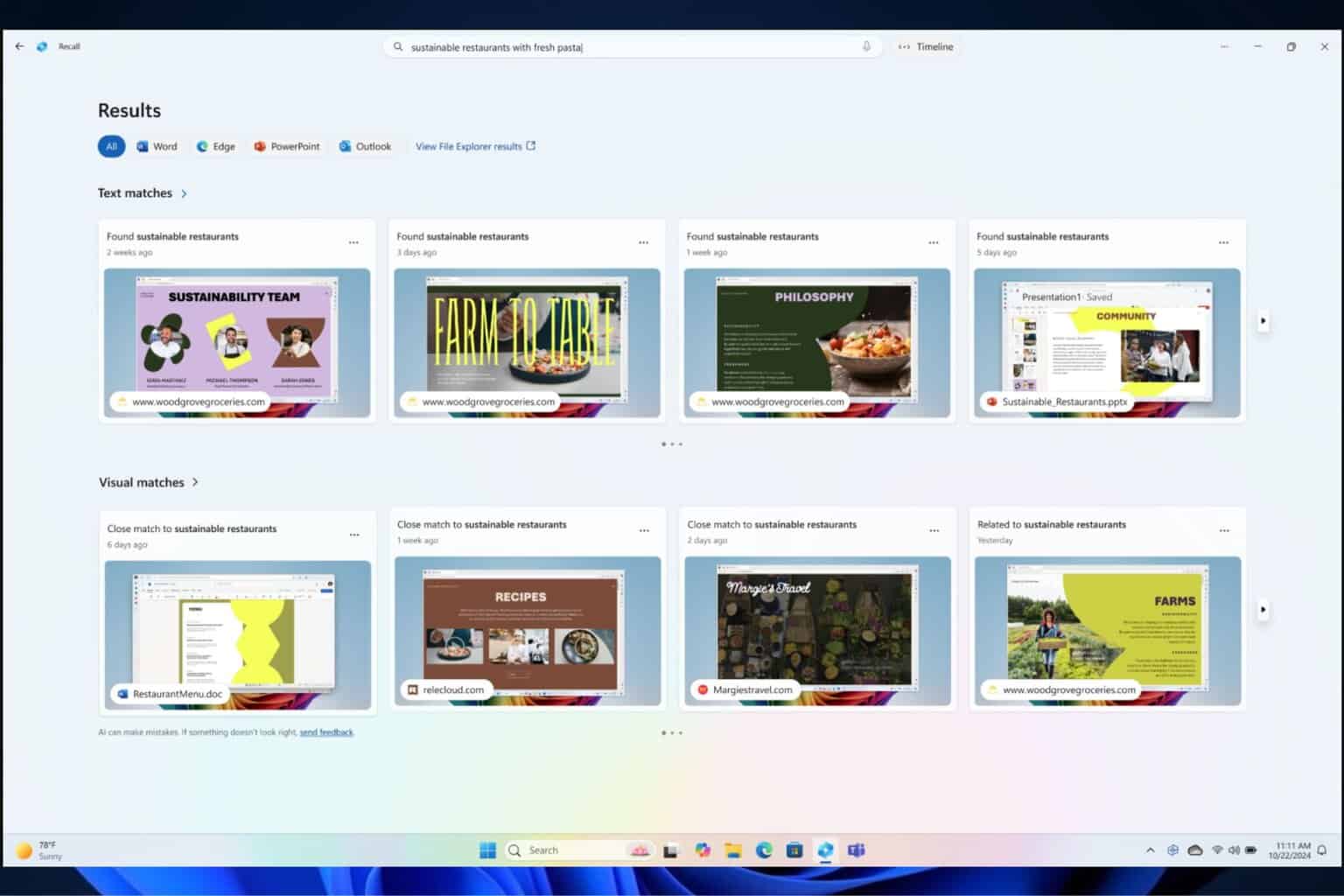
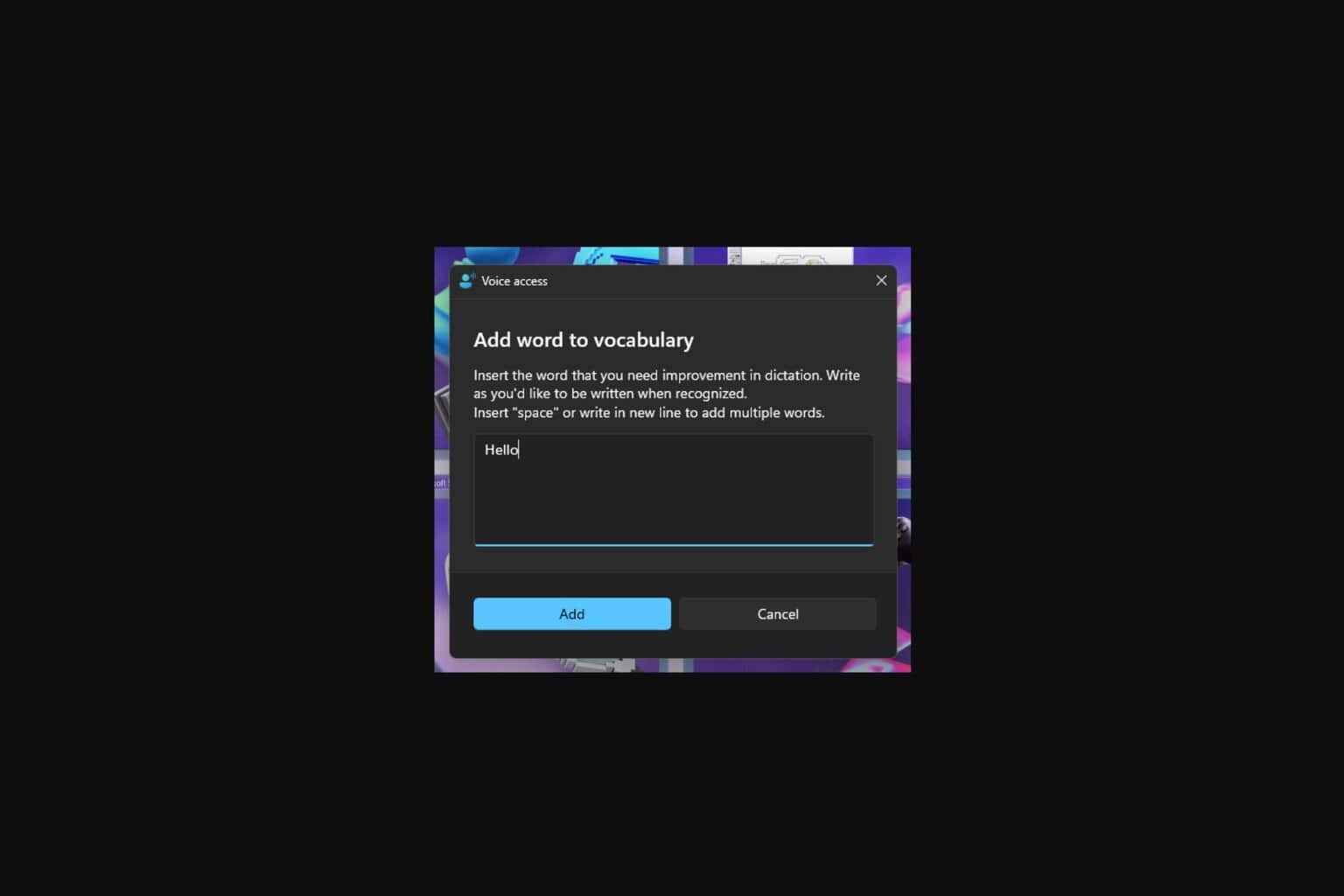
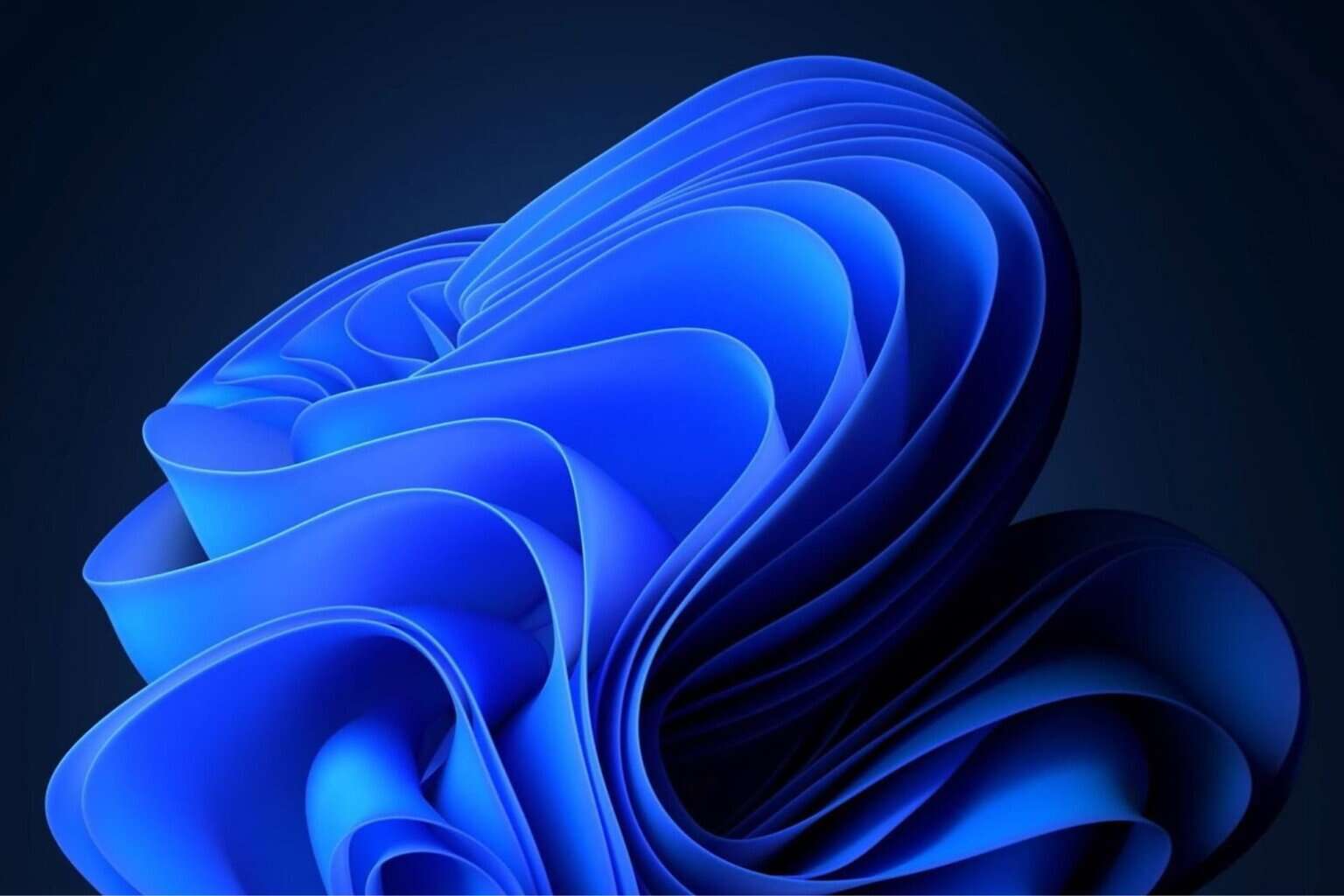
User forum
0 messages