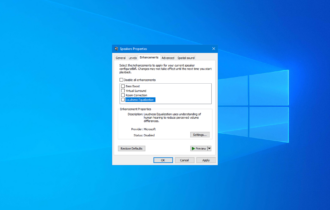Latest Windows 10 20H2 Update Removes Notepad for some users
2 min. read
Updated on
Read our disclosure page to find out how can you help Windows Report sustain the editorial team Read more
Key notes
- Windows 10 20H2 build 19042.388 arrived in the Beta Channel yesterday and it brought with it a host of bug fixes.
- Some users can't locate Notepad after installing build 19042.388.
- To get the latest fixes and feature improvements for Windows, visit the Windows 10 Updates section.
- We offer you fresh news, app reviews, UI guides, and more on the Windows 10 page. Feel free to check it out!

Windows 10 20H2 build 19042.388 arrived in the Beta Channel yesterday and it brought with it a host of bug fixes.
But just like the July Patch Tuesday updates that Microsoft released the same day, the latest Windows 10 20H2 build causes a number of PC issues. One of the most notable problems is that updating to build 19042.388 may remove Notepad.
Windows 10 20H2 update may remove Notepad
Some users are reporting on Reddit that Notepad disappeared from their PC after updating to Windows 10 20H2 build 19042.388.
One user wonders:
Does the new update remove Notepad? (ver. 19041.388). How to get it back?
In addition, some users lost Microsoft Paint too after updating.
Hello i updated my windows to 19041.388 and now i don’t have Paint and Notepad? How can i get them back.
All these users are desperate to have their Windows 10 applications back.
However, the issue of Notepad disappearing after updating Windows is not new. In fact, many users started noticing the absence of the app after upgrading to Windows 10 version 2004.
But what many affected users may not know is that Notepad is now an optional feature on the Windows 10 May 2020 Update.
The good news is that if the app is missing after installing the new OS, you can get it back via the OS’ optional features settings.
Simply go to Settings>Apps & Features>Optional Features>Add a Feature.
Yet another user (this time around a gamer) decries their awful experience with the PS4 controller after updating to version Windows 10 20H2 version 19042.388.
This user claims that their controller was working fine before upgrading. However, the update appears to have broken the system seeing as the device keeps disconnecting every few seconds.
Before the update (OS Build 19041.388) everything was working fine. But now when I turn on the controller, the “Bluetooth & other devices” page shows the controller as ‘Connected’ but then disconnects after a few seconds.
Any interesting experience with the latest Windows 10 20H2 update? As always, you can reach out with any suggestions or questions via the comments section below.