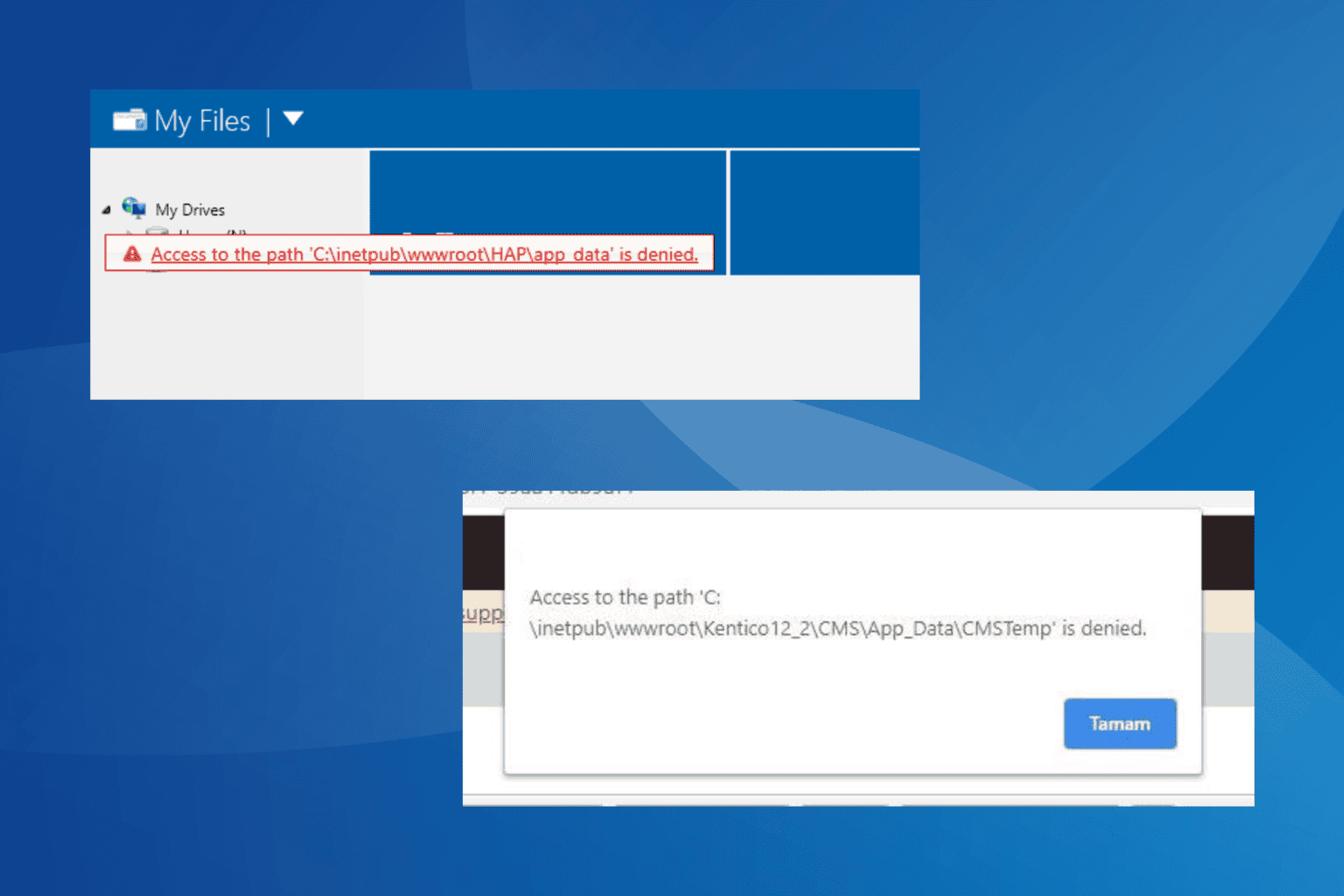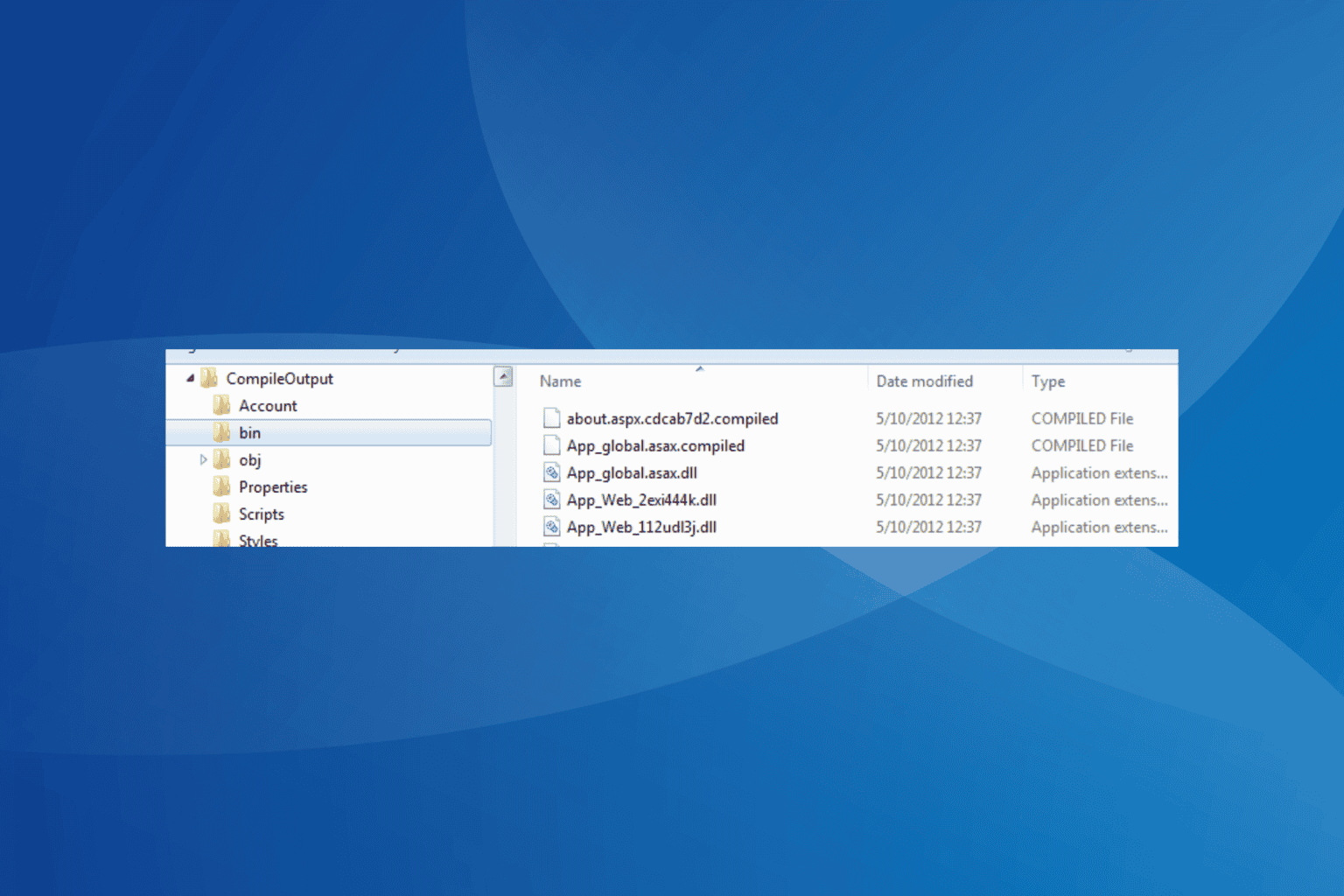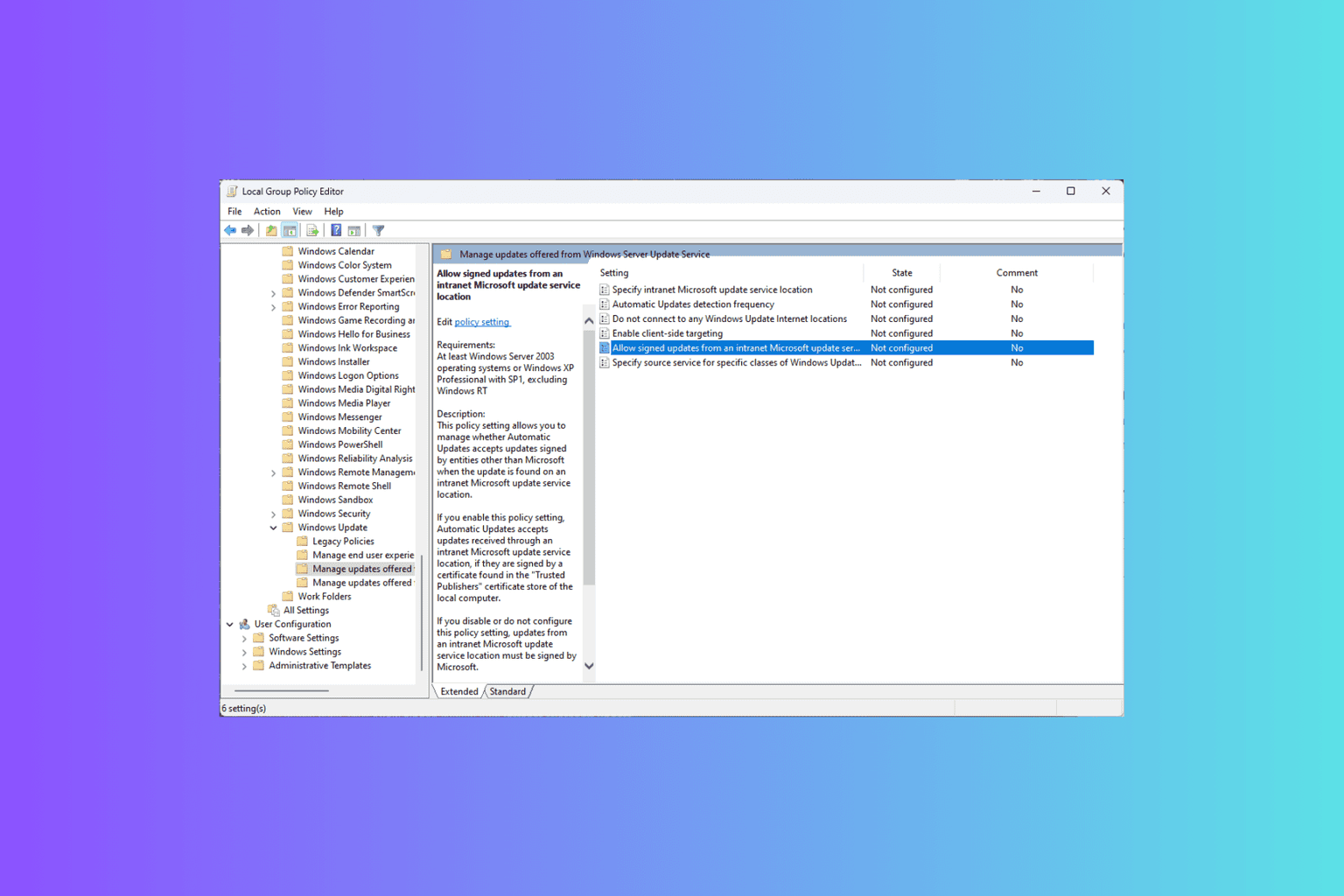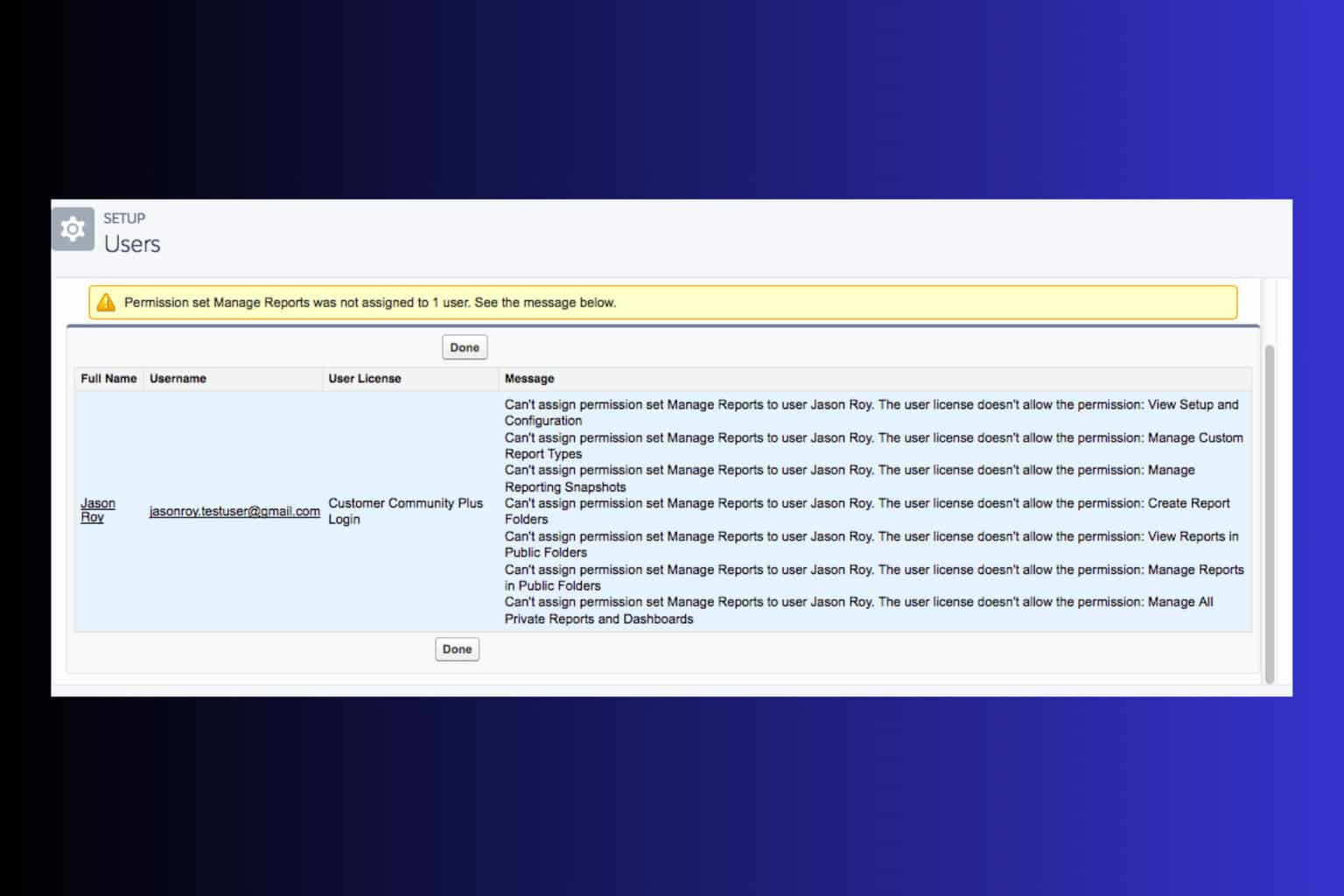Windows 10 April Update triggers games crashes, stutter and errors [FIX]
2 min. read
Updated on
Read our disclosure page to find out how can you help Windows Report sustain the editorial team Read more
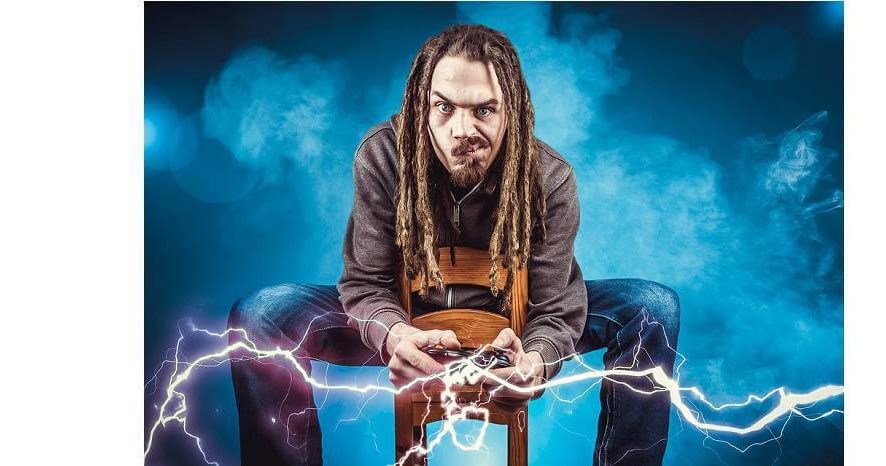
If you’re a gamer, then maybe you should wait for a few more days before installing the Windows 10 April Update on your computer.
Recent reports suggest the latest Windows 10 version causes quite a few gaming bugs that may severely limit your gaming experience.
Windows 10 April Update game issues
1. Games stutter
Gamers become unplayable when they overwrite standby memory.
For example, if you open an antivirus or antimalware tool and you then launch your favorite games, you’re going to experiencing severe stuttering.
So, the best solution is to simply limit the number of apps and programs running at the same time. In this manner, your computer will direct all the resources to the games that you’re playing.
Games stutter when they are forced to overwrite standby memory. Continues to be an issue on a fresh install on 1803.
Need more ideas on how to fix game stuttering? Check out this guide.
2. Gamers can’t use their microphones
Hey, there is a bug that for, as a gamer, is frustating. I cant use my mic anymore since the update. I already tried to reinstall drivers, using windows troubleshoot but nothing has fixed it. i really need to fix this problem.
First of all, make sure that you allowed games to access your mic. Go to Settings > Privacy > Microphone > check the option ‘Let apps use my microphone’.
If the issue persists, check out the troubleshooting guides listed below:
- Fix: Internal Microphone stopped working after Windows 10 Upgrade
- Fix: Microphone Keeps Resetting to 0 Volume
- Fix: Microphone Not Working in Windows 10
3. Games sometimes crash
To prevent game crashes after installing a major Windows 10 update, you need to manually uninstall and reinstall your graphics card drivers (aka perform a clean install).
There you go, we hope that these quick tips helped you fix game stuttering, crashes and microphone issues.
If you encountered other game problems after installing Windows 10 April Update, tell us more about your experience in the comments below.
RELATED STORIES TO CHECK OUT: