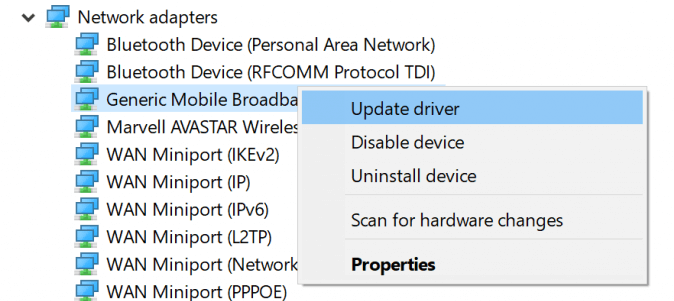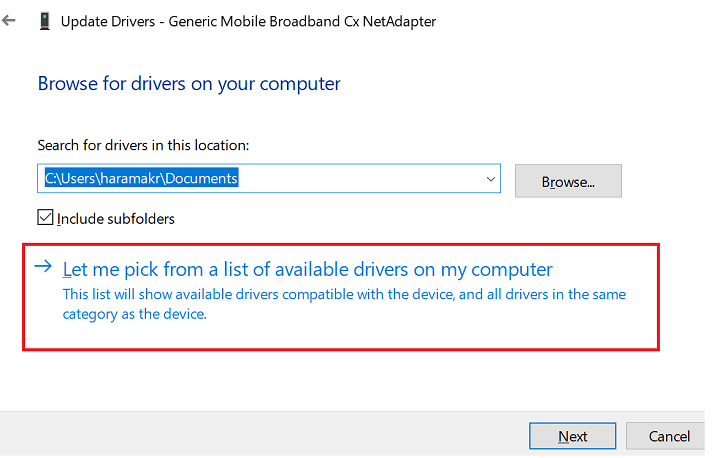Windows 10 Redstone 5 brings a new Net Adapter Framework
2 min. read
Updated on
Read our disclosure page to find out how can you help Windows Report sustain the editorial team Read more
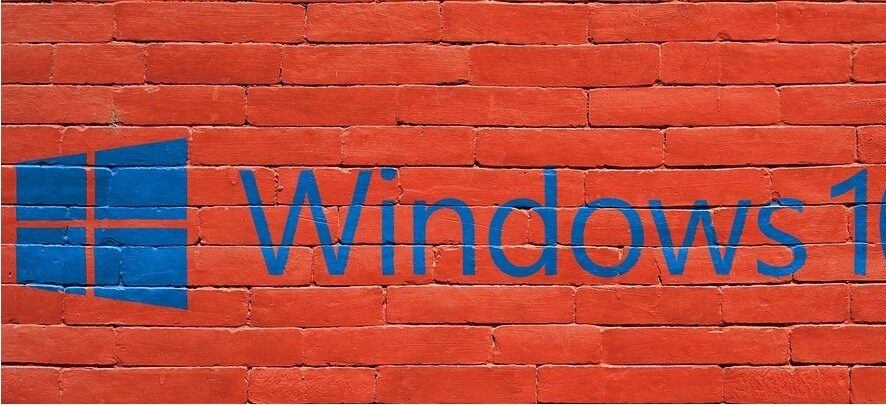
Microsoft rolled out a new Windows 10 Redstone 5 build to Skip Ahead Insiders introducing a major LTE change.
As the company explains, Windows 10 build 17655 uses the Net Adapter framework to completely revamp networking stack after 20 years.
This build brings a new Mobile Broadband (MBB) USB class driver based on the Net Adapter framework. The new driver is capable of supporting much faster data transfer speeds.
This framework introduces a new, more reliable, network driver model that inherits the goodness of the Windows driver framework while bringing an accelerated data path.
Here’s how to install the new driver if your computer supports Mobile Broadband:
- First of all, download and install build 17655 > setup cellular connectivity
- Set the Net Adapter based MBB USB class driver as your default driver
- Launch Device Manager > go to Network Adapters > Generic Mobile Broadband Adapter/ Your Mobile Broadband Adapter
- Right click the driver > select Update> Browse my computer for driver software > Let me pick from a list of available drivers on my computer
- Now, simply select Generic Mobile Broadband Cx Net Adapter > hit Next
- Restart your computer and then make sure that the status of the connection remains ‘Connected’.
Since this is a newly implemented feature, you may encounter some bugs after enabling it. You can report the respective issues via the Feedback Hub under the Network and Internet > Connecting to a cellular network categories.
Speaking of bugs, 17655 is affected by a few known issues that include the mouse cursor disappearing when hovering over certain UI elements, Movies & TV app access issues, black screen issues on Windows Mixed Reality headsets, and more.
You can read more about build 17655 on Microsoft’s official webpage.
RELATED STORIES TO CHECK OUT: