Windows 10 build 17711 bugs: Slow CPU, browser errors and app issues
2 min. read
Updated on
Read our disclosure page to find out how can you help Windows Report sustain the editorial team. Read more
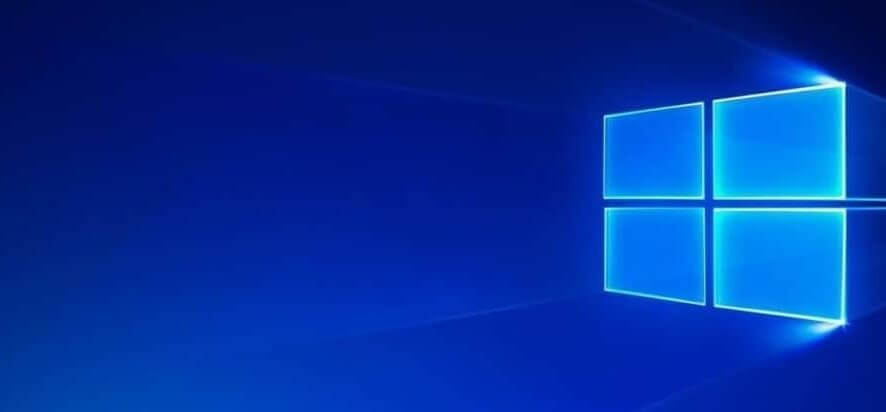
Many Windows 10 Insiders who tested the latest build release over the weekend confirmed that Windows 10 build 17711 is affected by a series of bugs that include install problems, computer slowdown issues, browser errors and more.
Well, if you’re planning to install the latest Windows 10 build on your computer, read this post to learn what are the most common issues affecting this build. Maybe you’ll change your mind and wait for the next build.
Windows 10 build 17711 bugs
1. Install won’t complete
Some Insiders are still trying to download Windows 10 build 17711 but the install process often fails with an error code or simply gets stuck.
It downloads and tries to install until it reaches 24% and then it stops and starts all over again. It has down this continuously for over 24 hours.
2. Slow CPU
If your computer is slower than usual, maybe you should uninstall this build. Many users complained about their machines running very slowly after getting the latest Insider build.
I have just upgraded to Build 17711 and have noticed system is running very slow. I check task manager and it shows two cores and four logical processors. I have and INTEL quad chip and it should show four cores eight logical processors.
As a quick workaround, navigate to System Configuration(msconfig), click on Boot, go to Advanced options and uncheck Number of processors and Maximum memory, as shown in the screenshot below.
3. Edge won’t work
Microsoft Edge is unavailable for many Insiders, whereas other browsers work just fine. Apparently, enabling IPv6 may help you solve the problem.
I updated to build 17711 last night before bed. I woke up this morning and tried to connect to the internet through Microsoft Edge but, as the title suggests, I could not connect. I am able to connect through Chrome […]
4. Microsoft Store is unresponsive
Other Insiders reported that the Microsoft Store app is completely unresponsive and nothing happens when they try to launch it.
Today I updated to build 17711, but Microsoft Store does NOT work properly! It runs and displays the windows as last, but by clicking right-top … to pull down “update and downloading” it does not show anything! Other pull down menu items also does NOT work. I confirmed this on my 2 PCs.
There you go, there are the most frequently reported Windows 10 build 17711 issues. If you already installed this build version on your computer, tell us more about your experience in the comments below.
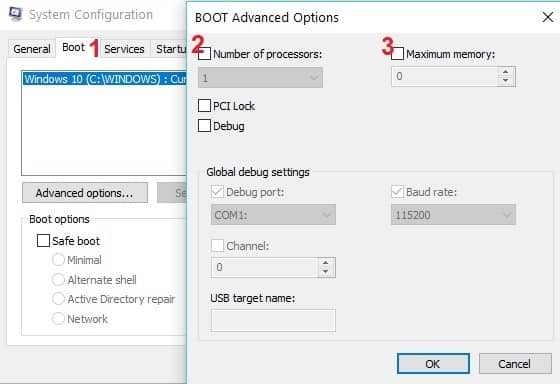








User forum
0 messages