Windows 10 Allows to Pin Local Folders to the File Explorer Home Screen
2 min. read
Published on
Read our disclosure page to find out how can you help Windows Report sustain the editorial team Read more
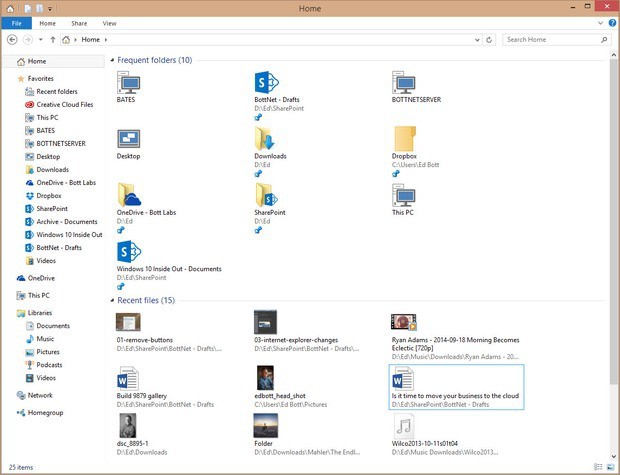
Windows 10 comes with a good deal of improvements, minor and major, and we’ve talked about plenty of them here on our website. Now it’s time to take into account a minor improvement that has to do with the functionality of File Explorer in Windows 10.
In the above screenshot (via Zdnet), you can see how the Home function in Windows 10’s File Explorer (or Windows Explorer, as some still call it) will look like. The new visual elements consist in new icon designs in the latest Windows 10 build and other minor details.
‘Home’ Function in Windows 10 File Explorer gets improved
The Home tab in File Explorer debuted in the first Technical Preview release of Windows 10. With this recent update, it now gets Frequent folders at the top and Recent files at the bottom, as you can see in the above screenshot.
You can see that there’s also a small blue pushpin icons that allows to pin a local folder to the File Explorer Home screen. It’s also possible to use right-click menu options to remove files from the list along the bottom.
While this is a rather small change, it shows that such features as the ability to pin things, which were previously belonging only to the Modern interface, are slowly making their way into the traditional desktop, as well.
READ ALSO: Windows 10 ‘Storage Sense’ Shows Available and Used Storage by System, Apps, Games and Media Files








