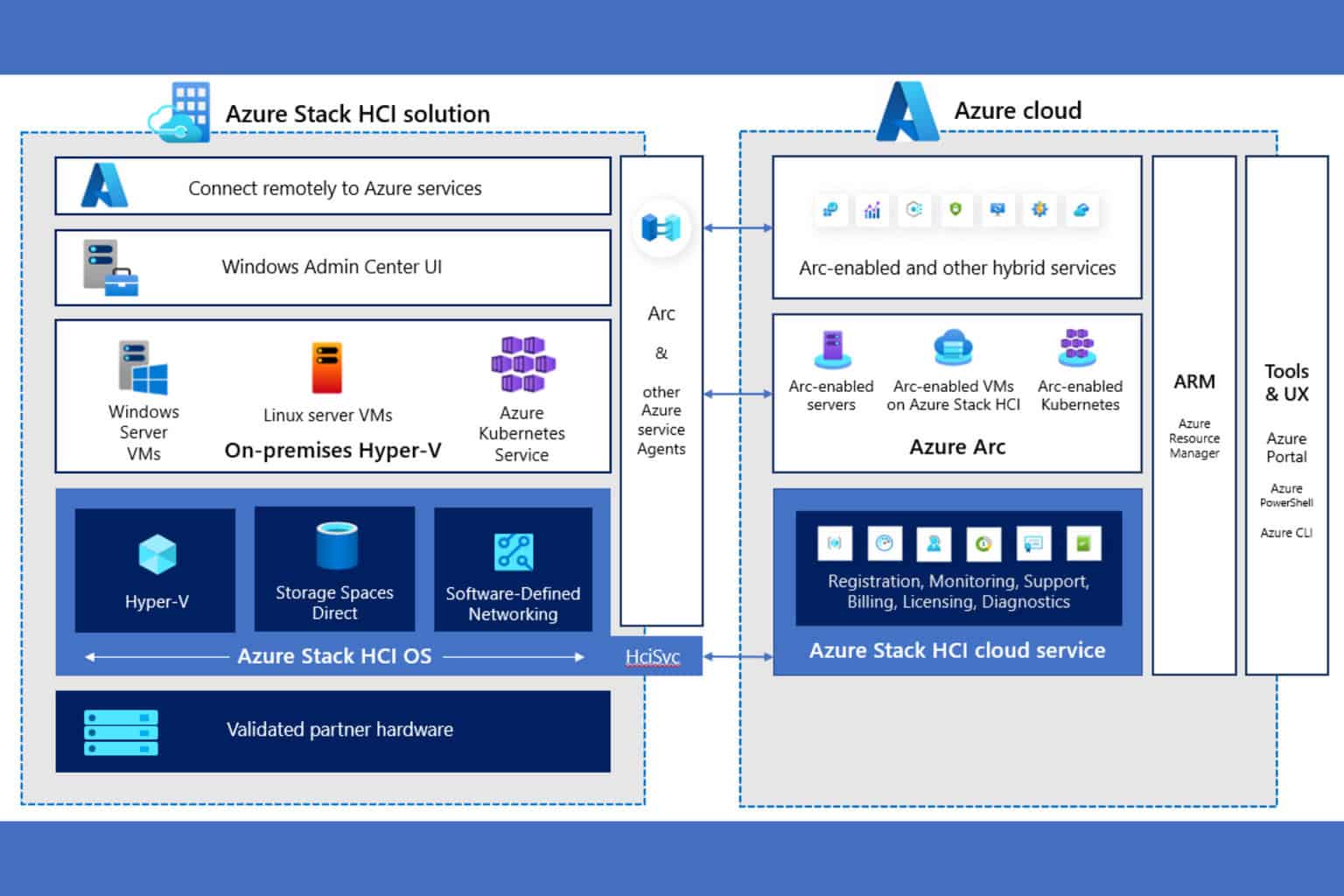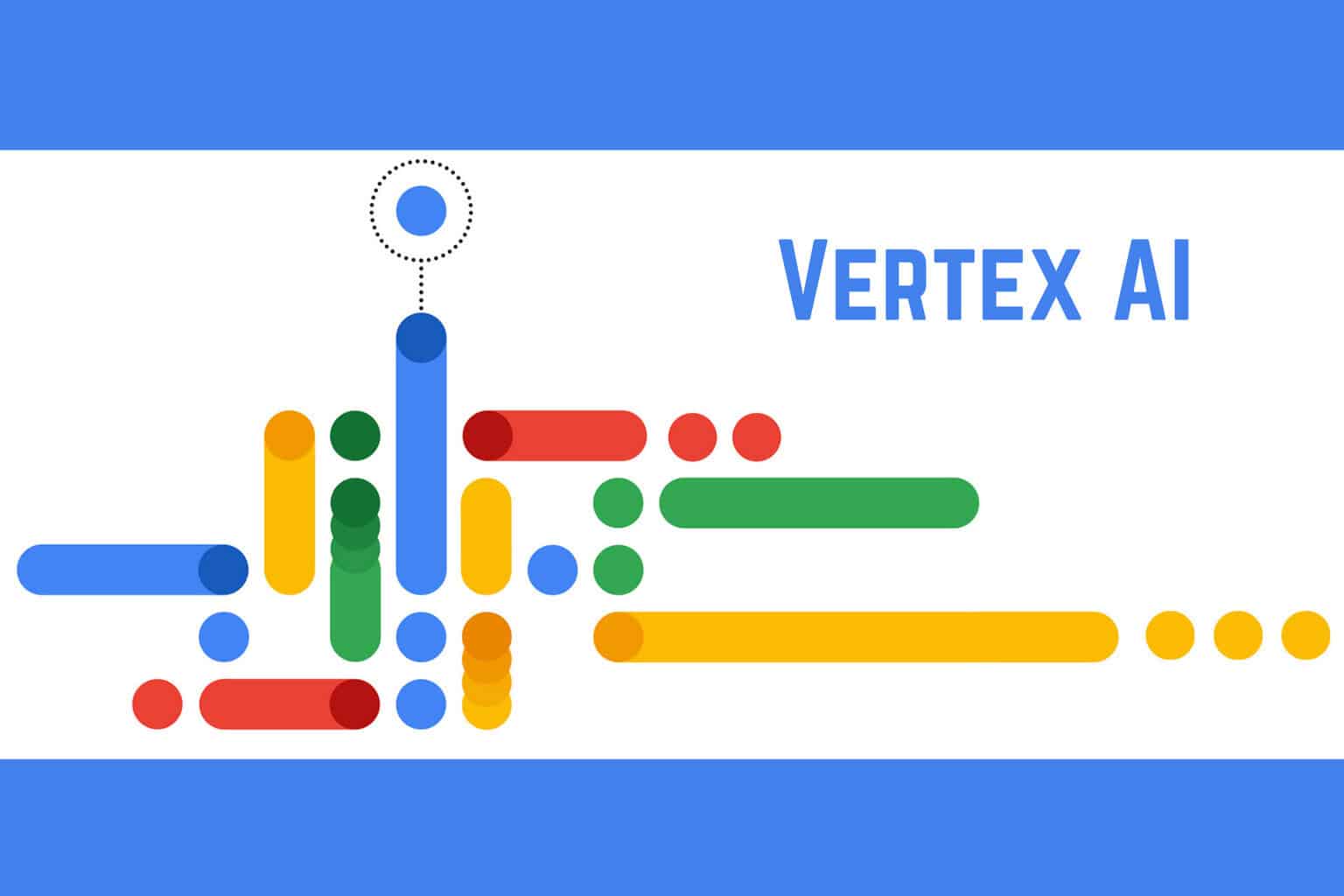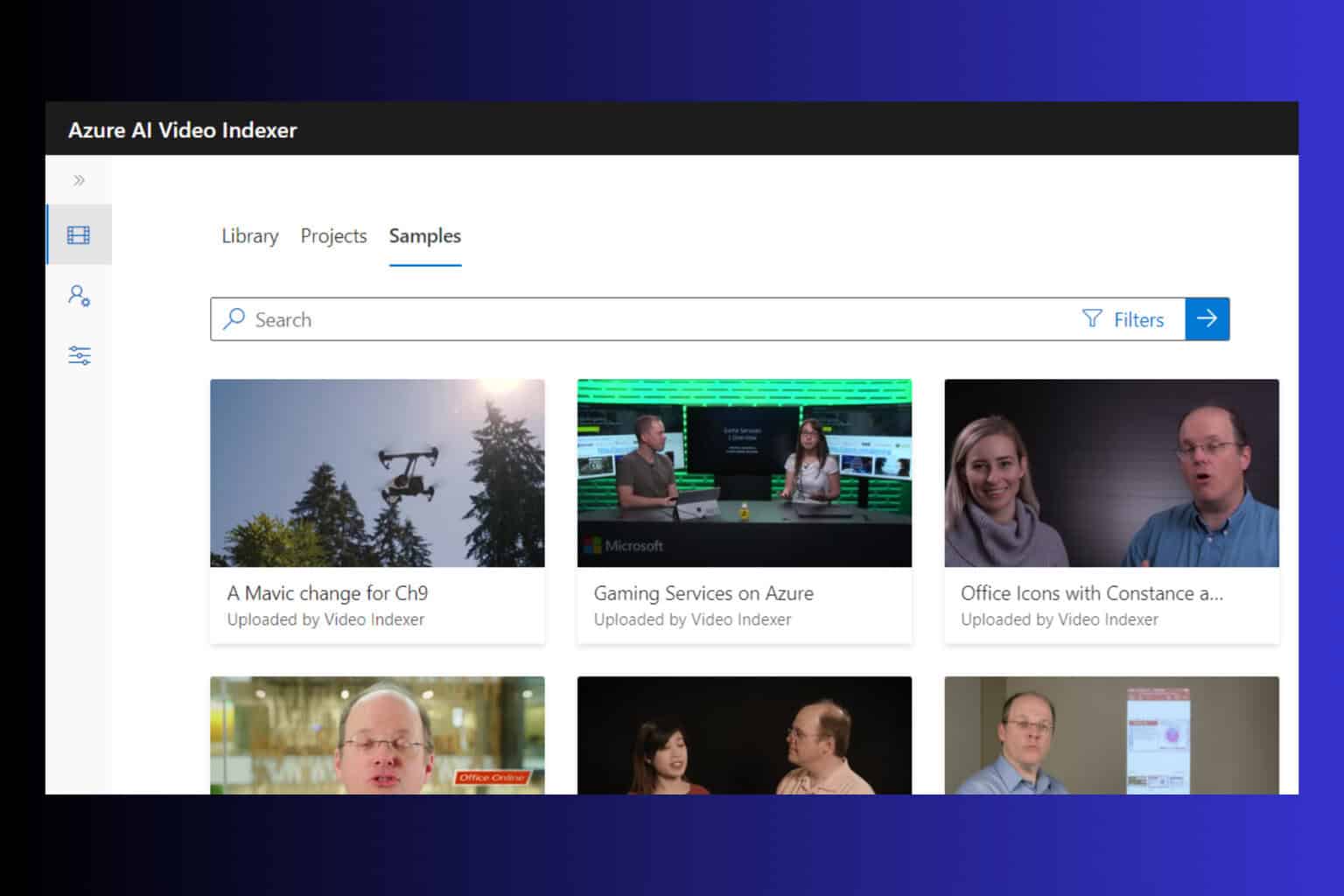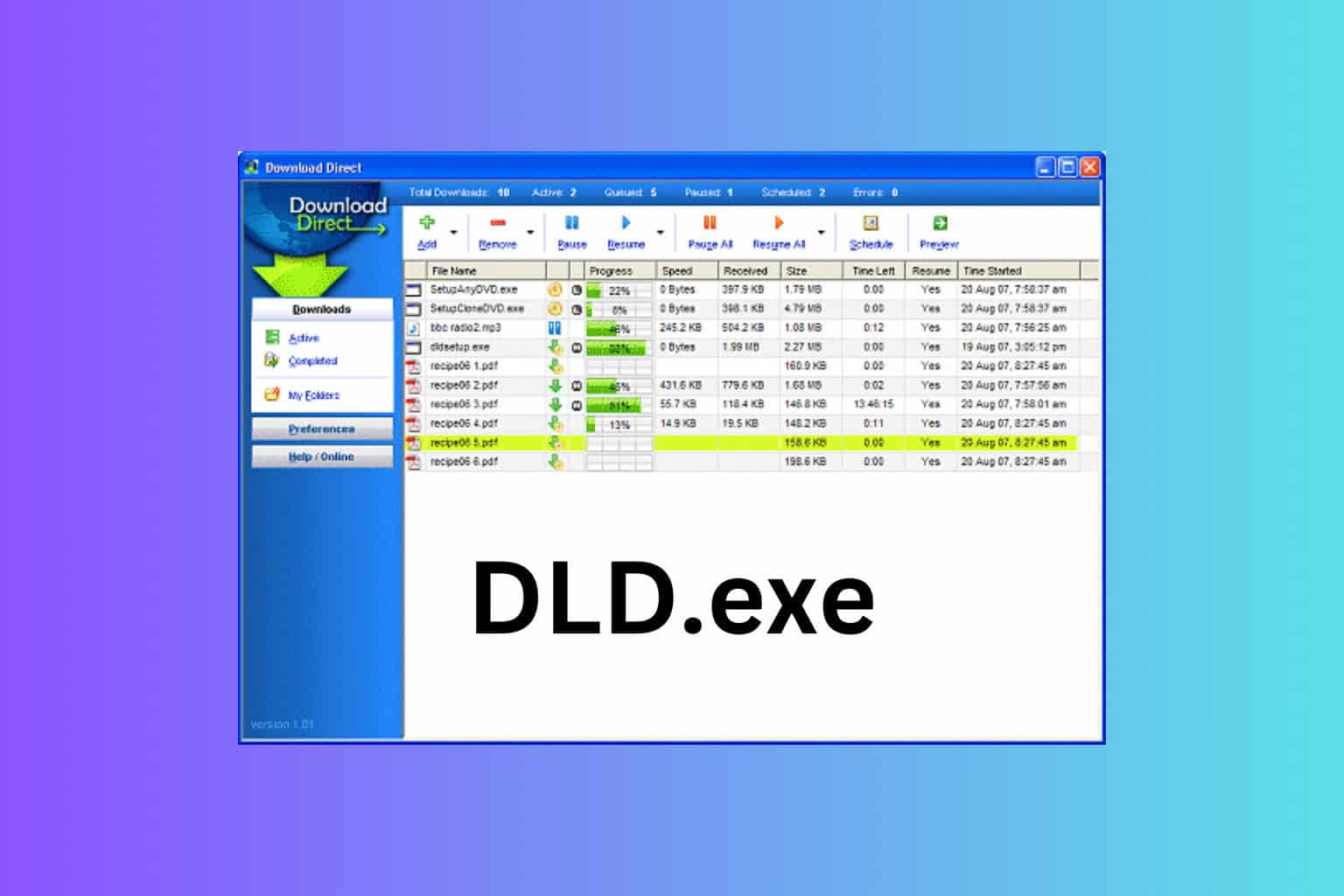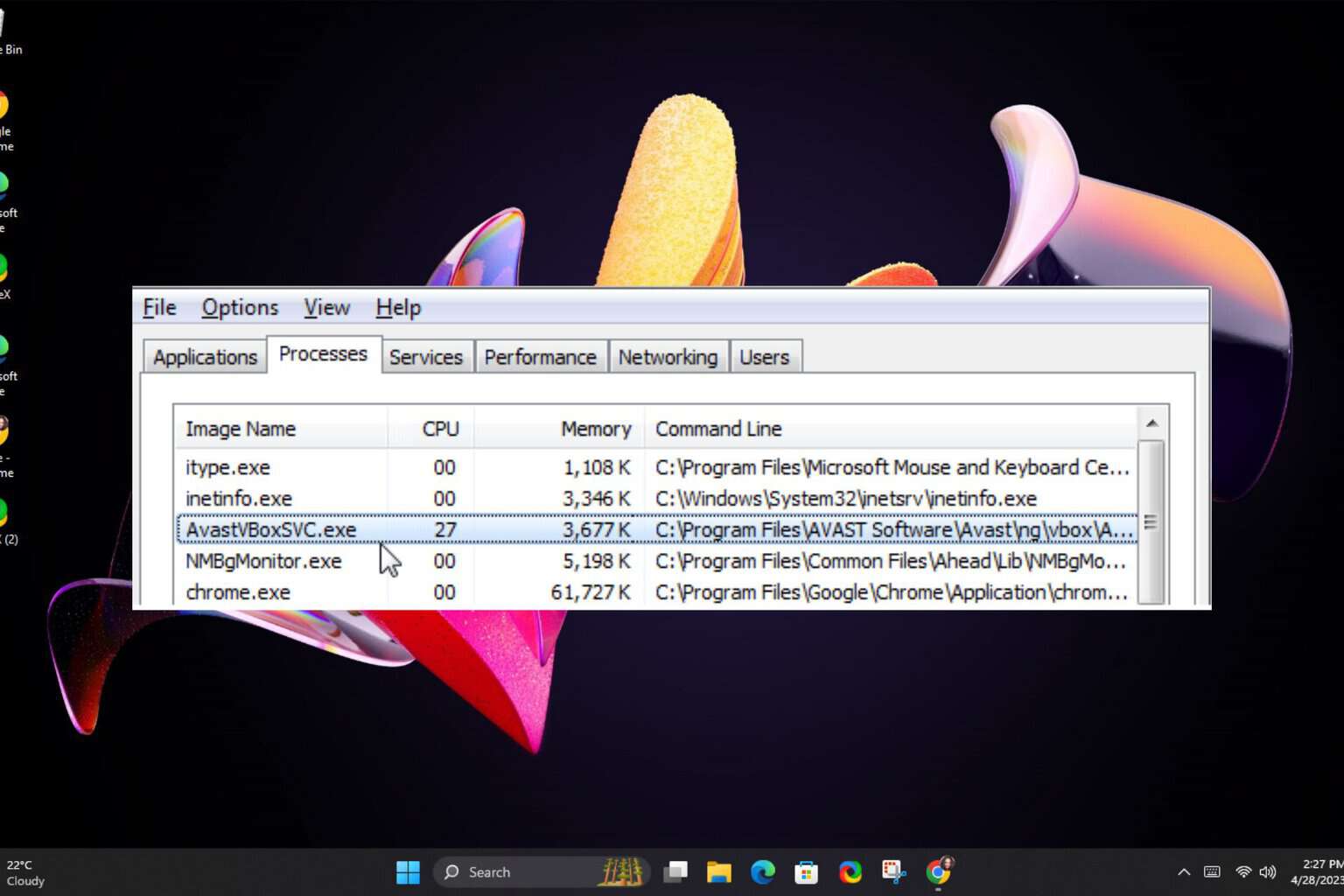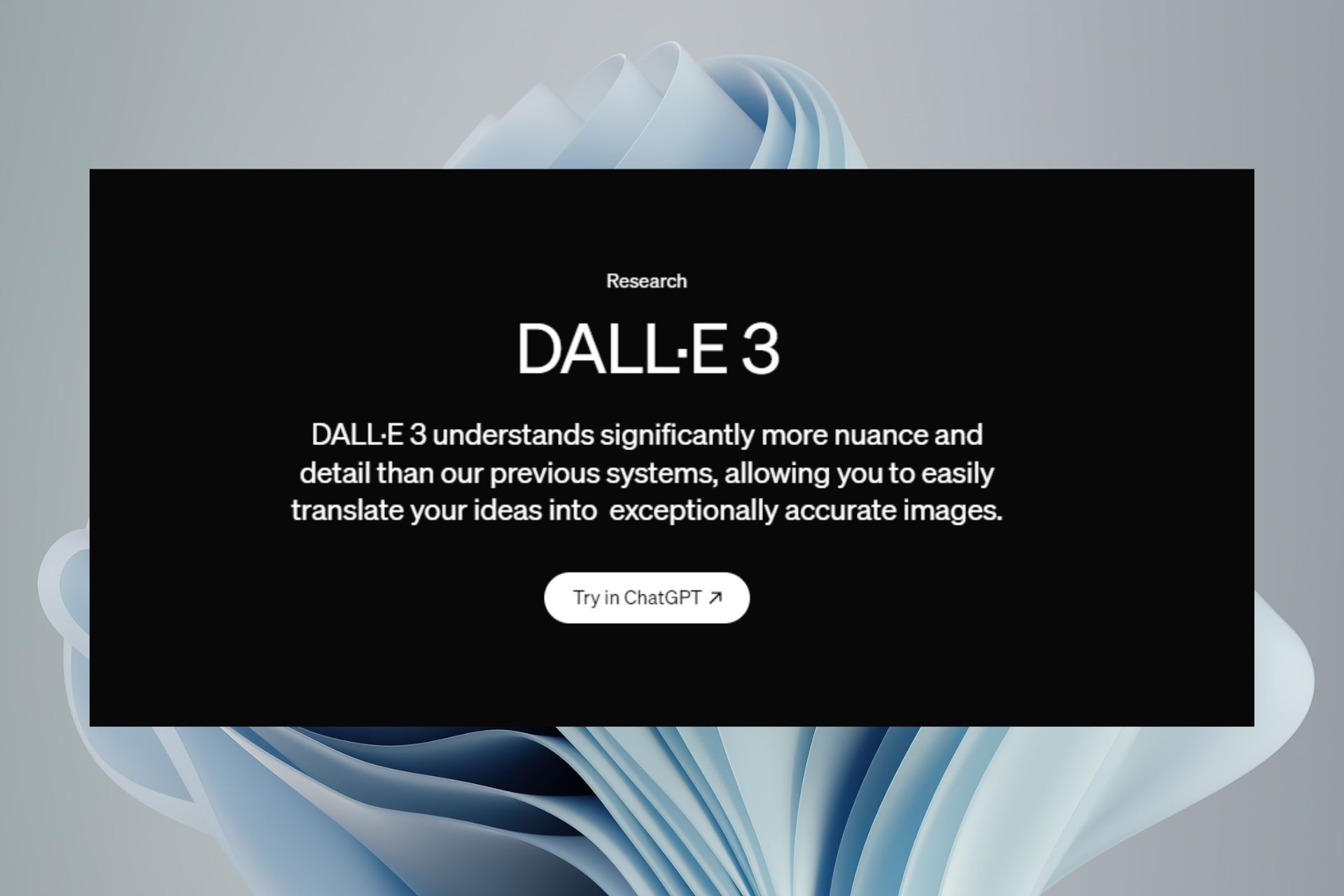Windows 10 IoT: What is it & How to Use it
Learn everything you need to know about Windows 10 IoT
6 min. read
Updated on
Read our disclosure page to find out how can you help Windows Report sustain the editorial team Read more
Key notes
- Windows 10 IoT comes in several versions, each with different use cases.
- It's important to understand the differences between them in order to use them properly.
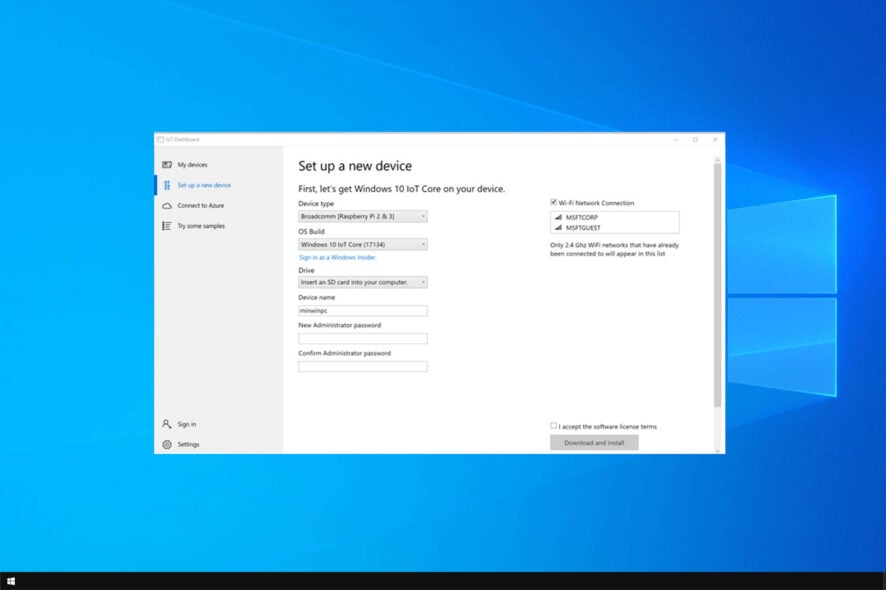
IoT devices are everywhere, so it’s no wonder that Microsoft has its own OS called Windows 10 IoT that runs on these devices.
In case you’re not familiar, IoT boards are cheap, and they can provide all sorts of functionality to their users, as long as users are ready to configure them manually.
Today we’ll focus on Windows 10 IoT and see what it is and how it works, so be sure to keep reading.
A brief history of Windows 10 IoT
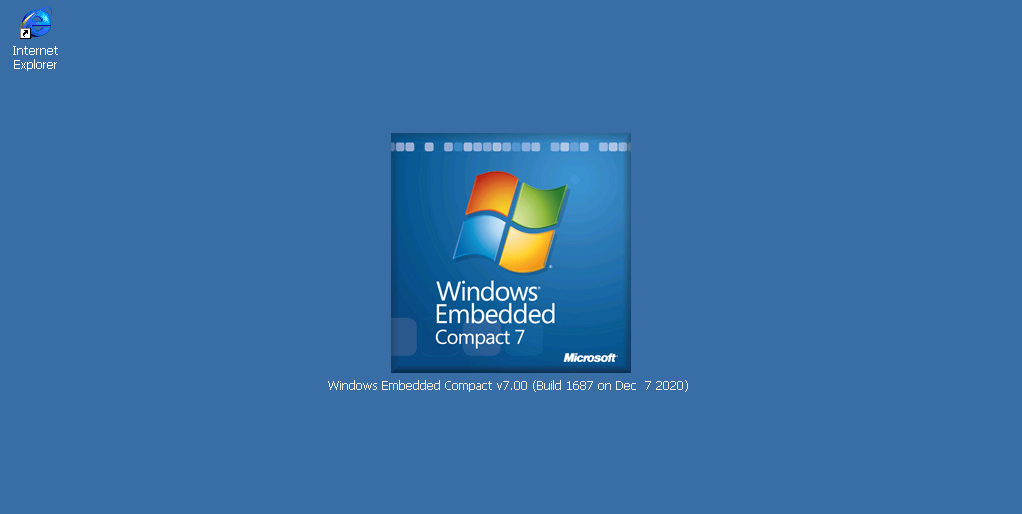
Windows 10 IoT was known in the past as Windows Embedded and has been on the market for more than 20 years.
This family of operating systems changed their name to IoT after the release of Windows 10. Windows CE, also known as Windows Embedded Compact, was used on various consumer electronics, including set-top boxes and gaming consoles.
However, it has been completely replaced by Windows 10 IoT.
What is Windows 10 IoT?
This is a version of Windows that is optimized for running on a variety of IoT devices. In case you’re not familiar, Windows has been powering ATMs, terminals, medical devices, kiosks, and other devices over the decades.
This was achieved by running a special version of Windows optimized for those kinds of devices. Various versions of Windows have done that in the past, and Windows 10 continues to do so in the form of Windows 10 IoT.
What is the difference between Windows 10 and Windows 10 IoT?
- Enhanced security – The device is locked down, and it usually runs a single application or a set of preapproved applications. Keyboards, USB ports, and other policies can be disabled to protect the system from tampering.
- Performance – The device image is configured so that the device boots to the predefined software as soon as it’s powered on.
- OEM benefits – With Windows 10 IoT the software and device are licensed to a user as a single solution. The OEM is in charge of providing support for the device and the operating system.
- Hardware requirements – Since the Windows 10 IoT Core version doesn’t have all the features of its desktop counterpart, it usually comes with much humble hardware requirements. This allows it to run on almost any device.
- Remote management – Windows 10 IoT support remote management, thus making managing multiple devices simpler and faster.
- Affordability – Since this version of Windows doesn’t come with the same features as the desktop version, it’s much more affordable.
- Long-term support and lifecycle – Unlike the regular version of Windows, IoT has a longer lifecycle that is usually 10 years or more. In addition, the support also lasts about 10 years for each version.
- Easy recovery – Reinstalling the OS can be performed quickly and easily via a flash drive or the Internet.
- Easy update – Installing and managing updates is simpler since new versions are offered as optional updates every few years while security updates are installed on an ongoing basis.
How many versions of Windows 10 IoT are there?
Windows 10 IoT Enterprise
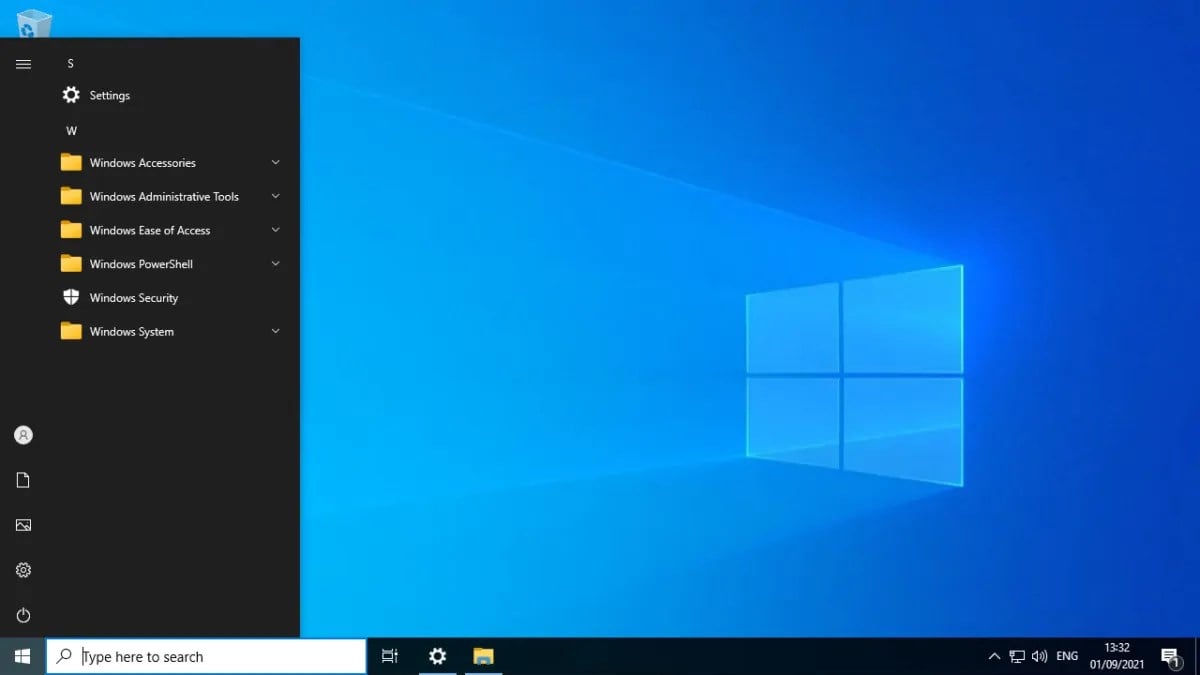
This version is quite similar to Windows 10 Enterprise version but comes with additional lockdown controls that help secure the device.
With this version, you have the full functionality of Windows, but the system is forced to display a single application in a kiosk mode. This version has one major drawback: it can’t work on devices that use ARM processors.
Windows 10 IoT Core
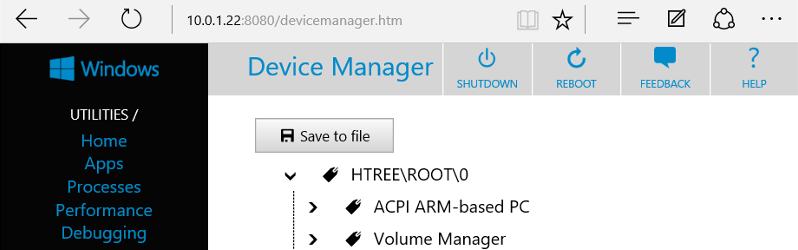
If you’re looking for a more lightweight version, there’s Windows 10 IoT Core. This version doesn’t have all the Windows features, instead, it runs the background processes and a single Universal App.
However, this version is fully compatible with ARM devices, so you can easily run it on single-board computers. Due to its simplicity, it’s perfect for smaller projects and hobbyists.
What are Windows 10 IoT hardware requirements?
Windows 10 IoT Enterprise
- Memory: 2GB RAM
- Storage: 16GB for the 32-bit version, 20GB for the 64-bit version
- CPU: 1GHz of faster
SoC chips are also supported, but they need to support the following features:
- x86 or x64 architecture
- PAE, NX, SSE2, and SSE3 support
- Support for CMPXCHG16b, LAHF/SAHF, and PrefetchW
Windows 10 IoT Core
- Memory: 256MB RAM for headless, 512MB RAM for headed
- Storage: 2GB
- CPU: 400MHz or faster CPU
If you plan to use x86 compatible CPU, it must support PAE, NX, and SSE2.
What is Windows 10 IoT used for?
Windows 10 IoT Enterprise
Due to its advanced functionality, the Enterprise version is used for industry tablets, retail service points, kiosks, digital signage, ATMs, medical devices, manufacturing devices, and so on.
Windows 10 IoT Enterprise is used in almost all industries, including manufacturing, retail, service, medical, and many more, and it’s an integral part of our everyday lives.
Windows 10 IoT Core
Since this is a minimal version of Windows IoT, it doesn’t have the same features as the Enterprise version, so its use cases are different.
This version is used for digital signage, smart home devices, IoT gateways, human-machine interfaces, and more. As you can see, this version is aimed at tech enthusiasts that want to create their projects.
To learn more, we have a great guide on how to run Cortana on Windows 10 IoT Core.
Is Windows 10 free for IoT?
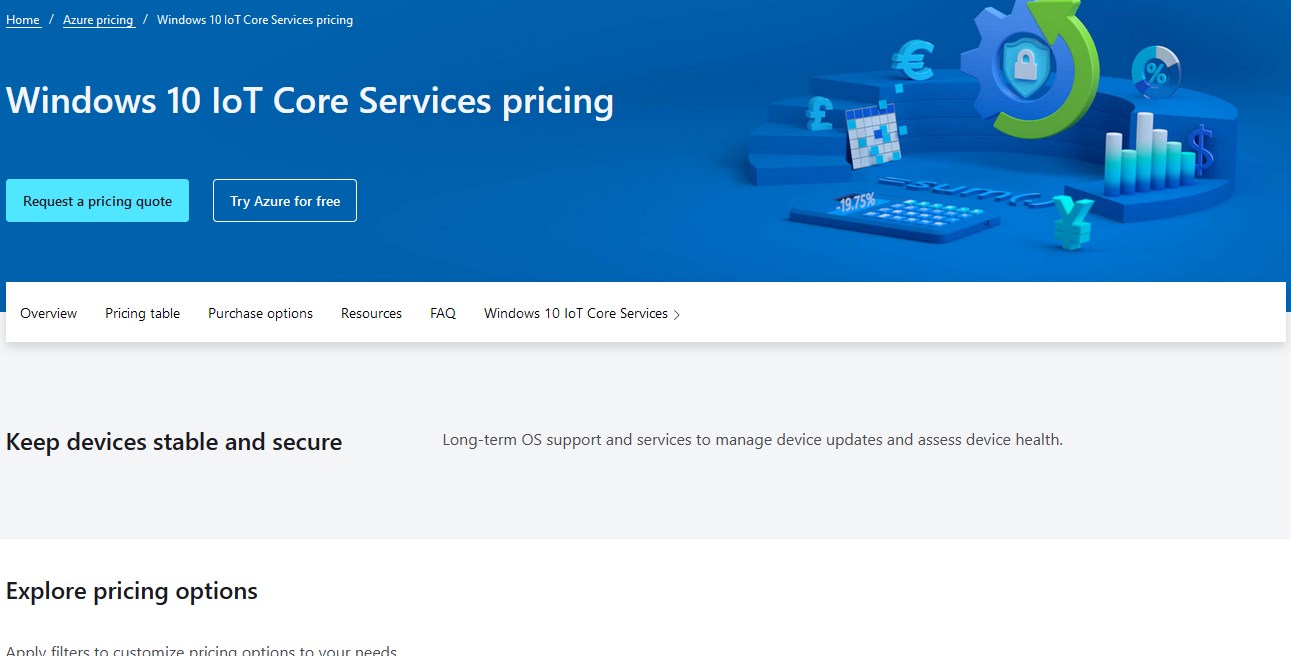
No, Windows 10 IoT isn’t free; to use it, you’ll need to obtain a license from Microsoft. It’s possible to get a 90-day evaluation copy with Visual Studio Subscription, but for continued use, you’ll need to purchase a license.
Does Windows 10 IoT have a GUI?
Yes, Windows 10 IoT has a GUI, and it’s usually configured to display a single application as soon as the device starts.
You can also use Windows 10 IoT without a display in a headless mode if you’re planning to connect to it remotely.
Overall, Windows 10 IoT is a major component of our everyday lives, and many devices we interact with daily are running on Windows 10 IoT.
If you want to familiarize yourself with this version of Windows, you might be interested in our guide on how to run Windows 10 IoT Core on Raspberry Pi.
We hope that you found this guide informative and that now you have a better understanding of how Windows 10 IoT works.