Windows 10 KB3197954 issues: installation fails, computer freezes, and more
3 min. read
Updated on
Read our disclosure page to find out how can you help Windows Report sustain the editorial team Read more
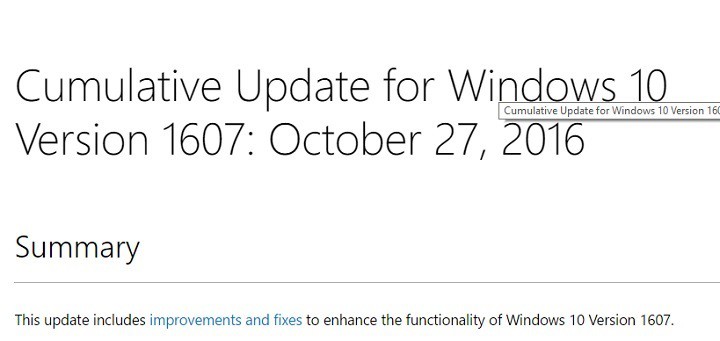
Microsoft recently pushed cumulative update KB3197954 to all Windows 10 Anniversary Update users. This update doesn’t come as a surprise since Microsoft rolled out KB3197954 to Release Preview and Slow ring Insiders one week ago. Now the update is finally available for all Windows 10 version 1607 users, taking the OS build to version 14393.351.
The final version of cumulative update KB3197954 brings 12 improvements and fixes for the OS, while the update pushed one week ago brought only 7 improvements. For more information about the full list of fixes and improvements, check out the support page for KB3197954.
Cumulative updates are aimed at improving Windows 10’s performance and reliability, but often they bring issues of their own. Unfortunately for Windows 10 users, KB3197954 is no exception to the rule.
List of KB3197954 issues
- KB3197954 install gets stuck
Users manage to start the download process for KB3197954, but they can’t complete the install because the process gets stuck at 85% or 95%. Although there is no workaround available to fix this issue, one user reports that after turning off the computer in the evening when the update froze at 95%, Windows Update resumed the process in the morning and eventually installed KB3197954.
Windows Update has downloaded updates up to KB3197954 then got stuck at 95% I will appreciate anyone offering an advice on what to do. Should I defer updates until Microsoft comes up with solution?
- KB3197954 install fails with error 0x8e5e0152
Many Windows 10 users report they can’t install KB3197954 due to error 0x8e5e0152. Users affected by this error tried to install the update again and again times, to no avail.
Numerous updates over the past few months have worked and this one persistently fails: cumulative update for windows 10 version 1607 for x64 systems (KB3197954 – Error 0x8e5e0152. each retry produces the same failure. running windows update troubleshooter always finds and fixes something and then a retry produces the same failure. […] How do you fix this persistent update failure with its error code?
- KB3197954 freezes computers
If you still want to do everything that is humanly possible to install KB3197954, maybe you should think twice. Some Windows 10 users report that the update completely freezes their computers.
You’re lucky that your computer works. Every time(6x) this update tries to install , it freezes up the computer. I ‘m into my 12 hour with this crap, PLEASE SOMEONE HELP!
Other users complain that their computers gets stuck on the ‘Preparing Windows’ screen for tens of minutes, shortly after KB3197954 is installed. Fortunately, the ‘Preparing Windows’ screen disappears after 30 minutes, allowing users to actually use their Windows 10 computers.
Installed the updates and restarted my PC, everything went fine. A few hours later I decided to restart my PC again and for some reason I got a ‘Preparing Windows’ screen. It was stuck there for like 30 minutes which wasn’t really nice.
These are all the KB3197954 issues reported by Windows 10 users. Since this cumulative update is available for all Windows 10 users, Microsoft did its best to make it as stable as possible and reduce the number of potential issues.
If you’ve experienced other bugs that we did not list in this article, tell us more about your experience in the comment section below.
RELATED STORIES YOU NEED TO CHECK OUT:








