Windows 10 KB4022725 update for version 1703 brings many improvements
2 min. read
Published on
Read our disclosure page to find out how can you help Windows Report sustain the editorial team Read more
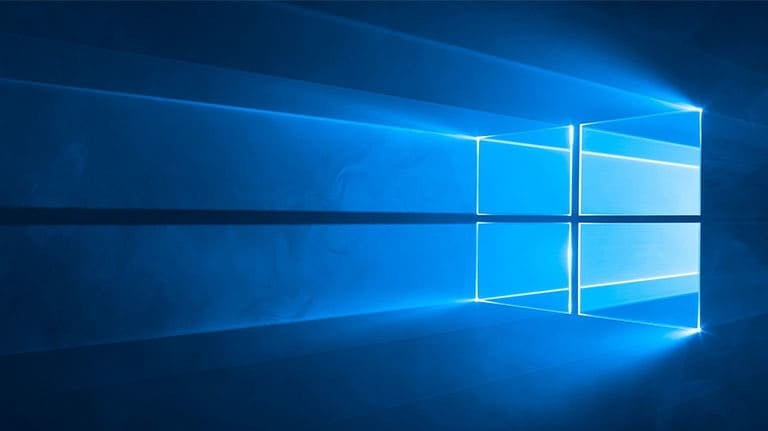
Here are the improvements, fixes and known issues addressed by update KB4022725 for Windows 10 version 1703 (OS Build 15063.413 and 15063.414).
Improvements and fixes for Windows 10
The June security update for Windows 10 features various quality improvements and no new OS elements. Here are the most important changes:
- The update addressed the issue where you may need to press the space bar to dismiss the lock screen on a Windows 10 machine to log in. This used to happen even after the logon was authenticated with a companion device.
- The issue where firewall operations were slow has also been fixed.
- Another problem was fixed that involved a rare condition which prevented Cortana cross-device notification reply from working. Users will not be able to use the remote toast activation feature set.
- The issue where the Privacy Separator of a Wireless Access Point didn’t block communication between wireless devices on local subnets was fixed.
- The problem of the Surface Hub has also been addressed and how using ink won’t lead to a break in the touch trace anymore.
- The issue with the Internet Explorer when it ignored the “Send all sites not included in the Enterprise Mode Site List to Microsoft Edge” has been addressed. Also, the issues with the time-zone info were fixed.
Microsoft says that the company didn’t find any problems with this update, so it’s safe to download. You can download it and install it from Windows Update. To get the standalone package for it, you have to go to the Microsoft Update Catalog. You will get the complete information on this security update here.
RELATED STORIES TO CHECK OUT:








