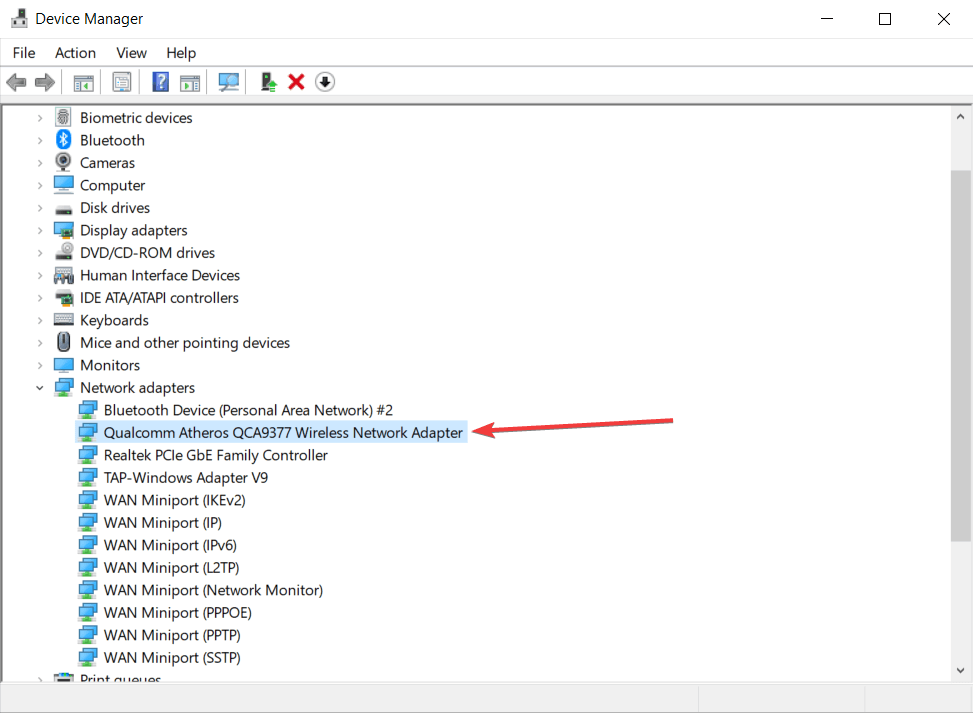Windows 10 May Update still bricking Wi-Fi for many
2 min. read
Updated on
Read our disclosure page to find out how can you help Windows Report sustain the editorial team Read more
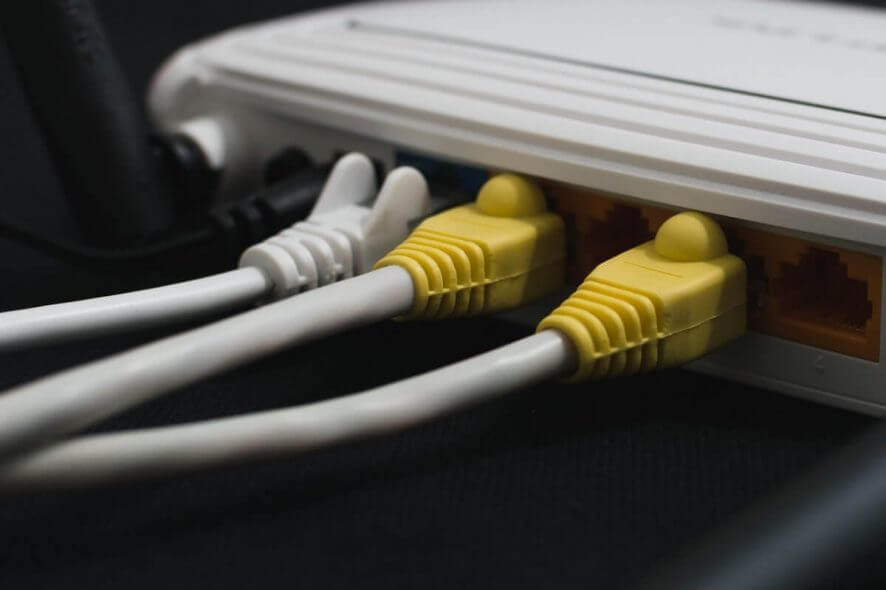
Good Wi-Fi connectivity is essential for all Windows users. Nowadays, the internet should work smoothly and without issues. However, this is not the case and Windows 10 May Update affects many users.
Quite a few people reported that the Wi-Fi connection interrupts constantly on Windows 10 version 1903.
Also, users can’t revert to the previous version of Windows 10 after the 10 day trial period, so they’re stuck with this problem.
A user said the following on the official forum:
Ive spent countless hours of search the web for a fix for the constant disconnects
This is a major issue that can’t be solved easily. The user tried several methods without success.
Also, it is worth mentioning that the problem appeared for quite a few people after the cumulative update KB4515384 released on September 10.
So, Microsoft should come up with a patch to solve this problem. Until then, you can try a few workarounds that might help you.
Windows 10 version 1903 affects Wi-Fi? Try this!
Re-enable the wireless adapter
- Open Device Manager from Control Panel.
- Expand Network Adapters.
- Right-click on your wireless adapter and select Disable device.
- Click on Yes.
- Right-click on the wireless adapter again and select Enable.
- Restart your PC.
Conclusion
Keep in mind that this is only a workaround. Also, it might not work for everyone. Until there’s a permanent fix from Microsoft, we will make do with what we have.
Fortunately, Microsoft acknowledged the issue and developers are working on a patch to fix this Wi-Fi connectivity error. So, we will have to wait just a little longer.
Did our workaround help you? Did you find another method? Do let us know in the comments section below!
RELATED ARTICLES YOU NEED TO CHECK OUT: