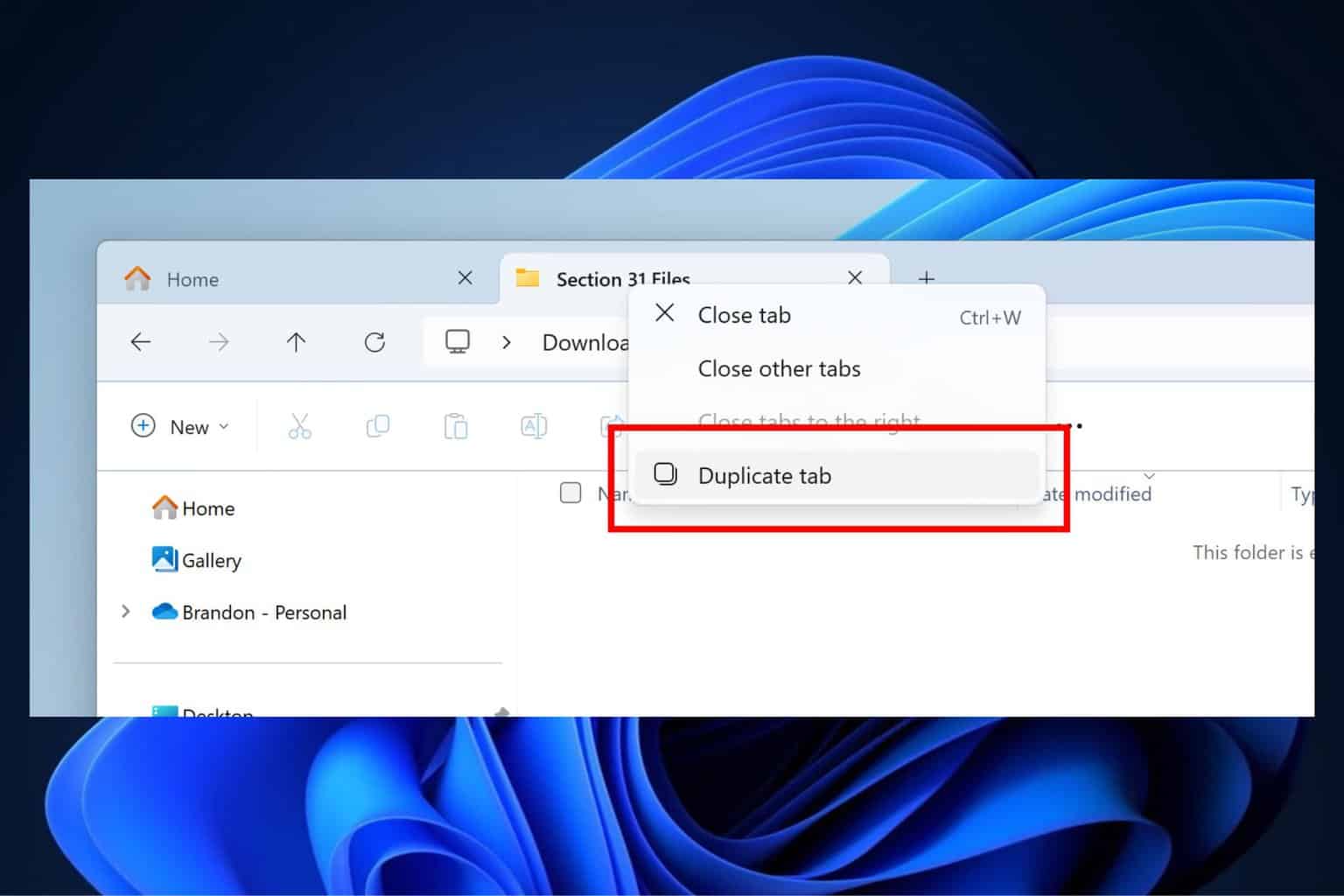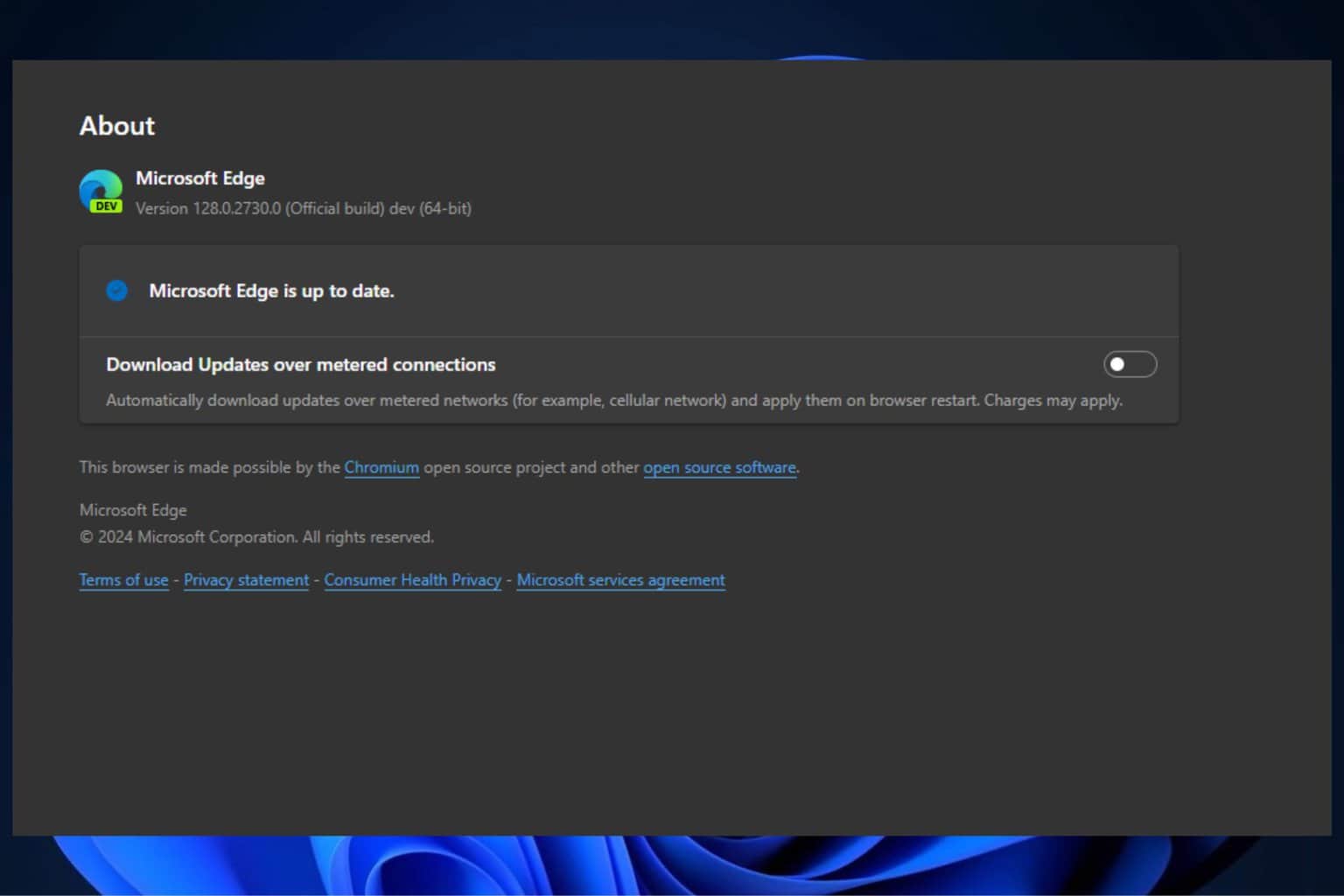New Narrator command gives you a summary of the webpage you're on
2 min. read
Published on
Read our disclosure page to find out how can you help Windows Report sustain the editorial team Read more

The Windows 10 May 2019 Update is here but that doesn’t mean the Redmond giant stopped thinking about how to further improve the OS.
A new OS version is scheduled for release this fall. Let’s see that new features we can expect to get.
Well, Microsoft is planning to introduce some major changes to the Narrator app in Windows 10 20H1.
If you’re an Insider, you can already try out the new features. Narrator came with major accessibility improvements in the latest Windows 10 20H1 builds.
Indeed, most of these new features are related to Windows 10’s screen reader application. Microsoft improved how Narrator works in Google Chrome.
The company has always focused on offering different built-in accessibility features in all versions of Windows. These features specifically help disabled users. However, some of these features come in handy for regular users as well.
Windows Narrator is one of those features that was initially introduced for visually impaired users. This screen-reading tool reads interface elements and text displayed on your screen. It can even describe the images on the screen and supports 35 different languages.
Let’s have a quick look at how Microsoft improved Narrator app.
Narrator generates a summary of a web page
Microsoft introduced a new command in the tool that allows Windows 10 users to generate a summary of an entire webpage you are currently reading. You can simply hit Narrator + S to highlight hyperlinks, headings and landmarks.
Improved data table reading
The narrator can now efficiently read data tables. When the Narrator navigates within a column or row, it no longer repeats header information.
Earlier this year, Microsoft announced a bunch of features for Narrator app. The company eliminated the need to download language packages and stated that users can now download more voices. Microsoft also added the option to switch between main actions on Narrator Home.
RELATED ARTICLES YOU NEED TO CHECK OUT: