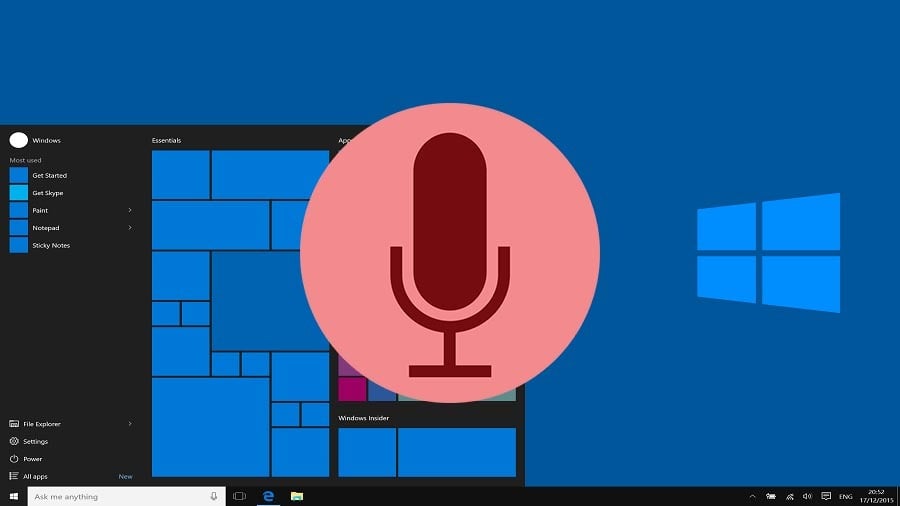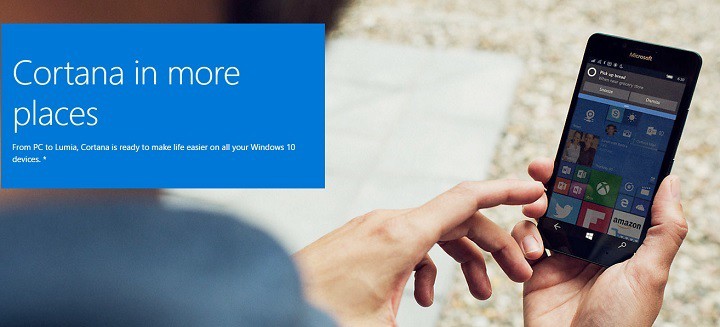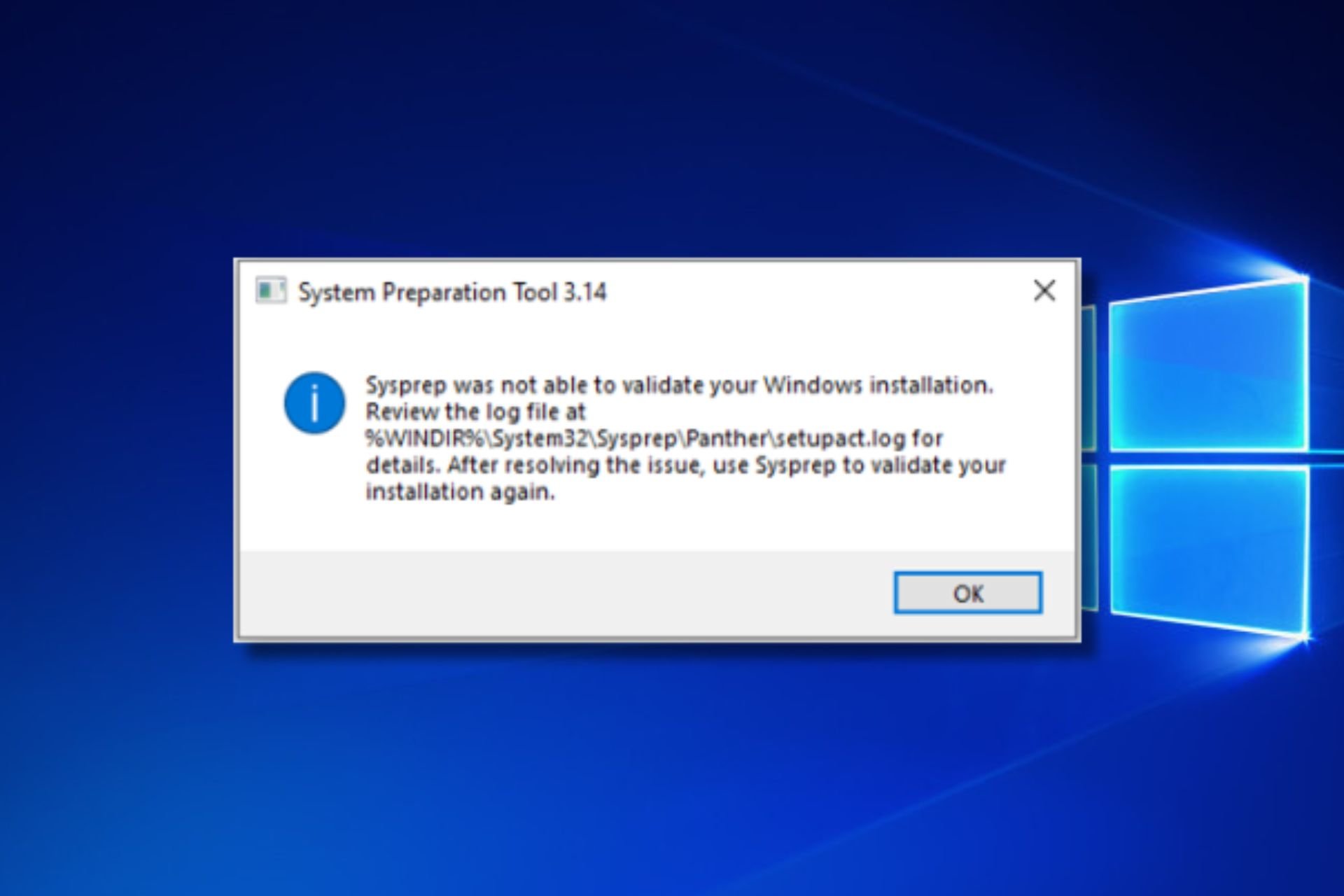Dictation Software to Use in 2024 [Most of Them are Free]
5 min. read
Updated on
Read our disclosure page to find out how can you help Windows Report sustain the editorial team Read more
Key notes
- If you want to use your PC even more efficiently, you can. Simply team up with the best dictation software for Windows 10.
- While Microsoft did not ignore this aspect, the native apps don't really qualify as the best voice recognition software for Windows 10.
- Instead, Nuance delivers top performance in this department allowing you to do more on the go.
- Check out the best speech recognition software for Windows 10 from our top and get a better grip on your tasks.

When the keyboard and mouse were first created, they created a revolution in the manner humans interacted with computers. But then, the best dictation software for Windows 10 kicked in.
Nowadays, a new trend is becoming more and more popular among computer owners: using their voice and the best speech recognition software for Windows 10 to control their devices.
There are a series of advantages that determine the user to adopt this method: it’s faster, easier, and makes the human-machine interaction more personal.
Speech interaction between users and computers is also very useful for professionals on the go, as it allows them to simply dictate their answer to important emails while embarking on their next flight.
We’re going to answer this question by listing the best voice recognition software for Windows 10, as well as their main features.
What is the best speech recognition software for Windows?
Dragon Home
If you enjoyed the speech recognition experience offered by Windows’ built-in speech app, and you want to take this experience to the next level, we recommend the Dragon Home.
According to Nuance, the company behind this app, you can literally speed through your to-do list simply by speaking.
This best dictation software for Windows 10 allows you to create and edit documents three times faster than you can type, send emails, or search and surf the web.
If you’re often on the go, you can capture notes for later transcription. Dragon Home also lets you keep up with what’s going on on social media. You can post on Facebook, check your friends’ profiles, and communicate with clients and colleagues.
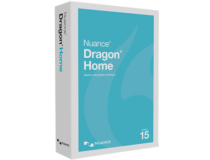
Dragon Home
Create, format, and edit documents just by speaking with this amazing tool. Get the best deal now!Windows Speech Recognition
Why first look elsewhere when Microsoft offers you a built-in speech recognition app? To turn this feature on, type speech recognition in the search box, and then enable it.
When you want to activate this app, all you have to do is say Start listening and the microphone activates.
Windows Speech Recognition can basically do anything: it can launch apps for you, write a Word document as you’re dictating it, or reply to emails.
This app is available in six languages: English, French, German, Japanese, Mandarin, and Spanish.
Of course, this is not the best voice recognition software for Windows 10 on the market (curiously, right?) and some improvements to make tool more accurate would come in handy.
Braina
Braina (Brain Artificial) is a smart personal assistant, human language interface, and automation software that can easily qualify for the title of best speech recognition software for Windows 10.
This tool allows you to control your computer using only your voice, and perform various personal and office tasks much faster. However, the interface is available in English only, which may be a drawback for non-native speakers.
On the other hand, the list of actions Braina can perform is impressive. So here goes: it can take dictations, search information on the web, play the songs you want to hear, open or search files on your computer, or set alarms, and reminders.
It can even do mathematical calculations, remember notes for you, automate various computer tasks, read ebooks, and more.
VoxCommando
This tool doesn’t offer as many features as the previous entries listed here. In fact, its focus relies mainly on controlling multimedia.
While VoxCommando may not be the best dictation software for Windows 10, it does allow you to voice control your media, home automation, and PC.
You can also customize the settings and commands to make it easier for you to control all your devices. If tinkering is your hobby, this is the perfect tool for you, as it lets you add voice control to almost anything.
VoxCommando uses two speech engine options and supports more than 20 languages and accents. The main advantage of this tool is that it allows for a higher degree of customization.
However, it is not as versatile as the best voice recognition software for Windows 10 listed above. Essentially, VoxCommando is speech recognition software for Windows 10 that caters to tech-savvy users.
Cortana
Microsoft has managed to significantly improve Cortana in the last years, but the app still has a series of limitations and is still plagued by many bugs. Thus, despite being a native ap, it’s far from being the best speech recognition software for Windows 10.
On the other hand, Cortana works on all your Windows devices. This makes it more familiar and easier to use for Windows users.
You can use Cortana to dictate emails, search for information on the internet, call your contacts, launch apps on your computer, and more.
In order to function at its full potential, Cortana needs to collect private information about you, and this has been bugging users for a long time.
Have you already used some of these best dictation software for Windows 10 listed above? Tell us more about your experience in the comments section below.