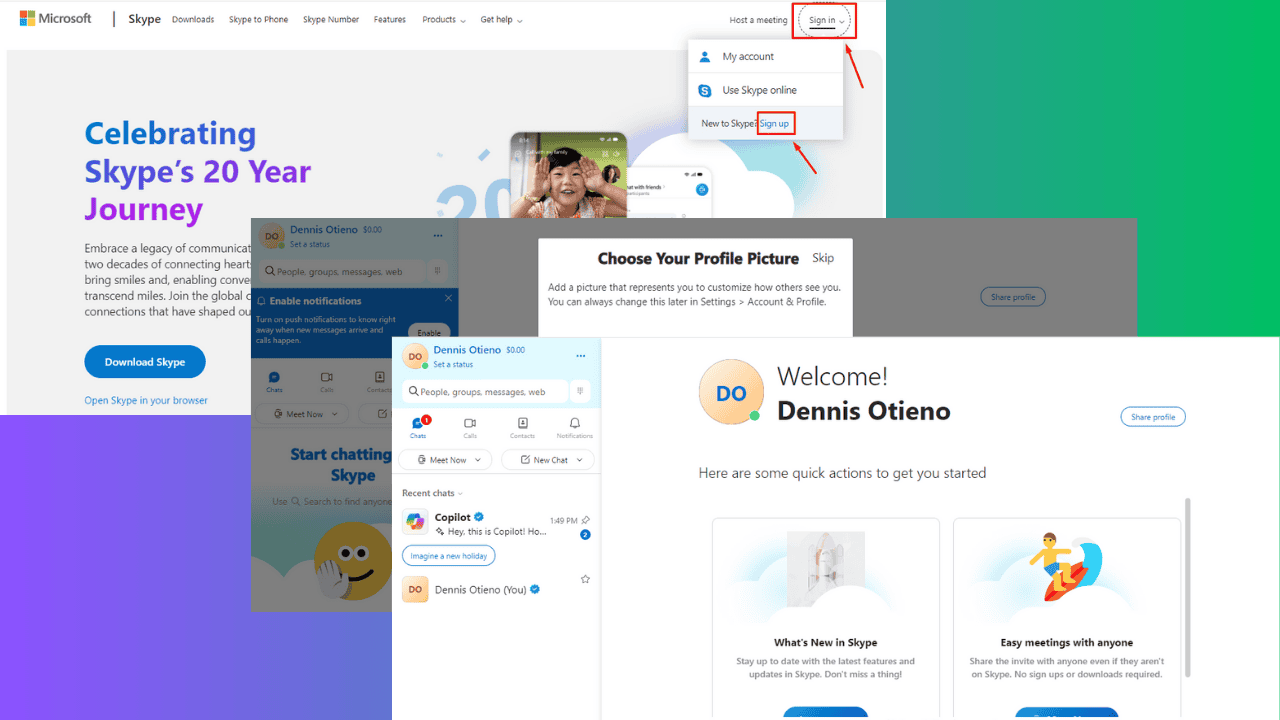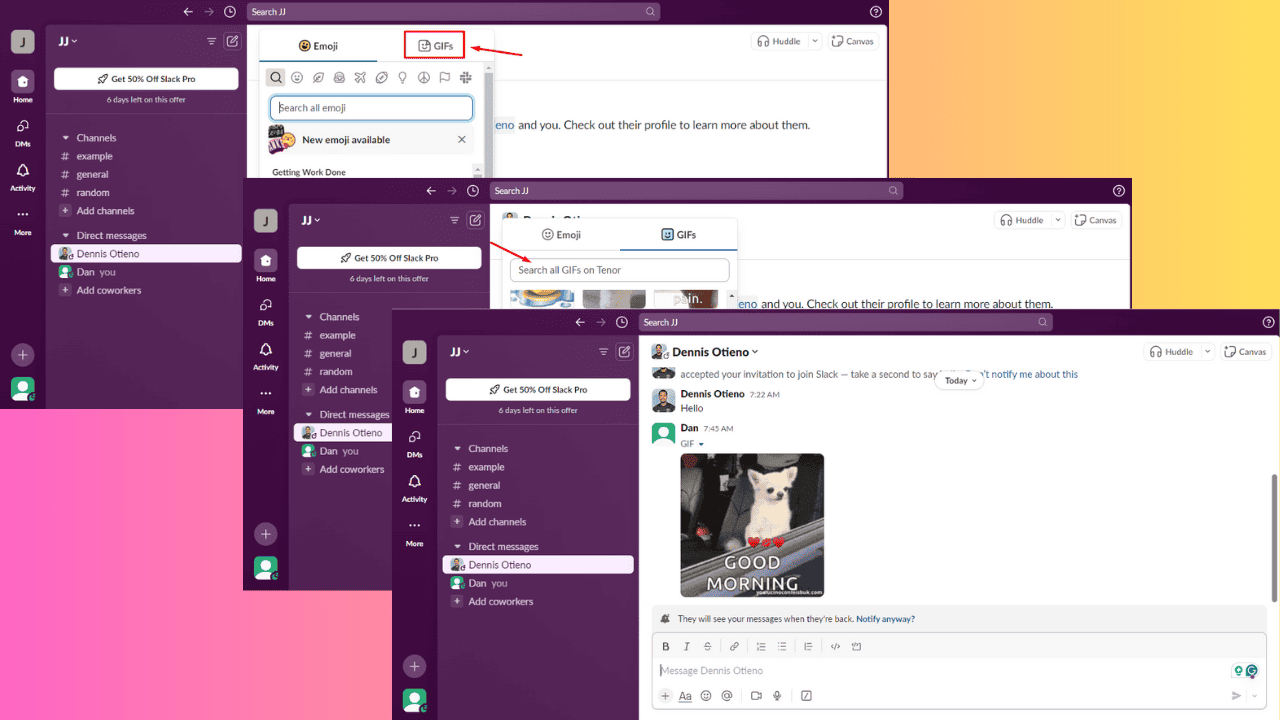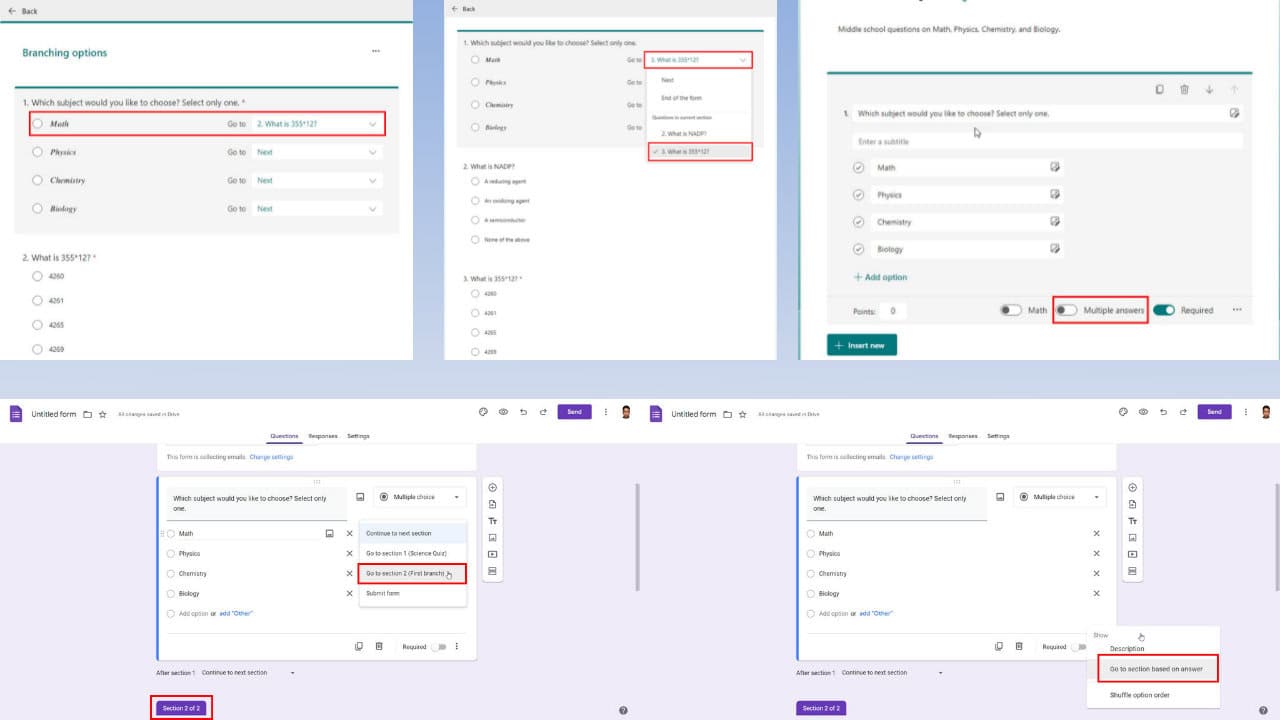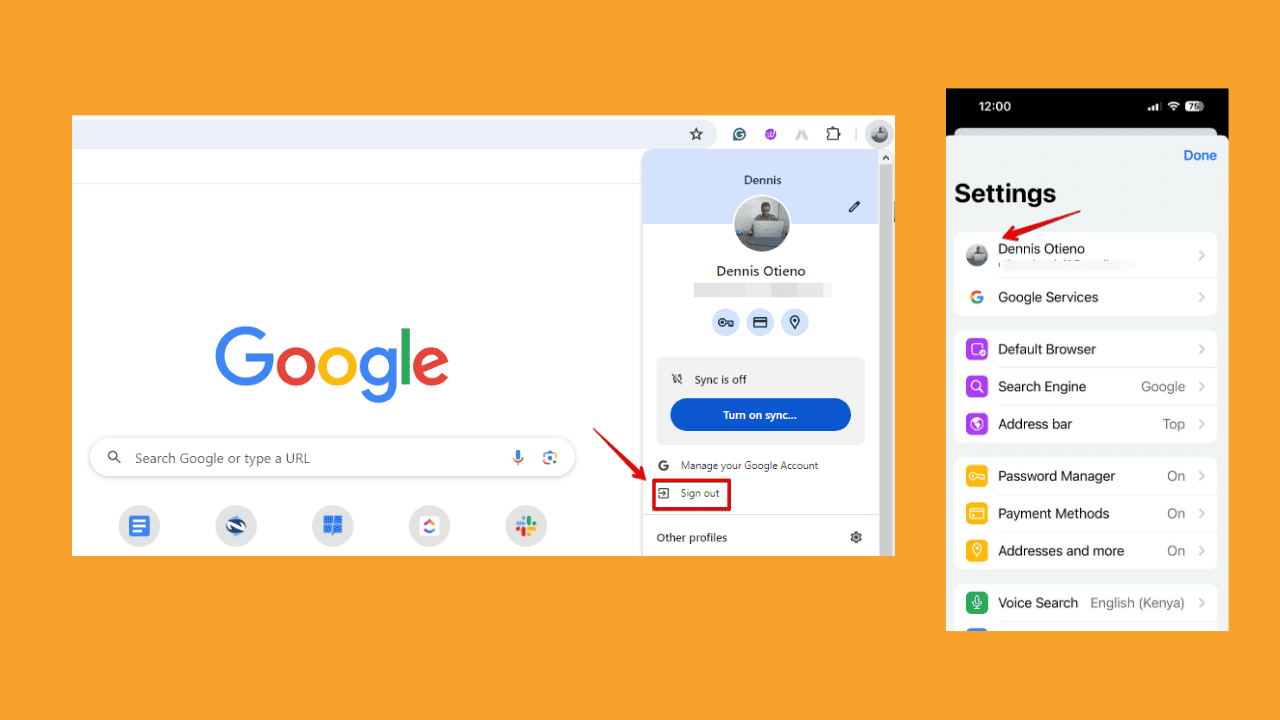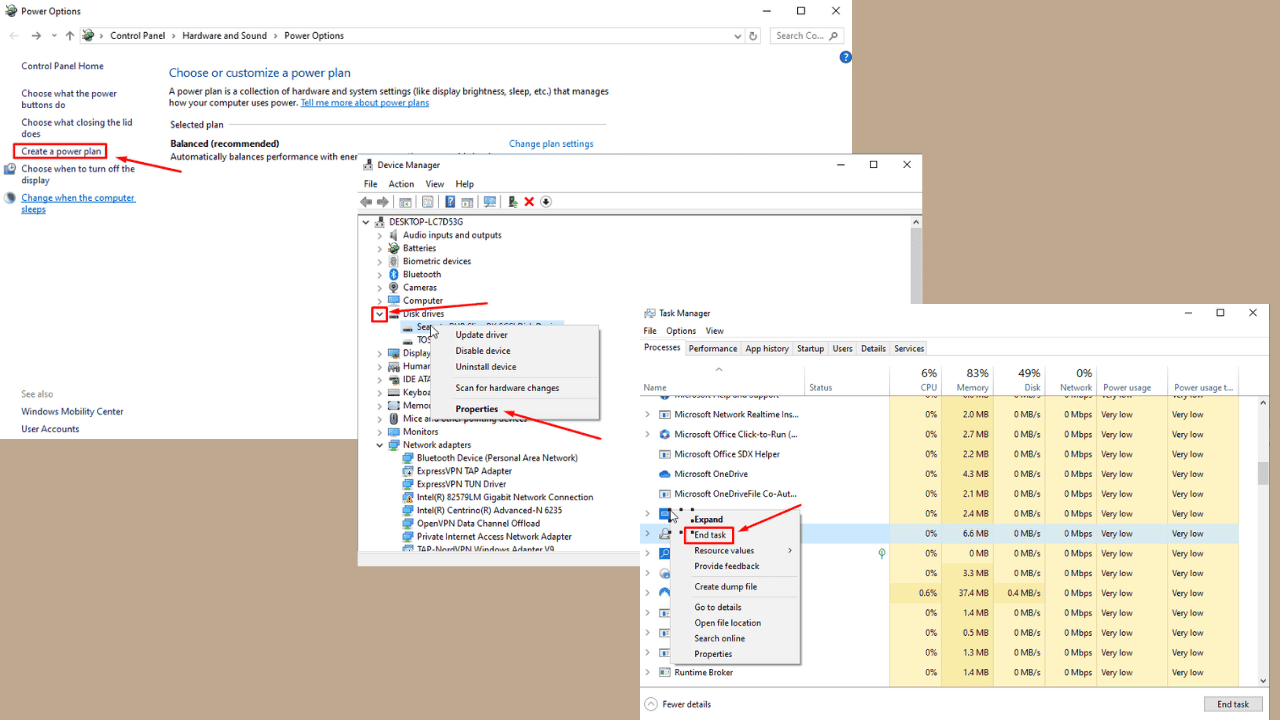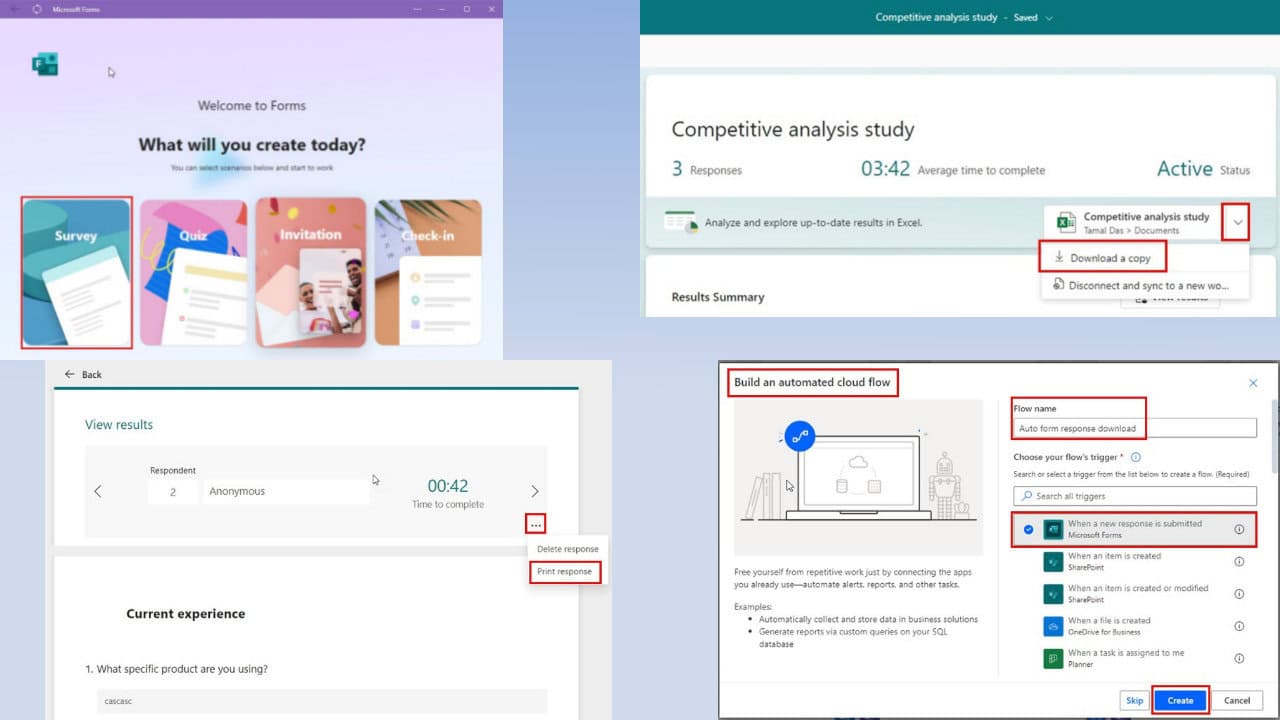How to enable the new Control Center UI in Windows Lite
3 min. read
Updated on
Read our disclosure page to find out how can you help Windows Report sustain the editorial team Read more
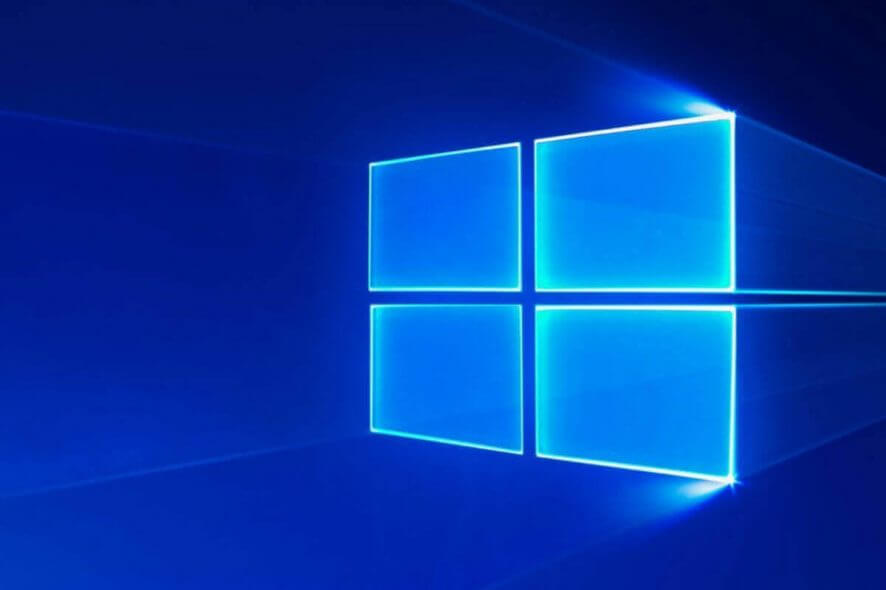
As you all know, Microsoft accidentally pushed Windows 10 Build 18947 to all Insiders.
Some people didn’t get a chance to install the build as Microsoft quickly took it down. However, many Insiders managed to sneak-peak at the latest features.
This build brings a redesigned Start Menu. Recent reports suggest Microsoft has revamped the Control Centre UI as well.
As a quick reminder, Microsoft unfolded a new Control Center design back in 2017. The concept was pretty interesting as it allowed you to quickly access the system settings.
It came with some toggle buttons similar to those you can find in the Windows 10 Action Center.
That Control Center is back
Many Windows Insiders reported that Control Center is back again in Windows 10. You can edit the Windows Registry to enable it.
You can try the hidden Control Center if you are currently running the Windows 10 Insider Build 18947.
https://twitter.com/WithinRafael/status/1154102131130920960
This time, Microsoft divided the Control Center into two separate parts Action Center and Quick Actions. You will see all the notifications in the Action Center.
However, you can use the Quick Actions panel to activate or deactivate different options such as Wi-Fi and Bluetooth. You can see a list of options by dragging the adjustable panel upwards.
You will now see all the new notifications slightly above the Control Center. The latest Control Center features a compact interface design. Microsoft is currently testing the new functionality and it may not work as expected.
However, the full functionality will be available once Windows 10 20H1 is available next year.
Steps to enable the new Control Center UI on Windows 10
This feature is currently available in Windows 10 Build 18947.
Follow these steps to enable the hidden Control Center on your system:
- Type regedit in the search bar and click Registry Editor from the list of results to open it.
- Navigate to the following path in the Registry Editor:
HKEY_LOCAL_MACHINE\SOFTWARE\Microsoft\Windows\CurrentVersion\Control Center\UseLiteLayout
- Create a new DWORD and change its default value to 1.
Many people didn’t like the buggy update at all. That is why Microsoft is highly recommending all users to roll back to a previous stable build.
Generally, the rollback option is available to Windows 10 users for a period of 10 days.
Moreover, those who have not installed the update yet should delay the installation for 7 days. You will see that this build is no longer available in the Windows Update section.
RELATED ARTICLES YOU NEED TO CHECK OUT: