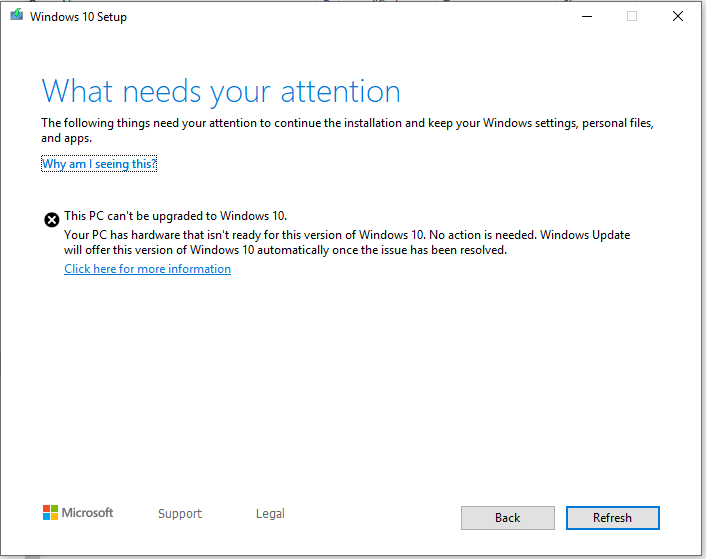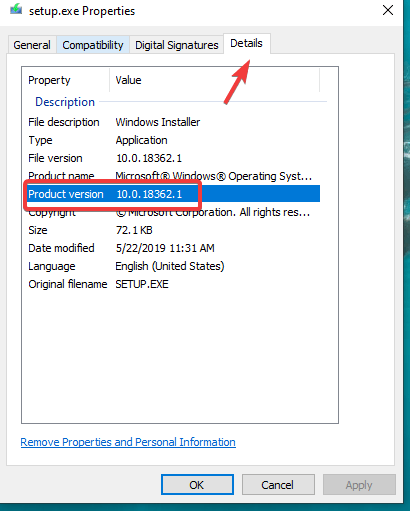Windows 10 May Update still won't install from USB sticks
3 min. read
Published on
Read our disclosure page to find out how can you help Windows Report sustain the editorial team Read more

Microsoft rolled out Windows 10 KB4497935 on May 29, 2019. This update was released to fix various issues in Windows 10 version 1903 and Windows Server 1903.
If we have a look at the complete changelog, Microsoft claims to fix the following bug in the operating system.
Addresses an issue that may cause an external USB device or SD memory card to be reassigned to an incorrect drive during installation. For more information, see “This PC can’t be upgraded to Windows 10” error on a computer that has a USB device or SD card attached.
However, it is surprising to see that the bug is still there and it was not actually resolved in the first place.
Recently, one Windows 10 user who attempted to install the update via a USB drive failed to do so. The OP described the issue in the following manner:
According to the description of the fixes in KB4497935 the bug with the USB devices should have been fixed, but it still does not allow updates with installation media on a USB stick. I tried to do an update with installation media build 18362.145 on a system already at 18362.145 and still gets the error message below:
The user added that the update from Windows 10 version 1903 to a preview 20H1 build 18908.1000 via a USB drive completed successfully.
The Media Creation Tool is the culprit
This issue is pretty frustrating for many who installed the latest feature update on their production machines. Microsoft’s employee described a potential reason behind the issue.
Media creation tool isn’t updated immediately. It might take a while for the fix to get it corrected in the installation media.
Check the product version
Some people pointed out that you need to check the version of your Setup.exe file. The changelog suggests that this update bumps the existing version to OS Build 18362.145.
Therefore, the Setup.exe file should have the same number. You can check the version by following these steps.
- Right-click the Setup.exe file and select Properties.
- Navigate to the Details tab and check the value against the Product version.
This clearly means that Microsoft forgot to update the installer for KB4497935. Unplug the SD Card/USB Stick and manually update your system by copying the installation media to the hard drive in this case. However, you can also rollback to a previous stable build.
RELATED ARTICLES YOU NEED TO CHECK OUT:
- Windows 10 May Update reaches 6% market share despite install issues
- Windows 10 May Update downloads itself again and again on some PCs
- Users complain about black screen issues on Windows 10 May Update