AMD fTPM Stuttering: How to Easily Stop it
3 min. read
Updated on
Read our disclosure page to find out how can you help Windows Report sustain the editorial team. Read more
Key notes
- Out of all the CPUs out there, AMD has had the most problems with Windows 11 by far.
- Now, a fTPM AMD bug is causing audio glitches, as well as stuttering on some setups.
- This issue mostly occurs on PCs that have just been upgraded from Windows 10 to 11.
- If you are dealing with this, it's advised to uninstall Windows 11 and turn off fTPM.

It’s time to discuss the dreaded system requirement that rendered many users unable to upgrade to the latest Microsoft operating system.
On AMD systems, TPM is also referred to as fTPM, which is a type of security module implemented in system firmware instead of a dedicated chip.
Furthermore, fTPM can be easily enabled on AMD systems, but for some configurations, enabling this feature seems to be causing performance issues.
However, a recent bug is making AMD users want to throw their setups out the window while they wait for AMD to fix yet another Windows 11-related issue.
Windows 11 AMD users have to deal with a new bug
Needless to say, the TPM implementation is generally straightforward and a ton of Intel folks are using it.
But, there are some issues with AMD’s implementation, most notably a problem with audio glitches and stuttering frame rates.
We can all understand how that can drive even the calmest user insane, and something clearly needs to be done as soon as possible.
Users were quick to flag this issue and share it with the rest of the community, in hopes of warning others and also getting the attention of the manufacturer.
Many of the respondents actually confirmed that they are struggling with the same issues, on AMD setups.
However, it’s important to note that this bug doesn’t affect all PCs and it seems to have been noticed on certain devices when upgrading to Windows 11 from Windows 10.
Judging from the reports, it looks like the issue won’t make your machine unusable as these stutters last a few seconds only, and happen randomly.
How can I stop this from happening?
Although there is no official fix for the problem, tech-savvy users have come up with a way to stop it from happening until it is fixed by either AMD, Microsoft, or both.
If you too are dealing with this annoying issue, the recommendation is to uninstall Windows 11 and turn off fTPM on Windows 10, and it’s certainly worth trying this to see if it addresses the stuttering.
And even though you can turn off fTPM on Windows 11 too, it can have adverse effects as some games, such as Valorant, won’t run on the new OS without TPM.
There is also the possibility that a bug in Windows 11 could potentially be a cause, so if you’re getting stuttering while playing games, you should consider reinstalling Windows 10 or wait for a fix from Microsoft and AMD.
Remember that you can always report issues directly to Microsoft via Feedback Hub, and Microsoft might come up with a fix if you best describe the problem you are having.
Have you also been struggling with this issue on your AMD setup after upgrading to Windows 11? Share your experience with us in the comments section below.




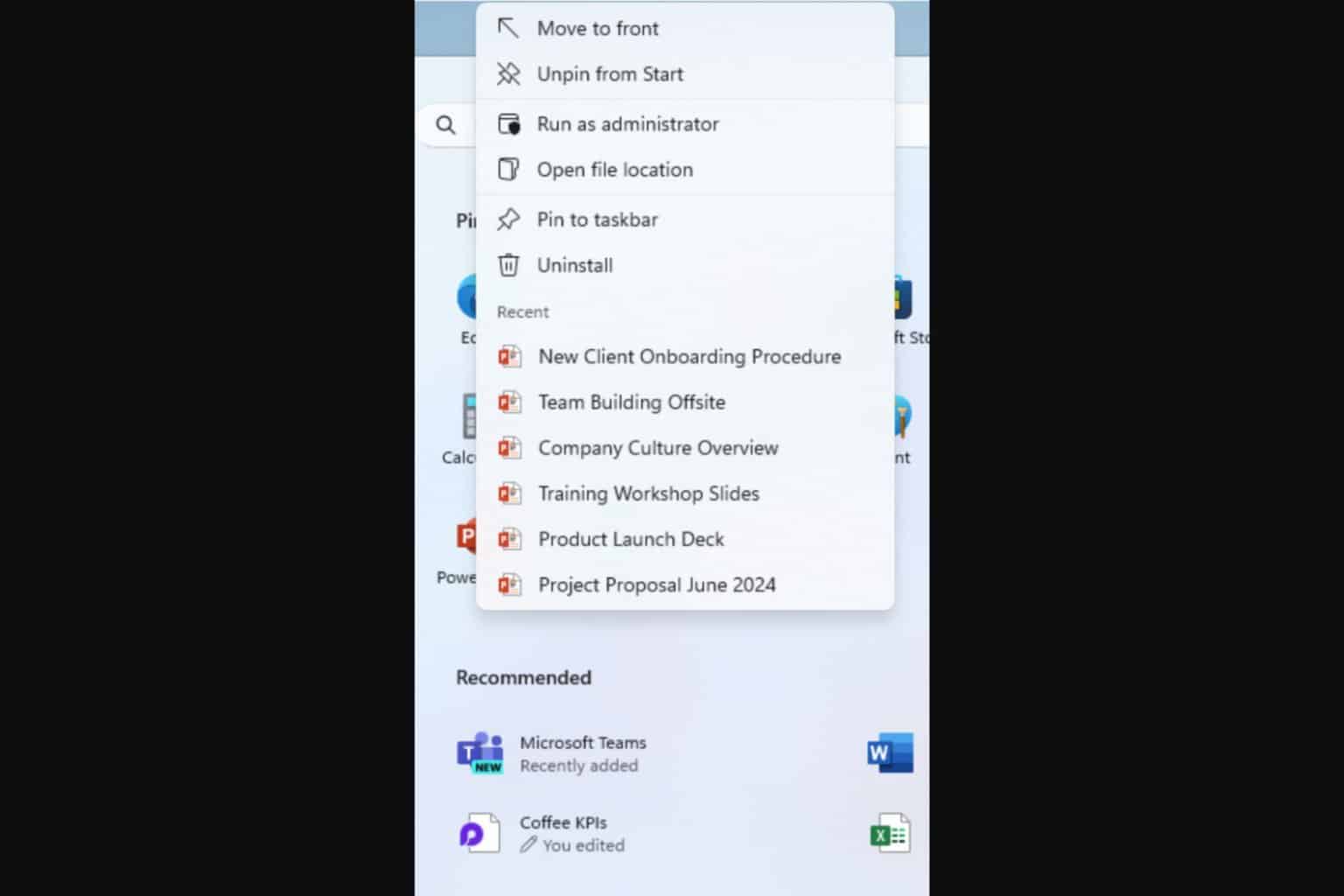
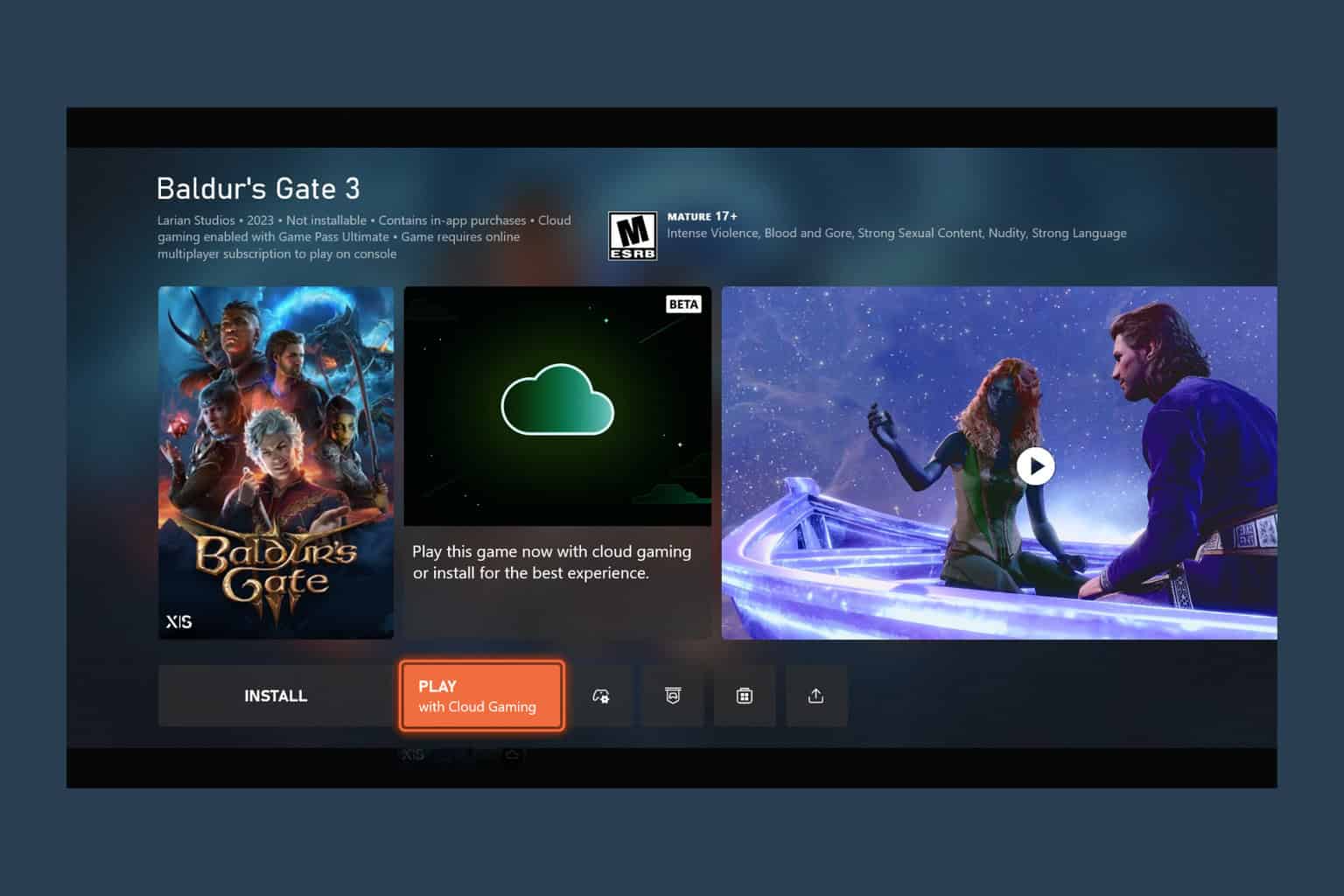


User forum
0 messages