Start11 brings back the classic start menu in Windows 11
2 min. read
Updated on
Read our disclosure page to find out how can you help Windows Report sustain the editorial team. Read more
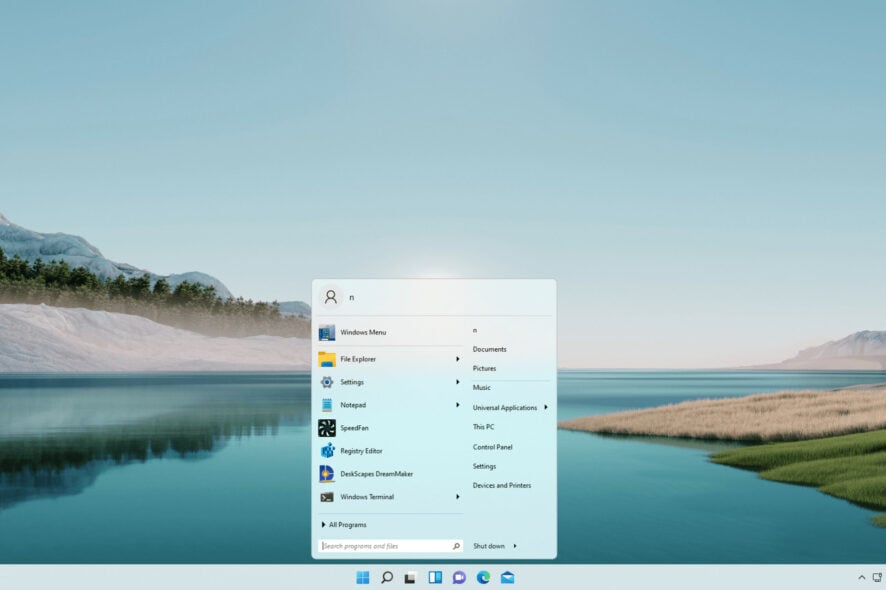
As clear as it is that Windows 11 looks awesome, it’s just as clear that a lot of users are not happy with some of the design elements chosen by its creators.
The main aspect that triggers most Windows fans is the Start menu, which is not all what they expected. And if there was one thing that users could bring from Windows 10 to the new OS, it would surely be the Start menu.
Windows 11 with classic Start menu?
All this is about to change, once everyone hears the great news. Stardock is back again with another app to modify the appearance of the Windows Start menu.
This time, it’s for Windows 11, which hasn’t even been fully released yet. Start11 is only available as a beta, and it brings back the classic appearance of the Windows Start menu inside Windows 11.
Stardock CEO, Brad Wardell, is confident that his product will appeal to a huge mass of Windows users.
This first beta is designed to regain some of the lost functionality in the current Windows 11 Start menu. We have a lot of exciting new features planned to make the Start menu not just more accessible but also more useful to companies and power users.
Start11 is based on a configuration UI that will support future Start menu designs, according to Stardock.
While the previous Start10 app aimed to bring back the classic Windows 7 Start menu to Windows 10, Start11 will go further in the future to add extra features to the Windows 11 Start menu.
The Start11 beta is available today, priced at $4.99, and offers the choice between a Windows 7-style Start menu or a more modern one that brings back some of the classic style and features of the Start menu.
Start11 will be extending this to support a host of new Start menu ideas such as the concept of pages, tabs, minimalism, and features for our enterprise customers. This tool can also expand Taskbar to 2 rows, so you might want to give it a try.
Which one of the two classic Start menu models is your favorite? Share your thoughts with us in the comments section below.

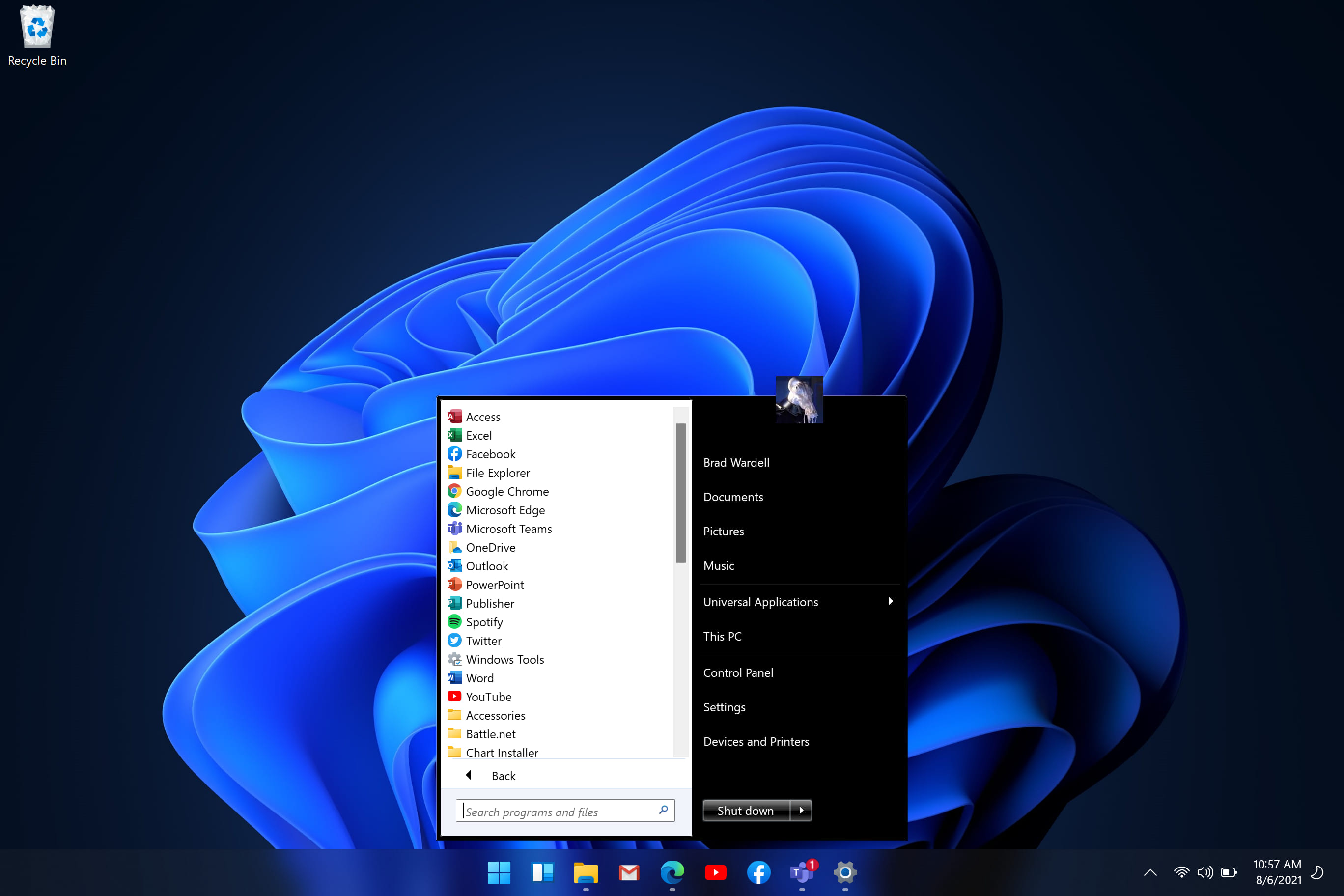
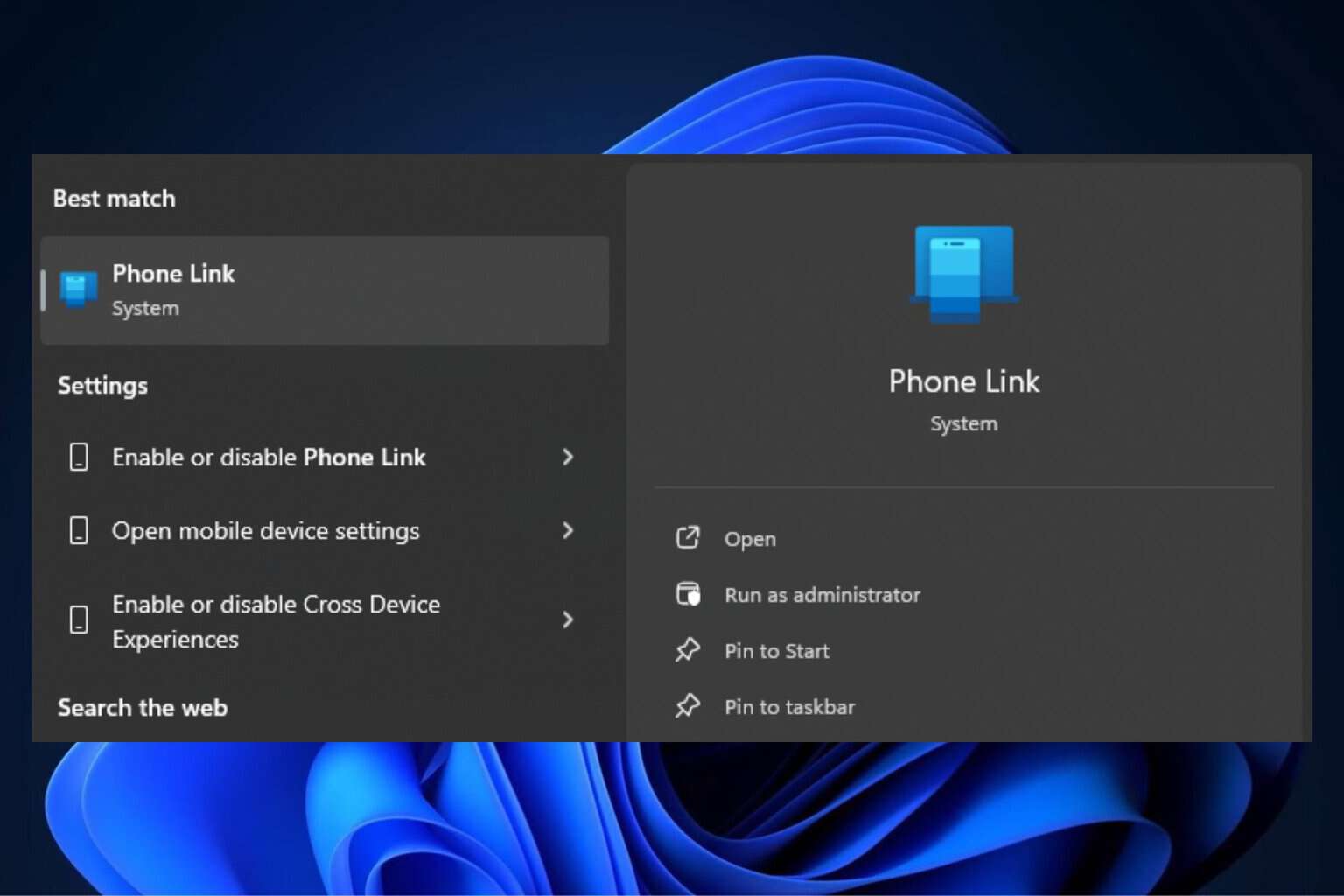
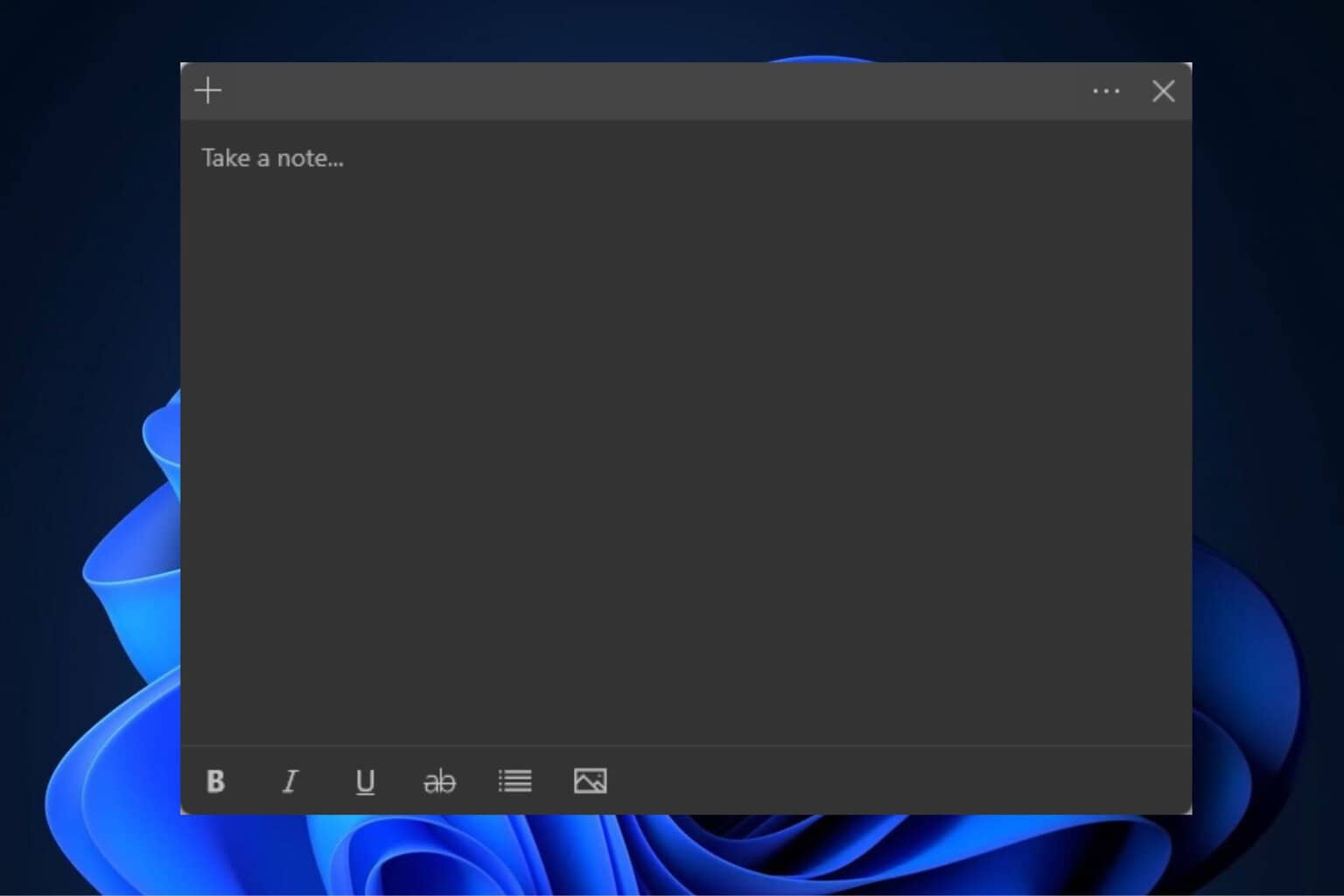

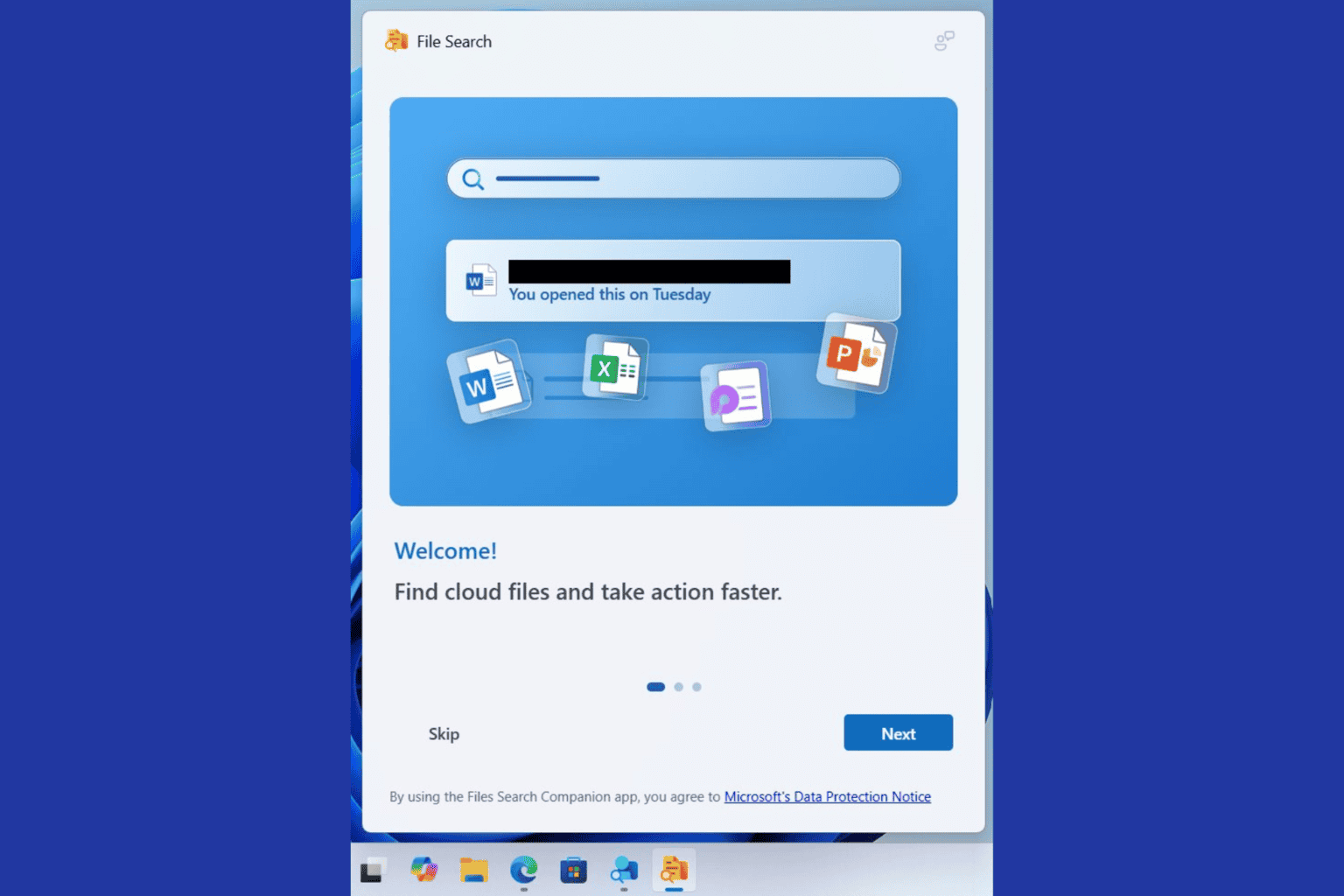
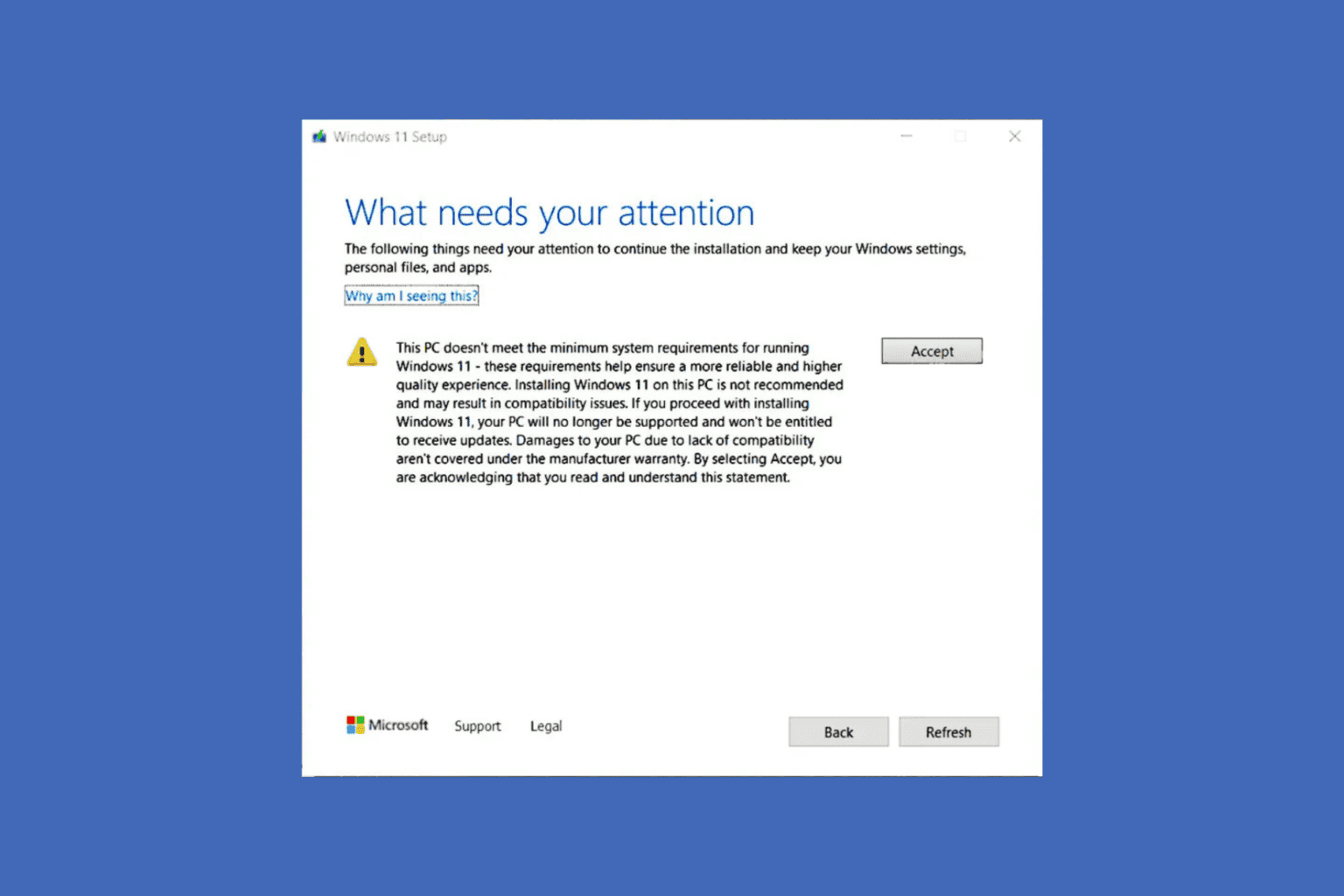
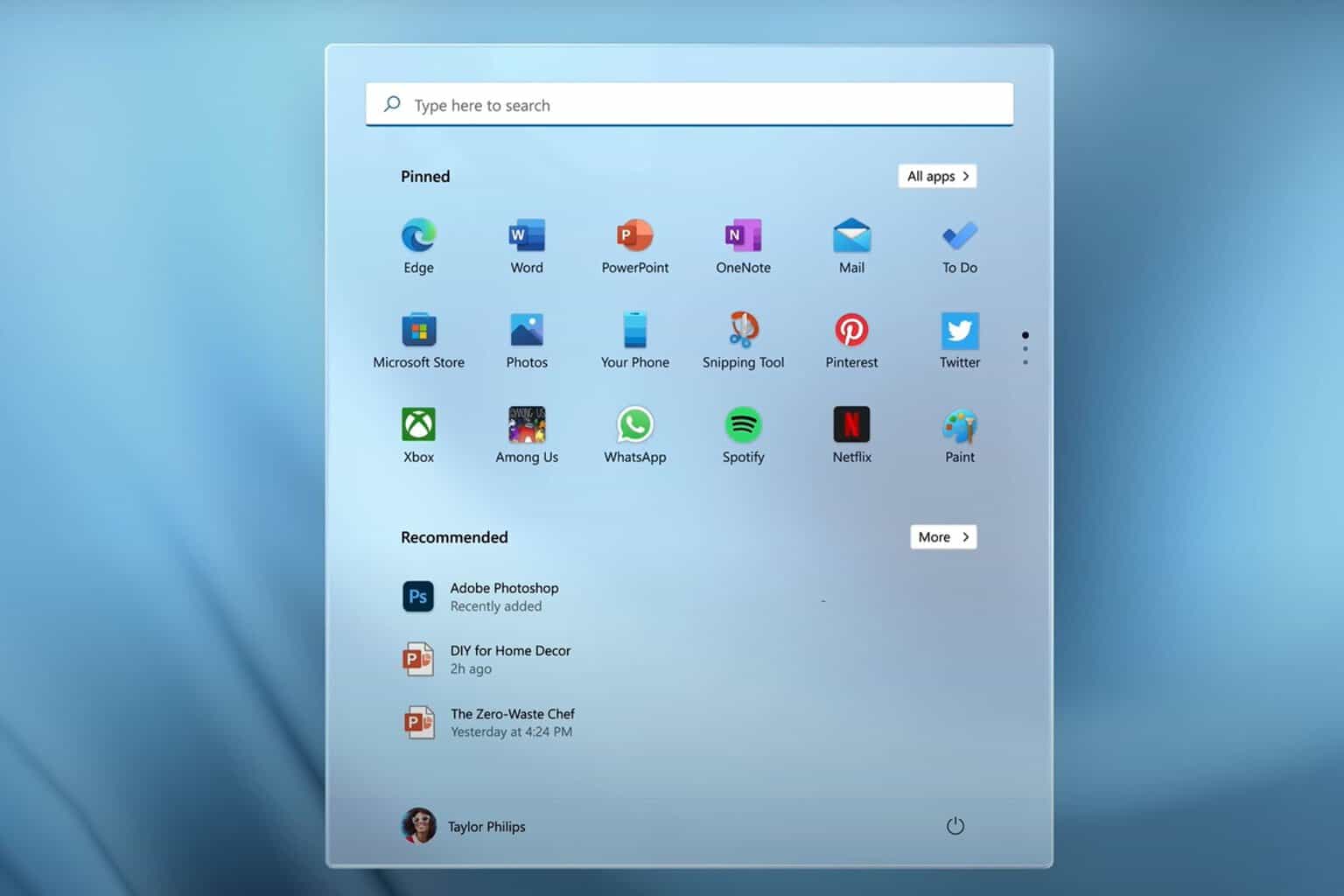
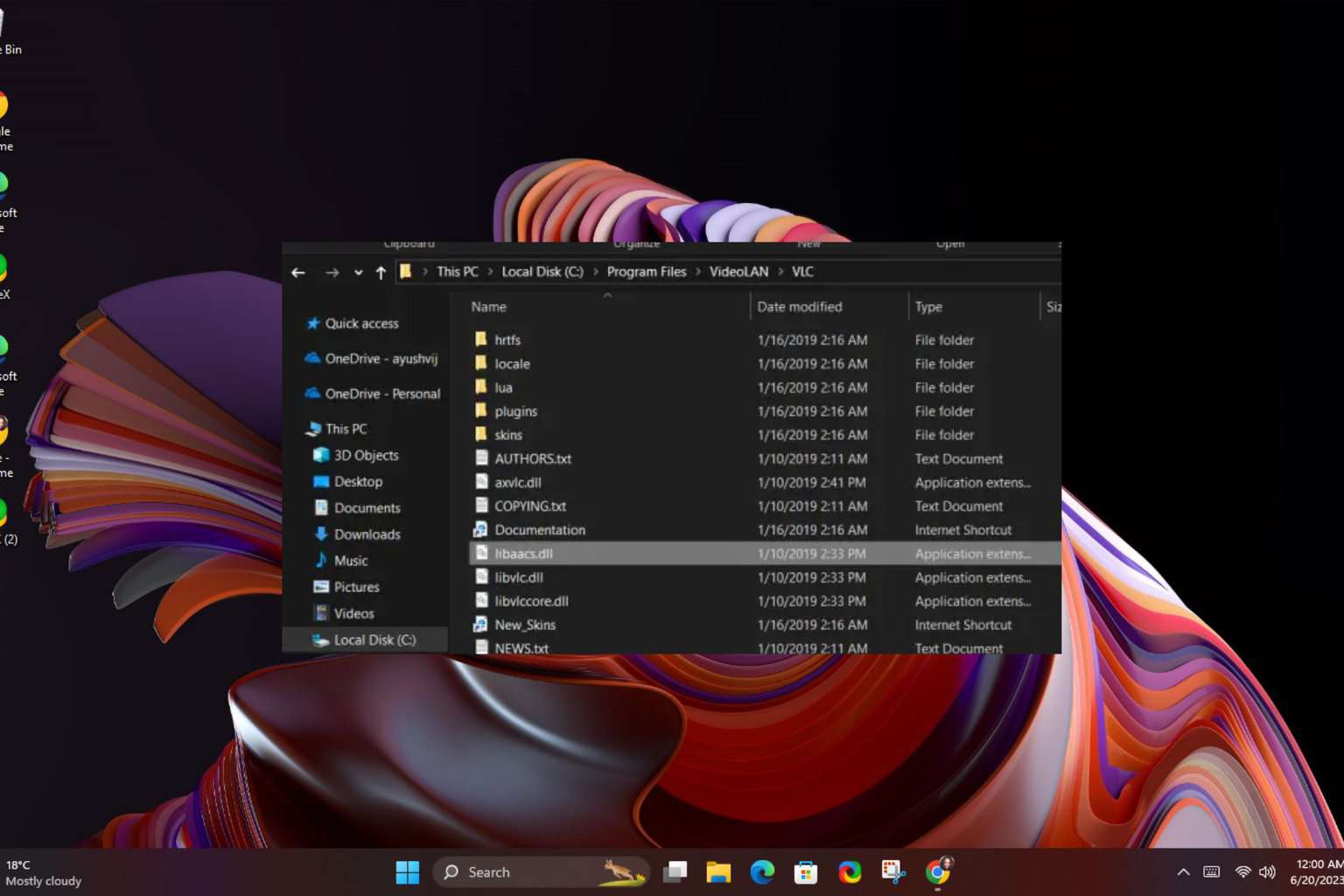

User forum
0 messages