Windows 11 Cloud PCs are now available with Windows 365 Enterprise
3 min. read
Published on
Read our disclosure page to find out how can you help Windows Report sustain the editorial team Read more
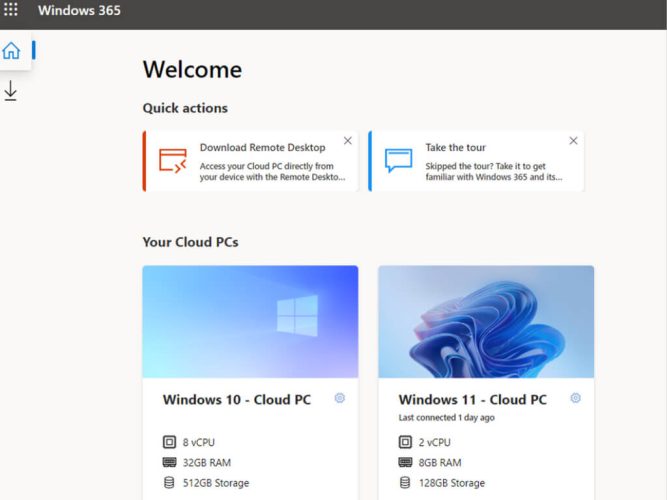
The week of big Microsoft releases continues as the company brings Windows 365 Enterprise support for Windows 11.
On Monday, Microsoft rolled out Windows 11 but the company is also announcing, “Windows 365 Enterprise supports Windows 11 for all newly provisioned Cloud PCs in available regions.”
Microsoft points out the newly branded wallpaper as being the quickest way to indicate a Windows 11 Cloud PC upgrade on its Windows 365 Enterprise blog, since Cloud PC sizing and configurations remain untouched.
New for Windows 11 is the wallpaper that makes it easy for end users to distinguish between the Windows 10 and Windows 11 Cloud PCs assigned to them in the Windows 365 end user portal.
Aside from the background change, IT Admins can play around with the tie-ins and support for Microsoft Endpoint Manager from Windows 10 to Windows 11. Admins can also take a little bit of comfort in the new security requirements of installation for Windows 11 that include TPM, UEFI and Secure boot improvements.
Windows 365 support of Windows 11 also includes gallery images that have the same applications preinstalled and configured as Windows 10, as well as support for the creation of custom Windows 11 ones if necessary.
If there is a need to create a custom Windows 11 image, Microsoft notes that users will need to change the VM type from Gen1 to Gen 2 as its source image in preparation for Windows 11. For anyone who needs a bit more help walking through this process, Microsoft does offer this handy instructional here.
As for provisioning, Admins can also upgrade existing Cloud PCs by changing the gallery from Windows 10 Enterprise to Windows 11 Enterprise + Microsoft 365 Apps and triggering the reprovision through the Devices menu in their Intune/Microsoft Endppoint Manager account.
A secondary upgrade path for current provisions exists but it’s a bit lengthier and includes backtracking and performing an in-place upgrade to Windows 11 Enterprise.
If you want to support in-place upgrades from Windows 10 to Windows 11, Cloud PCs need to be turned on the day of October 5th or after. For those organizations that need to re-provision their Cloud PCs, because we leverage OneDrive Known Folder Move as one of the standard services, the process will be seamless. Your end users’ personal data is automatically backed-up and will be restored after the re-provisioning process. Simply ensure that they are assigned a OneDrive license.
To get started on an in-place upgrade to a Windows 11 Cloud PC, Microsoft has spun up a new Work from Anywhere (preview) tool in its Endpoint Analytics platform. Device that supports the Windows 11 upgrade will read Capable and a user should be off to the races.

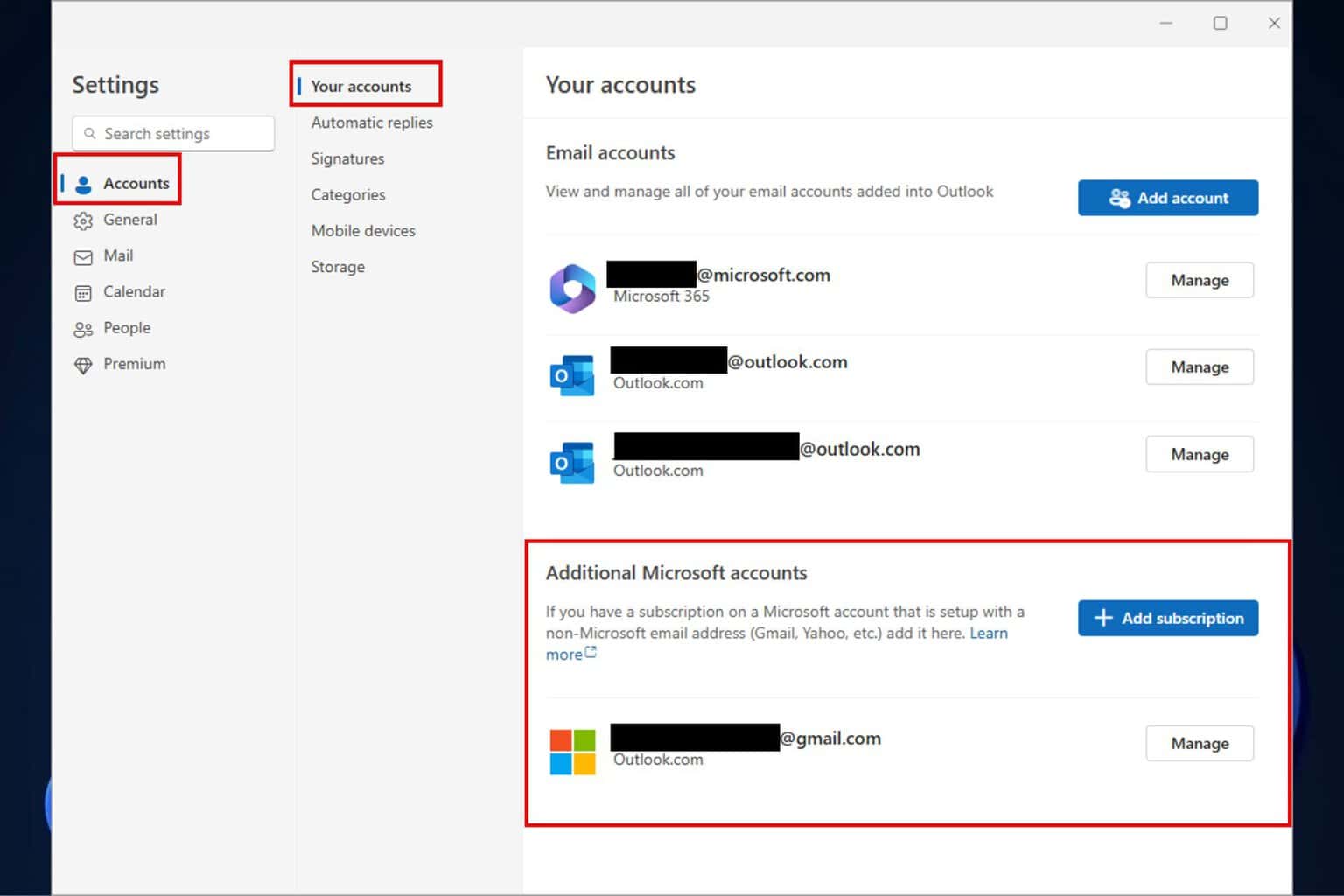
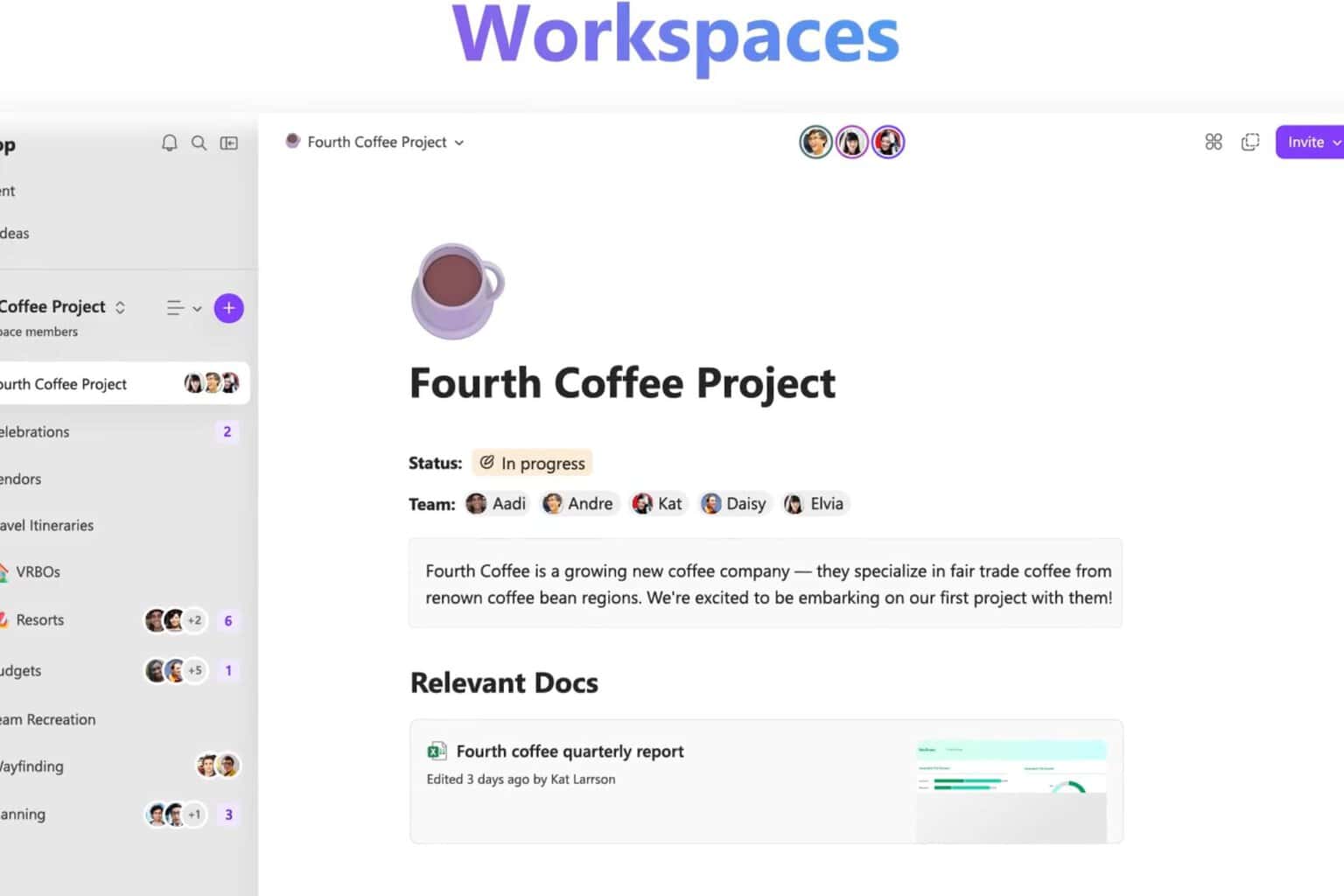
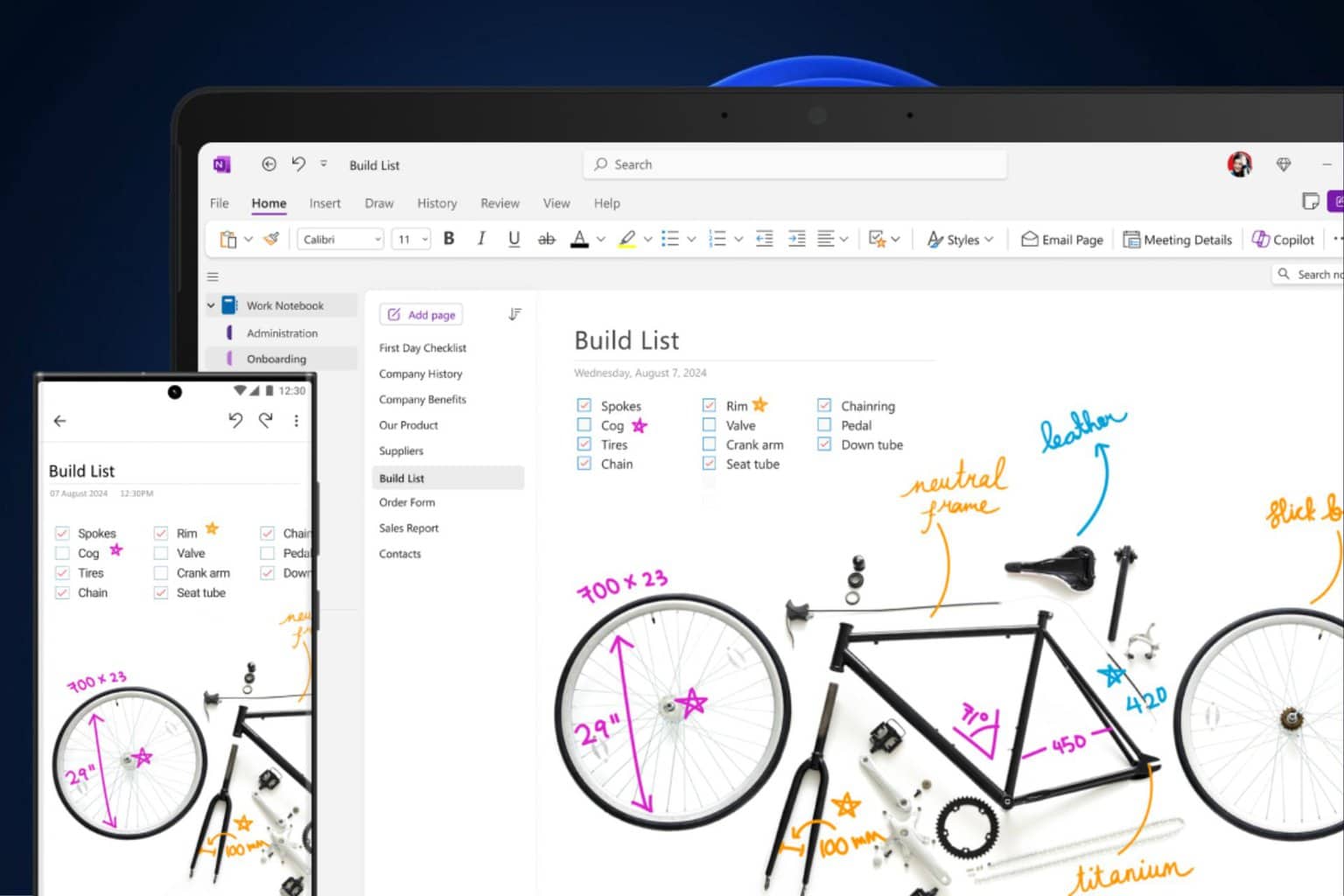

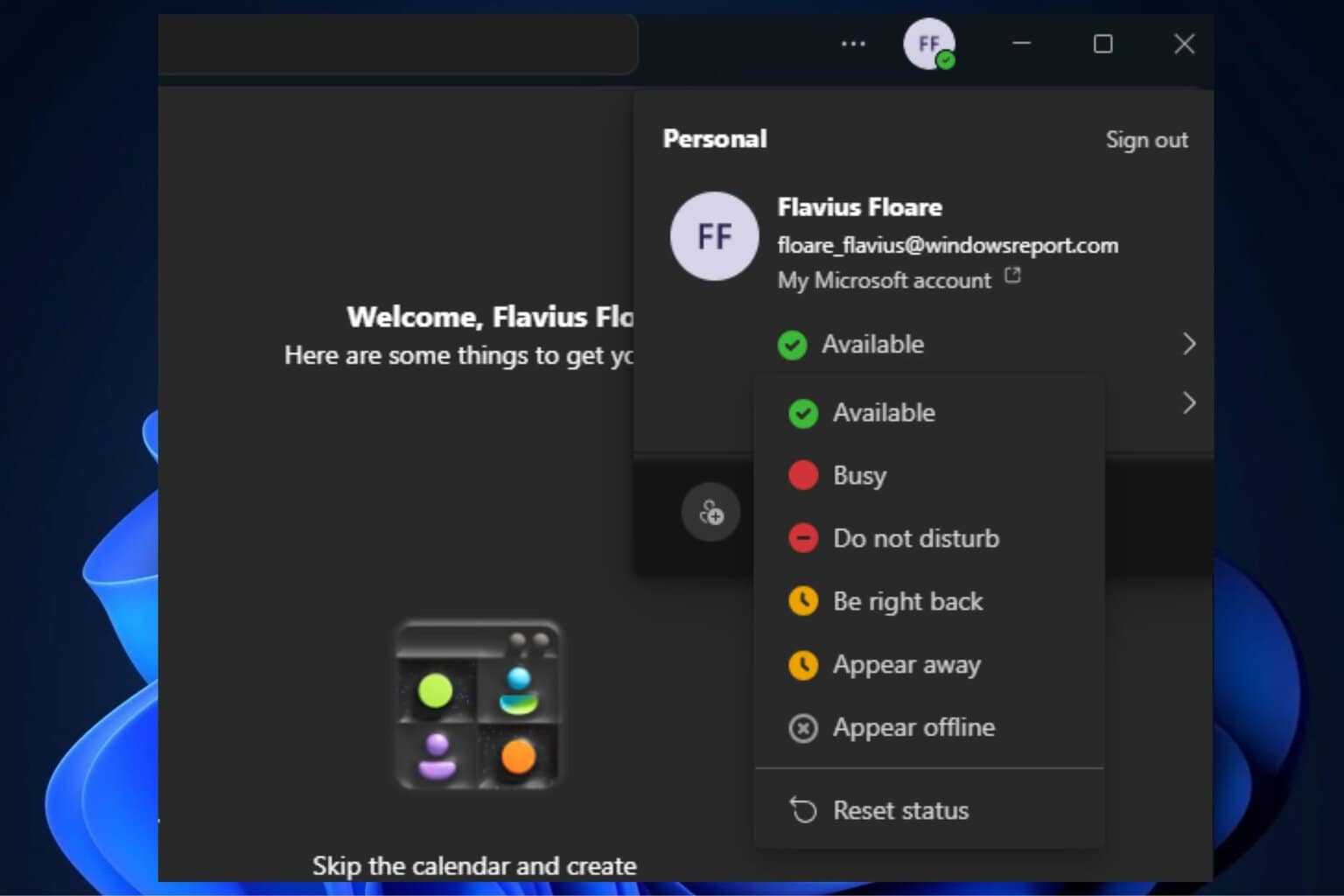

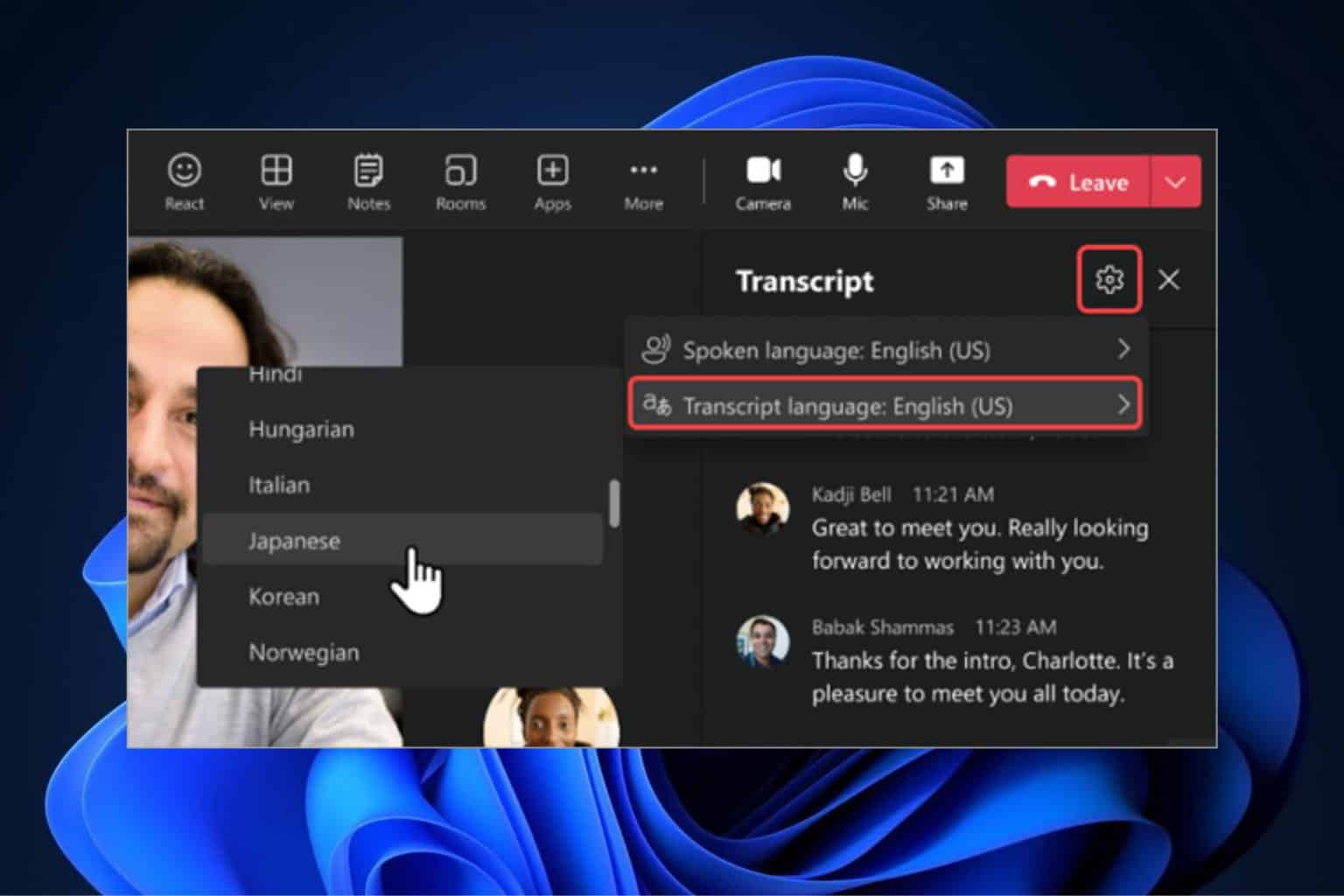
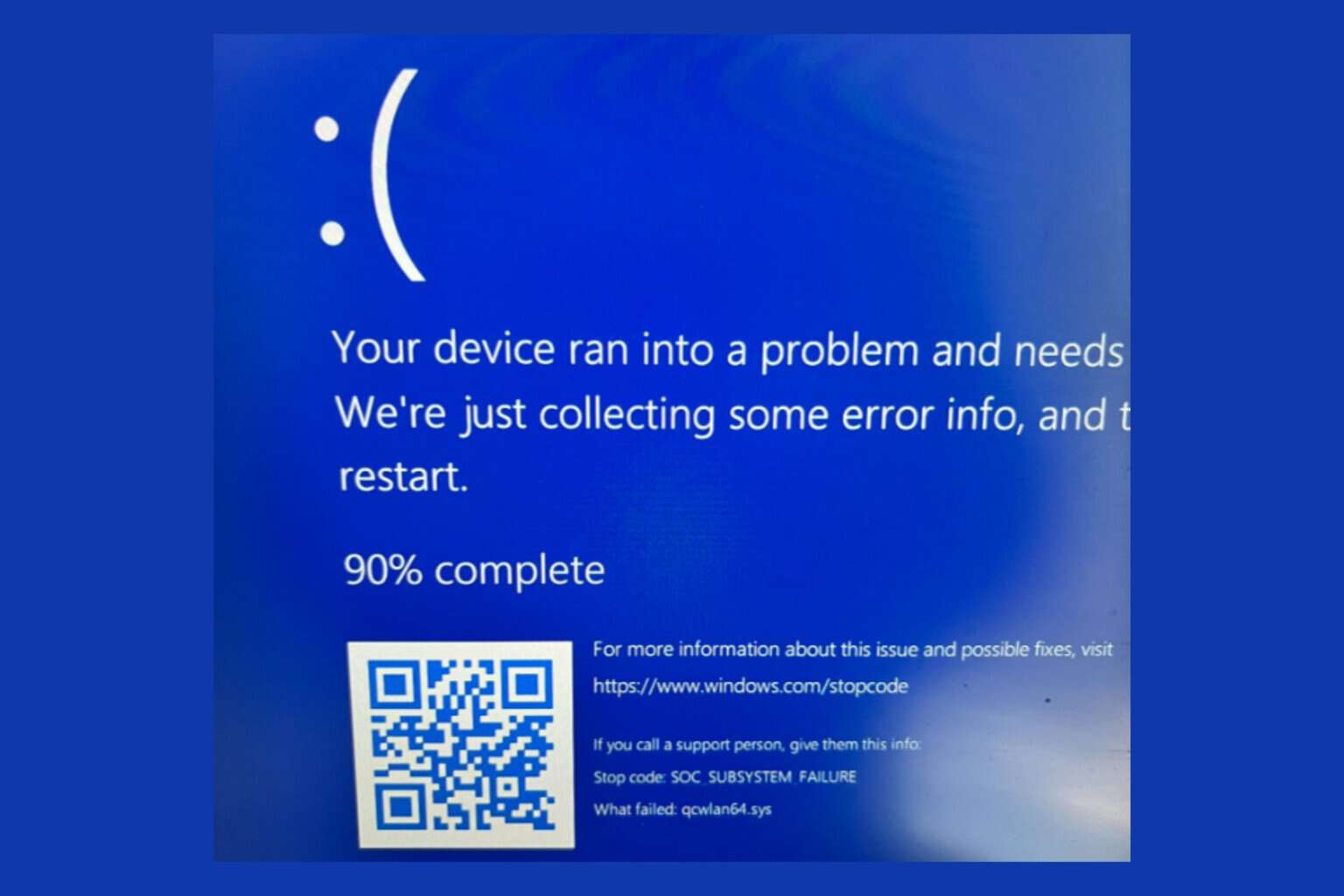
User forum
0 messages