Some Windows 11 built-in apps might not work on your system
2 min. read
Updated on
Read our disclosure page to find out how can you help Windows Report sustain the editorial team. Read more
Key notes
- Finally, all the issues we had with apps such as the Snipping Tool are explained.
- Microsoft officials said that the issues were due to an expired digital certificate.
- Apps like Touch Keypad, Voice Typing, and Emoji Panel might not work for some.
- The Redmond tech giant is currently working on a solution for this situation.

The Redmond tech giant is actually warning its users that, while on Windows 11, they might experience issues opening or using some built-in apps and features due to an expired digital certificate.
As you can imagine, this is disconcerting news, since everyone was starting to think that the waters are calming down and the new OS is becoming increasingly stable.
But this actually explains the recent problems that a lot of us had with the Snipping Tool, which is also one of the apps included in this whole situation.
Snipping Tool and Touch Keypad may not work for all of us
UPDATE: There is a cumulative update (KB4006746) that will fix the touch keyboard, voice typing, emoji panel, and issues with the getting started and tips sections of Windows 11.
You’ll be able to find this patch by checking for updates in the Windows Update section of Settings in Windows 11.
Microsoft explained that starting on November 1, 2021, some users might be unable to open or use certain built-in Windows apps or parts of some built-in apps that have not installed KB5006746, released October 21, 2021.
This is caused by an issue with a Microsoft digital certificate, which expired on October 31, 2021. Devices running in S mode are more likely to be affected.
The complete list of apps and features potentially impacted by this Windows 11, version 21H2 known issue includes:
- Snipping Tool
- Accounts page and landing page in the Settings app (S mode only)
- Touch Keyboard, Voice Typing, and Emoji Panel
- Input Method Editor user interface (IME UI)
- Getting started and Tips
Redmond officials also stated that affected Windows 11 users can install the KB5006746 release preview update.
This cumulative update was designed to resolve issues impacting the Touch Keyboard, the Voice Typing and Emoji Panel, the Input Method Editor user interface (IME UI), and the Getting Started and Tips feature.
Also, the company is currently working on a fix to address this new known issue which will be provided with a future update.

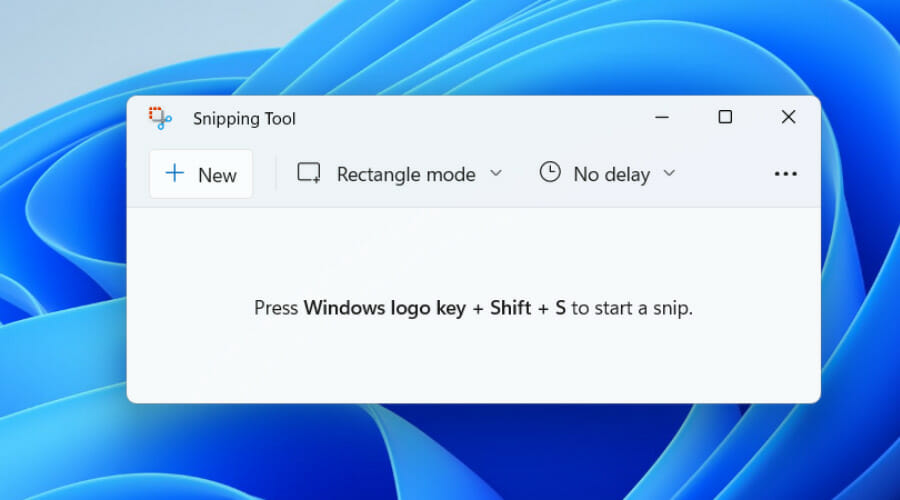
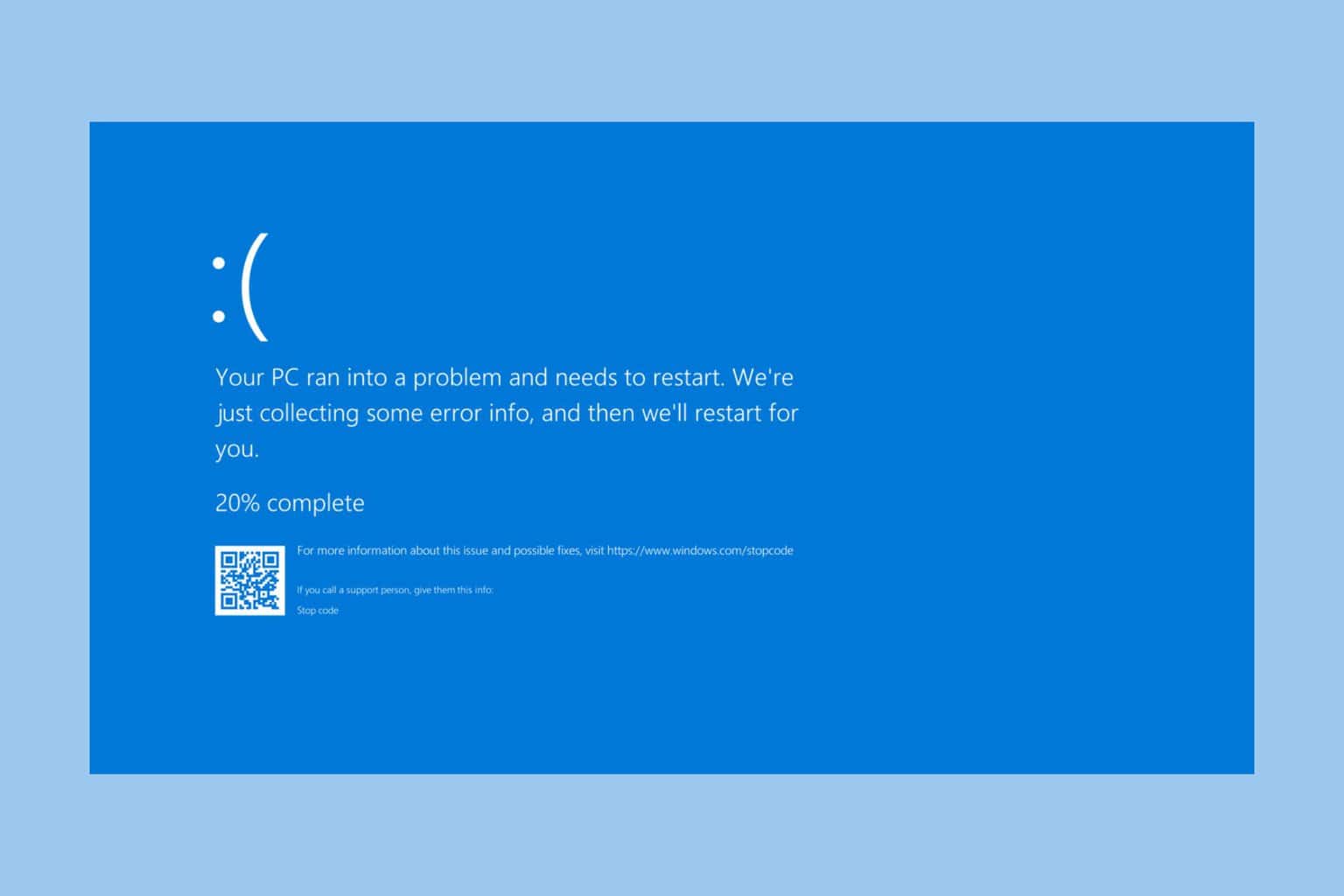
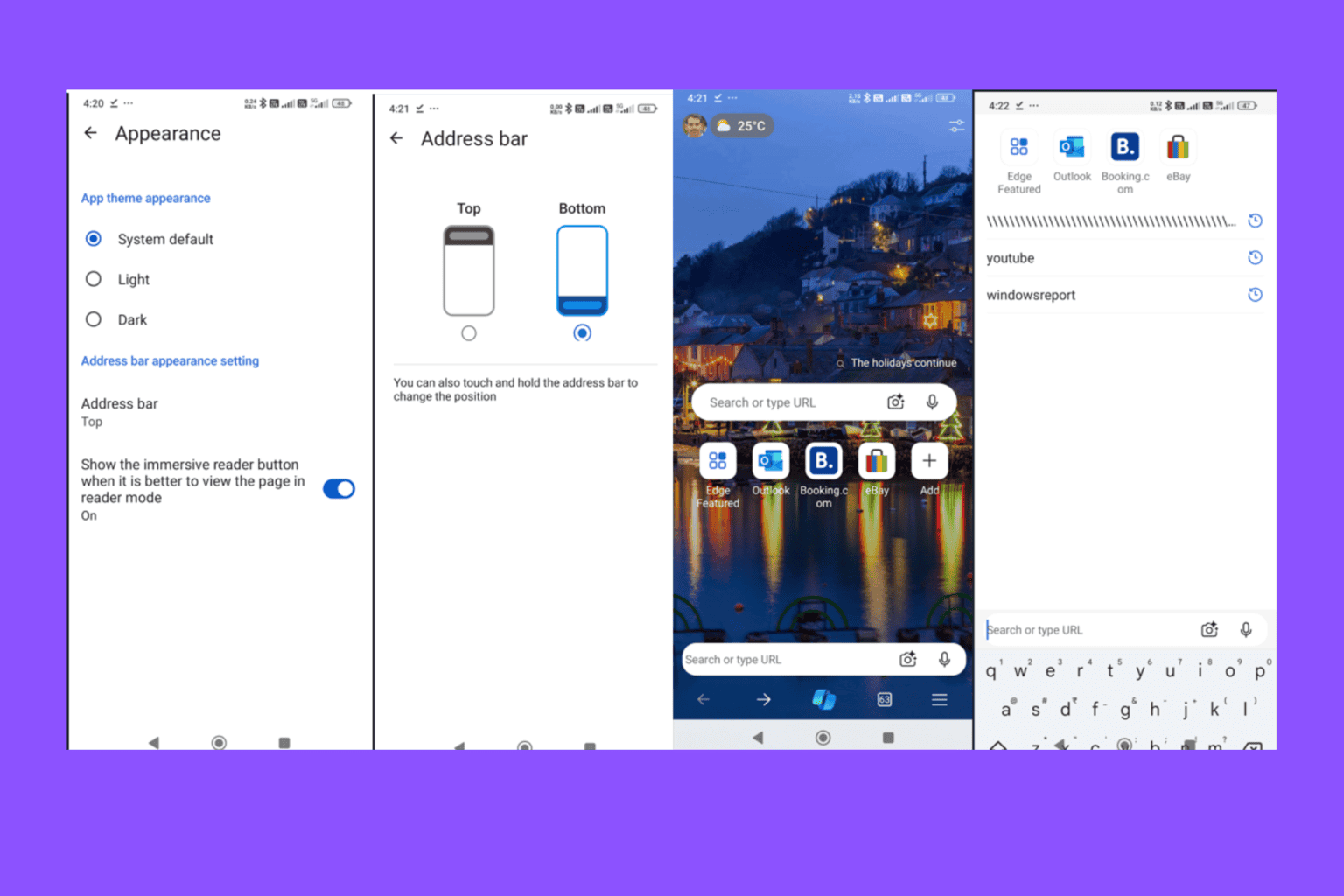


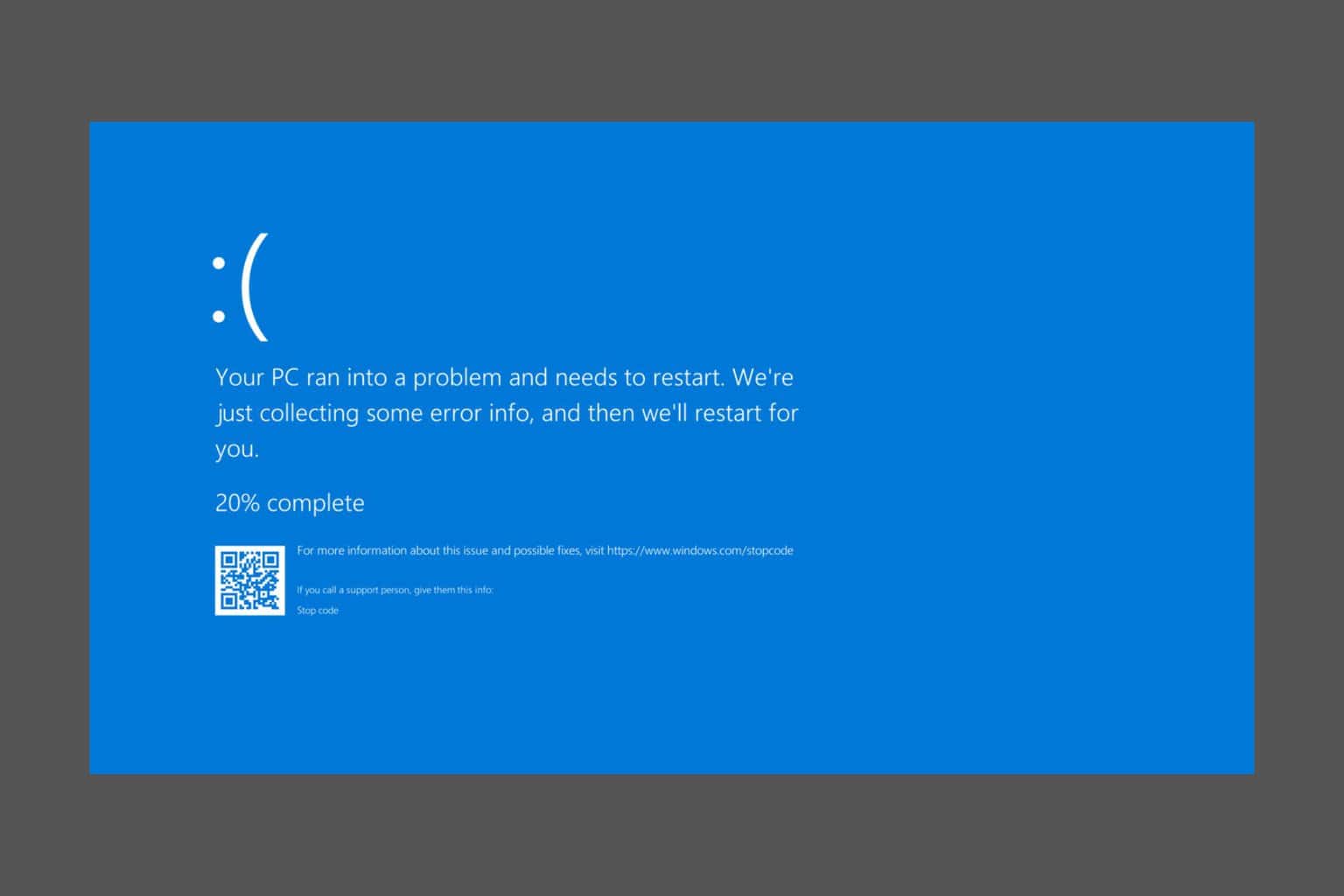
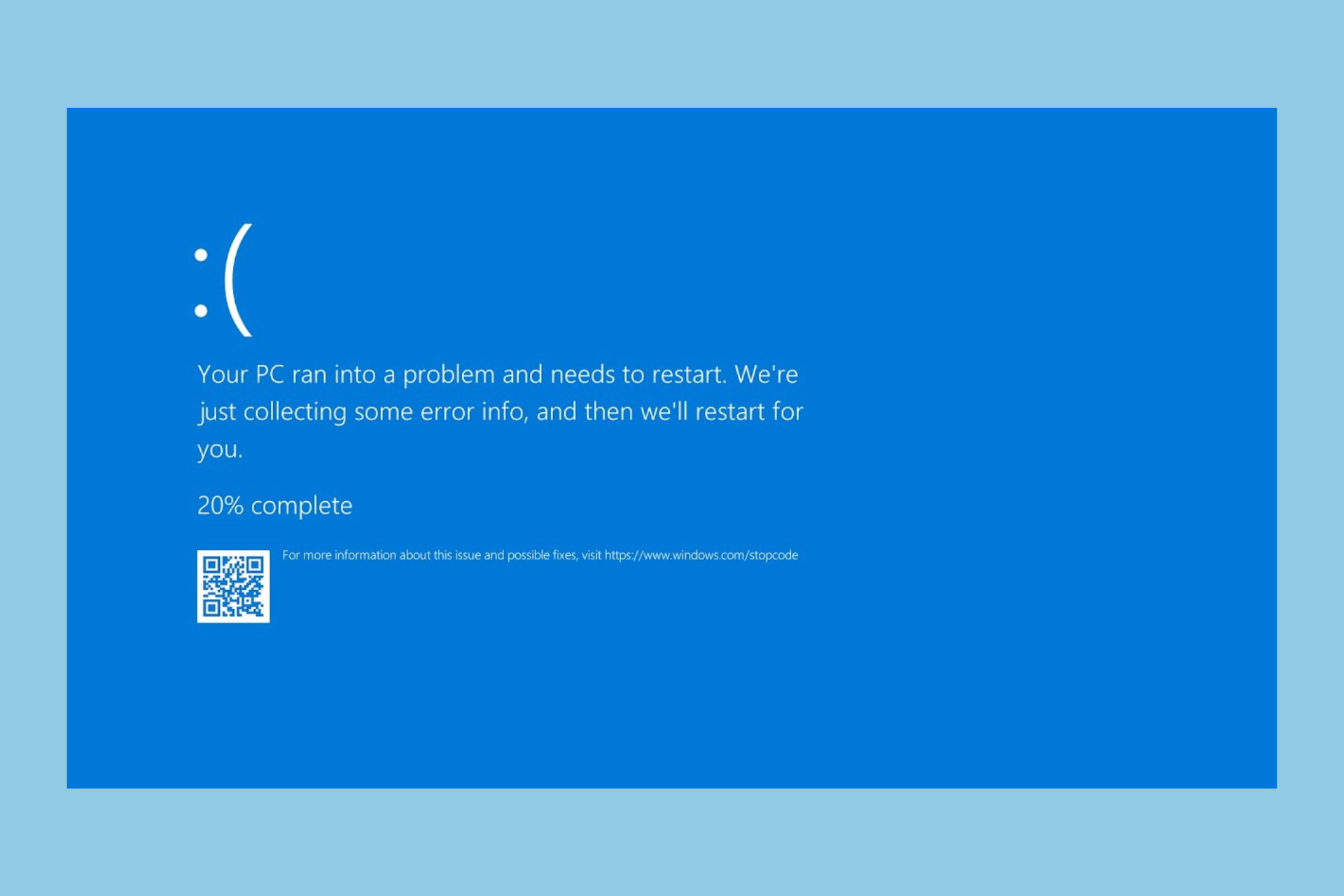
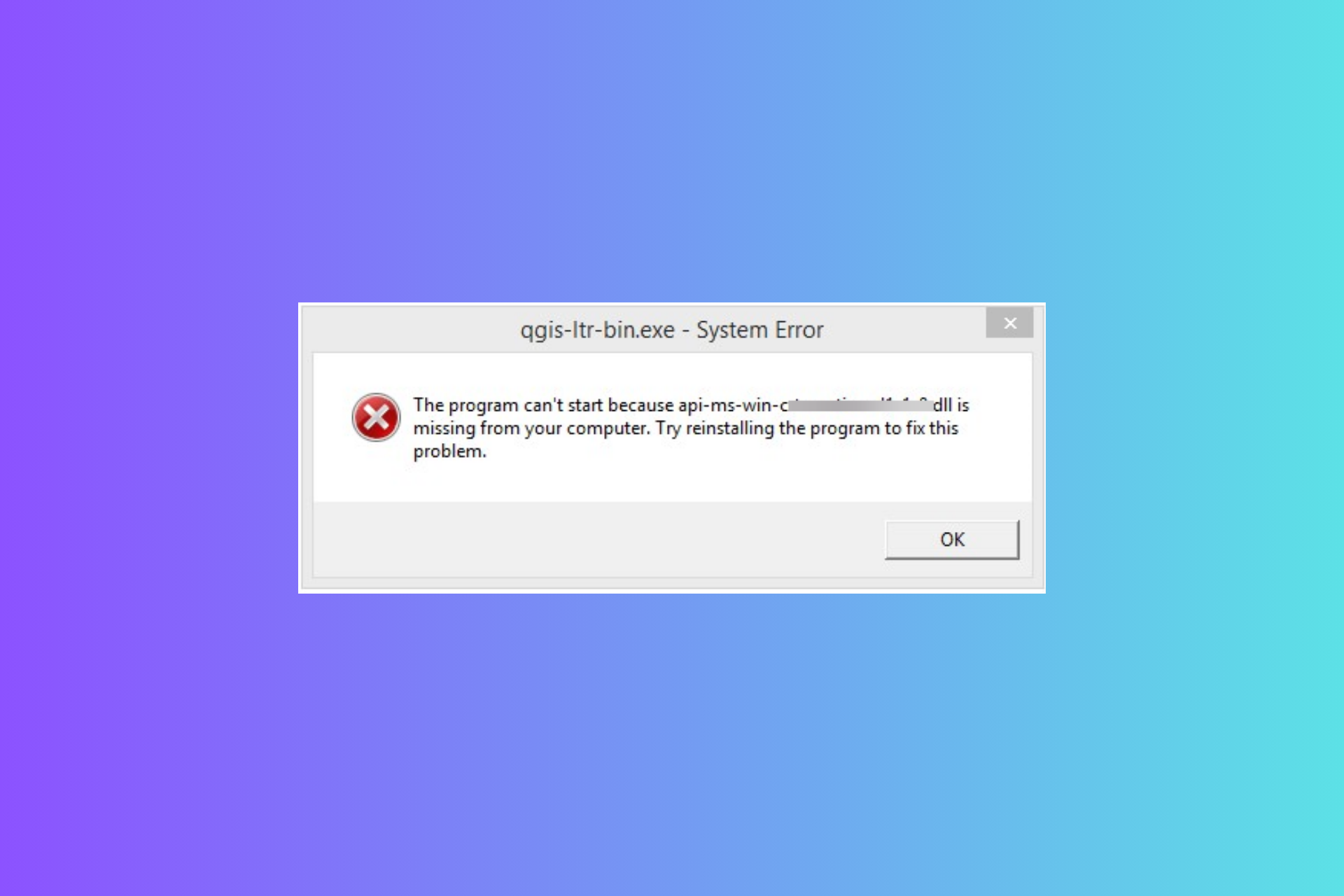
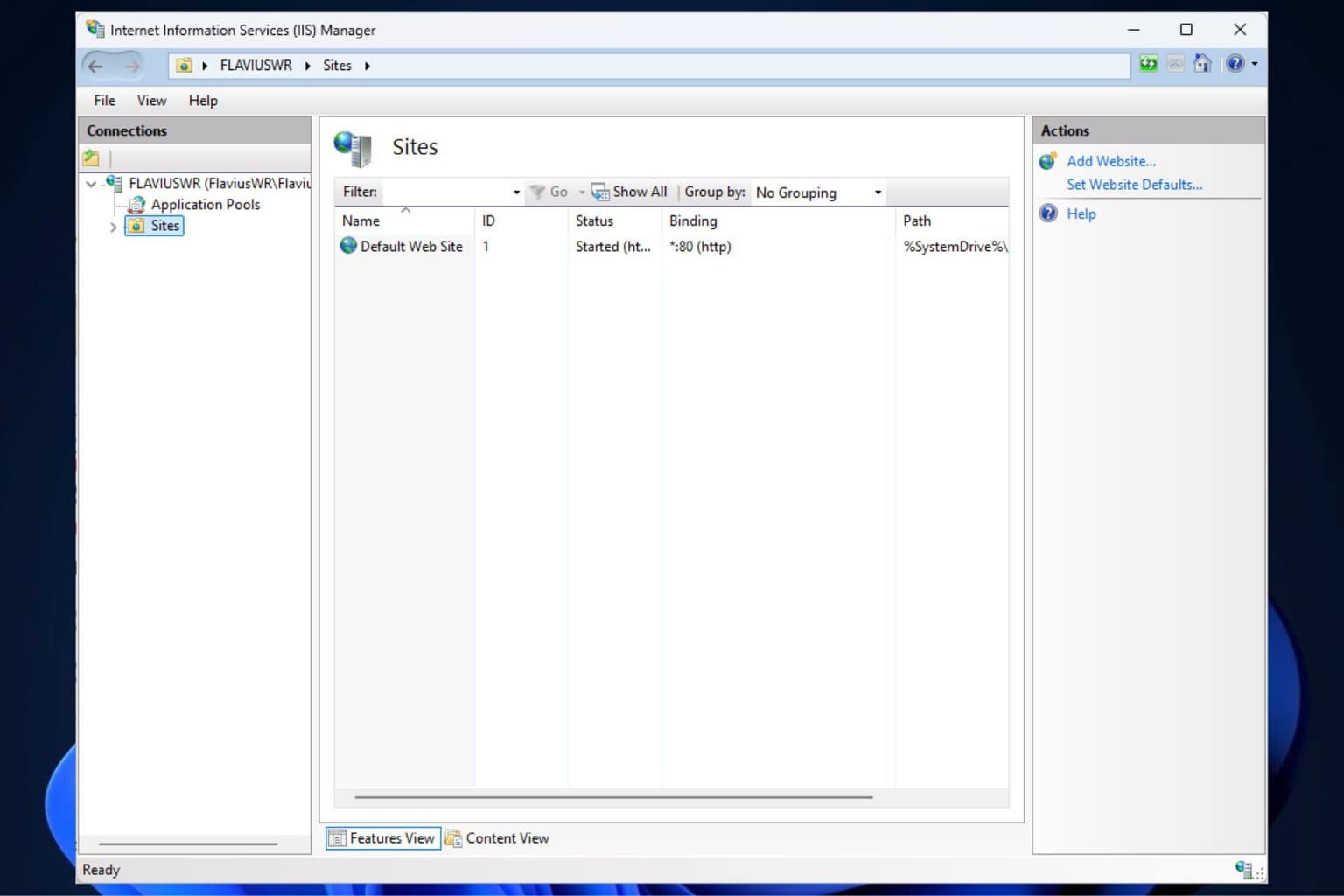
User forum
0 messages