Windows 11 family support announced with Moment 2 update
3 min. read
Published on
Read our disclosure page to find out how can you help Windows Report sustain the editorial team Read more
Key notes
- Microsoft discreetly announced some changes coming to Family Safety.
- Apparently, a lot more features will be added with the Moment 2 update.
- There are no changes in the set-up process involving the Microsoft account (MSA).

We know that many of you are interested in the new family support features that Microsoft has envisioned for Windows 11, so we’re here with an update.
Even though it has been over a year since Microsoft released Windows 11, the company had not formally published any guidance for those with family features set up who were upgrading to Windows 11 from Windows 10.
That being said, Microsoft is finally making that amendment earlier today, as the Redmond giant updated its previous Windows 10 upgrade page for family feature setup to now include Windows 11 as well.
And, speaking of Windows 11, maybe you should check out guides on how to install RSAT on Windows 11, or how to disable the new context menu on Windows 11.
Get ready for more Family Safety features in Windows 11
Previous to this announcement, the support page titled Fix family features after Windows 10 upgrade said that if you had previously set up family features for a child account and then upgraded to Windows 10, there are a few steps you need to take to turn on family settings again.
This means that your child will need to sign in to Windows 10 with a Microsoft account, and then you’ll need to add that account to your family group at family.microsoft.com.
You should know that the new page, with the added mention of Windows 11 titled Fix family features after Windows 10/11 upgrade says:
If you had previously set up family features for a child account and then upgraded to Windows 10/11, there are a few steps you need to take to turn on family settings again. Your child will need to sign in to Windows 10/11 with a Microsoft account, and then you’ll need to add that account to your family group at family.microsoft.com.
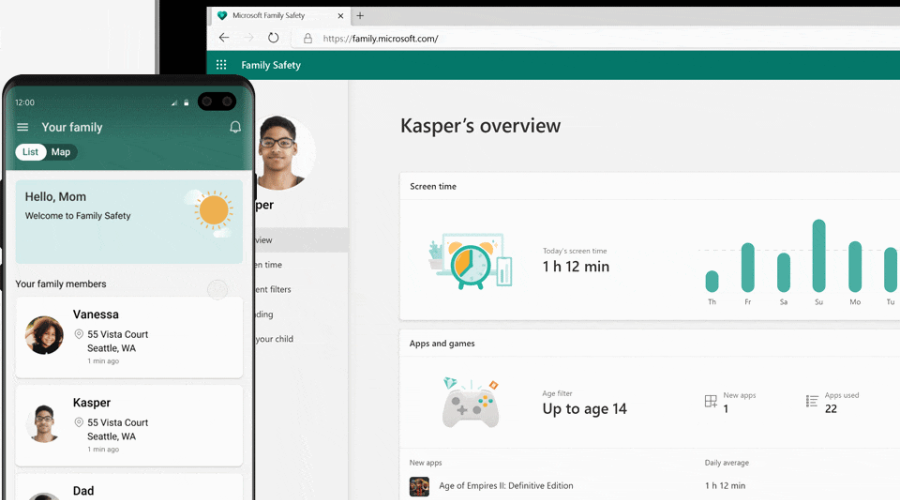
Without a doubt, this was certainly a long time overdue and perhaps the firm felt the need to do this now as Windows 11 22H2 Moment 2 update will be available to all very soon via Patch Tuesday tomorrow.
Know that there is no change in the set-up process though and involves the Microsoft account (MSA). You can follow the steps in the official guide here on Microsoft’s site.
Since we’re on the topic of Windows 11, know that Microsoft is thinking of removing the Remote Mailslot protocol, and you’ll be able to create videos from texts with Microsoft’s ChatGPT-4.
What other family safety measures would benefit your and your family’s needs? Share your thoughts and opinions with us in the comments section below.








