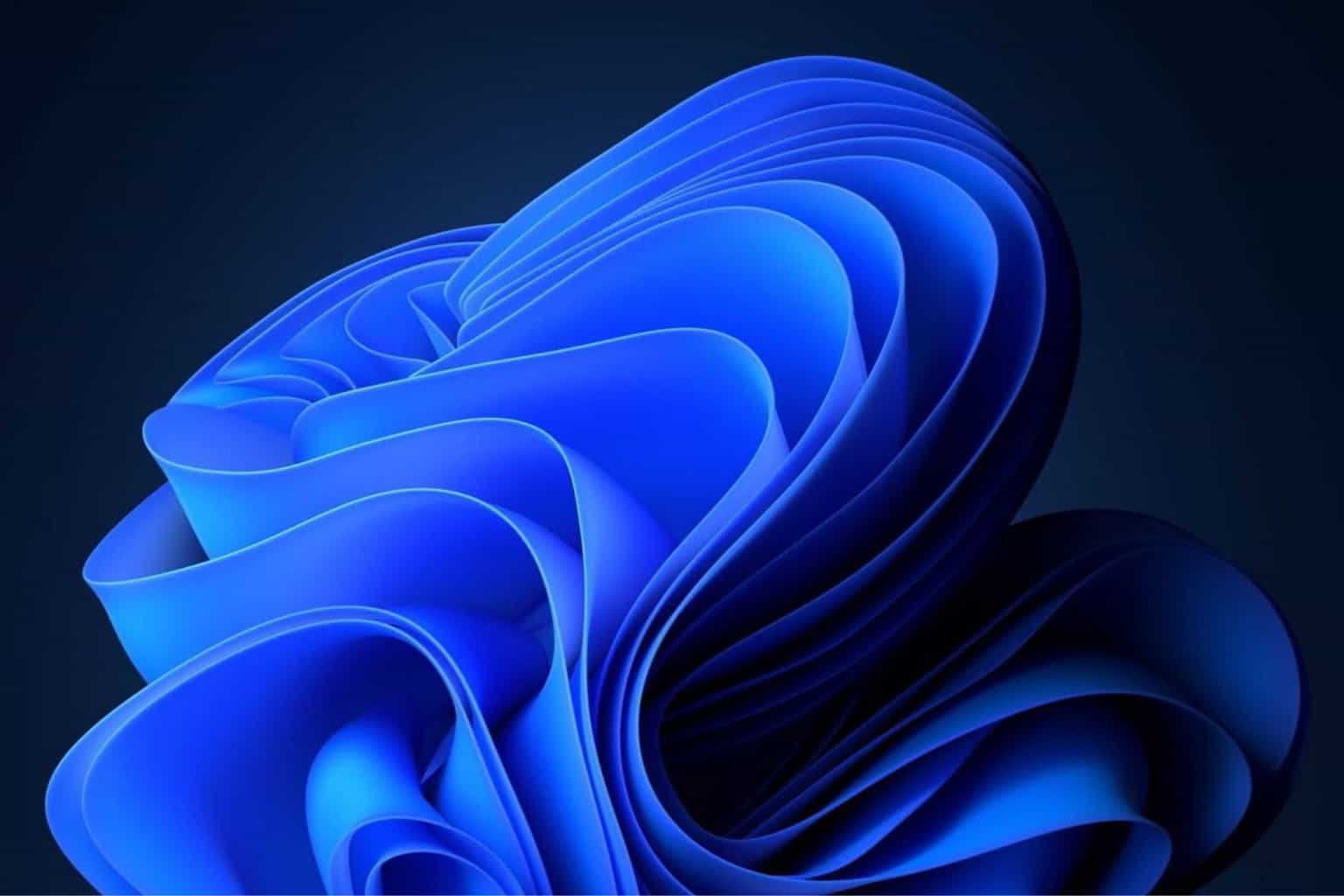Lakefield CPUs: Compatibility and Performance on Windows 11
7 min. read
Updated on
Read our disclosure page to find out how can you help Windows Report sustain the editorial team Read more
Key notes
- Lakefield CPUs are unique hybrid processors that combine traditional and Atom processors.
- They support Secure Boot and are fully compatible with Windows 11.
- Note that this OS works better with Lakefield CPUs compared to Windows 10.

With a revamped Start menu, support for Android apps through the Amazon Store, and an impressive design, Windows 11 captures everyone’s attention with its major changes in terms of user interface and functionality.
However, the OS also brings some new hardware requirements. Windows 11 doesn’t support older devices, and many users have no other chance but to upgrade.
Does the operating system work with Lakefield CPUs? These are the first Intel Core processors shipping with attached package-on-package memory (PoP) and using 10nm technology.
We’re going to answer this and many other questions that you have about Lakefield processors, so let’s get started.
Windows 11 and Lakefield: Compatibility and performance
Lakefield processors were released by Intel in the second quartal of 2020, and they are Intel’s first hybrid laptop processors.
Unlike regular models, the Lakefield series combines the design of Core processors and a cluster of four smaller Atom processor designs into a single processor.
The idea is to give you the power of Core processors and the energy efficiency of the Atom CPUs into a unique chip.
Now that you know more about Lakefield processors, let’s take a look at their features.
Main hardware specs of Lakefield processors
Lakefield series has only two models, Intel Core i5-L16G7 and Intel Core i3-L13G4, and both models are using 10nm technology while having 5 cores and threads.
They have 4MB cache and 4GT/s bus speed as well as 7W scenario design power. Regarding memory, both models can support up to 8GB, and they are fully compatible with LPDDR4X 4267 POP memory.
This is not where the similarities end since they use Intel UHD Graphics and support 4K at 60Hz, up to four displays, DX12, and OpenGL 4.5.
Regarding the differences, Intel Core i5-L16G7 has a base frequency of 1.40GHz, and with Turbo boost it can reach 3.00GHz. This model also has 64 execution units in its graphics processor.
On the other hand, Core i3-L13G4 has a base frequency of 800MHz, and with Turbo Boost it can reach 2.80GHz. As for the graphics processor, this model has 48 execution units.
As you can see, both models offer similar features, but Intel Core i5-L16G7 offers higher frequency and more execution units, thus ensuring better performance.
Here’s a quick overview of the two CPUs:
| Intel Core i3-L13G4 | i5-L16G7 | |
|---|---|---|
| Base frequency/max Turbo frequency: | 800MHz/2.80GHz | 1.40GHz/3.00GHz |
| Number of cores/threads: | 5/5 | 5/5 |
| Cache: | 4MB | 4MB |
| Max memory: | 8GB | 8GB |
| Memory type: | LPDDR4X 4267 POP Memory | LPDDR4X 4267 POP Memory |
| Max memory speed: | 4267 MHz | 4267 MHz |
| Graphics: | Intel UHD Graphics | Intel UHD Graphics |
| Execution units: | 48 | 64 |
Can Lakefield processors work with Windows 11?
Lakefield processors were released not that long ago, and they are fully compatible with Windows 11.
They support Secure Boot, which is a requirement for this OS, and to learn more about this subject, just check out our Windows 11 and TPM article.
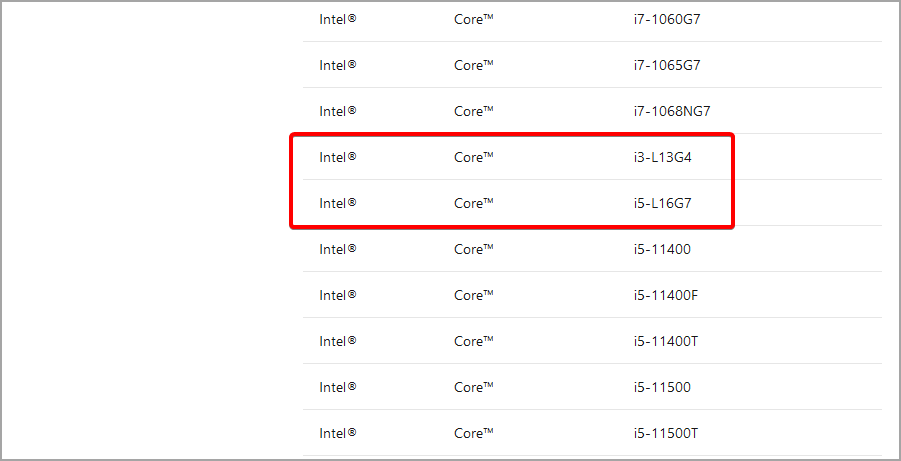
If you have a device with a Lakefield processor, you should be able to upgrade and run Windows 11 without any problems.
Lakefield and Windows 11 performance
The operating system runs pretty well on Lakefield processors. Windows 11 brings performance improvements for low-end devices, so this was expected.
Microsoft may have optimized the new version of Windows specifically for hybrid CPUs such as Lakefield, thus resulting in performance improvement.
To be more precise, using Core i5-L16G7 on Windows 11 brought a 5.8% performance increase in multithread mode and a 2% increase in single-thread mode.
Other tests show up to an 8.2% performance increase for single-core operations, meaning that Windows 11 works better with Lakefield processors compared to Windows 10.
How do Lakefield processors compare to other processors?
Although Lakefield processors can handle Windows 11 relatively well, they don’t compare too well to other laptop processors.
On benchmark tests, the i5-L16G7 performed somewhat poorly, just behind the Microsoft ARM SQ1 processor.
To learn more about Microsoft SQ1 and other Qualcomm processors, be sure to check our Windows 11 and Qualcomm article for detailed benchmark results and more information.
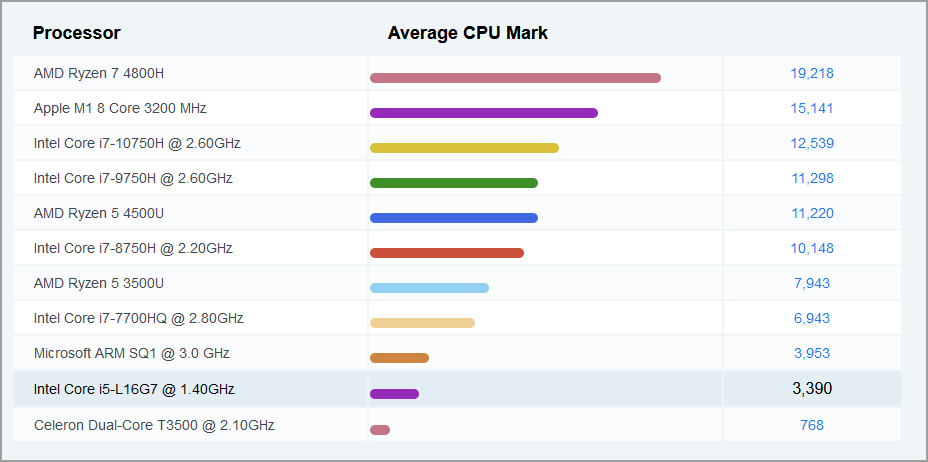
Lakefield processors can’t compete with other laptop processors in terms of performance, and if you want to enjoy high-intensive tasks on your laptop, they might not be for you.
However, when comparing Lakefield Core i5-L16G7 with Intel Atom processors, it’s obvious that Lakefield has better performance than its Atom counterparts.
Bottom line is, Core i5-L16G7 isn’t the best CPU performance-wise, but if you own an Atom device, then Core i5-L16G7 will be a great improvement, and it should be able to handle most everyday tasks on your PC.
Lakefield processors: Pros & Cons
Lakefield processors are hybrid processors designed to give you better battery life compared to other desktop CPUs while delivering better performance than the Intel Atom CPU line.
Lakefield laptops can last up to 9 and a half hours with moderate use, such as web browsing, which should be enough for most users.
However, if you’re looking for performance, then Lakefield processors might not be for you since they aren’t ideal for resource-intensive tasks.
While they are power efficient, they can handle some light gaming and everyday tasks such as browsing the web, office work, and multimedia but don’t expect too much from them.
If you’re looking for performance and you’re planning to use your laptop for some resource-intensive tasks, then Lakefield CPUs might not be for you.
How do Lakefield processors compare to Snapdragon processors?
Snapdragon CPUs are ARM processors, which means that they are optimized for mobile devices and ARM instructions. This can be a problem when trying to run x86 or x64 Windows apps.
While Snapdragon processors can handle these types of applications, they rely on emulation to run them, which results in lower performance.
On the other hand, Lakefield processors are x86 processors and they can handle 64-bit software, thus resulting in better performance when running these types of apps.
When running Windows software, Core i5-L16G7 did better than Snapdragon 8cx with x86 software, but Snapdragon 8cx offered better battery life, especially when using software that is optimized for ARM.
Regarding benchmarks, Snapdragon 8cx and most Windows 11 compatible Snapdragons processors outperformed Core i5-L16G7.
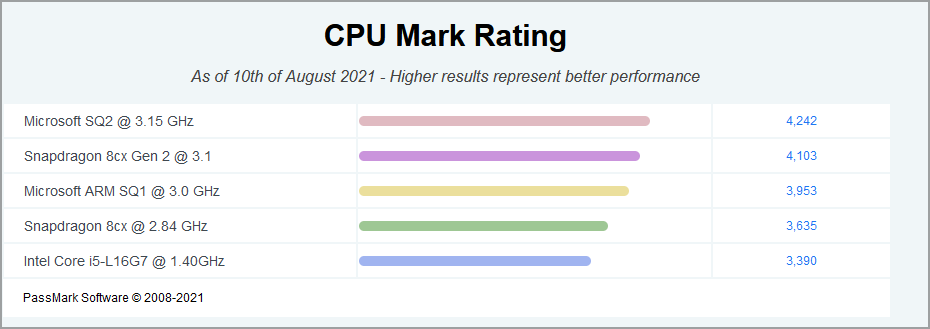
However, it’s worth noting that Core i5-L16G7 did better on benchmarks than Snapdragon 7c and Snapdragon 850, while performing worse compared to other models.
Overall, Snapdragon processors offer superior battery life and better benchmark performance. However, when using Windows apps, Core i5-L16G7 will give users better results thanks to its native support for x86 and x64 instructions.
What happened to Lakefield processors?
Just a year after the official release, Intel decided to discontinue this processor line because they couldn’t compete with other laptop CPUs in terms of performance.
Lakefield processors didn’t perform too well, and they were featured only on Lenovo Thinkpad X1 Fold and Samsung Galaxy Book S laptops, therefore Intel decided to discontinue them.
However, the technology used in Lakefield will be used in for future Intel CPU line called Alder Lake. Not much is known about these processors, except that they’ll have 8 traditional cores and 8 smaller cores.
Even though these processors didn’t perform too well on the market, they paved the way for Alder Lake processors, and we’re expecting to see them before the end of the year.
Windows 11 and Lakefield processors should work without any problems, and if you’re on a Lakefield device, get ready for a performance boost when you upgrade to Windows 11.
When planning to buy a Lakefield device just for Windows 11, keep in mind that Lakefield processors don’t offer the same performance as other laptop processors, but they do use less power.
Are you using a Lakefield device and are you pleased with it? Let us know your thoughts on Lakefield processors in the comments below.