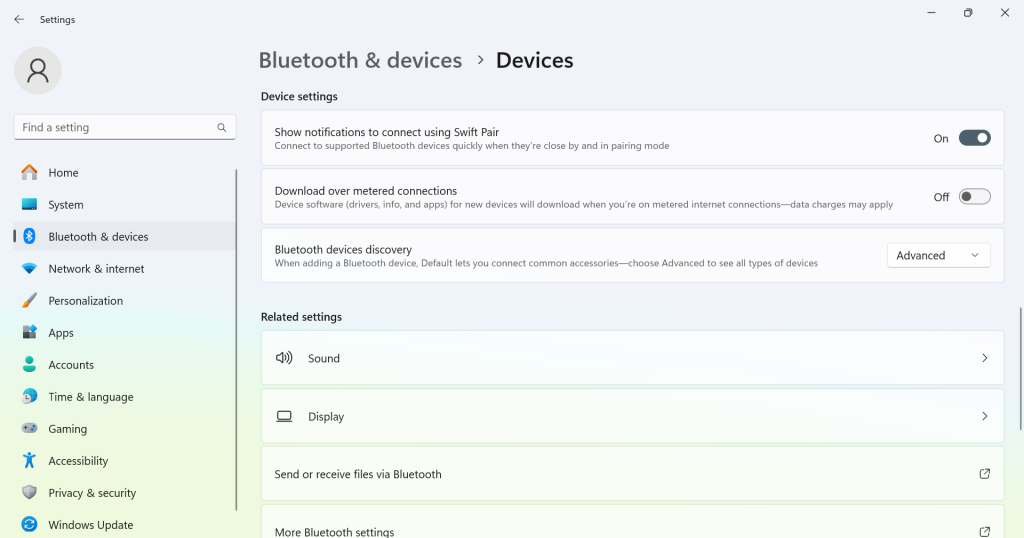Windows 11 now lets you quickly connect to all Bluetooth devices
Improvement to device discoverability will benefit all users
2 min. read
Published on
Read our disclosure page to find out how can you help Windows Report sustain the editorial team Read more
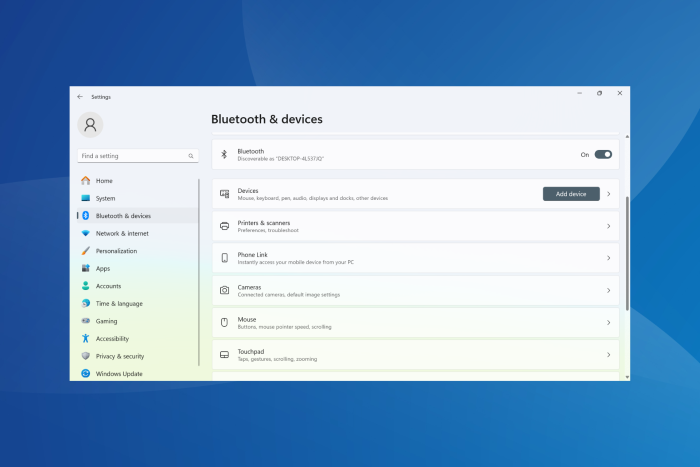
In the past, we have had issues connecting to not-so-common devices, say a sensor, on Windows, as they were not listed by default when searching. That changes with the Windows 11 build 26052 recently released in the Dev and Canary channels!
Now, users can view all available Bluetooth devices nearby from within the Quick Access menu. Simply press Windows + A, go to the Bluetooth option, let your PC scan for devices, and then click on Show all devices.
This is a significant upgrade to Bluetooth discovery settings and will come in handy, given that we often connect to such devices, and it’s really a pain when they don’t normally show up on a Windows PC.
To view these devices earlier, you would have to head to Devices under Bluetooth & devices and select Advanced for Bluetooth devices discovery.
As for Windows 11 build 26052, things are still far from perfect! Even though it’s still in the testing stage and hasn’t been rolled out for regular Windows users, issues like data loss during rollback or installation problems can’t be overlooked.
But the latest build does promise a host of exciting features, including improving the OS experience for hearing-impaired users and bringing SUDO to Windows.
Do you think this is the Windows build the community had been waiting for? Let us know in the comments section.