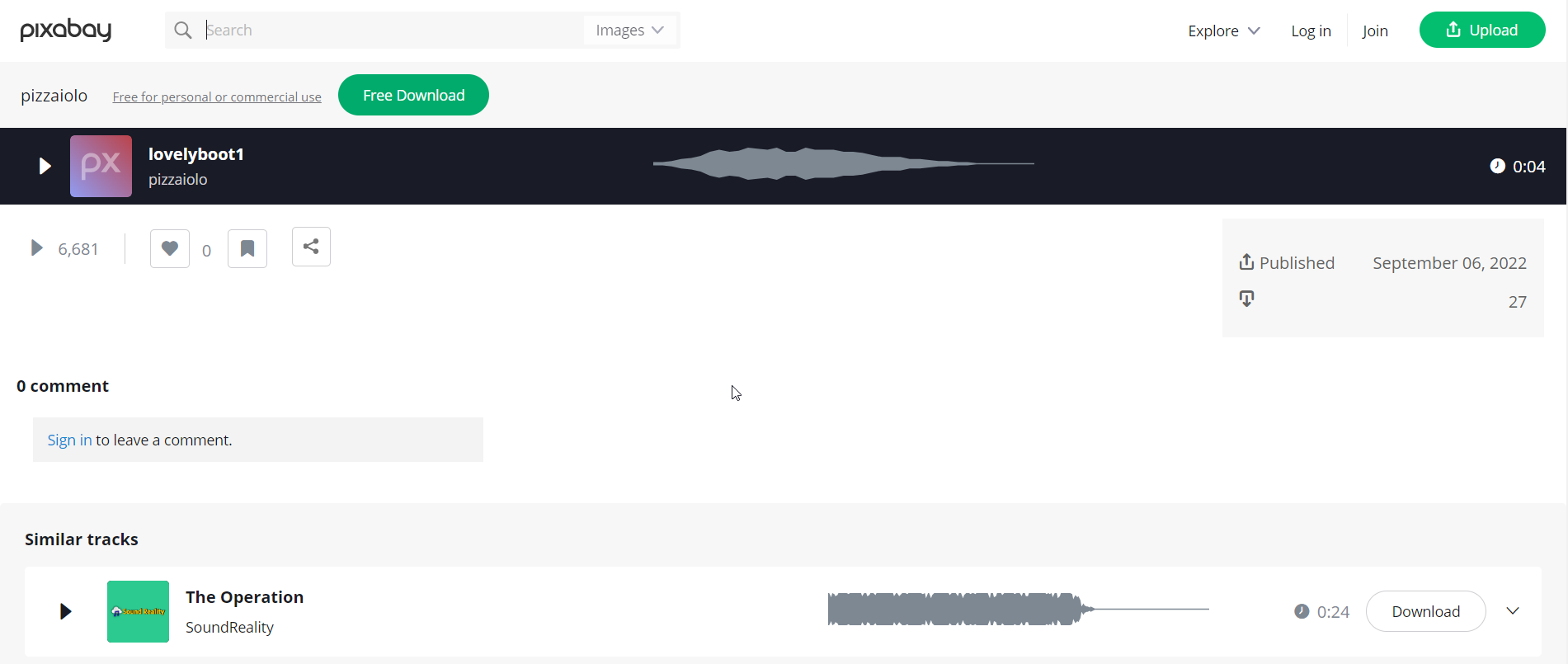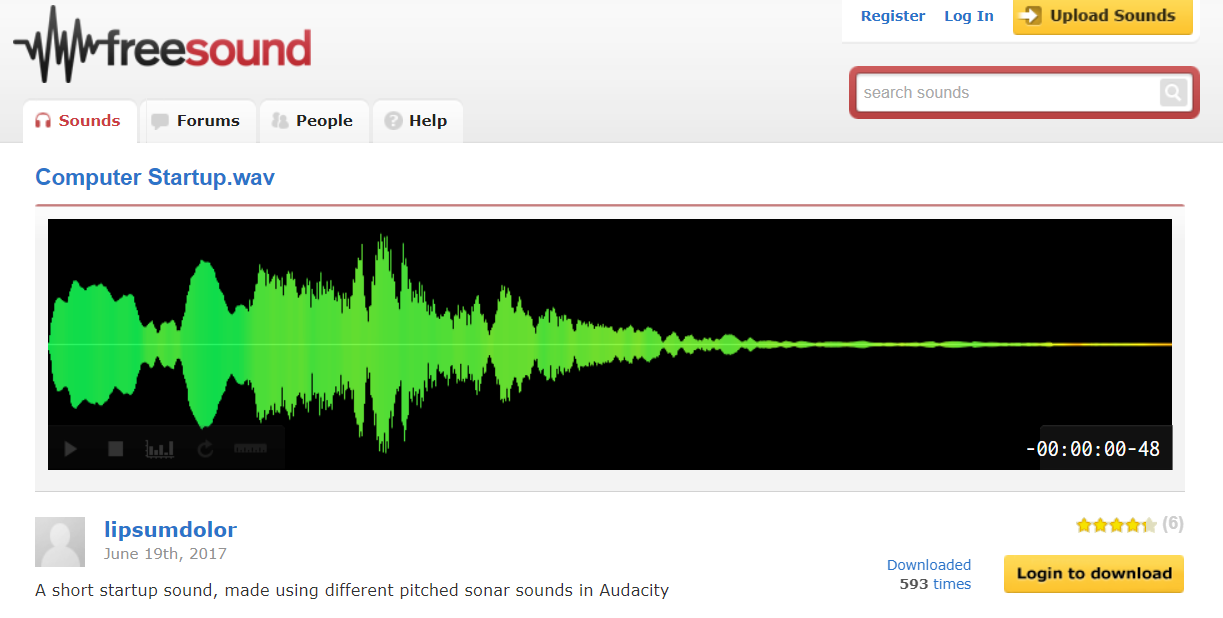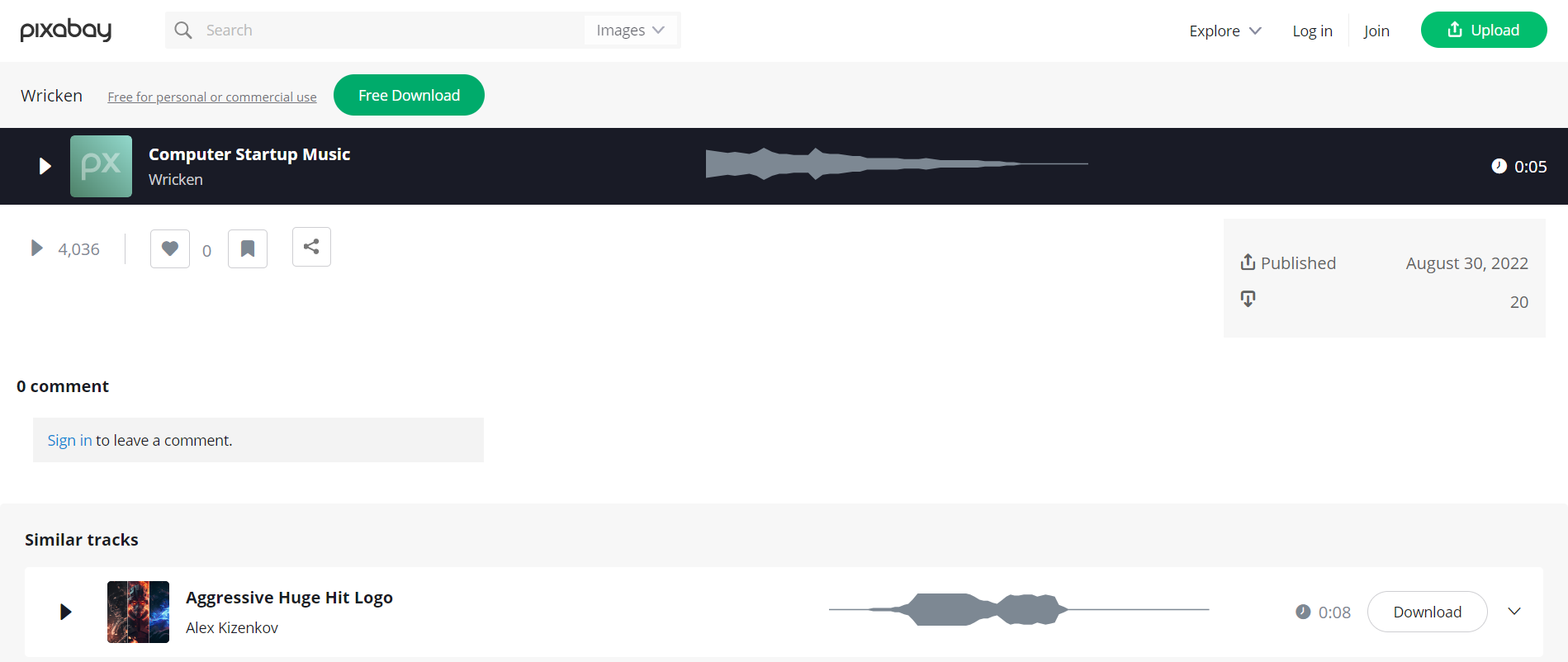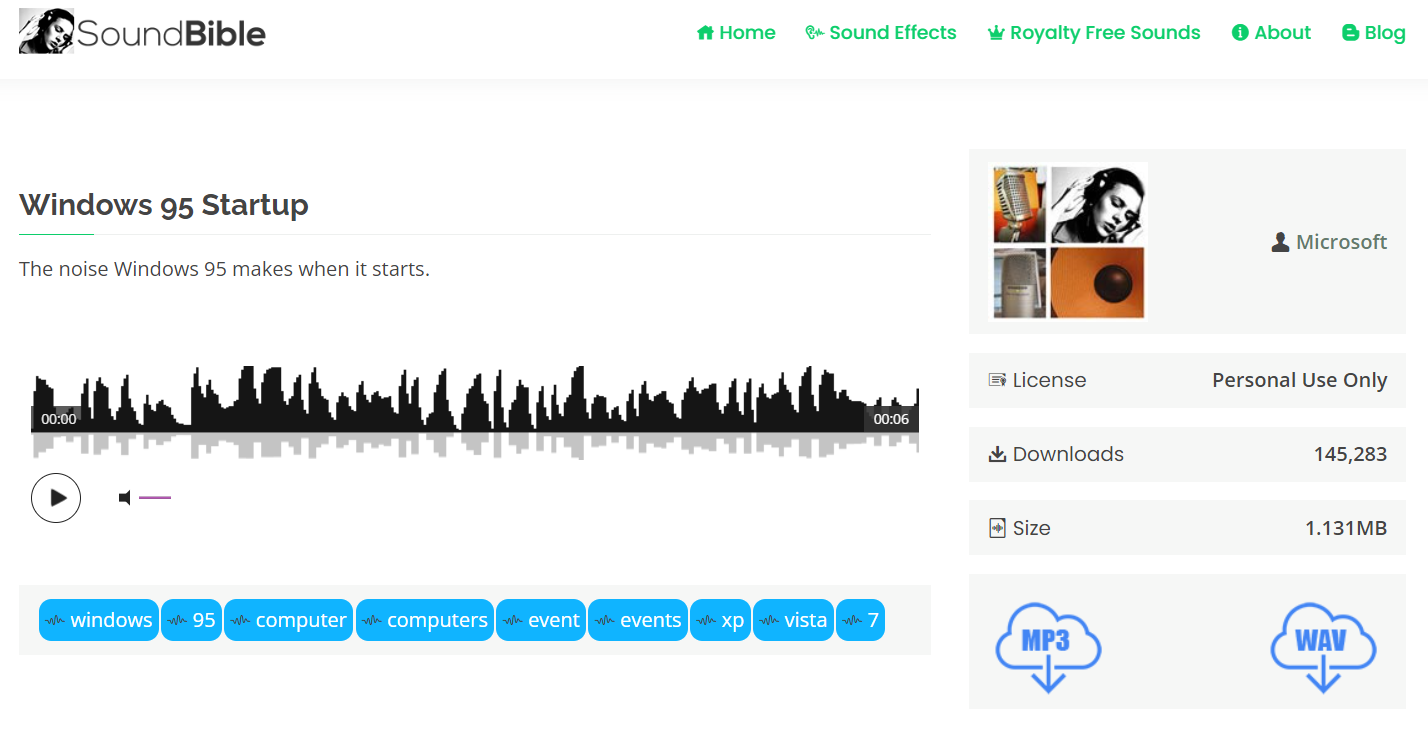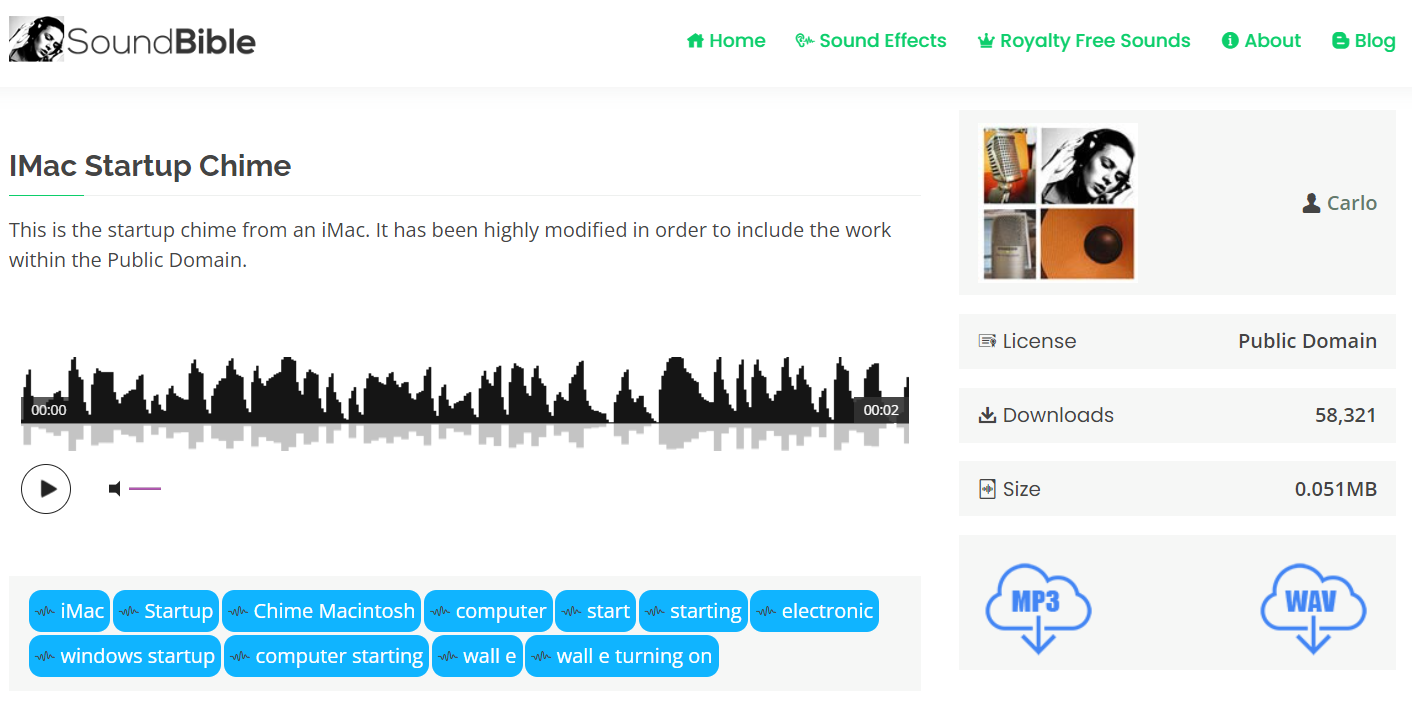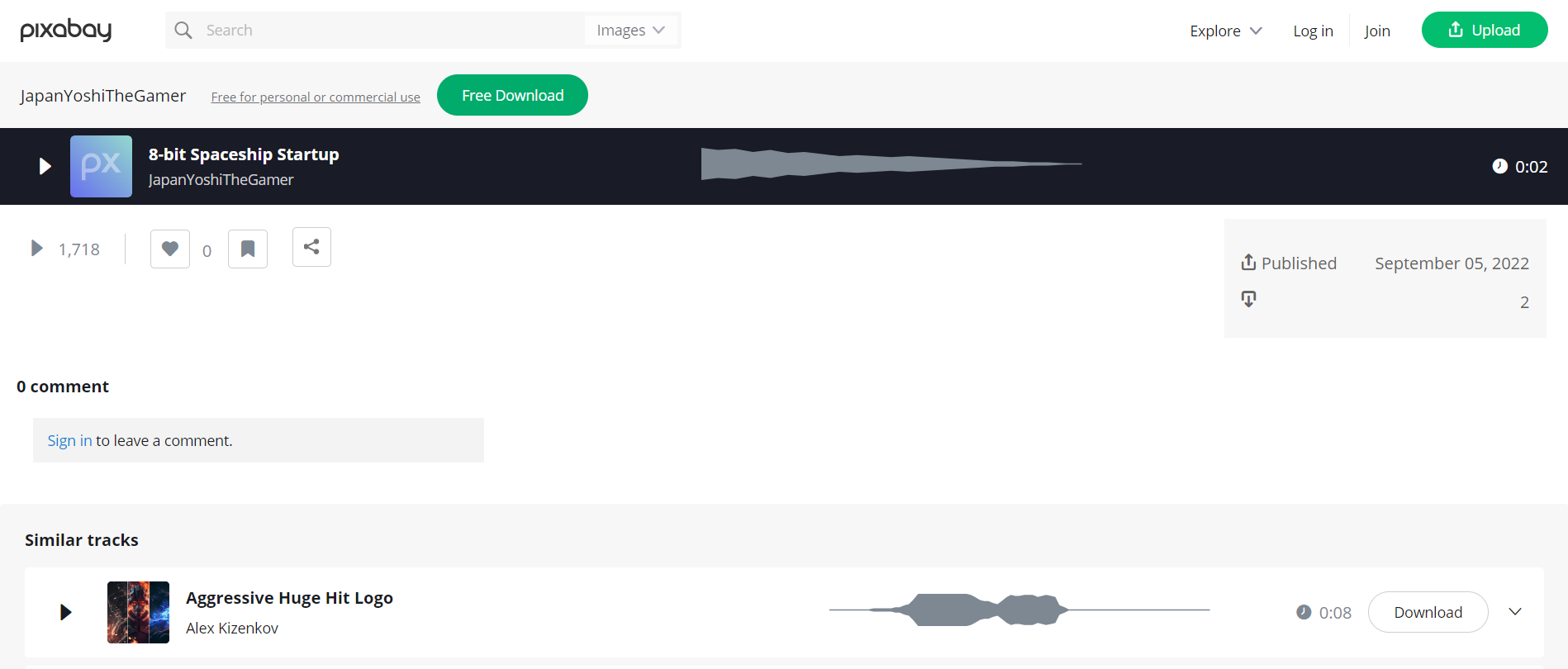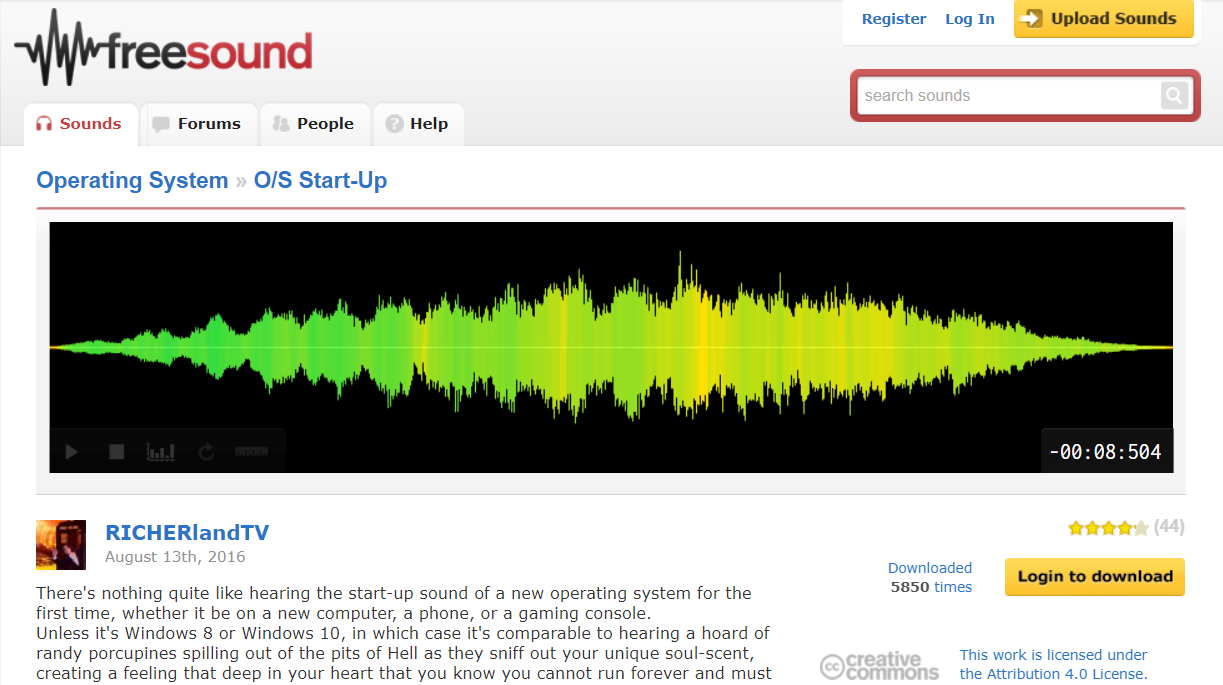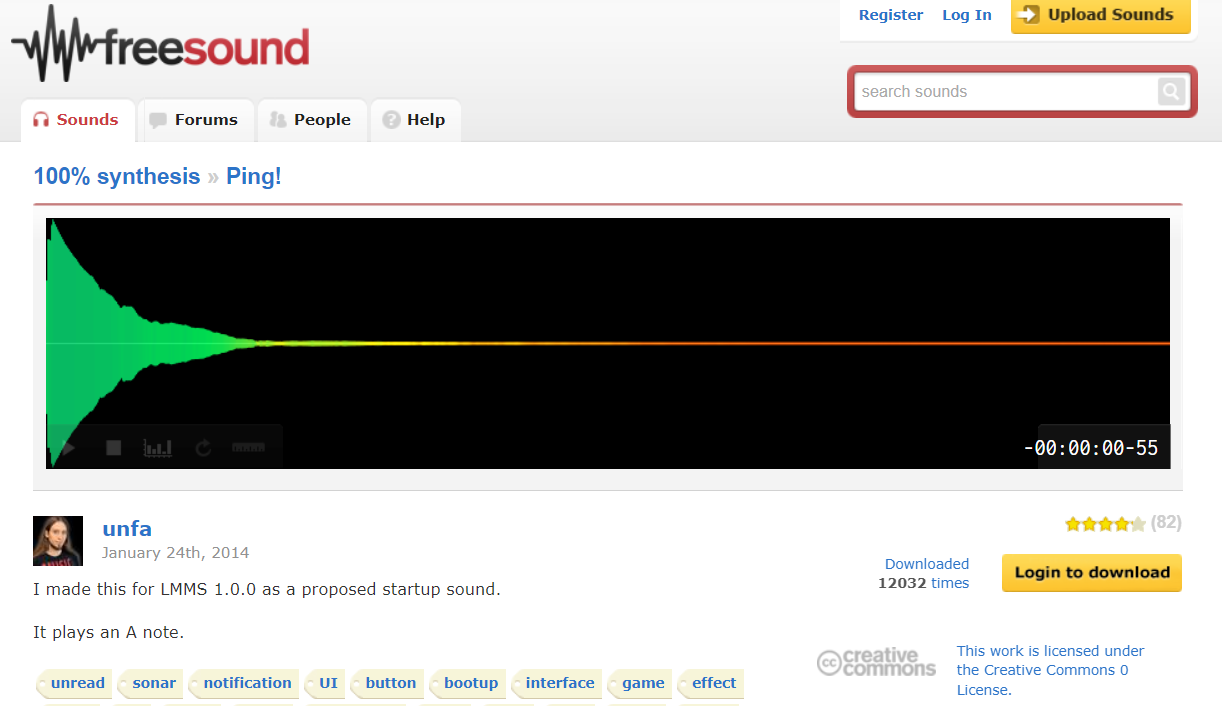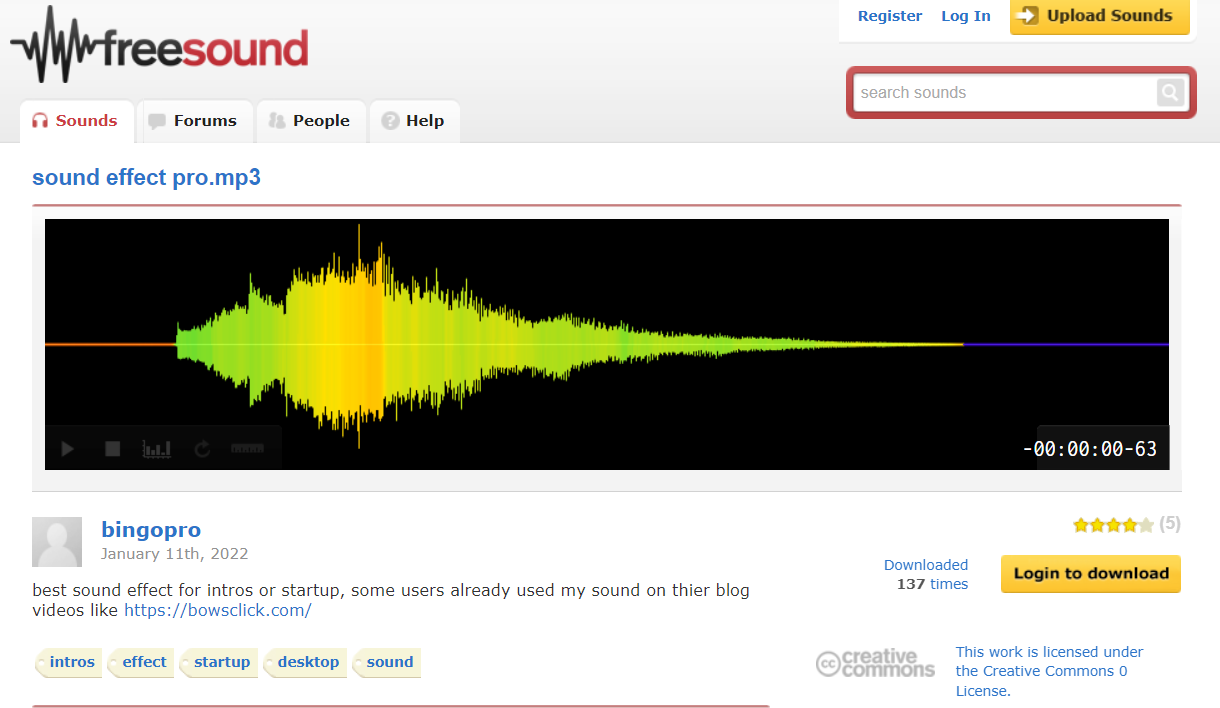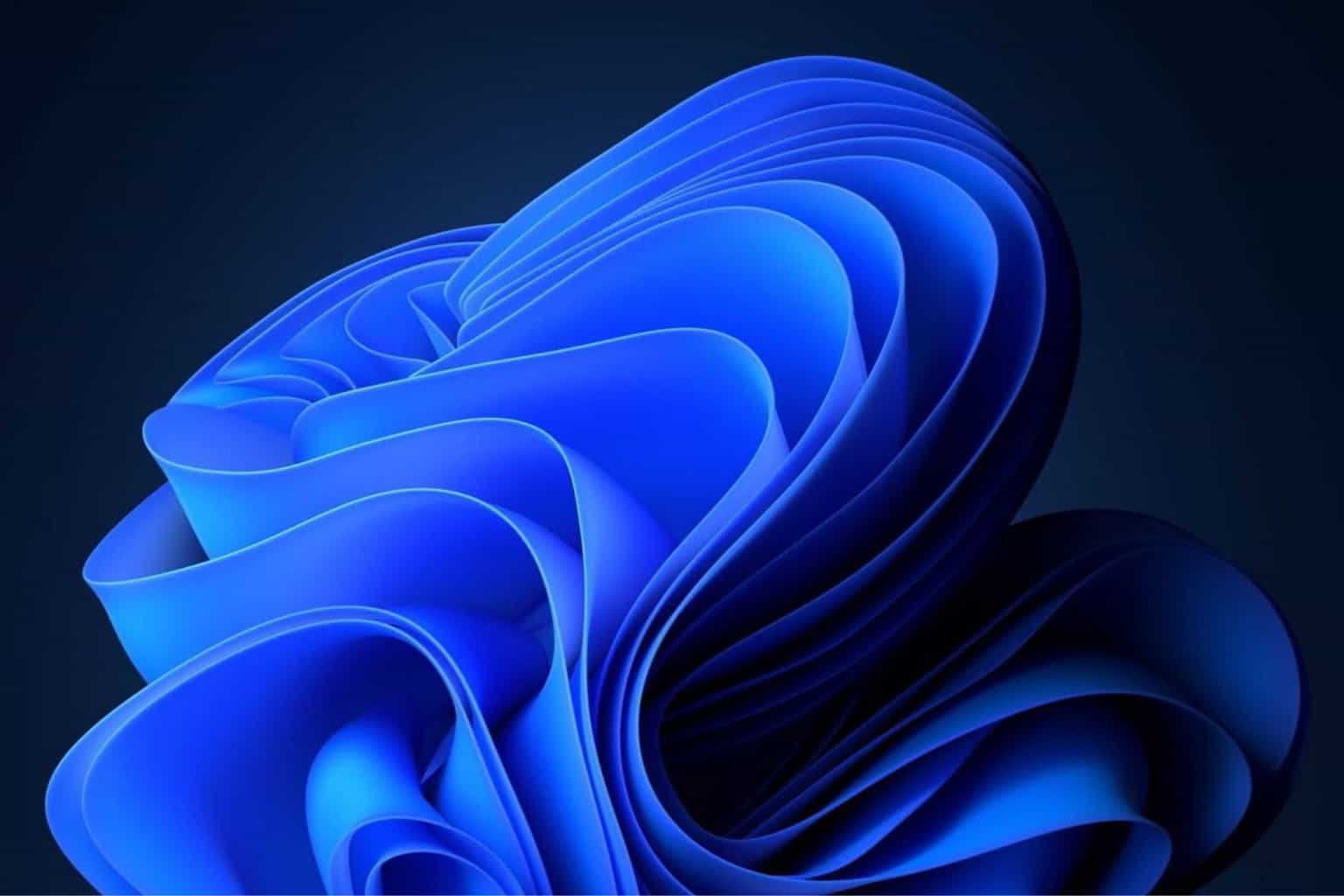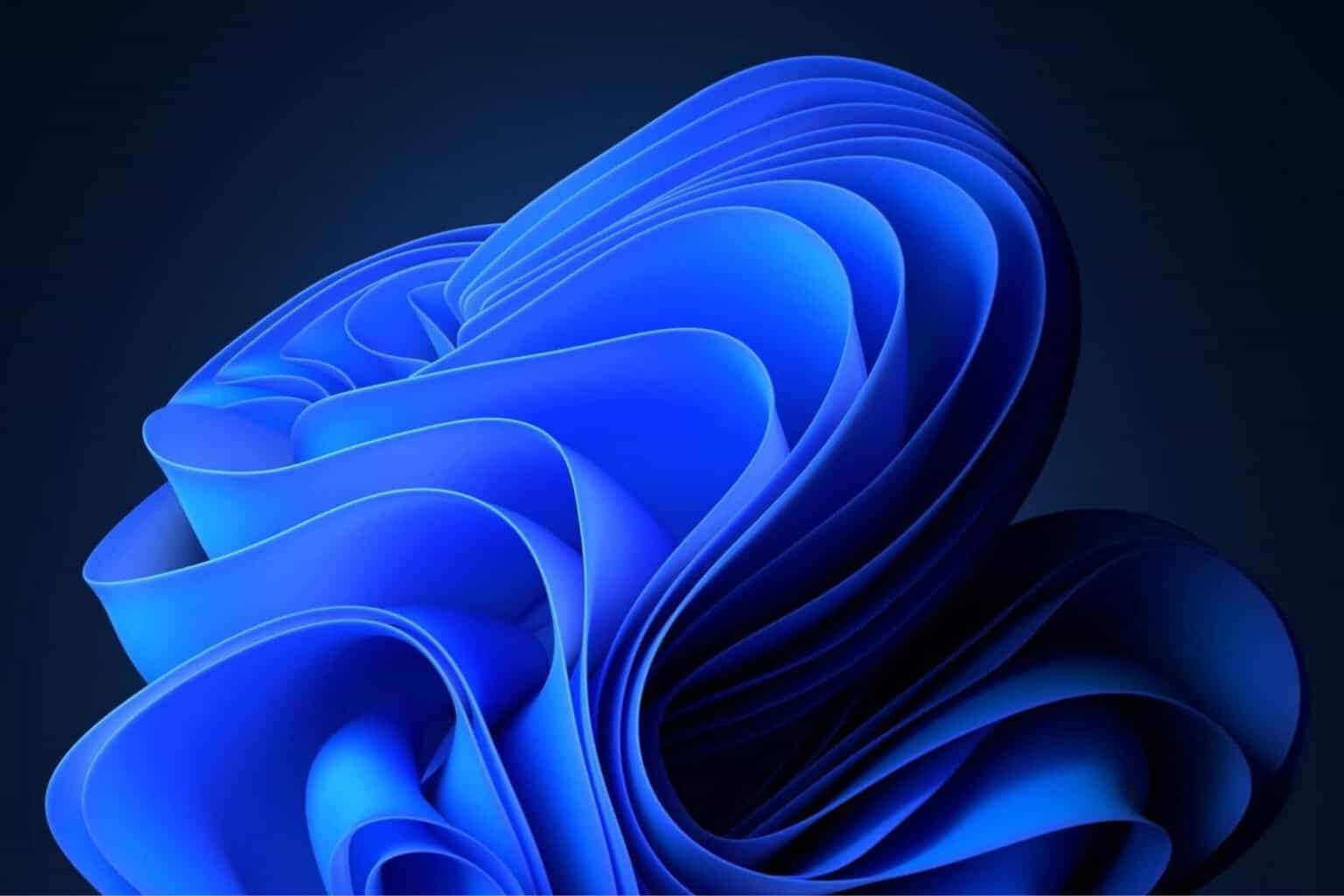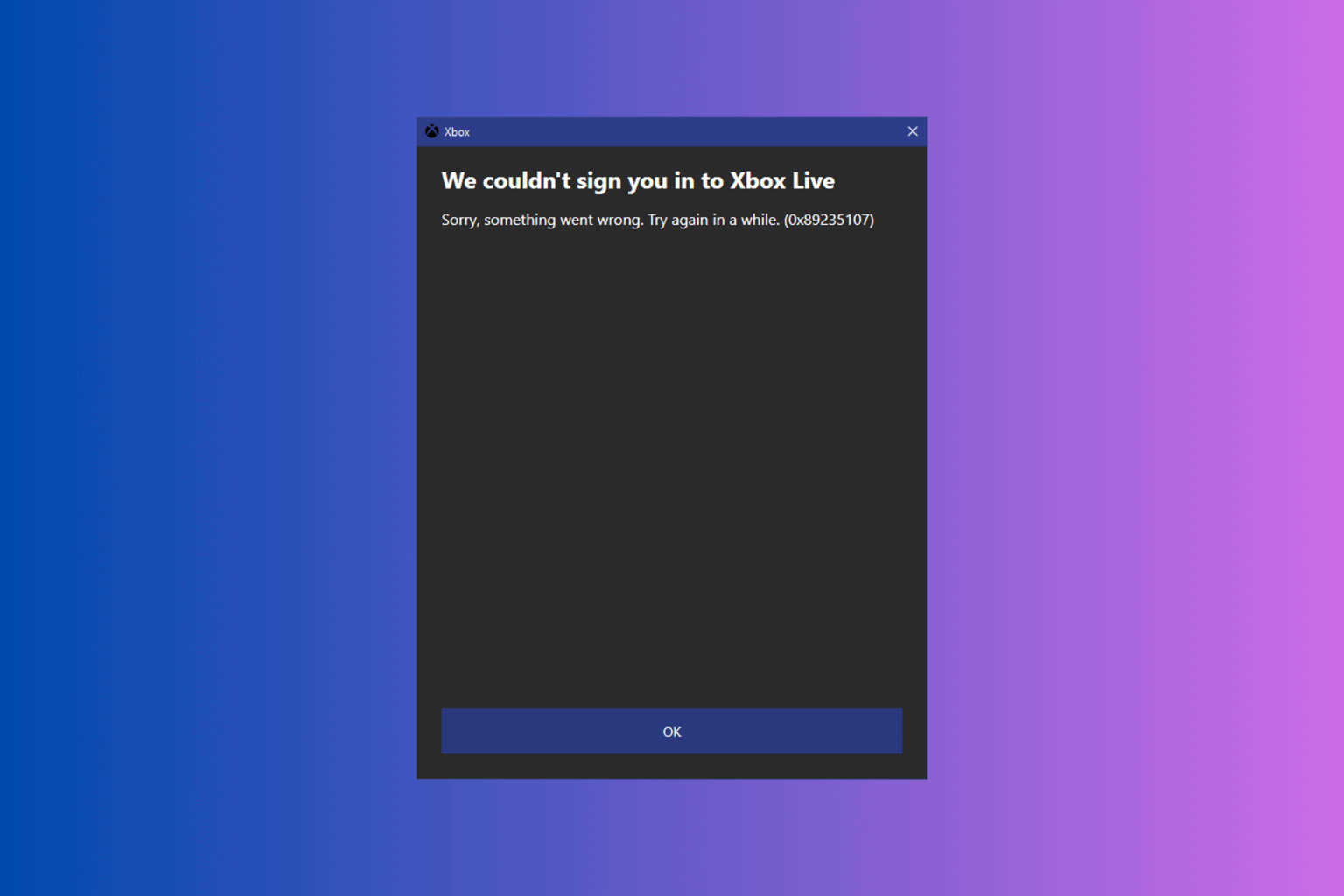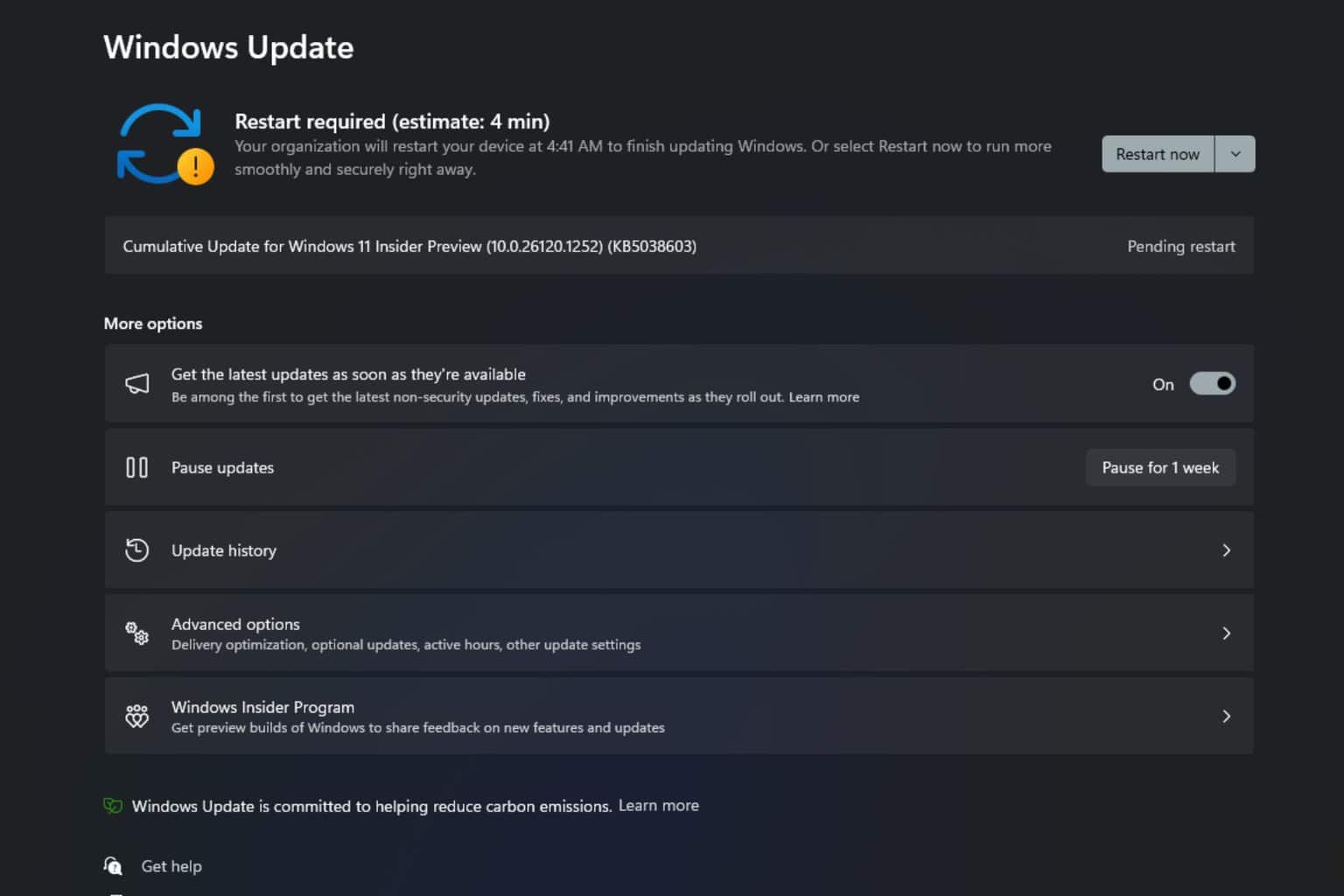Windows 11 Startup Sound: 10 Best to Download
With an audio editor, you can make your own startup sounds
4 min. read
Updated on
Read our disclosure page to find out how can you help Windows Report sustain the editorial team Read more
Key notes
- If you are bored with the Windows 11 startup sound, we have a selection of others to download.
- All the sounds from our list are free to download and use on your own PC.
- With an audio editor and a bit of skill, you can make your own startup sounds for your OS.
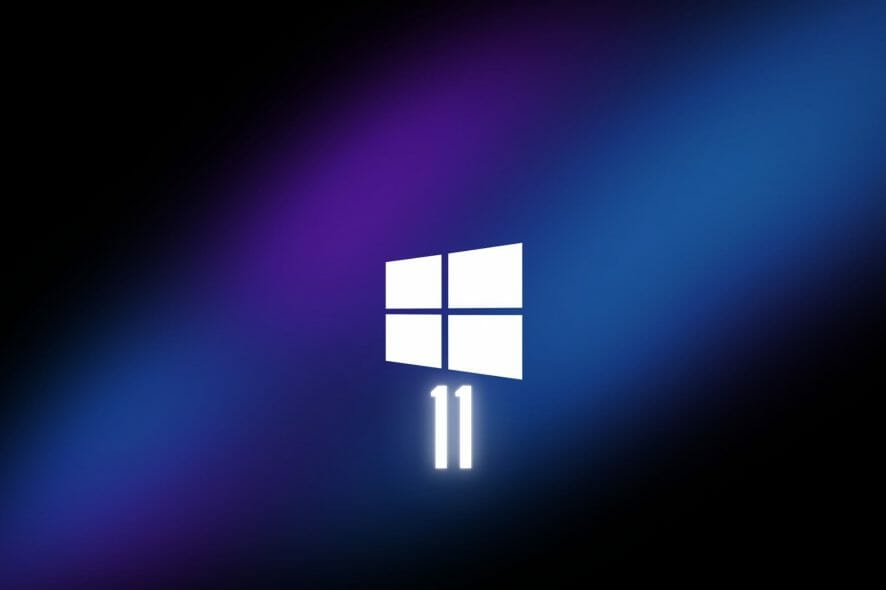
When you boot up your PC or restart it, you will hear the Windows 11 startup sound. It’s not much, but that means the OS started up, and you’re ready to go.
However, many of our readers want to change the Windows 11 startup sound to something more suitable for their preferences. We prepared a selection of the best ones to download and use.
How do I change the Windows startup sound in Windows 11?
Windows 11, like any other version of the OS, has a collection of system sounds. So, changing the startup sound is just a matter of changing the Windows Logon sound from Settings.
Luckily, we have a complete guide on how to change the Windows 11 startup sound or disable it if you want to.
Now that we’ve cleared that out, let’s go to our selection of startup sounds for Windows 11 that you might enjoy.
What are the best Windows 11 startup sounds to download?
Motorcycle crank up – Great for bikers
However, we’re not sure what would happen if you rebooted your PC in the middle of the night while your folks are sleeping.
Lovely boot – Calm and soothing
Computer Startup – Short and to the point
The Computer Startup sound was created for this sole purpose, and as its creator says, it was made from a couple of pitch sonar sounds in Audacity.
It’s only about 4 seconds long, but it does the job of letting you know that your PC has booted up. That was the point, right?
Computer Startup Music – Three pleasant notes
Windows 95 Startup – Classic & timeless
iMac Startup Chime – For Mac fans
8-Bit Spaceship Startup – For retro gamers
O/S Start-Up – Different and pleasant
Sound effect pro – Great startup sound
We hope that our selection of free Windows 11 startup sounds provided you with enough choices to change the default one.
You should also know that the sounds must be in WAV format to work. Some of the sounds from our list can be directly downloaded as WAV, but if you stumble on an MP3 or other format, you will need an audio converter to change the format.
We only gave you a list of options, but if you have audio recording software or an audio editing app, you can create your own Windows 11 startup sound from scratch.
Let us know which sound you like best or if you have other interesting ones in the comments section below.