Windows 11 Version 22h2 Review: Best New Features
Experience improved features with Windows 11 version 22H2
6 min. read
Updated on
Read our disclosure page to find out how can you help Windows Report sustain the editorial team. Read more
Key notes
- Microsoft has released the first Windows 11 major update in the form of version 22H2.
- Also known as the Windows 2022 update, this version is full of new features.
- Check out everything you might have missed when looking for the new Windows 11 22H2.

We are excited to dive into this article’s Windows 11 version 22H2 update; perhaps, it justifies the announcement’s anticipation.
Almost half a year ago, Microsoft announced this update as feature complete, sparking much user interest about when it will be officially released.
We later discovered that Windows 11 version 22H2 would come to us in the form of the Windows 11 2022 update.
We can all sigh of relief as the big day has finally come for Windows 11 users to get their first significant update.
The 2022 Windows 11 update is officially here and has something for everyone. Let us walk you through it; you should be excited.
What is the Windows 11 2022 Update?
This is a significant update packed with intriguing features for every user. For example, better touch gestures, Start menu folders, Live Captions throughout the entire OS, and a new Xbox controller bar are some exciting features now available via the Windows 11 2022 Update.
Additionally, it makes several significant accessibility enhancements and signals a change in how Microsoft views new features.
Now let us get to a review of this update.
What are the new features of the Windows 11 2022 Update?
The Settings app

Let us start here since the Settings are the powerhouse of most of our devices.
With the release of the Windows 11 2022 Update, Microsoft added several new settings pages to the Settings program, as it does with every new version of Windows.
The Accounts section now includes a new Microsoft Account page that summarizes your Microsoft 365 membership and provides quick access to other online options and services.
If you utilize that service, a new Family Safety page gives you rapid access to all the Family Safety options.
What we find most intriguing is the timed update. Your updates can now be auto-scheduled to follow your local electrical grid. These timed installs with your power grid make efficient use of renewable energy rather than installing updates as they become available.
Additionally, the number of pinned or suggested rows you see on Start can be changed. There are also new options to make the Bing daily image your desktop background or to disable the System Tray overflow menu, among other things.
Gaming features

This update gives you a new Controller Bar, optimizations for playing games in a windowed mode that was only available on full screen before, HDR optimizations, and much more.
As you would have imagined, this new Controller Bar overlay can be activated by pressing the Xbox Wireless Controller’s Xbox button or the equivalent button on a compatible third-party controller.
The tech giant has also improved how DirectX 10 and 11 games are handled by Windows 11 when playing in windowed and borderless modes. In addition, there is a real improvement in display latencies with the 2022 Update, similar to playing their games on full screen.
Auto HDR and Variable Refresh Rate features can now be used in games when using windowed modes, which were locked to full screen before.
Microsoft has also introduced an HDR Calibration app to help players improve their HDR displays’ color accuracy and consistency.
On MS Edge, we now have a new gaming homepage, Clarity Boost, for better cloud gameplay, tailored stories, quick Xbox Cloud Gaming library access, and an Efficiency mode for increased gaming performance.
Updates to Apps
Let’s start with a redesigned sidebar navigation interface that more effectively groups various shortcuts to frequently used file system locations, such OneDrive and user folders.
Microsoft has also enhanced the nearby Share function, and it now displays devices connected to a private network and Bluetooth-enabled devices. Additionally, you can use the file sharing UI to share local files to OneDrive immediately.
The File Explorer is not left out and features a fresh tabbed layout along the application’s top. In addition, you can now open multiple File Explorer paths in one window, the same way you would a web browser. This is an excellent organizational boost.
The app also has a new Pinned Files segment in Quick Access. Users can permanently keep files in this location by pinning them for easy access later.
Microsoft has restored several functions from the Windows 10 Start menu in the Start menu, including the capacity to create app folders and modify the area size for pinned apps.
Every time a user moves an app window, a new snapping layout menu appears at the screen’s top. In addition to the drop-down option that shows when hovering over the app’s window’s maximize buttons, this offers a more straightforward way to start Windows snapping.
Additionally, the update will ship a new Sound Recorder with an improved user interface, increased output options, and an audio visualizer.
Finally, a new interface has been added to Task Manager to better integrate it with Windows 11. When you minimize the window, its sidebar navigation Interface instantly collapses.
The Taskbar app has been upgraded with drag and drop functionality. For example, you can paste files by dragging them into program icons on the Taskbar.
New app additions
Two brand-new applications called Clipchamp and Family Safety are pre-installed with version 22H2.
The former is a web-based video editor. Although the free application, you may subscribe to paid monthly levels to access additional rendering options and effects.
The Family Safety app allows instant access to information about your family. These include where your kids are, scheduled events on a shared family calendar, and other utilities for managing your home.
Windows 11 2022 Update Security features
As expected, Microsoft has rolled out a few they can take pride in.
When you input your credentials into a malicious program, Microsoft Defender SmartScreen will detect it and notify you.
Additionally, the driver block list offers protection against ransomware attacks and advanced threats that take advantage of vulnerable drivers. For example, HVCI (Hypervisor-protected Code Integrity) prevents attacks that aim to modify the kernel mode code.
In addition, Smart App Control will now block harmful macros, script files, and untrusted or unsigned apps. Thanks to this tiny feature, you can engage with various programs and web resources more efficiently.
How do I update to Windows 11 version 22H2?
- Press Windows + I to access Settings.
- Select the Windows updates tab and click Install all.
- Press the Check for updates button if you have no queued updates for installation.
There is so much to love about the new update; it almost feels like we have a new OS. Features like the new System-wide Live Captions, natural narrators, and improved Air Pods support make it as exciting as predicted.
Have you already installed the Windows 2022 update (22H2)? Please share your experience with us in the comments section below.


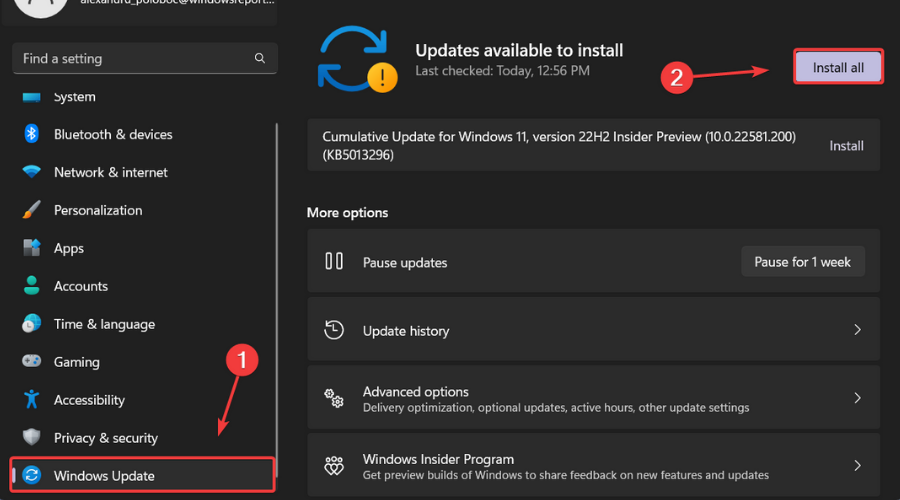
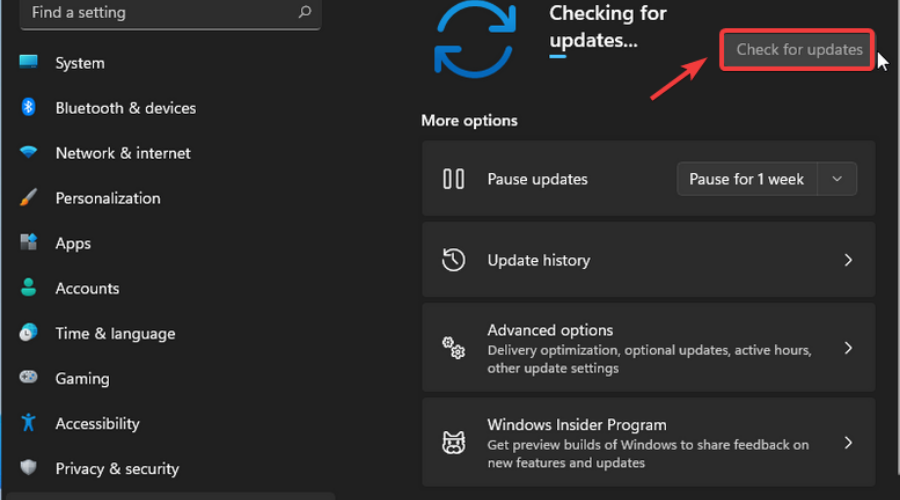

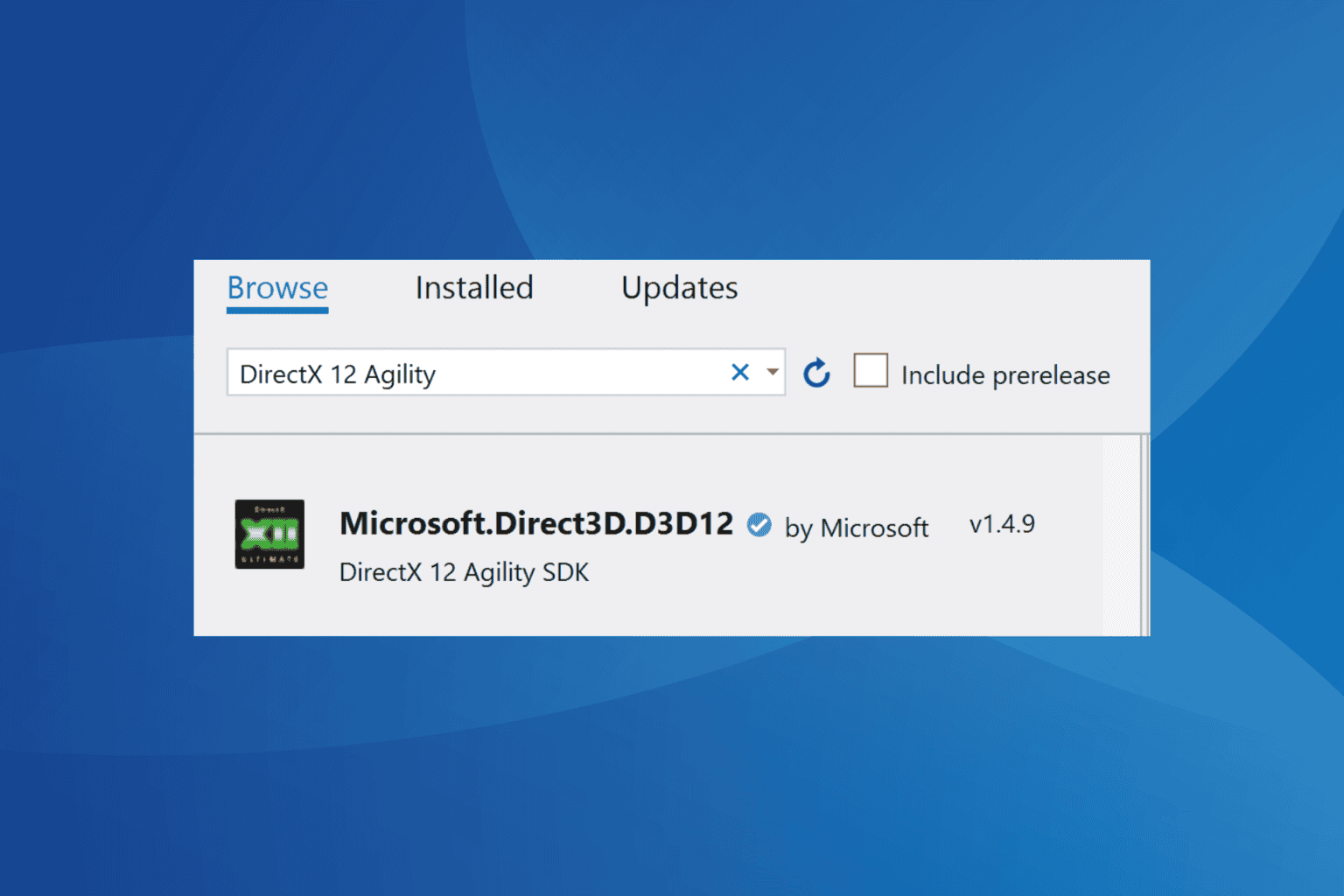


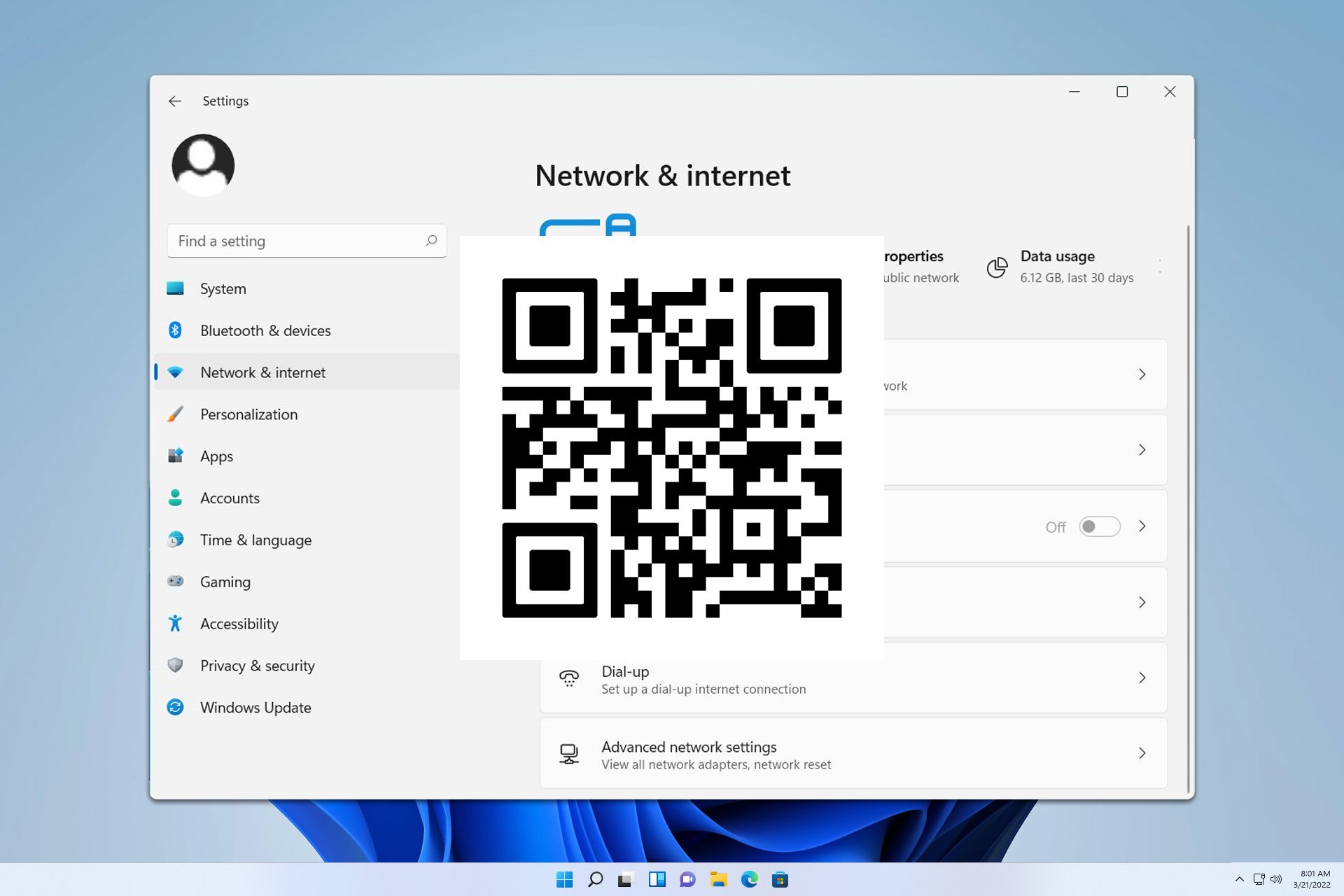
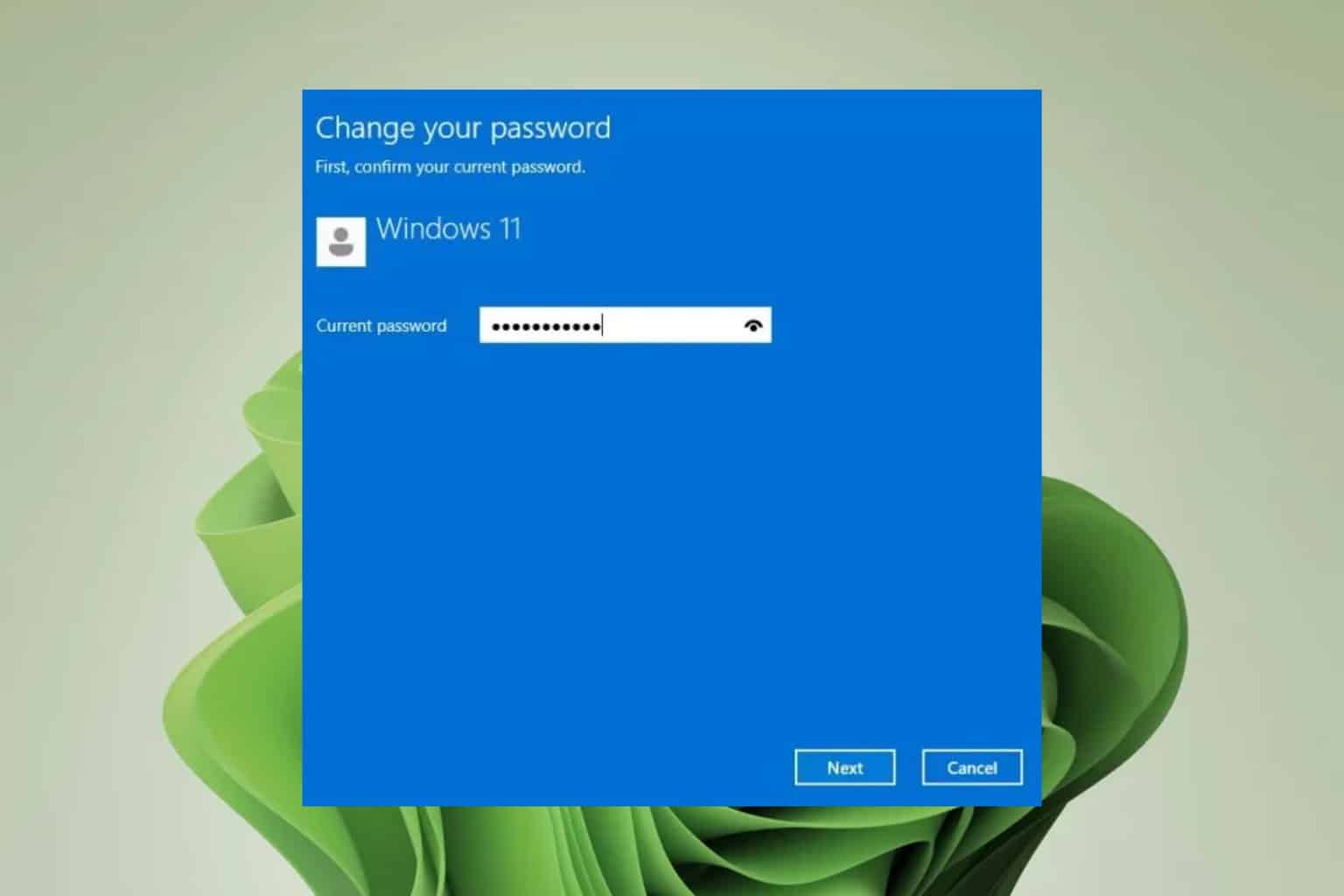
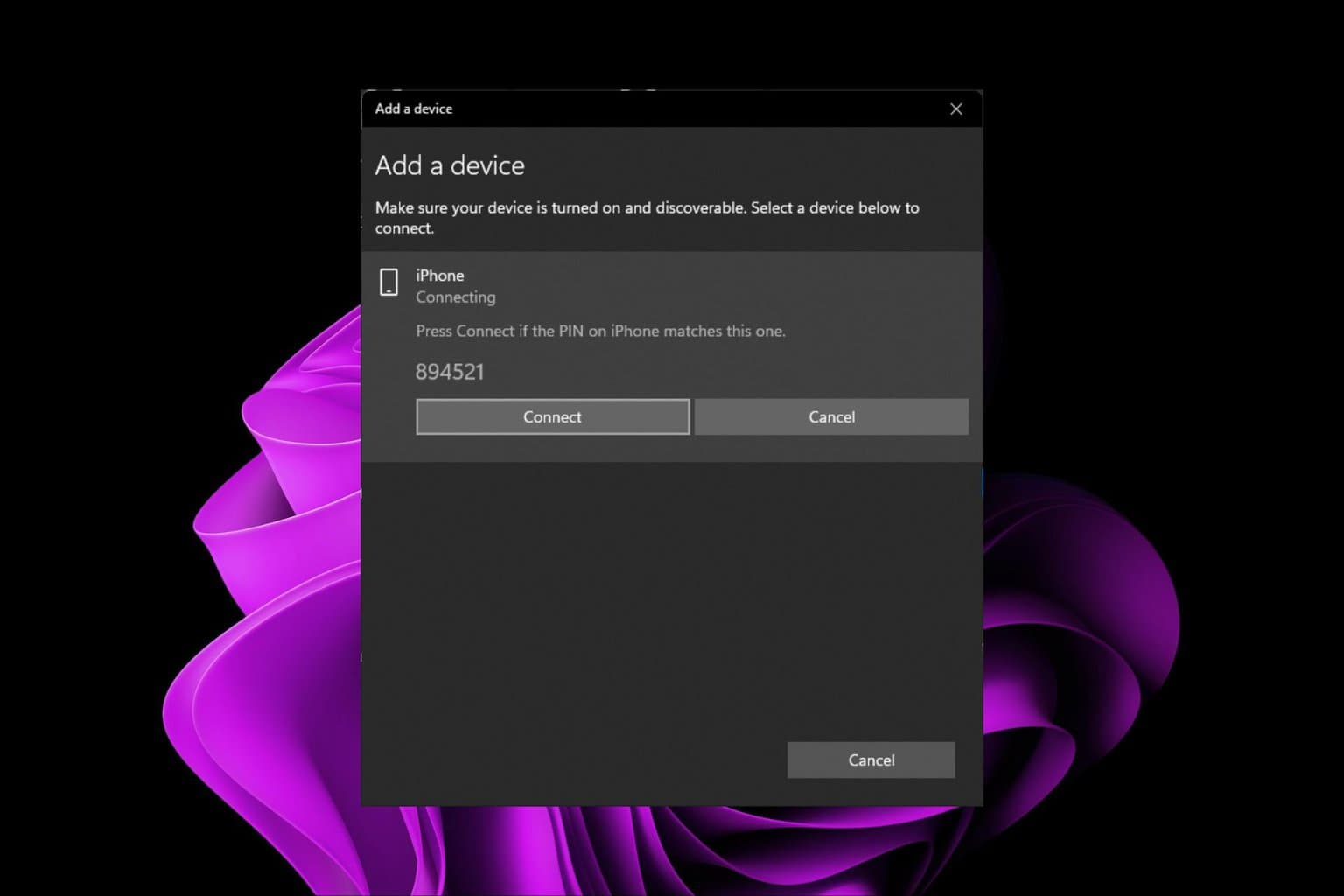
User forum
0 messages