You can assign memory to mobile apps with Windows 11’s WSA
Brief changelog, yet notable changes
3 min. read
Updated on
Read our disclosure page to find out how can you help Windows Report sustain the editorial team Read more
Key notes
- With the new update, Android apps are scanned using anti-virus software.
- Keep in mind that users to configure how much memory to assign to Android.
- You can check out all that we are getting with this recent update right here.
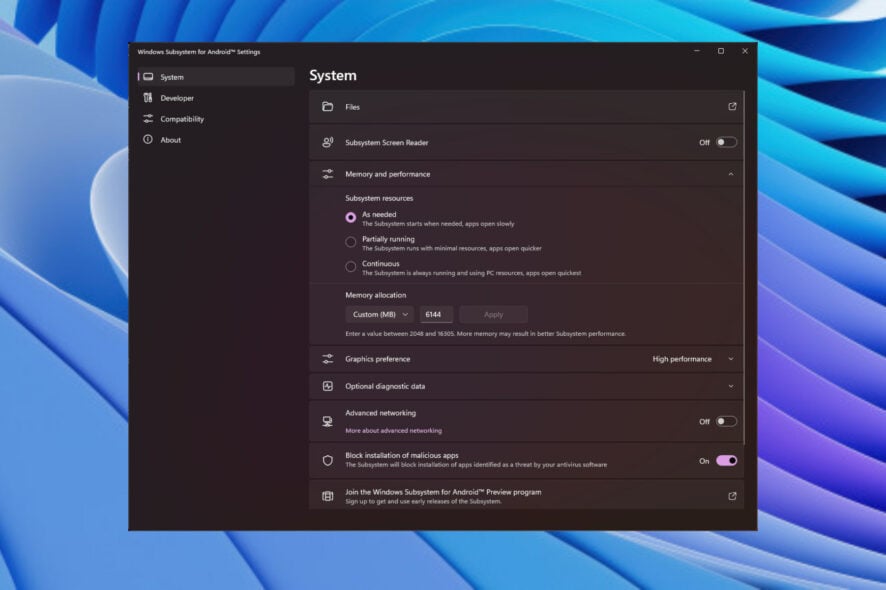
You might not be aware of it yet, but Microsoft has recently released an update to Windows Subsystem for Android (WSA) for Windows 11.
This above-mentioned update, dubbed the May 2023 update, brings many new features and bug fixes, so it is definitely worth checking out.
Before we begin, know that one of the most significant changes is the ability to assign memory to Android, enabling them to customize how much memory is allocated to mobile apps.
And, speaking of WSA, if you are having trouble and it’s not working, we can show you how to remedy the situation with 7 easy steps.
Check out the latest Windows 11 WSA update
Keep in mind that the new update also includes package verification for apps on WSA, which scans Android apps using anti-virus software installed on Windows before app installation.
Let’s break this down a bit. The general idea behind this initiative is that it actually helps to ensure the safety and security of the installed apps.
One of the other new features is the Android AppLink support, which launches Android apps when a user opens a supported app link from any app.
The recent software also includes performance and reliability improvements to WSA and an update to the Linux kernel version to 5.15.94.
After installing the update, your Windows Subsystem for Android will be bumped to version 2304.40000.3.0.
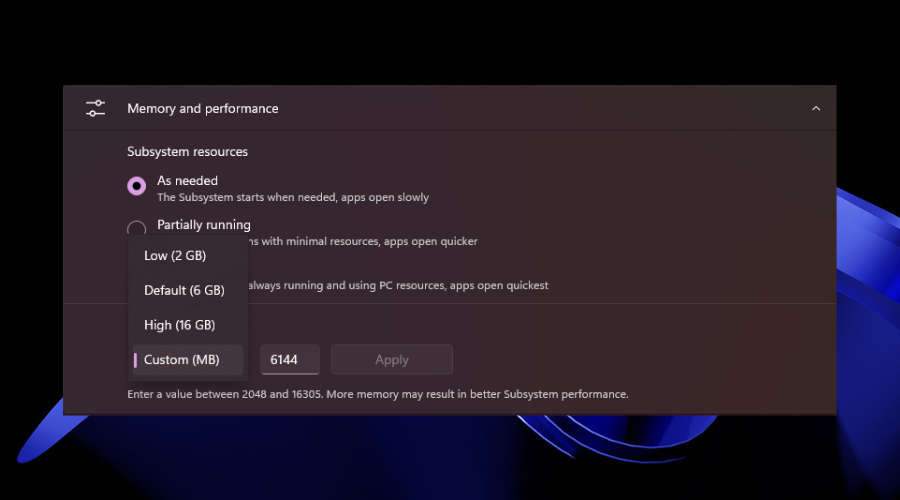
The changelog is pretty brief, but the content will surely make your day. The improvements are quite significant and most users seem happy with them:
- Package verification for apps on WSA: Android apps are scanned using anti-virus software installed on Windows prior to app installation.
- Ability for users to configure how much memory to assign to Android.
- Android apps will be launched when a user opens the supported app link from any app (Android AppLink support).
- Linux kernel updated to 5.15.94.
- WSA reliability and performance improvements
The Redmond tech giant still has big plans for WSA, and it has already confirmed adding more new features in the coming months.
It’s safe to say that, pretty soon, you can expect an update that will allow file transfer to Android, enabling the quick transfer of files between File Explorer and Android apps.
Looking to the future, voices from Redmond confirmed that another update will bring back support for shortcuts for easier access on Windows.
Also, in addition to these updates, Microsoft is working on bringing hundreds and thousands of Android apps to Windows Store via Amazon Store.
Seeing how the previous update added picture-in-picture, which allows you to open Android apps in a small window on top of native apps, the future looks pretty good.
Happy with the new Windows Subsystem for Android for Windows 11’s changes? Let us know in the comments section located below.








