11 Best Antivirus for Windows 7 [Free Download/ Trial]
Choose the antivirus for Windows 7 that suits you best?️
8 min. read
Updated on
Read our disclosure page to find out how can you help Windows Report sustain the editorial team. Read more

Windows 7 no longer receives security updates and we expect the number of Windows 7-targeted attacks to grow.
If you want to prevent hackers from infecting your Windows 7 PC with malware, install one of the antivirus software picks listed below.

Secure your devices with award-winning cybersecurity technology.

Maximize your PC's security and performance with top-notch digital threat detection.

Keep secure with groundbreaking AI detection and prevention technology.

Browse the web securely for up to 3 devices across Windows, Mac, iOS or Android systems.

Best security tool for intense browsing activity.
Which is the best antivirus software for Windows 7?
1. ESET HOME Security Essential – Best antivirus overall
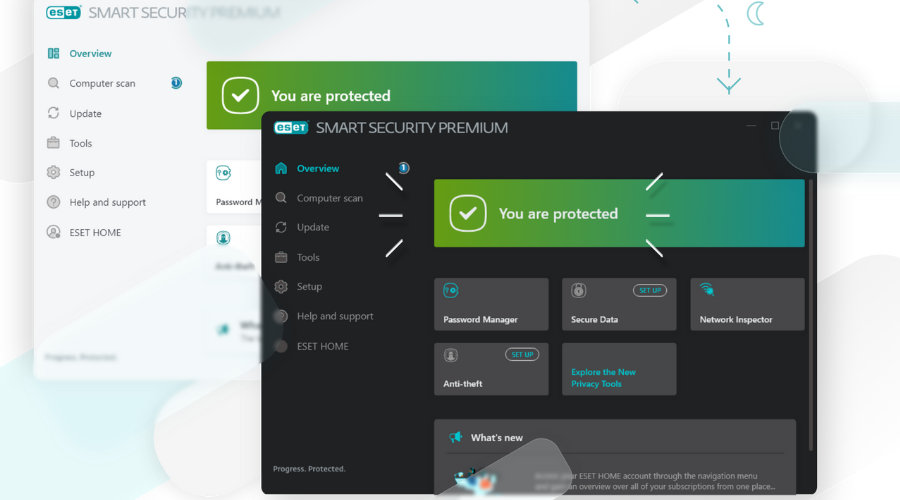
ESET HOME Security Essential tops our list of antivirus tools for your Windows 7 device. It protects against any type of malware, including viruses, ransomware, worms, and spyware.
Once installed, the solution is lightweight, unintrusive, and efficient, which will make it a great asset for your device.
Let’s see ESET HOME Security Essential’s main features:
- Regular detection engine
- Updates for the latest threats
- Proactive detection module
- ESET technical support

ESET HOME Security Essential
Fire up ESET and block ransomware, viruses, and spyware instantly.2. Panda Security Free – Best free option
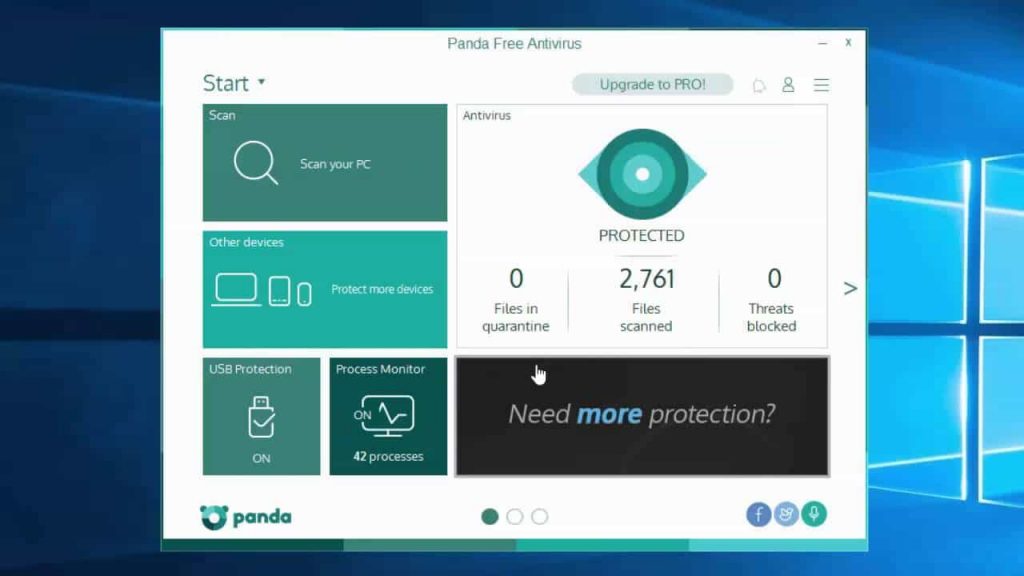
Panda Antivirus is a free antivirus tool that will bring added value to protect your PC from digital threats or harmful malware.
With this Windows 7-compatible antivirus, you take advantage of real-time malware detection and virus prevention for your computer.
The software is light on resources and operates on the cloud so you won’t be interrupted by different updates or processes.
You have access to the following key features of Panda Security Free:
- Real-time protection
- Lightweight on CPU
- Clear user interface
- Real-time Antispyware
- Process Monitor
- Web-filtering

Panda Security Free
Activate Panda Antivirus and enjoy real-time malware protection today.3. Guard.io – Best for blocking browser adware
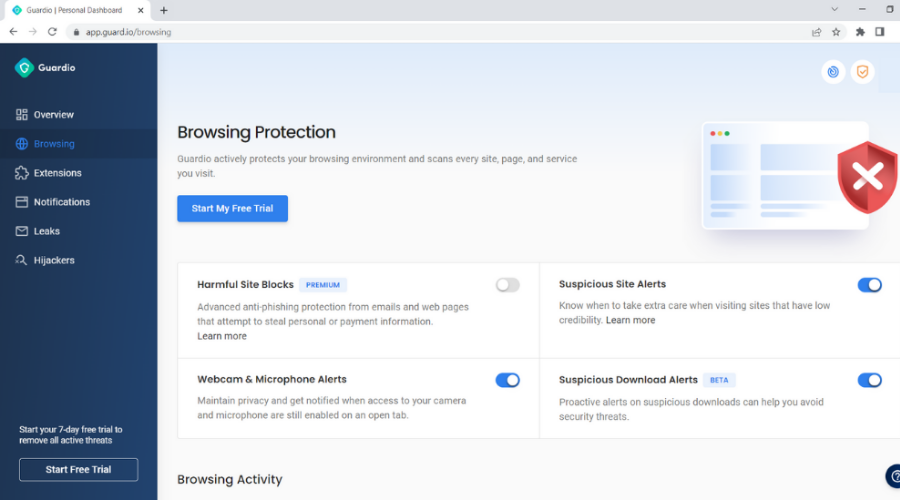
Guard.io is not a traditional antivirus, it is a browser extension that acts as a full-fledged antivirus. It doesn’t take up space on your PC, and since most of the processing is done from the endpoint, it’s essentially low resource consumption.
It only takes a few seconds to add Guard.io to your browser and you can immediately see its capabilities. Malicious websites are blocked before you even click, so no attempt is made to steal your data.
With advanced leak monitoring capabilities, you can track all your email accounts and receive data breach notifications so you can take immediate action.
The main key features of Gurad.io are:
- Fast, lightweight, created to keep enhance your privacy
- Total ecosystem coverage to protect every aspect of your browser
- Client-side detection models
- Smart algorithms that continuously scan through large amounts of data
- Machine learning, Big Data enable state-of-the-art protection

Guard.io
A browser antivirus for low resource usage and advanced security features.4. Intego – Top-notch virus prevention
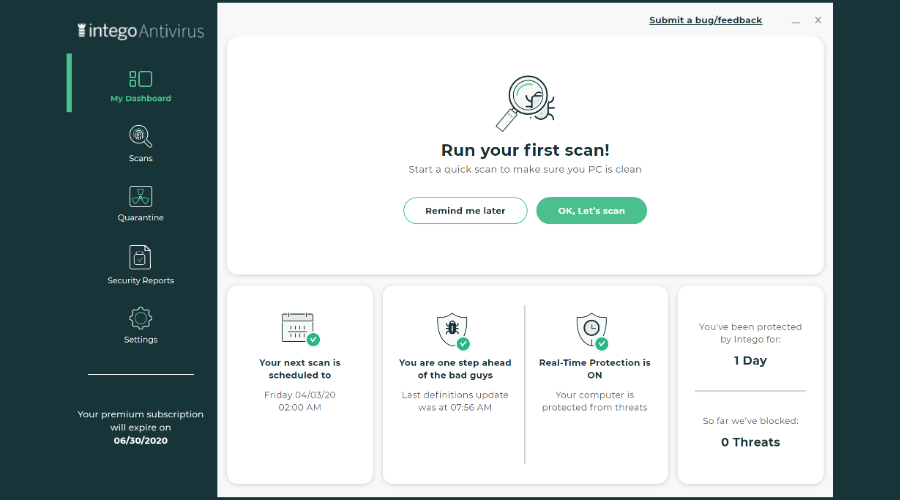
Intego comes second on our Windows 7 Antivirus programs list, as it is fully featured with prevention and protection criteria.
It has real-time monitoring that prevents advanced viruses and malware from damaging your computer.
It offers total online safety so you can browse the internet peacefully and evolving-threats-free.
Furthermore, it has a low-resource usage so your Windows 7 PC will not encounter any slow-downs.
Let’s see the main features of Intego:
- Latest technology against viruses, spyware, and other digital threats
- Improved security
- High-speed scores
- Low-resource

Intego
Get Intego for advanced virus prevention without slowing down your PC.5. Total AV – Advanced anti-malware
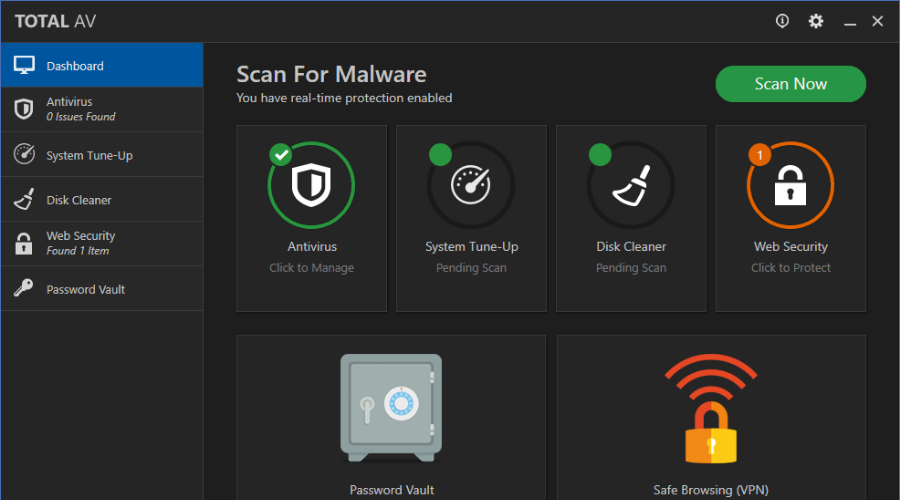
Total AV is a highly trusted antivirus due to valuable anti-malware tools and real-time monitoring for Windows 7 PCs.
If you need unbreakable security for your device, best use this malware protection tool to monitor digital threats in real-time to avoid serious system troubles.
This antivirus solution delivers strong protection against advanced malware and checks different installs or executables before affecting your PC.
You have access to the following key features of Total AV:
- Website filtering
- Remote firewall
- Real-time protection
- Anti-Spyware
- Anti-Ransomware

Total AV
This thorough antivirus delivers effective anti-malware, browsing, and virus detection tools, so give it a try.6. Vipre Antivirus Plus – Fast responding
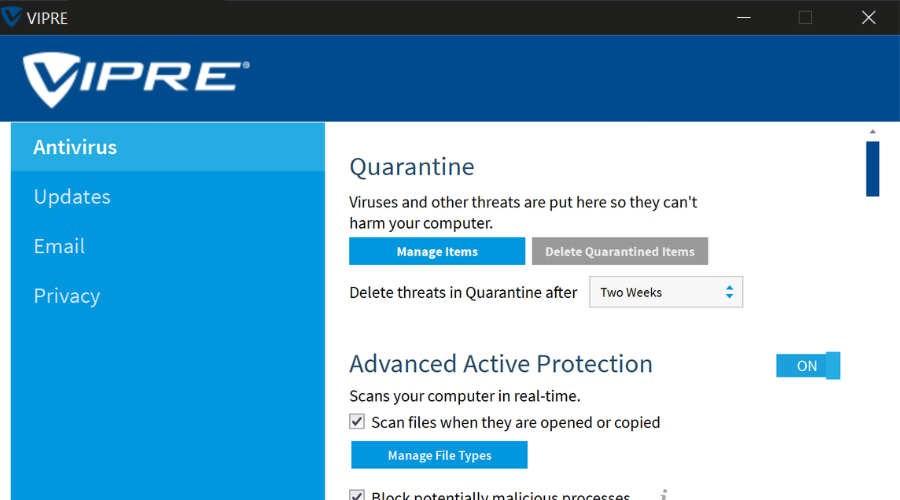
VIPRE Antivirus Plus is also quite effective at stopping malware and preventing infected executable files from being installed and launched.
It is also capable of blocking harmful URLs that might lead to your machine getting infected with malware.
The program includes all the necessary tools to keep your Windows 7 system apps in top shape.
Just take a closer look at its key features:
- Cloud-enabled security
- Application patching to update all apps
- Dark Web Scanner
- Ransomware protection
- Two-way firewall
- URL malware blocking

Vipre Antivirus Plus
Your Windows 7 deserves the best protection and you can get it with this fast and reliable tool.7. Norton 360 – Best for online vulnerabilities
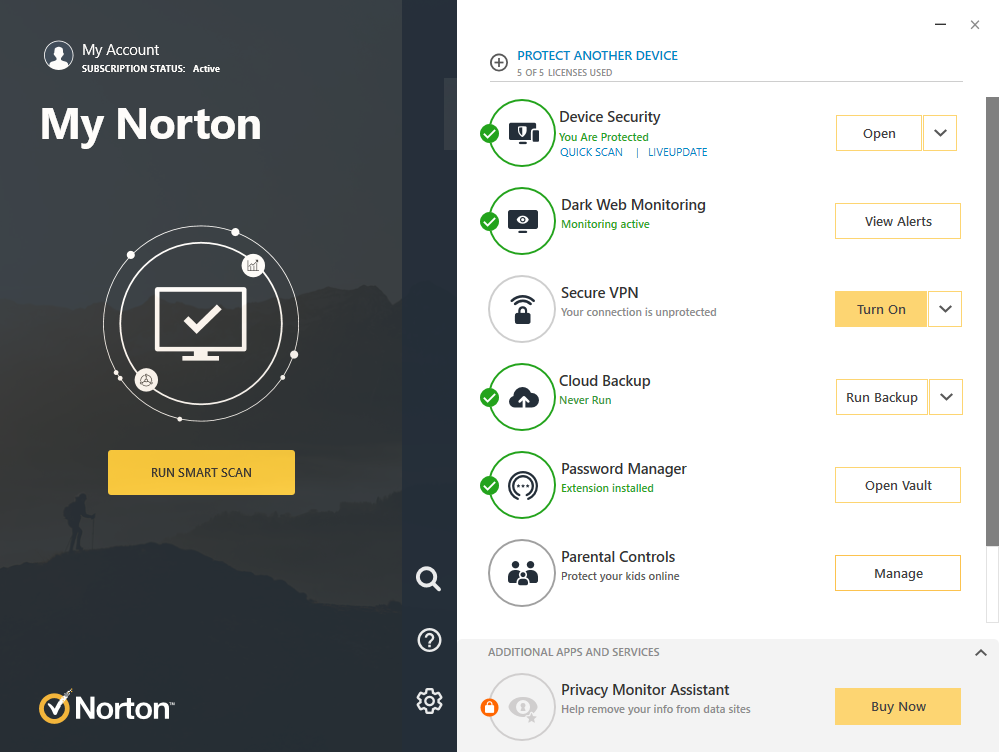
If you are using Windows 7 service pack 1 or later, Norton 360 will continue to provide enhanced protection. Windows 7 service pack 0 will be in maintenance mode.
Maintenance mode indicates that the Norton security software installed on Windows 7 SP0 will continue to receive certain services, such as malware definition updates, but that other services, such as new product features, will be discontinued.
If you have Windows service pack 1 or higher, you will be able to make use of all of Norton 360’s features.
You have access to the following key features of Norton 360:
- Malware protection
- Protection in e-mail, downloads
- Online reputation protection
- Non-intrusive scans
- Bootable Recovery Tool
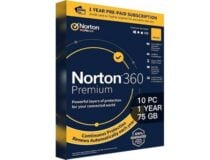
Norton 360
Lightweight software that protects your Windows 7 PC from viruses, malware, spyware, and ransomware.8. Avast Free Antivirus – Powerful ransomware shield
Avast Free Antivirus’s dedicated antivirus fully protects your Windows 7 computer and has a very low impact on your PC’s performance.
The antivirus offers complete protection with advanced features that will detect and block malware the moment it attempts to enter your computer.
Avast Free Antivirus features a very clean and easy-to-use interface. Even if you haven’t used this tool before, you’ll quickly get used to it.
You have access to the following key features of Avast Free Antivirus:
- Detects any type of malware
- Web filtering and anti-phishing
- Real-time protection
- Firewall
- Software updater
- Ransomware shield

Avast Antivirus
Use Total AV to block dangerous websites and keep your data safe.9. Avira Free Antivirus – Small footprint on PC performance
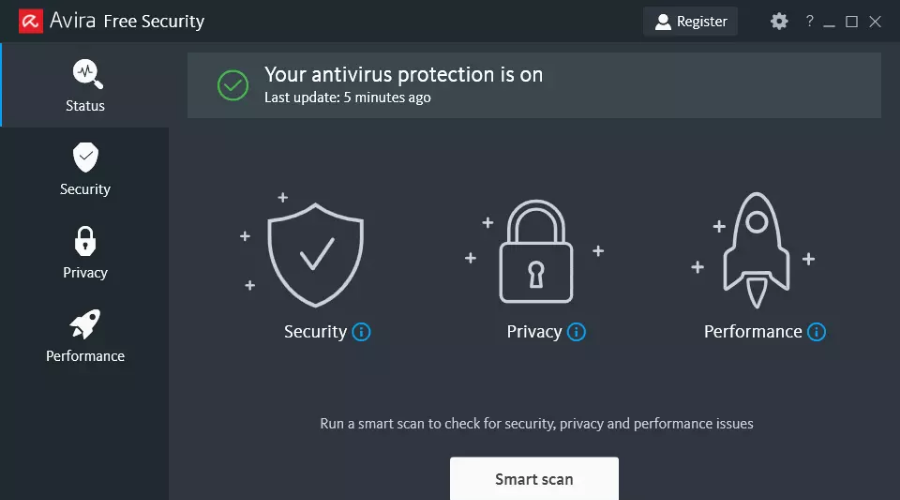
Avira uses state-of-the-art algorithms to protect you from viruses, worms, Trojans, ransomware, spyware, adware, and rootkits.
In this manner, your PC is protected in real-time both against known and unknown threats.
Avira offers near-perfect detection rates and an intuitive interface. The tool won’t slow down your PC in any way.
You have access to the following key features of Avira Free Antivirus:
- Real-time local protection & repair
- Real-time updates via the cloud
- Small footprint on PC performance
- Web protection & repair
- Free VPN extension

Avira Free Antivirus
Start Avira Free Antivirus for light protection with advanced web safety.10. AVG Internet Security – Best antispyware and webcam protection

AVG is a reliable solution that combines artificial intelligence and crowdsourced data from millions of users to stay one step ahead of hackers.
The tool warns you about unsafe web links, blocks dangerous email attachments and malware, and updates in real-time to keep your PC safe at all times.
Moreover, keep in mind that AVG is very silent, running in the background without slowing down your Windows 7 computer.
You have access to the following key features of AVG Internet Security:
- Malware protection
- Email Shield
- Real-time updates
- Phishing protection
- Webcam protection
- Anti-hacker security

AVG Internet Security
Install AVG and protect your webcam and system from intrusions.11. Kaspersky Standard – Powerful data encryption
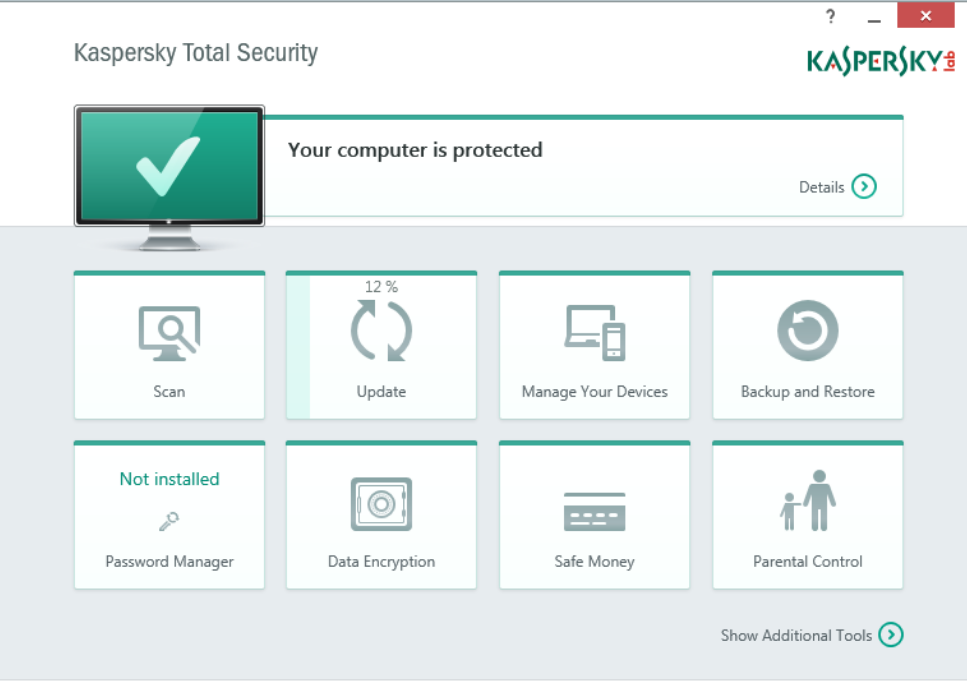
Kaspersky’s award-winning security solutions help you protect your data, privacy, and money. If you like this idea, don’t hesitate to give it a try.
You have access to the following key features of Kaspersky:
- Blocks viruses and crypto lockers
- Bank encryption for payments
- Protects media files
- Encrypts data with VPN (200MB/device/day)
- Webcam antispyware
- Advanced parental controls

Kaspersky
Choose Kaspersky to encrypt your data and block hackers with ease.To secure your operating system, it’s important to make sure you get updated software from secured, official sources.
This does not include only antiviruses. All your applications should come with Windows 7 compatible versions that still get frequent updates that make them less vulnerable to attackers.
Consider getting a secure browser for Windows 7, as well as a VPN that will help you protect your data. A network monitor can also help you make sure there’s no suspicious device connected to your Wi-Fi.
This has been our rundown for the best antivirus software for Windows 7. We hoped our insights helped you learn more about the operating system’s security requirements and helped you pick your best bet.
Which ones of this software do you think are the best for the job? Do you have any other recommendations for similar software? Let us know in the comments.

![5 Best Free Antivirus Software for Windows 7 in 2024 [Fast Guide]](https://i.ytimg.com/vi/-C2_zhpRjHQ/hqdefault.jpg)


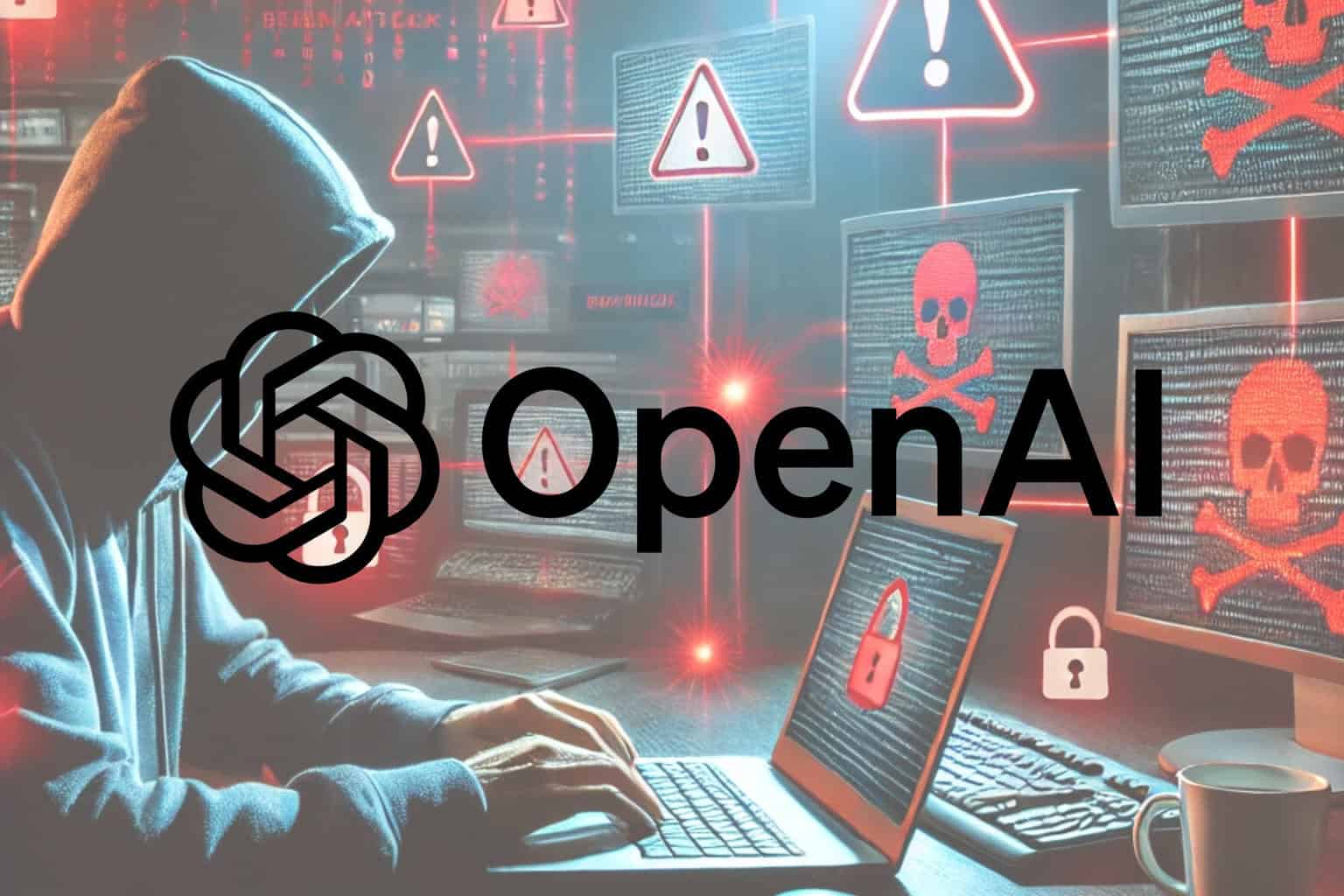
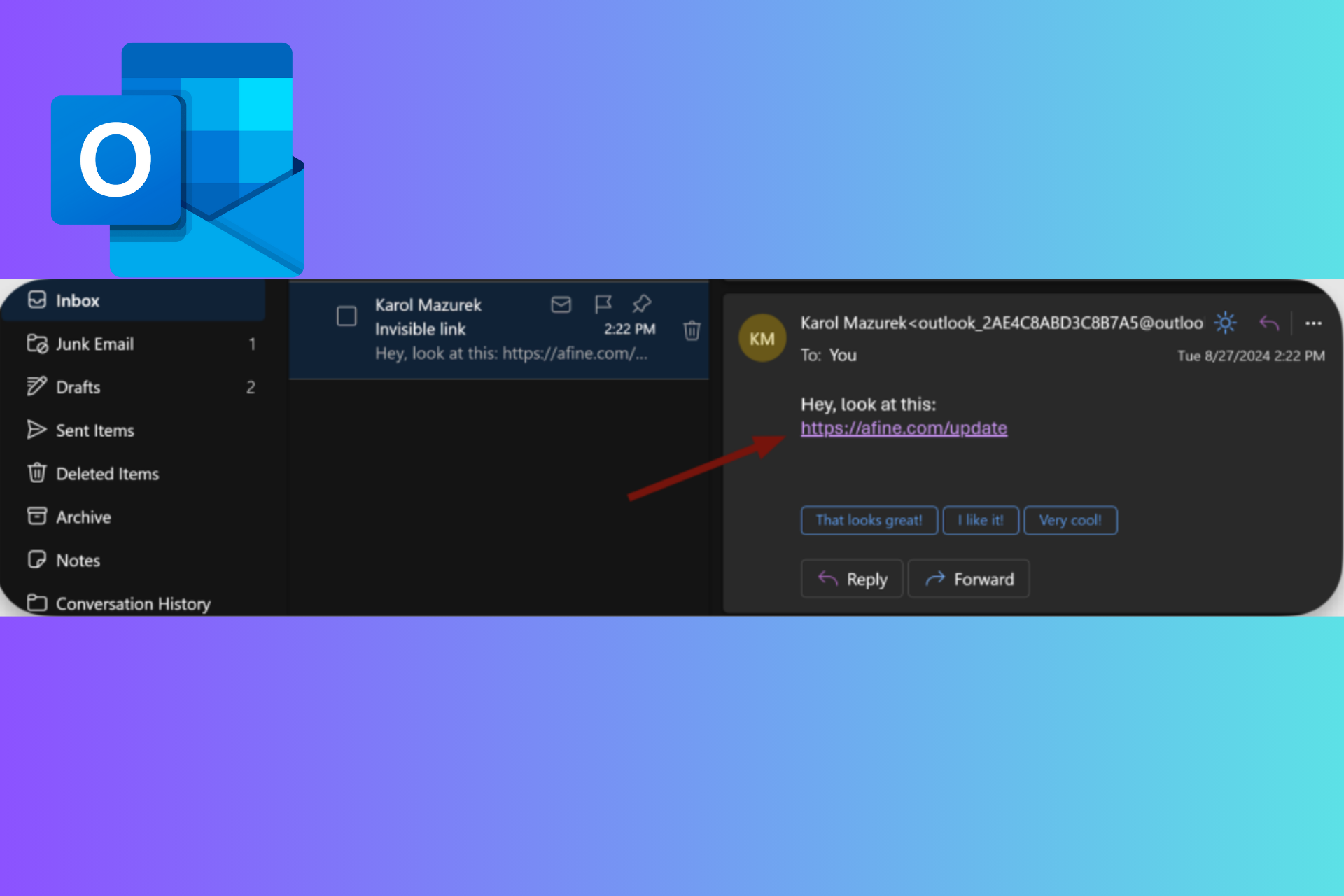
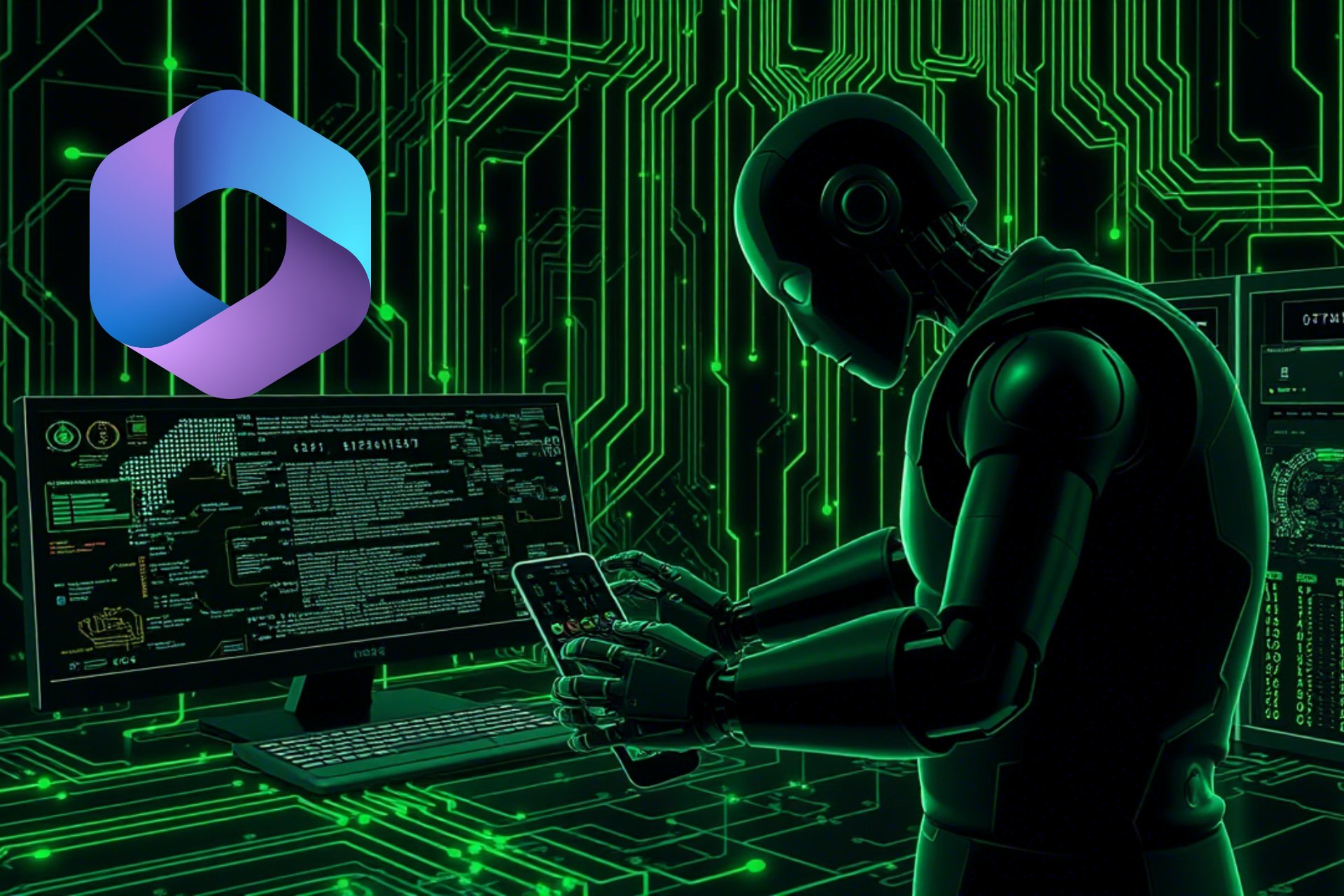



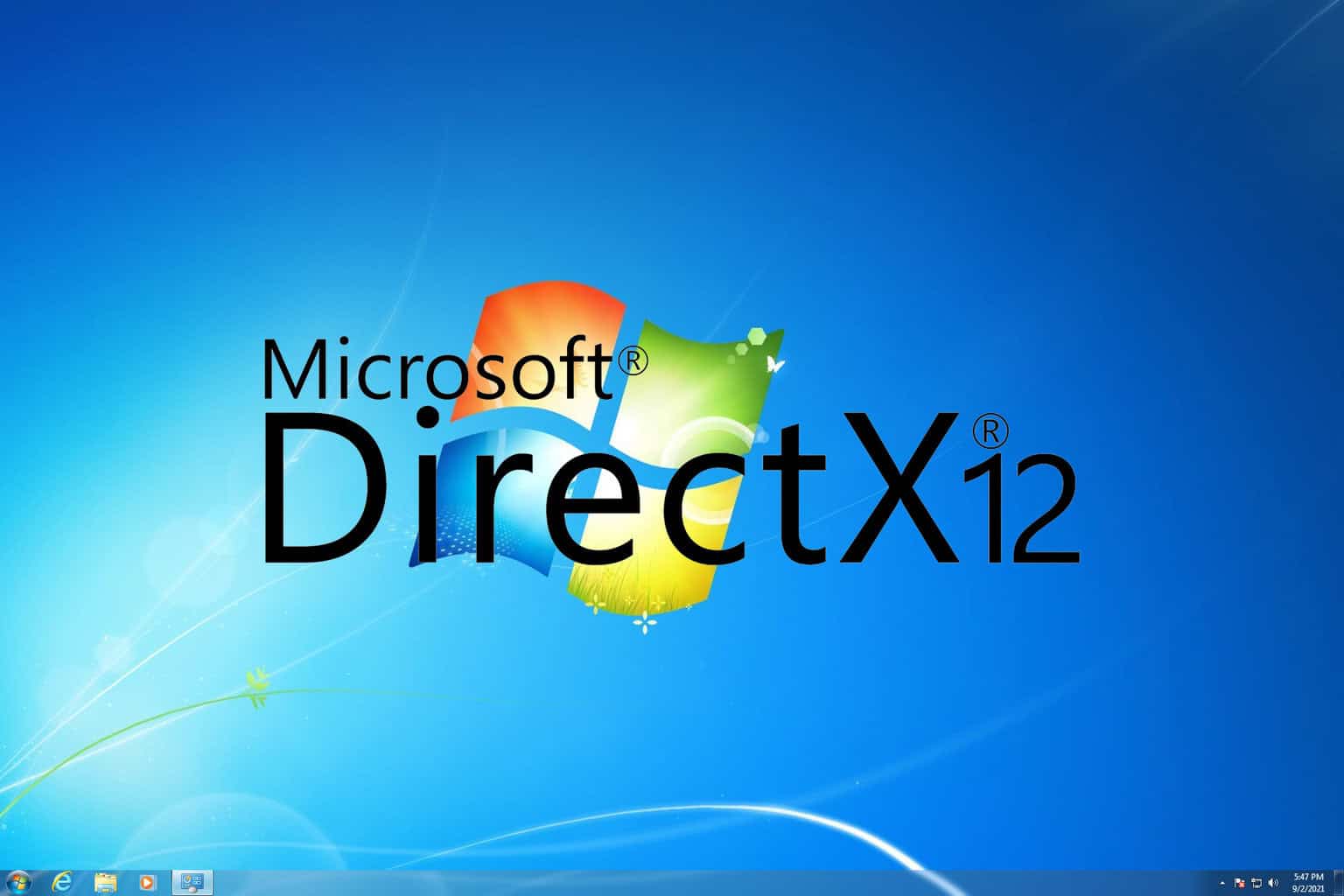

User forum
2 messages