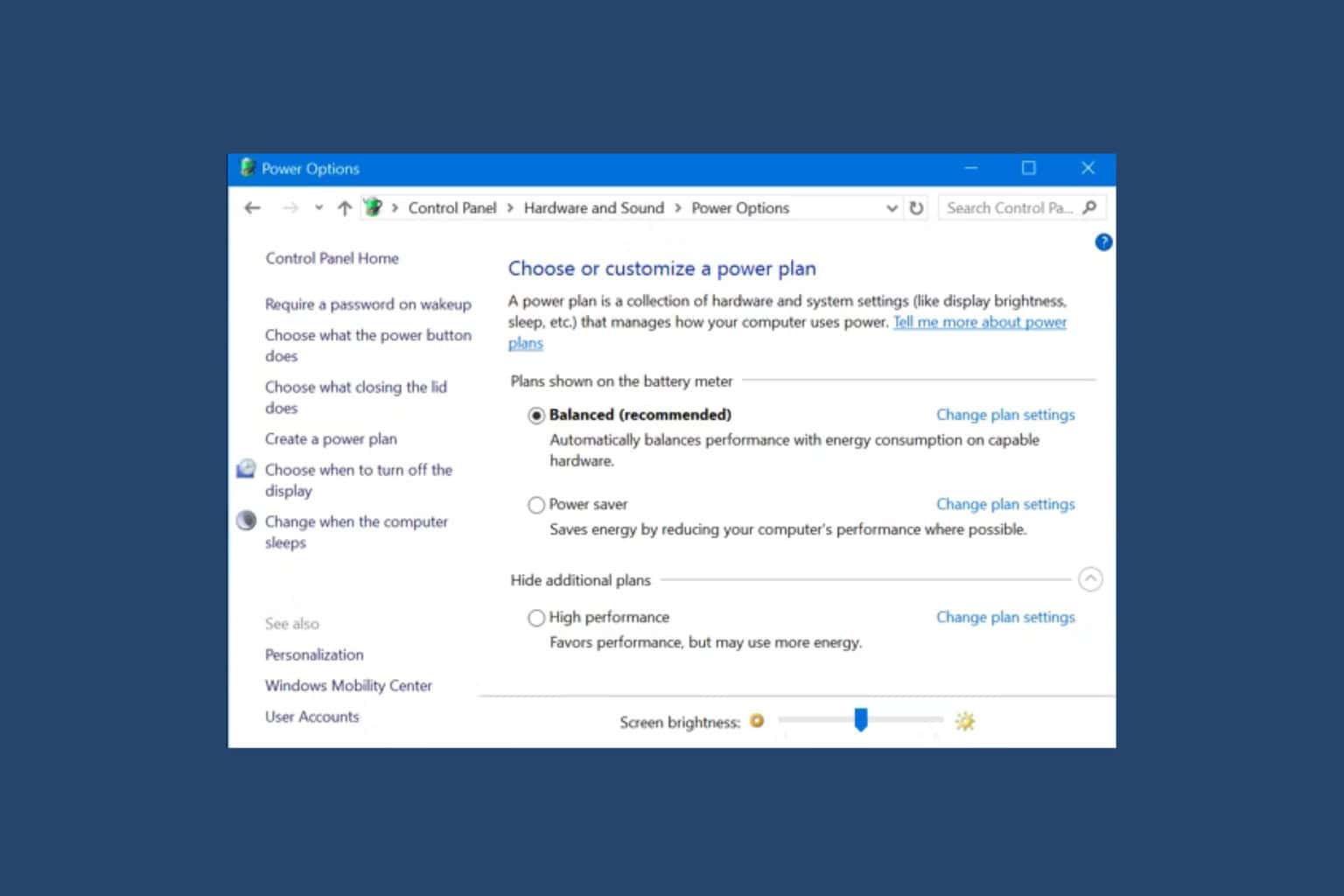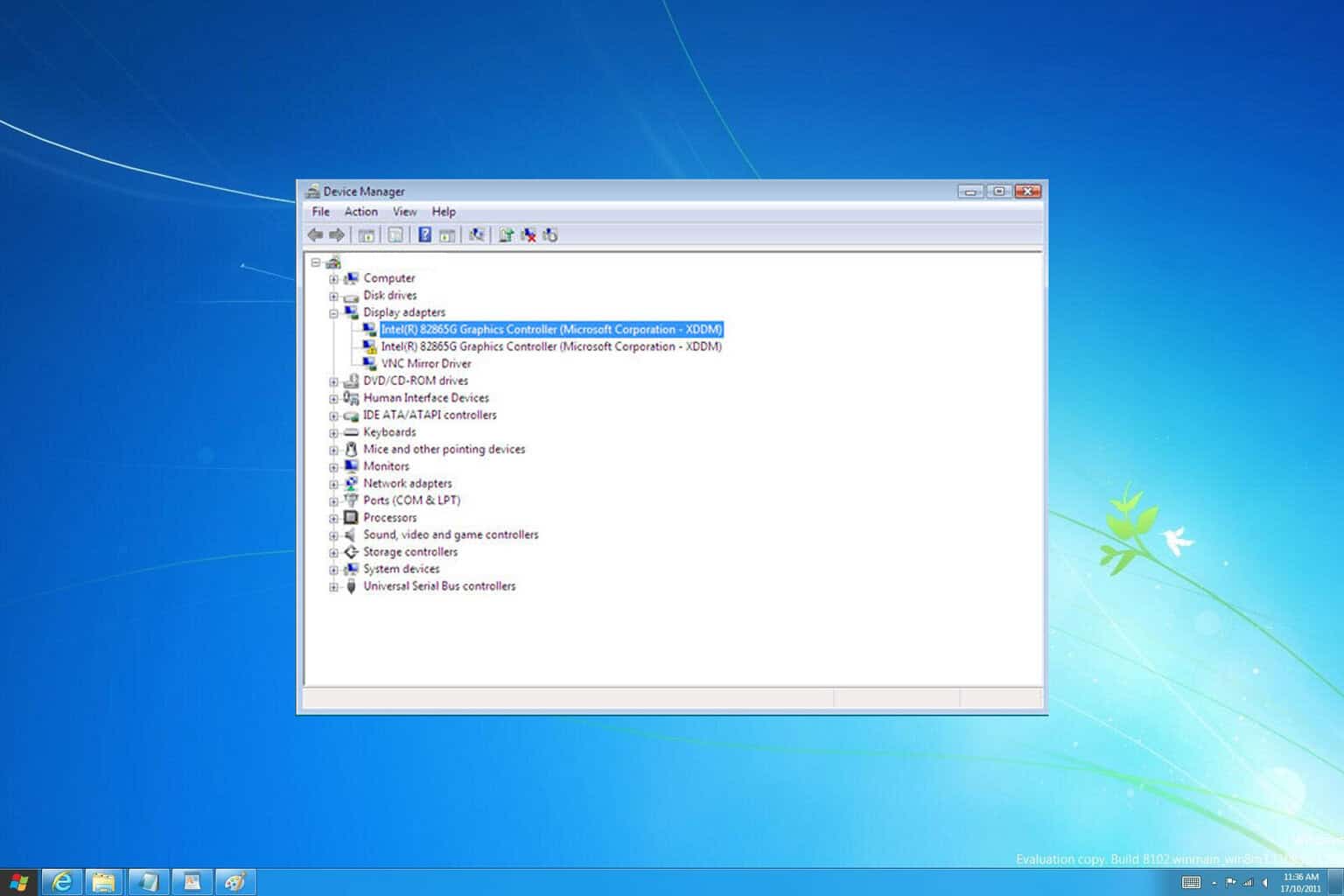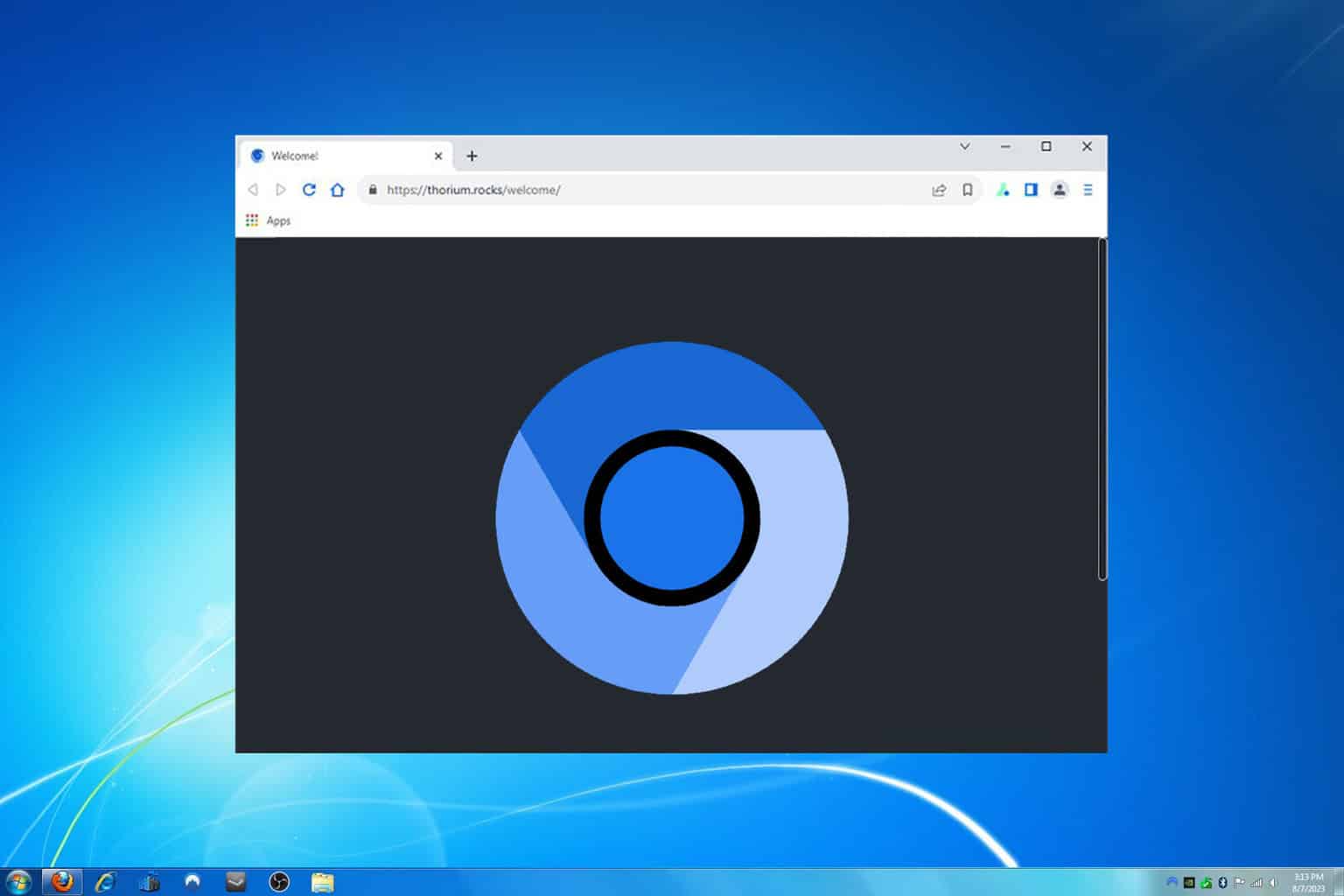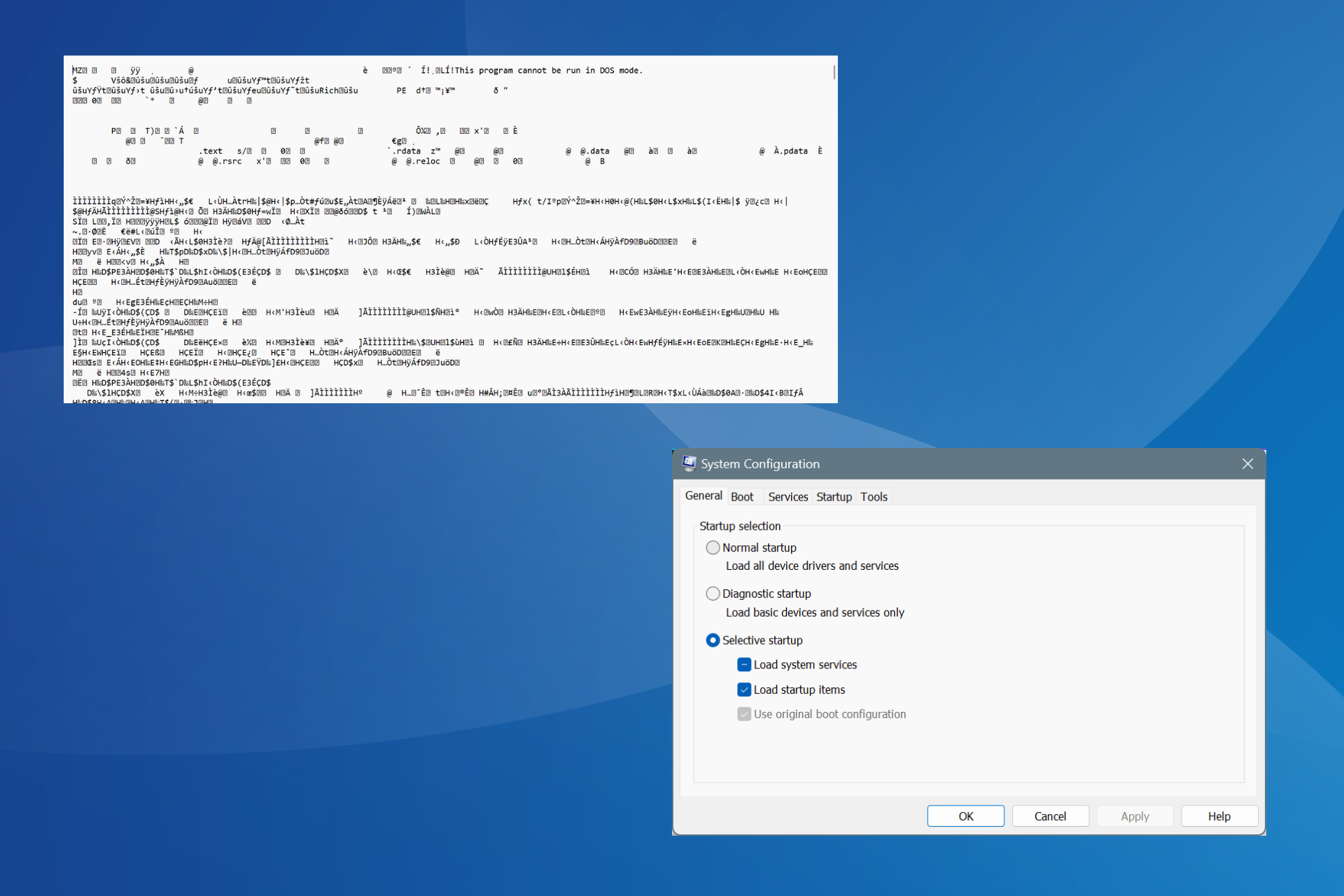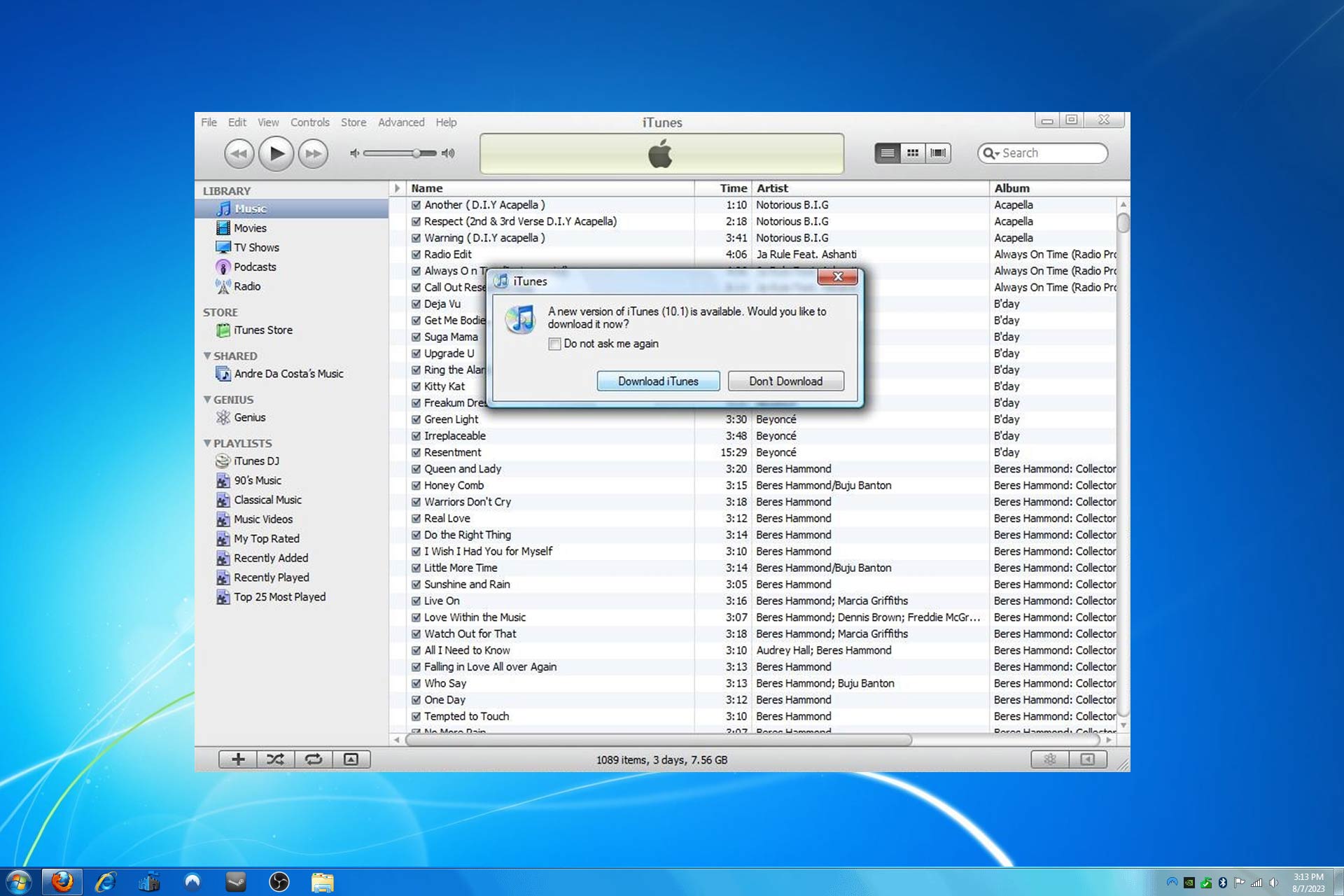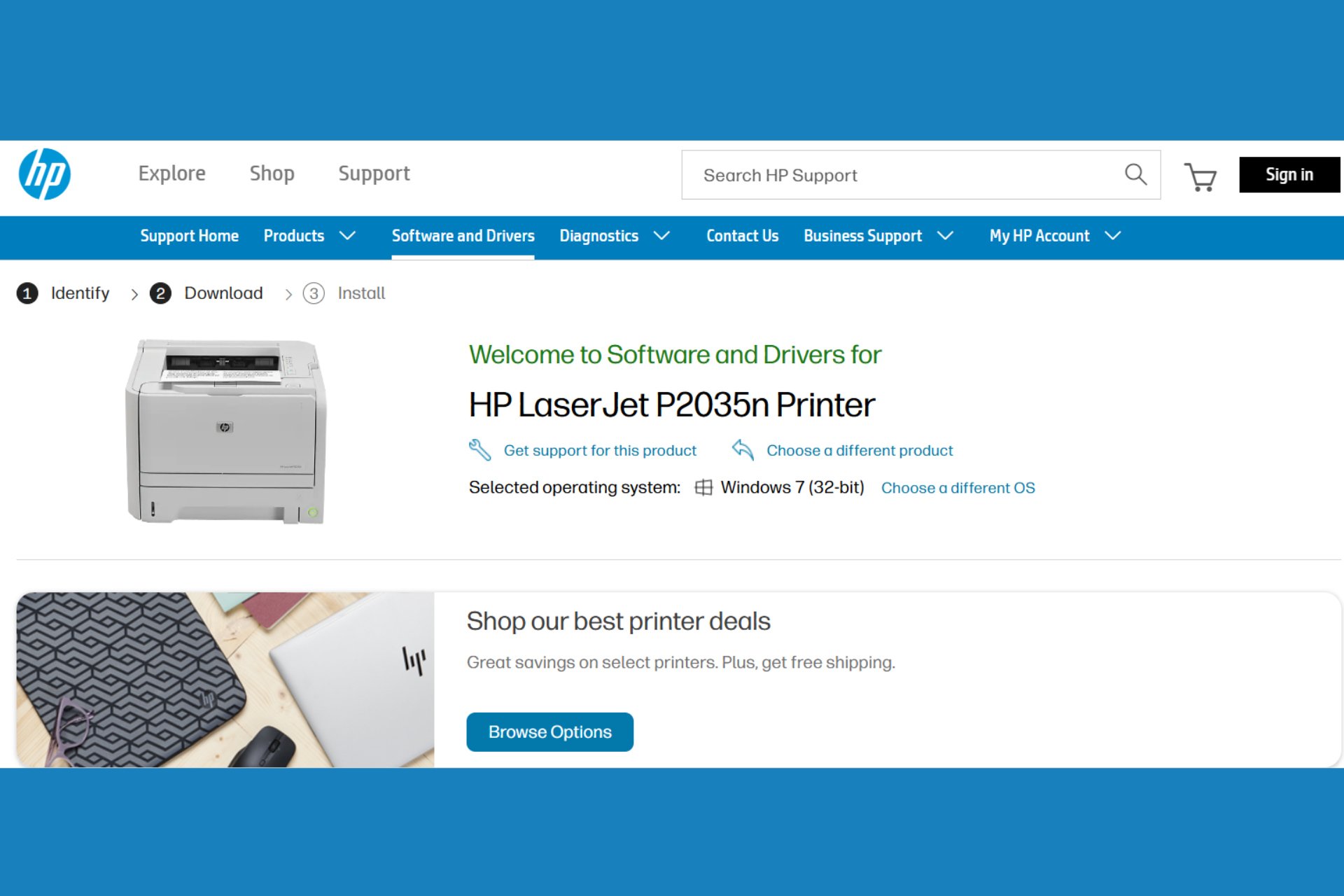Windows 7 end support: Microsoft says you should get a new PC
3 min. read
Published on
Read our disclosure page to find out how can you help Windows Report sustain the editorial team Read more

Many of you probably already know that Windows 7 is soon to be deemed obsolete by Microsoft.
Faced with this harsh truth, many users are now forced to upgrade their operating system. Those that are part of companies can opt to continue using Windows 7 via the Extended Support for Business.
Microsoft warned users in an official post on their website that:
After January 14, 2020, if your PC is running Windows 7, it will no longer receive security updates. Therefore, it’s important that you upgrade to a modern operating system such as Windows 10, which can provide the latest security updates to help keep you and your data safer.
Well, upgrading from Windows 7 to Windows 10 may not be enough, you may also need to buy a new device.
The upgrade may end up costing you quite a bit
The upgrade process is fairly simple, albeit a bit expensive, especially if you didn’t take advantage of the time it was free. Unfortunately, this isn’t the only budget breaker announced by Microsoft.
It would seem that Microsoft has concerns regarding user hardware, as it may not be compatible with Windows 10. This line of thought stems from the fact that many users stayed with Windows 7 due to having dated PCs and laptops.
As such, you may end up paying twice for:
- The Windows 10 upgrade
- Some new hardware
Actually, we anticipated this would be the case. For more information, see Windows 7 vs Windows 10 on old PCs: What to expect.
Microsoft stated on a support page that:
For most Windows 7 users, moving to a new device with Windows 10 will be the recommended path forward. Today’s PCs are faster, lightweight yet powerful, and more secure, with an average price that’s considerably less than that of the average PC eight years ago. We recommend that you don’t install Windows 10 on an older device, as some Windows 7 devices are not compatible with Windows 10 or could experience reduced feature availability.
All things considered, not performing any type of upgrade is a bad idea. Not only will it expose you to security threats but not upgrading a very old PC may result in you not being able to run Windows 10 at all.
Is your current hardware capable of running Windows 10 without any issues? Let us know in the comment section below.
RELATED ARTICLES YOU SHOULD CHECK OUT: