Windows 7 KB4457144 fails to install for some users
2 min. read
Updated on
Read our disclosure page to find out how can you help Windows Report sustain the editorial team Read more
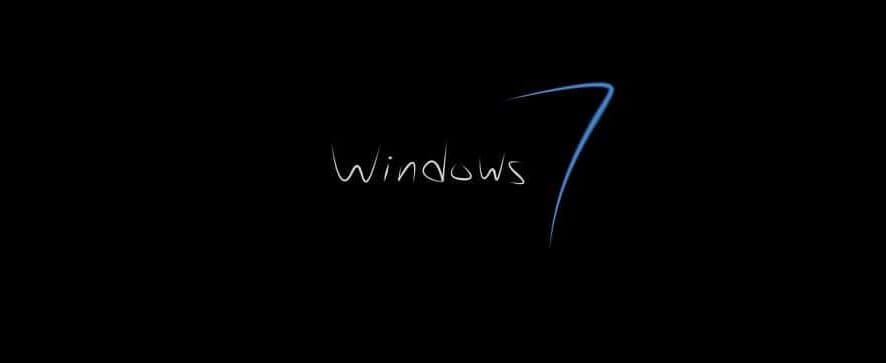
Every Patch Tuesday comes with new updates but also with new issues. You have to know that you might have problems with your Windows 7 PC after installing KB4457144.
Not all Windows 7 users might be affected, but you never know, as the previous patch brought BSODs to many users.
This patch has been released as an improvement to the previous KB4343894 patch.
It fixes security issues for Windows Shell, Windows media, Windows MSXML, Windows kernel, Windows datacenter networking, and Windows Hyper-V.
Despite the fact that this is an improvement and fix update, a problem has been reported.
Windows 7 KB4457144 update not installing
The issue appeared on Microsoft’s answers page shortly after the update has been released. Here’s what user venomzhzh reported about KB1054518 and KB4457144:
‘its impossible to install these two rollups, it keeps telling me every day that they should be installed but the installation failed all time.
does anybody have an idea, how I can solve that problem’
The problem may occur because of the 0x8000ffff error that does not let you finish the install.
Learn everything there is to know about Windows 7 Patch Tuesday from our fresh article!
It seems that Microsoft has not acknowledged this problem yet, but it will not take long until they will come up with a fix.
We will be also keeping an eye on this topic so we could detect the first fixes and solutions. If you arrive to fix this issue on your own, do not hesitate to share that with all users in the comment section.








