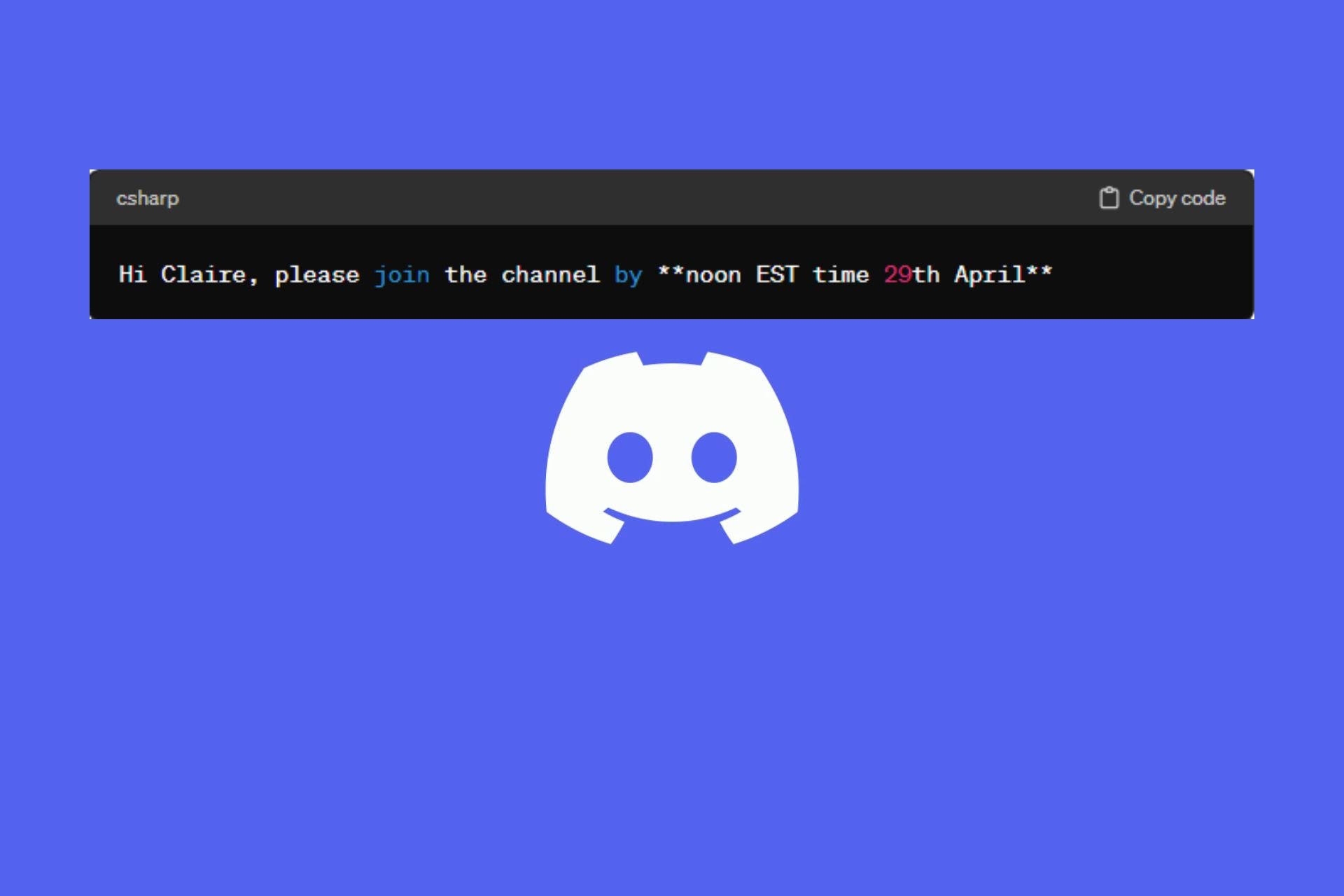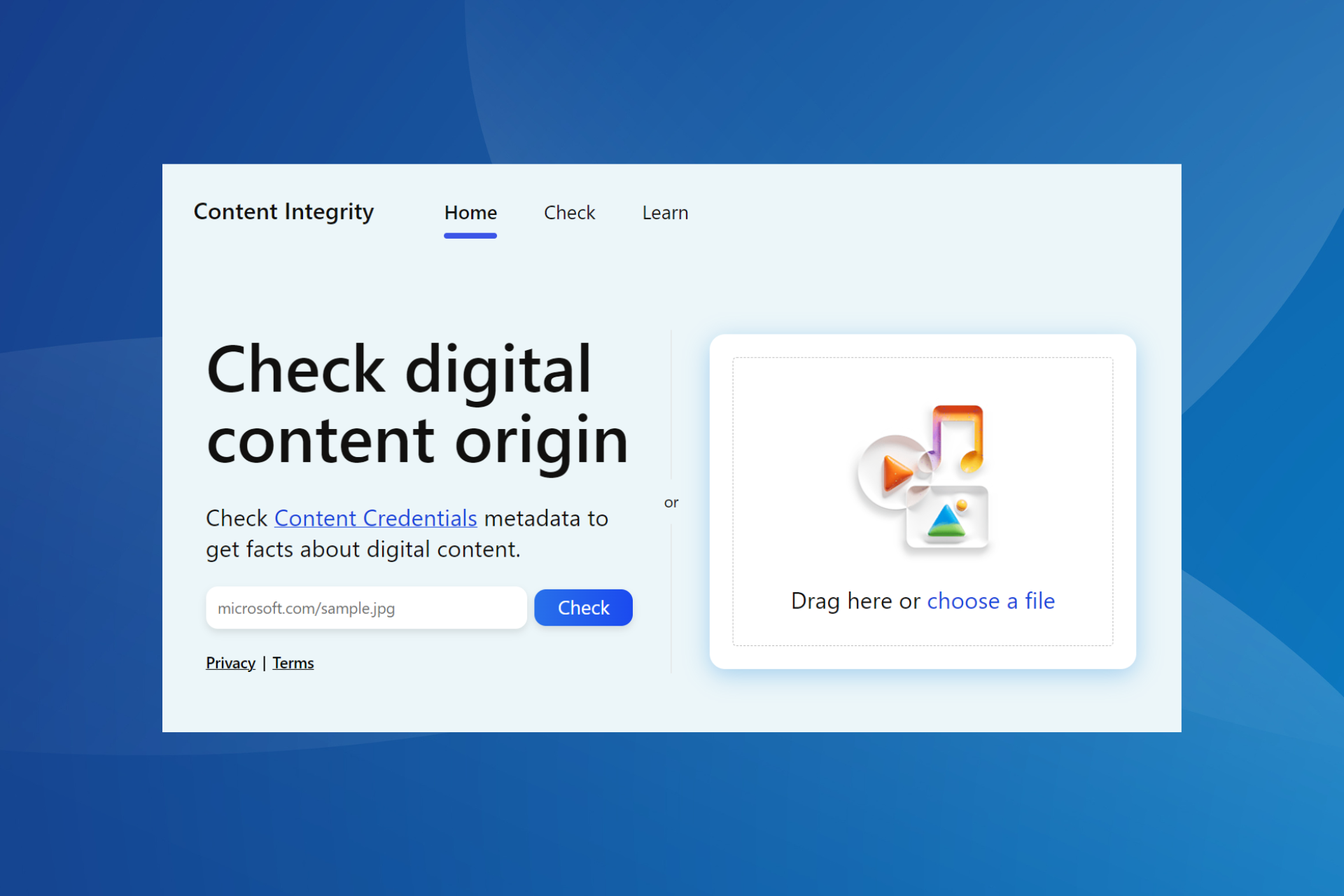Windows 7 Patch Tuesday
3 min. read
Updated on
Read our disclosure page to find out how can you help Windows Report sustain the editorial team Read more
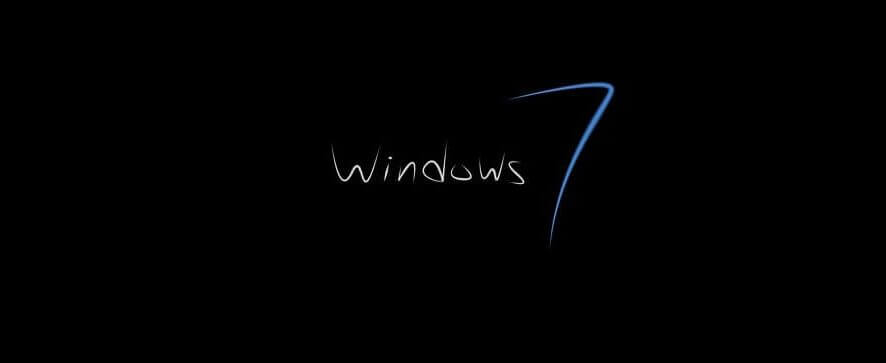
Windows 7 is still being updated although, in January 2015, Microsoft ended mainstream support for this version. There is good news for those of you who are still running Windows 7. Microsoft won’t end security updates until January 14, 2020.
All the security and non-security updates are published through Windows Update. When you install the most recent update you get all of the previous updates, as well, including important security fixes.
What time is Windows 7 Patch Tuesday?
Patch Tuesday is taking place on the second and rarely on the fourth Tuesday of every month and it begins at 17:00 or 18:00 UTC.
Learn more about Patch Tuesday from our guide.
What is the latest Windows 7 update?
Well, until January 2020, “the latest” is always changing. As of January 07, 2020, the latest updates are those released in December 2019, namely Monthly Rollup KB4530734 and security update KB4530692.
They brought important security features but also they triggered slow startup issues. See more about these updates from our article.
Windows 7 update history
| KB number | Release date | Notes |
|---|---|---|
| KB4530692 | December 10, 2019 | Security-only update |
| KB4530734 | December 10, 2019 | Monthly Rollup |
| KB4525251 | November 19, 2019 | Preview of Monthly Rollup |
| KB4525233 | November 12, 2019 | Security-only update |
| KB4525235 | November 12, 2019 | Monthly Rollup |
| KB4519972 | October 15, 2019 | Preview of Monthly Rollup |
| KB4520003 | October 8, 2019 | Security-only update |
| KB4519976 | October 8, 2019 | Monthly Rollup |
| KB4524157 | October 3, 2019 | Monthly Rollup |
| KB4516048 | September 24, 2019 | Preview of Monthly Rollup |
| KB4516048 | September 24, 2019 | Preview of Monthly Rollup |
| KB4516033 | September 10, 2019 | Security-only update |
| KB4516065 | September 10, 2019 | Monthly Rollup |
| KB4512514 | August 17, 2019 | Preview of Monthly Rollup |
| KB4512486 | August 13, 2019 | Security-only update |
| KB4512506 | August 13, 2019 | Monthly Rollup |
| KB4507437 | July 16, 2019 | Preview of Monthly Rollup |
| KB4507456 | July 9, 2019 | Security-only update |
| KB4507449 | July 9, 2019 | Monthly Rollup |
| KB4503277 | June 20, 2019 | Preview of Monthly Rollup |
| KB4503269 | June 11, 2019 | Security-only update |
| KB4503292 | June 11, 2019 | Monthly Rollup |
| KB4499178 | May 23, 2019 | Preview of Monthly Rollup |
| KB4499175 | May 14, 2019 | Security-only update |
| KB4499164 | May 14, 2019 | Monthly Rollup |
| KB4493453 | April 25, 2019 | Preview of Monthly Rollup |
| KB4493448 | April 9, 2019 | Security-only update |
| KB4493472 | April 9, 2019 | Monthly Rollup |
| KB4489892 | March 19, 2019 | Preview of Monthly Rollup |
| KB4489885 | March 12, 2019 | Security-only update |
| KB4489878 | March 12, 2019 | Monthly Rollup |
| KB4486565 | February 19, 2019 | Preview of Monthly Rollup |
| KB4486564 | February 12, 2019 | Security-only update |
Keep your Windows 7 forever! Learn how from our comprehensive guide!
Are Microsoft security patches cumulative?
That depends. Microsoft could launch a security update immediately if Windows 7 PCs are extremely vulnerable to cyber attacks. One thing the user should understand is that the way Microsoft releases updates is not a rigid and predetermined scheme.
Also, they could be cumulative, so you might find them in this form. As we said before, until January 14, 2020, Microsoft is launching Patch Tuesday containing security updates, as well as non-security updates.
How do I update Windows 7 security patches?
Usually, these updates come automatically, but if not, you can check for updates in a few easy steps:
Open the Start Menu > Control Panel > Go to “System and Security” and click on the green header > Open Windows Update and select “Windows Update” from the middle of the list > click the Check for updates button on the main screen.
How often are Windows 7 updates released?
As often as it is necessary. Like we said before, updates are released every second Tuesday of every month, but this doesn’t mean they are launched only in that time frame.
What is Windows monthly quality rollup?
Besides showing us this ‘convenience rollup tool,’ Microsoft introduced the idea of monthly rollups.
Monthly rollups are released at the end of each month and contain all non-security updates for Windows 7 (or Windows 8.1 for that matter) released during that month.
Monthly rollups will be offered to users through Windows Update, WSUS, SCCM, and Windows Update Catalog.
Are Windows updates really necessary?
Generally, yes, especially security updates and updates that fix serious bugs. Speaking of bugs, some updates cause more problems than solve issues, so they should be avoided.
How do I check the Windows 7 Update Schedule?
Click Start button > Type “Windows Update” in the search box > click “Windows Update” > select “Change Settings”
To make your work easier, you can select “Install updates automatically (Recommended).”
Alternatively, you can choose when Windows 7 will perform updates.
What are security patches in Windows 7?
Security patches are pieces of software that are meant to protect your Windows 7 computer.
Why is patching needed?
Patching is essential because it brings changes to a computer program that makes it less vulnerable to cyber attacks and less predisposed to crashing.
Stay safe with these best malware tracker maps to see security attacks happen in real-time.
What is the difference between a patch and an update?
An update can be a new feature and doesn’t require to be in a patch. On the other hand, all patches are updates.
[wl_navigator]