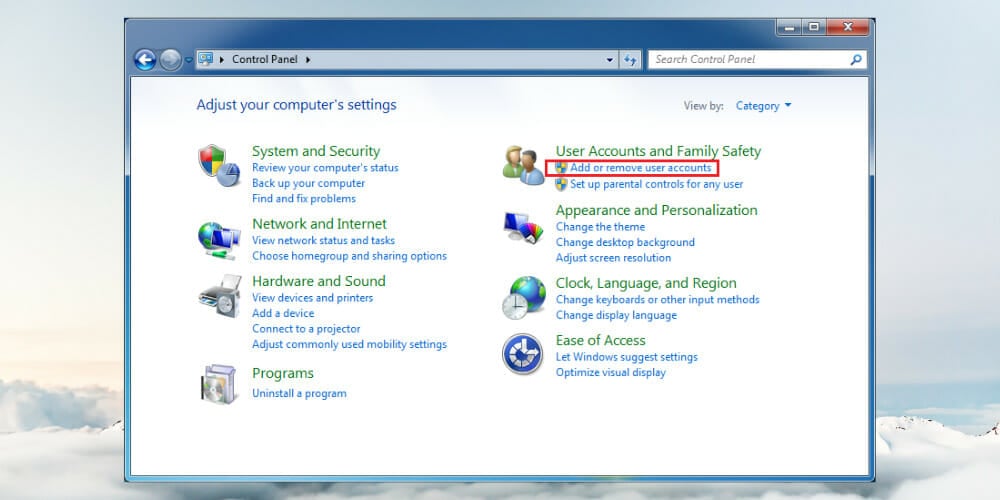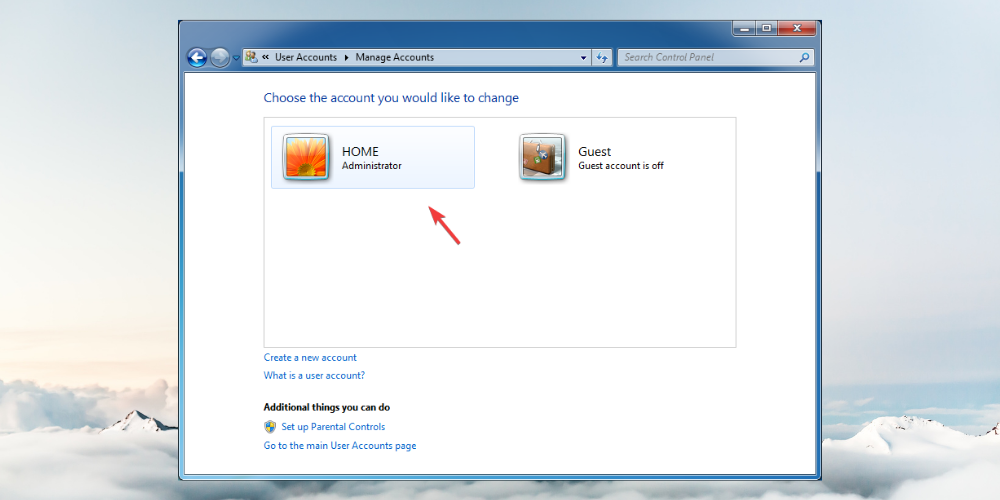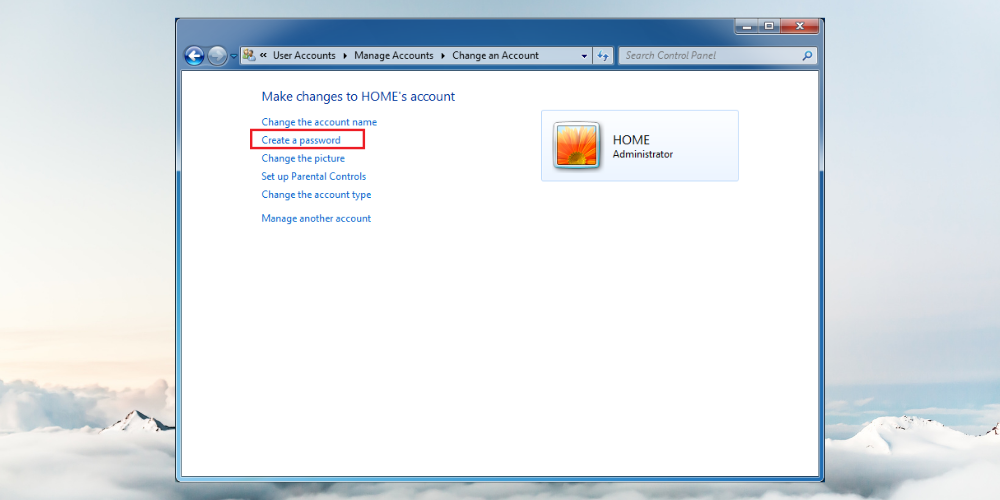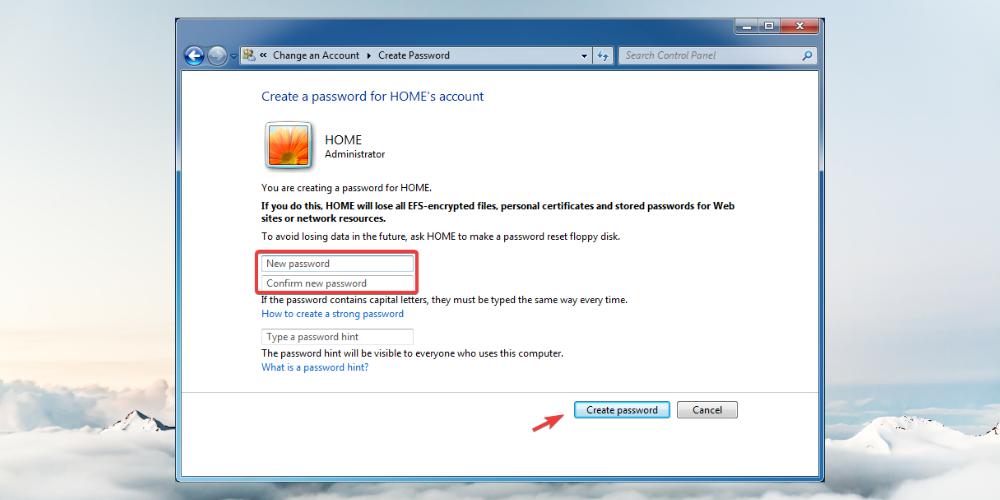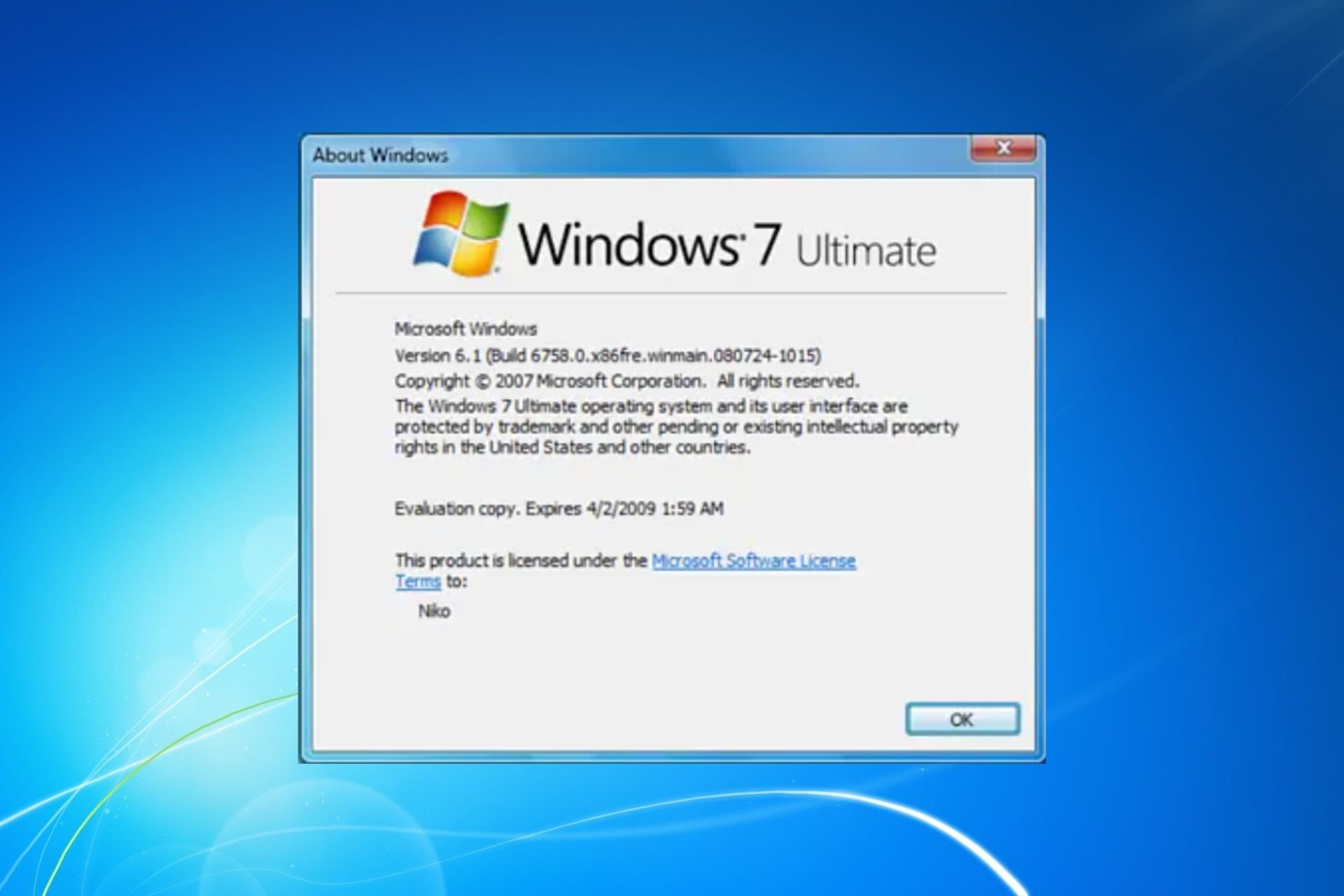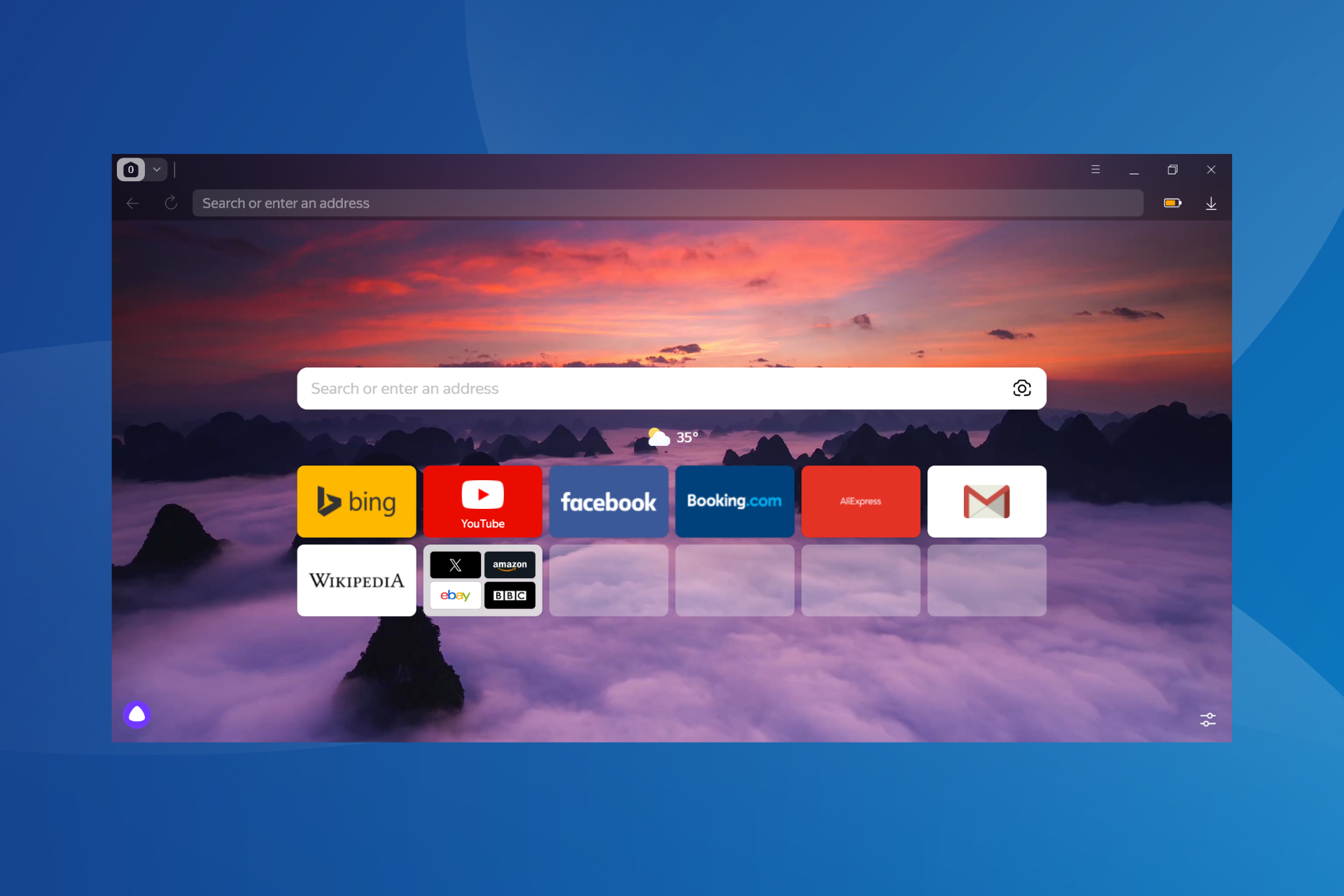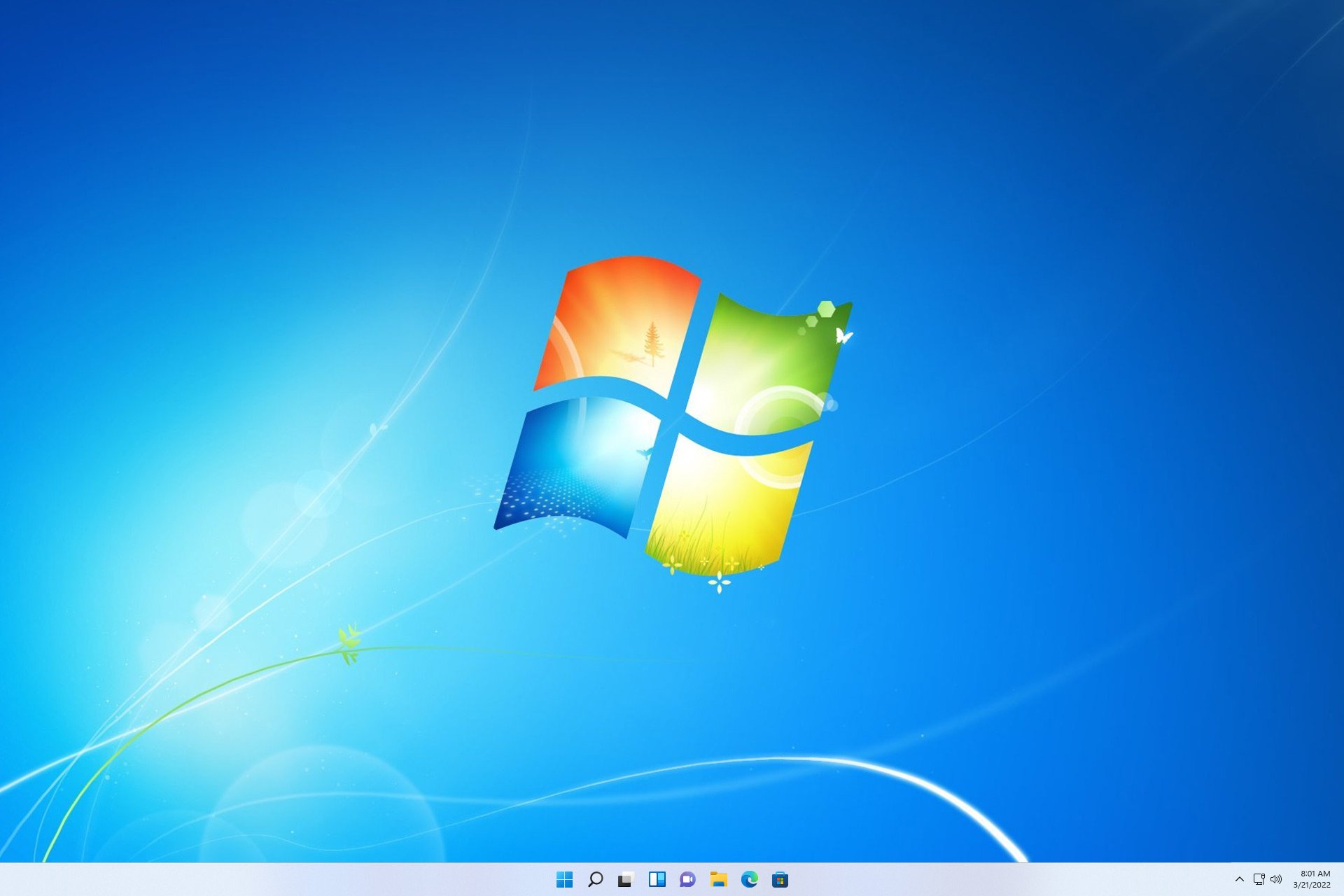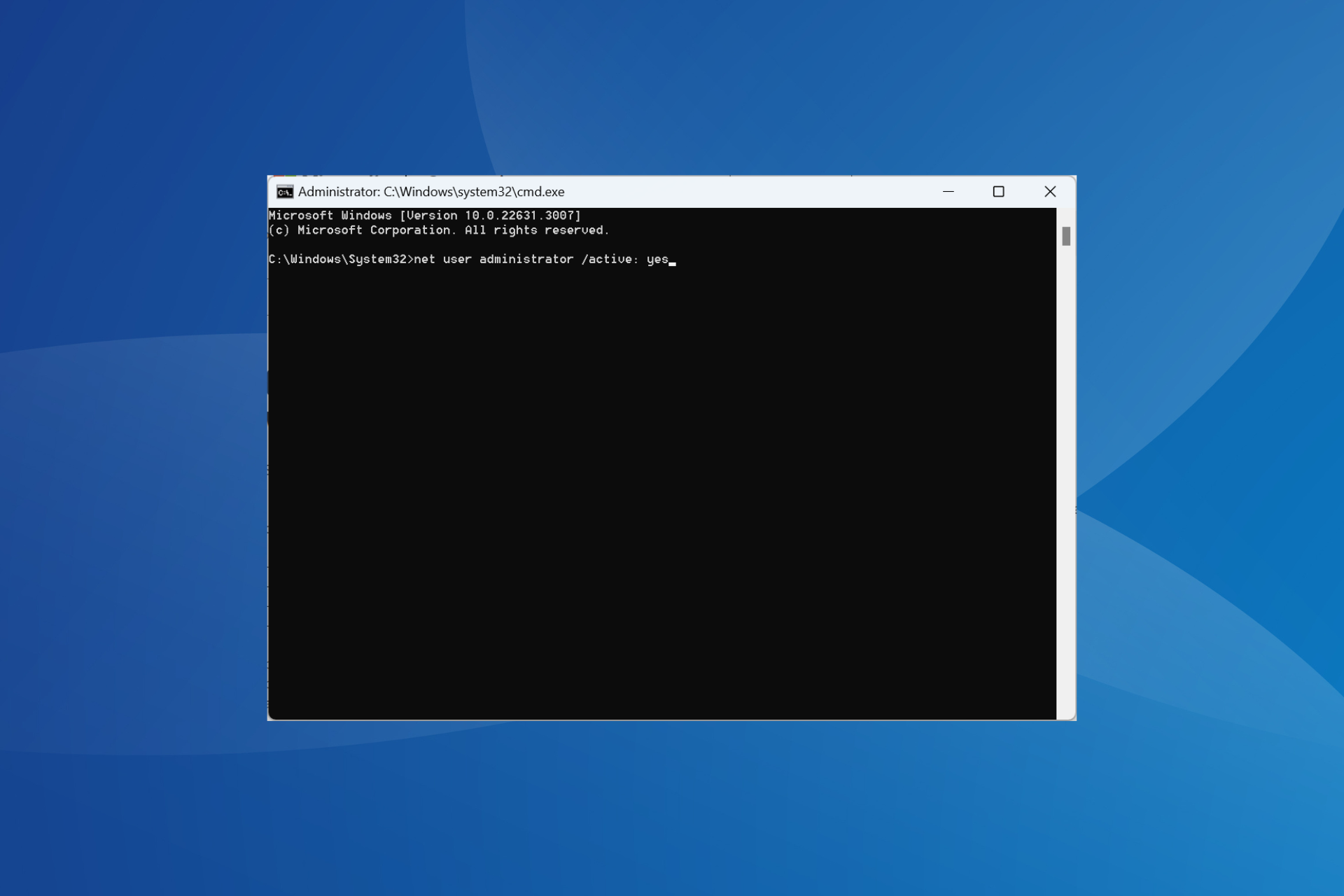Windows 7 Password Reset Tool: Best We Tested in 2024
Try these great tools for password recovery
15 min. read
Updated on
Read our disclosure page to find out how can you help Windows Report sustain the editorial team Read more
Key notes
- If you ever lose the Windows 7 login credentials, password recovery software will solve the issue.
- Most of these tools have free trials or are completely free, so just download them and you're good to go.
- The complexity of the password or the OS version doesn't matter, so don't worry about compatibility.
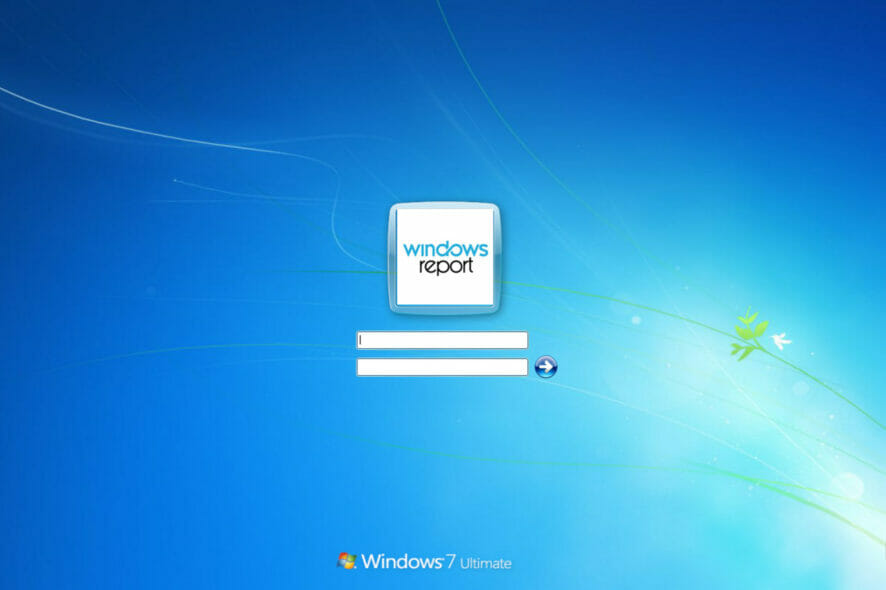
Security is one of the main priorities nowadays, due to the emergence of all malicious software and cyberattacks.
One can never be too secure or safe in an online environment. To ensure protection from data stealing and unauthorized access, Windows users have the ability to set passwords for their OSs.
While this is a good enough means of protection, there have been plenty of cases where people simply forgot their credentials.
Forgetting the Windows password will ruin your day and progress because you will no longer be able to access the files or data on the computer.
Fortunately, there are lots of free and commercial Windows recovery tools that will recover lost credentials.
In other words, programs and services these days are able to help you regain access to your Windows 7 PC, and thus return things to normal.
Check them all out and carefully analyze their features to make sure which one is the best for your needs.
How does a password recovery tool work, and what features should it have?
Some password recovery tools will enable you to reset your Windows password in case you forgot it, while others will completely remove any password in order for you to get access to your system.
Even though both these types of software end up offering you the same capability, the system that allows them to do so will differ.
In the case of resetting the password, the software will access the system files that run every time you turn on your PC and will reset the values that have been used to create the process.
When it comes to the software of the second type, the system values set by Windows 7 will be completely removed from your system.
Features that a good password recovery tool should have:
➡ Ease of use
No matter what software we use, we don’t want it to be too complex or require too much skill in order to use its features.
This is where an efficient user interface comes into play, making its elements known to you and are also easily accessible from the main menu.
➡ Reduced in size
As in some cases the hard drive might be close to full, a good password recovery software will not occupy much of the system’s space, and thus be easily run even on older systems.
➡ Allow for USB and Flash drive installation
This element ensures that you can easily use the software no matter what issues your system is facing, and at the same time allows for easy portability to other systems.
➡ Effective removal/replacement of the password
As no password recovery app would be useful if it wouldn’t do its job, the most important element is the efficiency with which this process is performed.
Having software that guarantees success is always a good idea, especially when it comes to regaining access to your OS.
What are the best Windows 7 password recovery software?
Stellar Password Recovery – Live Update
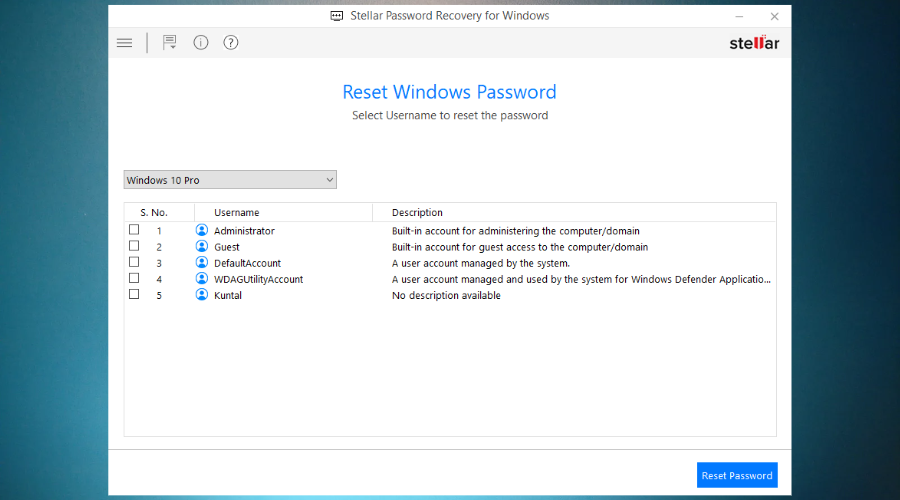
Developed by Stellar, Password Recovery is a popular software choice for getting back Windows Admin and User account passwords.
Stellar is one of the leaders in data protection, having more than 3 million customers, with a team consisting of 100+ engineers that have over 25 years of experience.
Of course, it doesn’t only support Windows 7; it’s also compatible with Windows 10, 8.1, 8, Vista, XP, Windows Server 2008, and prior versions, so you can use it on pretty much any PC.
Simplicity is what Stellar Password Recovery is all about, so you should expect to find a straightforward interface to make the process of resetting your Windows password easy.
On top of that, you can also use Stellar’s recovery tool in discussion for finding the password and username from applications, as well as the lost serial numbers of programs such as WinZip.
The software doesn’t require a powerful computer and hardware to run. Its specifications are really forgiving, and you won’t even know that it’s there.
All the software needs is a compatible operating system, 1 GB of available storage memory, and a basic processor. It can also be installed on USB and CDs which makes it accessible with ease no matter what environment fits your needs best.
If you’re having difficulties using the program, know that the company has guides on their official website containing all the necessary steps.
Some of the most important features brought to the table by Stellar Password Recovery are:
- User-friendly interface
- Windows login password resets through a bootable disc
- Live Update
- Wide compatibility with numerous Windows versions
- Free trial for those who are still undecided

Stellar Password Recovery
Stellar Password Recovery provides a password recovery guarantee on Windows 7 and other OS versions.Passware Windows Key Basic – Complex password resetting
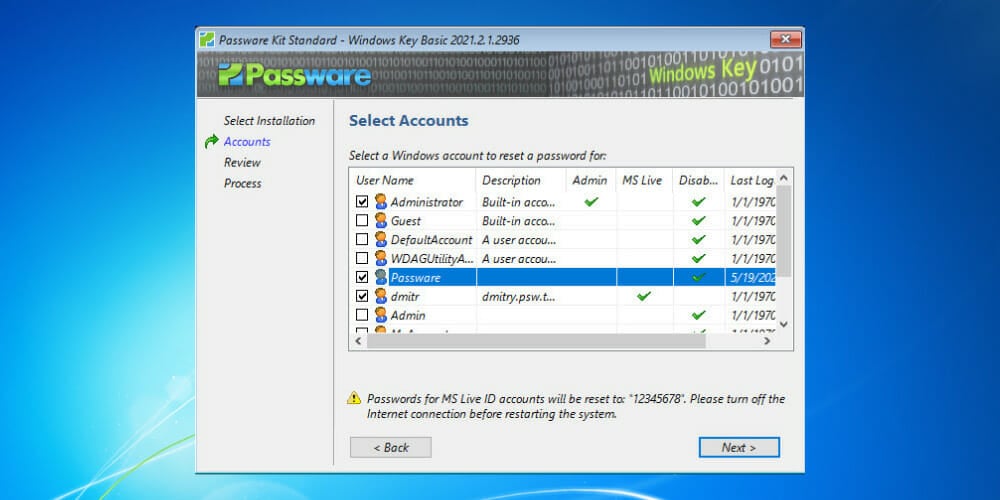
Windows Key Basic from Passware is a great tool that is already used by thousands of users in order to recover and/or reset their Windows OS passwords.
You can install this software, create a bootable USB/CD, and use it on your personal computers in order to unlock them.
The software supposedly has a 100% recovery rate, which guarantees the removal of local admin passwords regardless of their strength.
Additionally, all of the passwords will reset when you first boot the device, so you can log right in and start using your device normally.
Windows Key supports all Windows versions, so there’s no need to worry about compatibility problems. It also supports SATA, RAID, and SCSI drivers.
And that’s not all. The tool has been used in high-profile investigations for over twenty years, including companies such as NASA, Deloitte, and the U.S. Departments of Justice and Security.
This professional tool offers a free demo to try out before you decide to upgrade to one of the paid plans.
Moreover, its user-friendly interface is appreciated by users, as it offers quick and comprehensive access to any of its features.
Here are its main features that you need to know about:
- Fully supports Windows versions higher than Vista
- Supports SATA, RAID, and SCSI drives
- Resets complex passwords
- Back up security settings and roll back your password
- Resets secure boot options
- 100% money-back policy

Passware Windows Key Basic
Use Passware to recover your passwords in no time! Ready to try this simple tool?Active@ Password Changer Professional – Easy to use
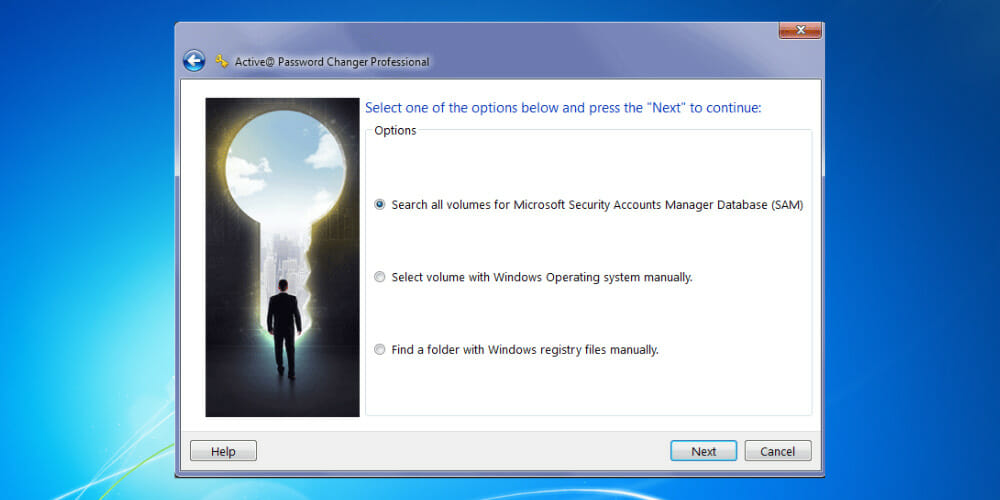
Active@ Password Changer Professional is one of the best password recovery software out there that works flawlessly on Windows devices.
It can reset local passwords and attributes on all Windows versions when the administrator password has been forgotten, or lost, or a user account has been blocked, disabled, or locked out.
Essentially, this tool removes the need to reinstall and re-configure the operating system by resetting or removing the password altogether in other for the user to access the disabled account.
It’s effortless to set up and use, and overall it’s a great tool for re-gain access to your system even if you are a novice computer user.
For a pretty fair price, you can use the software on up to three different home computers.
Additionally, Active@ LiveCD can boot both x64 and x86 UEFI systems as well as older BIOS versions so compatibility is not a problem.
The newest addition is the fact that the tool now fully supports the GPT disk partitioning style. It can also remove the User is disabled error.
Since we’re talking about support, know that Active@ Password Changer Professional is also compatible with IDE, SATA, eSATA, USB, SSD & SCSI disks & RAID disk arrays.
The Active@ Password Changer Professional automatically downloads and burns the bootable disc, and it will make it very easy to get started.
Instantly recover your password while offline with just a few clicks through the easy-to-use wizard.
Check out its essential features:
- The program is very easy to install and use
- Great password deleter
- Deletes all kinds of passwords
- Compatible with all Windows versions
- Access to the old password is not required
Windows Password Reset Standard – Simple interface
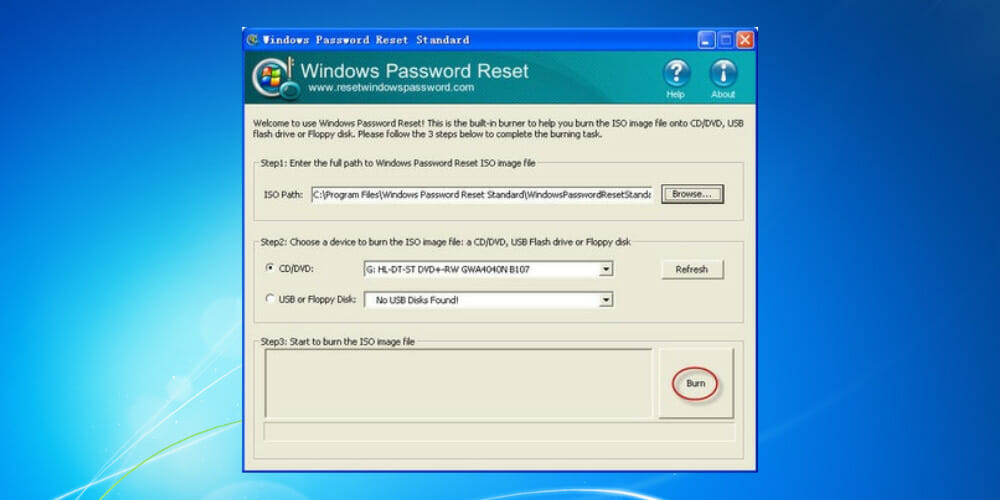
Just like the Active Password Changer Professional, Windows Password Reset Standard doesn’t actually recover the password, but instead, it removes it.
The software is able to tackle passwords of any kind, successfully removing them despite their complexity. All you need is a CV/DVD to install it on.
Download and install it on an accessible PC to create a password reset disk with a CD or DVD. After that, you have to insert the burned CD/DVD into your locked PC, and boot from it to reset the password.
The program supports a variety of file systems including NTFS and NTFS5, and different types of hard disks such as IDE, SATA, and SCSI.
Don’t worry about compatibility, since the software is compatible with all brands of laptops, and desktops such as Lenovo, HP, ASUS, and much more.
Anyone who purchases the tool will enjoy a lifetime license which ensures that users will be able to upgrade the software every time it gets updated.
Moreover, its developers guarantee that Windows Password Reset Standard will reset any Windows password with a 100% rate of success.
Take a look at the most important features packed in this software:
- The program is very easy to burn to a CD using the included image-burning software
- Windows Password Reset Standard is perfect for beginners
- The software helps you reset Windows Administrator or other user account passwords
- It is able to reset any lost or forgotten passwords on Windows systems
- Works with Windows 7, 10, 8.1, 8, Vista, and XP
Ophcrack – Multi-compatibility
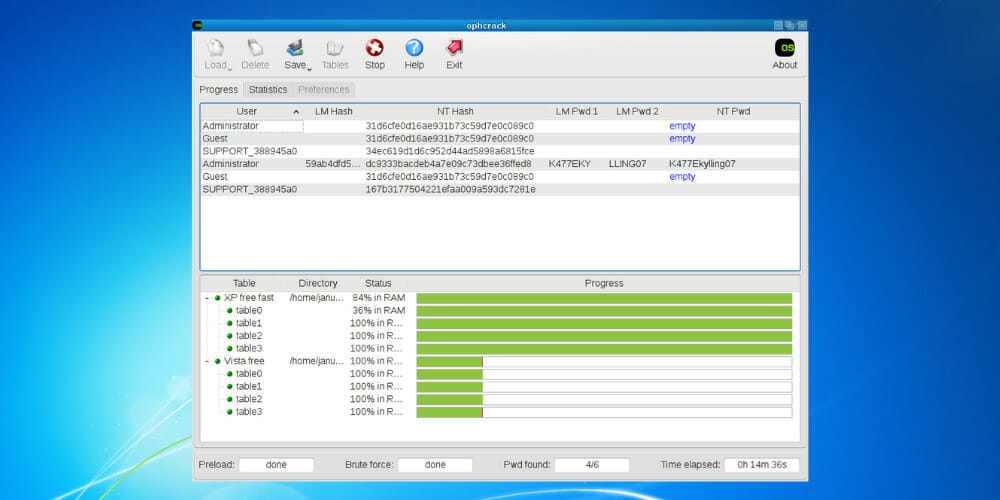
The Ophcrack Windows password cracker is another fantastic Windows password recovery tool, and it is completely free.
This software is fast and easy enough for a first-time Windows password user who has only a basic knowledge of Windows.
The password cracker software is based on rainbow tables, which are implemented efficiently by the inventors of the method. The UI is smooth and it’s compatible with a wide variety of platforms.
With this program, you will not need any access to Windows in order to be able to recover your lost passwords.
Ophcrack is able to recover 99% of Windows 7 passwords, and for this version of Windows, the software uses a slower dictionary attack.
The program comes with the LiveCD option that allows complete automatic password recovery. All you have to do is download it and burn the ISO image on a flash drive/CD, then boot from it.
The rest of the process is automatic, and you don’t need to remember any of the credentials. Just sit back, relax, and wait for the tool to do its job.
What’s even better is the fact that this tool is open-source. This means that users can freely update, repair bugs, and improve them at their will.
Check out the essential features of Ophcrack:
- Compatible with Windows, macOS, Linux, and more
- Windows Vista/7 or XP users benefit from free tables
- Brute-force option to crack simple passwords
- CSV export and Audit mode
- LiveCD to simplify cracking
- Free and open-source
Trinity Rescue Kit – Effective UI
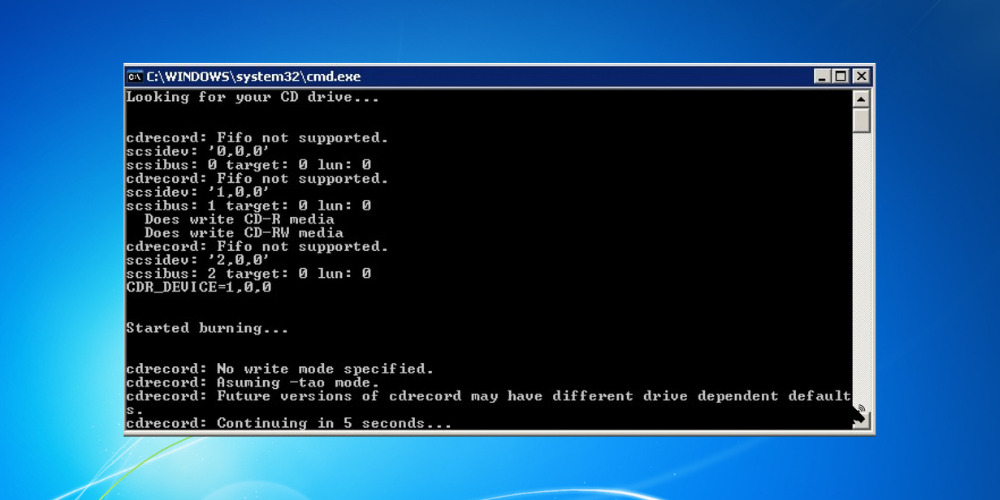
Trinity Rescue Kit is software that needs to be booted from a disc or USB stick in order to work, but provides useful password recovery features.
The program comes with more tools, and one of them will help you gain access to your Windows 7 device if you no longer remember the credentials.
The Windows password resetting tool is actually just an automated script for the chntpw tool which is what Offline NT Password & Registry Editor is based on.
The TRK doesn’t only reset a user’s password. It is a multi-purpose tool that can do much more.
Simply download it on a CD, DVD, or USB stick, and plug it into the computer. This versatility ensures that no matter in what situation you find yourself in, you will be able to access this software’s features.
Once again, there is no compatibility issue between the software and any Windows version, and even if it doesn’t come with a graphical interface, the command line UI is quite effective and simple to use.
You can quickly and easily reset your Windows password, and get access to your system without worrying about any other factors.
Here are some of its main features:
- Delete passwords entirely
- Set up new custom passwords
- Works with USB, CD/DVD
- Simple yet effective UI
- Compatible with Windows 7, 8, 10, Vista, and XP
UUkeys Windows Password Mate – Great password remover
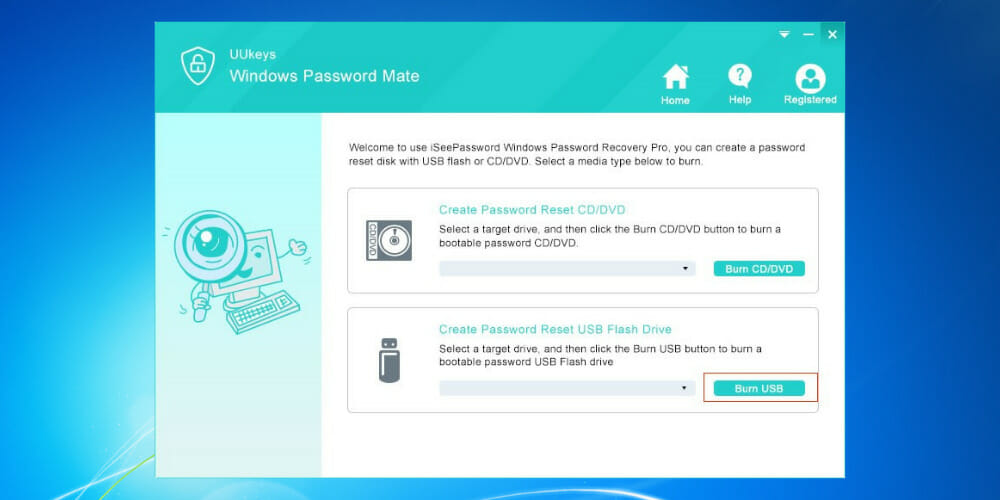
If you forgot or lost your Windows admin password and you don’t have any pre-created reset disk, or if you changed your admin password but unfortunately lost it, there is still hope.
UUkeys Windows Password Mate is one of your best choices to remove the login password and security settings that may prevent you from logging in safely and quickly.
The UUkeys Windows Password Mate requires downloading the software on a Windows computer. Then, you will have the option to make a password reset CD or USB device.
This program has the advantage of a simple structure and provides a safe and convenient installation.
To use it, you won’t require any technical knowledge, and all you have to do is burn a CD or a USB that will take over the whole boot process automatically.
The software supports various types of hard drives such as Ide, SATA, SCSI, and more.
Take a look at the most important features packed in UUkeys Windows Password Mate:
- Simple and intuitive interface
- Easy-to-understand options buttons
- Works right after booting
- Removes login restrictions from disabled accounts
- Compatible with Windows XP, Vista, 7, 8, 10, and Server 2012
⇒ Get UUkeys Windows Password Mate
PassFab 4WinKey – Locked PCs accessing
PassFab 4WinKey is another great password recovery and reset compatible with Windows 2000, XP, Vista, 7, 8, 10, and the new Windows 11.
Not only will this software store and manage your credentials but it can also be used as an emergency recovery option in case you forgot them.
We all know how annoying it is to get locked out of Windows because you forgot the password. You won’t be able to continue working on projects, attend calls, etc.
Thanks to this neat program, you remove/reset the passwords and access the account as you would normally do. The software’s capabilities don’t stop here, however! It also works with Microsoft accounts, and it doesn’t require any additional security info.
Prune away old and forgotten Windows accounts, even if you don’t have permission to delete them. Additionally, you can set new ones up with Administrator rights if you lost access to the user accounts in case of an emergency.
If you are the administrator of a Windows Server and you no longer have access to it, you’ve forgotten the domain administrator password, or the account is locked, PassFab 4WinKey will come to your rescue.
No matter what kind of RAID server you’re using for your Windows Server 2019/2012/2008 password, this tool will easily bypass it in case you no longer remember it.
Here are some of its main features:
- Access a locked computer
- Delete or create new accounts
- Remove admin/user local passwords
- Create Windows password reset disks
- Reset forgotten Microsoft account passwords

PassFab 4WinKey
Stay protected no matter what and manage your Windows password instantly using this recovery software.How can I set up a password on Windows 7 after resetting it?
- Select the Windows icon, then Control Panel.
Then, select Add of remove user passwords.
- Choose the user you want to put a password on.
- Then, select Create a password.
- Type the password you want to set in both of the boxes, then select Create password (you can also type a password hint).
How can I create a secure password?
When creating a password for your administrator account, you have to think about something that you’ll remember, something noteworthy.
However, don’t pick basic words. They are easy to crack. Also, try to stray away from objects, words, or phrases you use on a daily basis since they might be a dead giveaway.
The safest password should include at least an uppercase letter, a lowercase one, a number, and a special character. It might seem too much but it will ensure no one figures it out.
Don’t share your password with anyone, and never write it down! There are many password managers on the market that will keep track of your different credentials, and they use encrypted security to ensure nobody is going to steal the data.
All these programs will come in handy if you lose your Windows 7 admin password and you don’t have any way of retrieving it.
You definitely wouldn’t want to reinstall everything, and that’s why all these tools for recovering your passwords are the last resort and your final rescue.
Check them out. They will all work smoothly for your system running Windows 7 and they will solve the problem without too much hassle.
As always, we’d like to hear any other suggestions or experiences you had with the software, so feel free to share them with us in the comment section below.