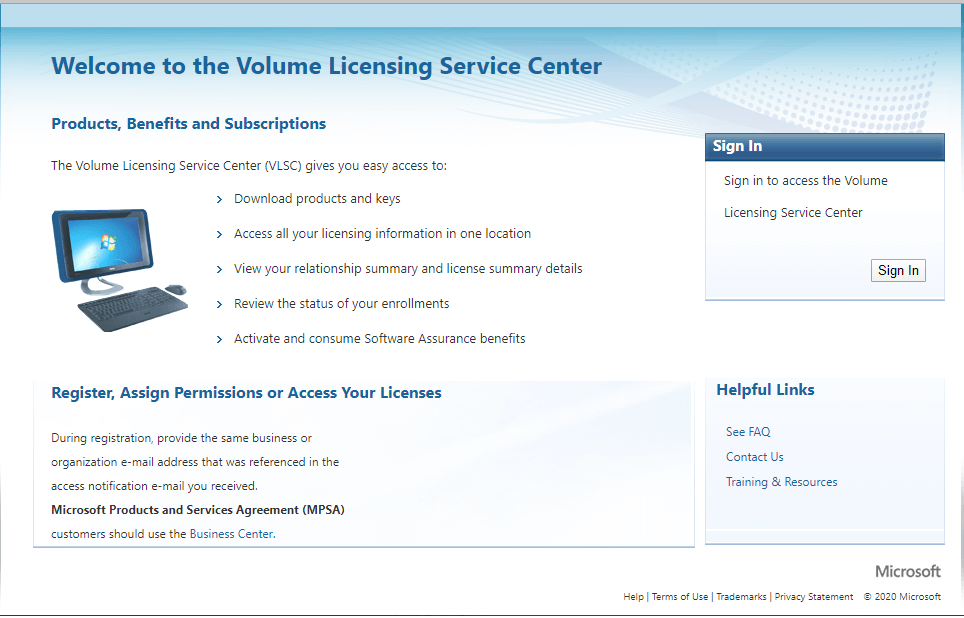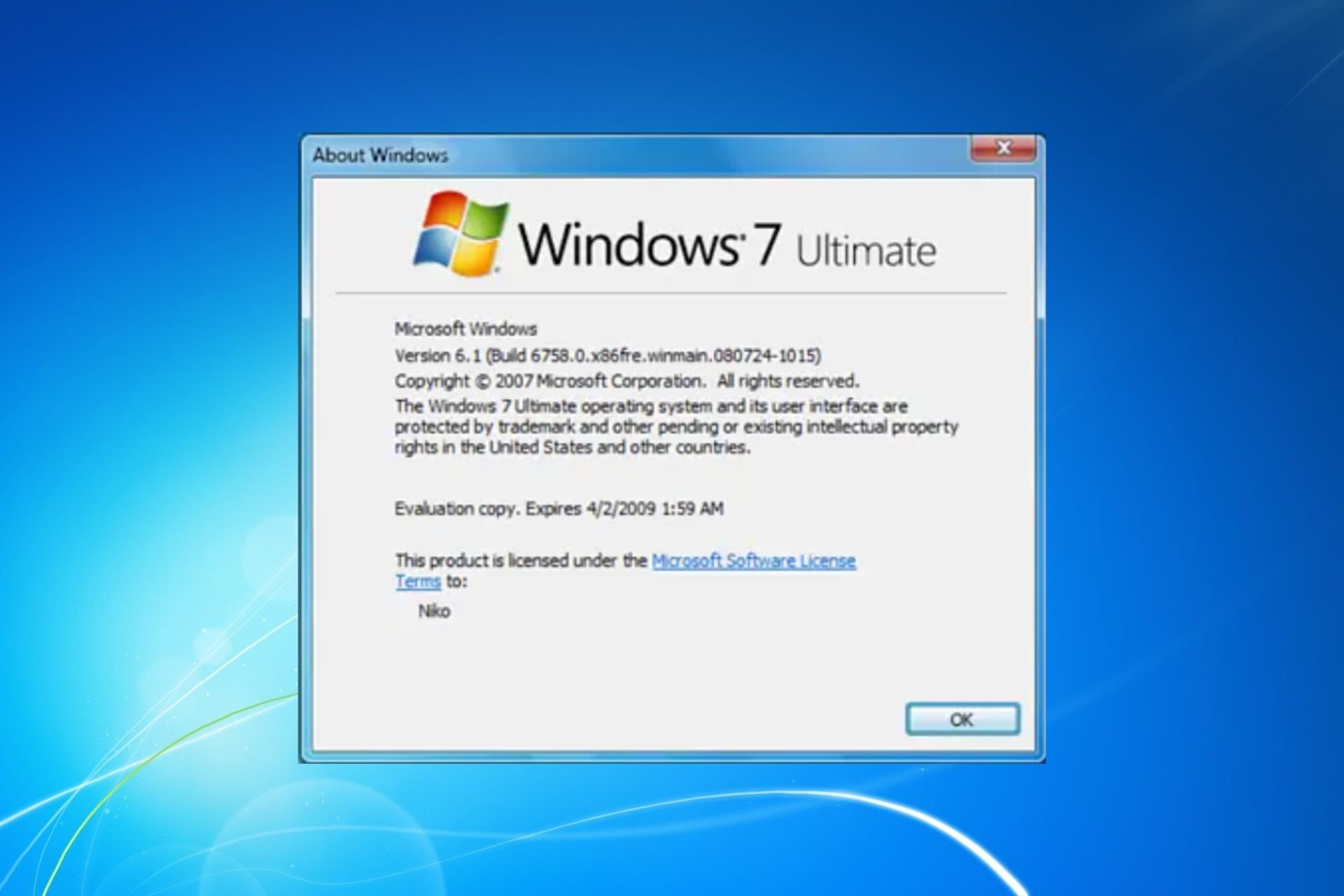How to upgrade from Windows 7 to Windows 10 Enterprise
3 min. read
Updated on
Read our disclosure page to find out how can you help Windows Report sustain the editorial team Read more
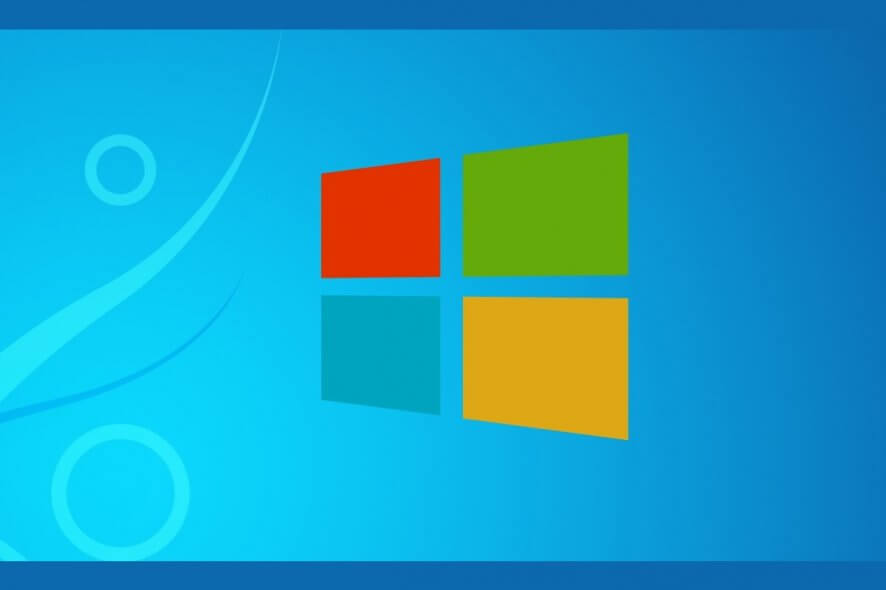
Microsoft has ceased support for Windows 7, which includes all of the supported versions, from Home to Enterprise.
That being said, all Windows 7 users are now forced to update to Windows 10 if they want to benefit from security support from Microsoft. Of course, those belonging to business environments can always opt for the Windows 7 Extended Support for Business.
For those that choose to upgrade, there are a variety of ways one could take to upgrade to Windows 10.
Normally, regular Windows 7 users would just need to get the Media Creation Tool from Microsoft and have a valid Windows 10 license in order to upgrade.
The Media Creation Tool would download the full Windows 10 ISO image to their PC, they would enter the license key, and the install would start from there.
Once you gain access to the key, you can simply use the Media Creation Tool to upgrade to Windows 10:
- Download the Media Creation Tool
- Launch it
- Choose Upgrade this PC
- Provide the License Key
- Choose whether to keep any data or perform a clean install
- Proceed with the install
How do I upgrade from Windows 7 to Windows 10 Enterprise?
Windows 7 Enterprise users that want to upgrade to Windows 10 users have it a bit differently.
Unless they have access to a volume license program, they will not be able to provide the key. If that is the case, they will not be able to use the Media Creation Tool to upgrade.
Thus, the biggest challenge with upgrading to Windows 10 Enterprise is understanding how you can gain access to a volume license program.
Microsoft describes the Volume Licensing Service Center as a platform where you can access your licensing information, view agreements and purchases for your organization.
In the case at hand, you can also use it to access licensing summaries of all entitlements by product and version. You can also view all assigned product keys and download products in the VLSC.
In other words, the Volume Licensing Service Center is a company-wide Microsoft account.
Thus, the only way you can upgrade to Windows 10 Enterprise is to have a valid license key bought through the company’s account and then assigned to you.
For more information on how you can get your Windows 10 Enterprise license key, contact your Volume Licensing Service Center administrator.
Did you find our article to be useful? Let us know in the comment section below.
RELATED ARTICLES YOU SHOULD CHECK OUT: