Windows 8.1, 10 App Fotor Receives Important Update
2 min. read
Updated on
Read our disclosure page to find out how can you help Windows Report sustain the editorial team. Read more
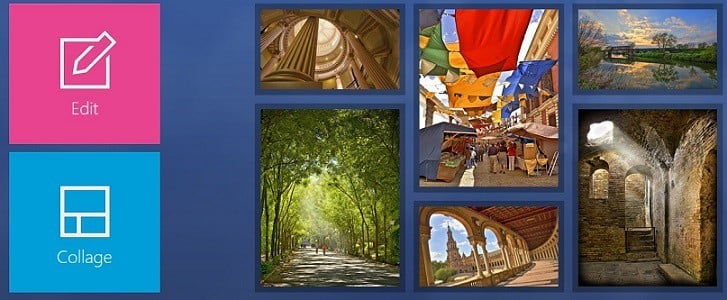
Fotor is one of the best all-in-one photo editing application to be used with your Windows 8 or Windows RT tablet and now it has received an update that brings some much-awaited features. Read below to find more about it.
Like we have said in a previous review of the Windows 8 Fotor app, it is an app that takes photo editing at its best. I’ve been using the app for quite a while and can recommend it to everybody who is looking to do some basic photo editing. So, I’ve been glad to discover that it has received an update in the Windows Store that brings a lot of awaited features.
Perfectly combine the windows 8 user experience with cutting-edge tools including Basic Editing Tools, Brilliant Visual Effects, Frames, 1-Tap Enhance, Collage, Text, Tilt Shift and Raw Converter, all bundled together in one powerful package!
There are quite a few new features for Fotor in Windows 8.1, so here they are:
- Improved EXIF data for the processed photo
- New Resize feature
- Size adjustments and quality options at point of saving processed photo
- Keyboard Control
- Dragging the arrow up or down controls the feature panel on the right
- 6 different FX Effect categories including Favorites
- Text Feature Improvement
- Bigger size for the default Text user input and limited the maximum amount of words to prevent crashes or other bugs
So, follow the link from below to download the latest version of Fotor and start editing.
Download Fotor for Windows 8.1
Fotor for Windows 10 [+ download link]
Fotor has received important updates after Windows 10 launched, and it also works on this version of the famous OS. New features were added in order to keep up with other photo editing software for Windows 10 users. You can find more information about all that has been added by its developers in this review.
You can now use this app for specific image manipulations like:
- Photo collage
- Basic photo editing (for all level users)
- Red-eye removal from photos
- Advanced photo editing
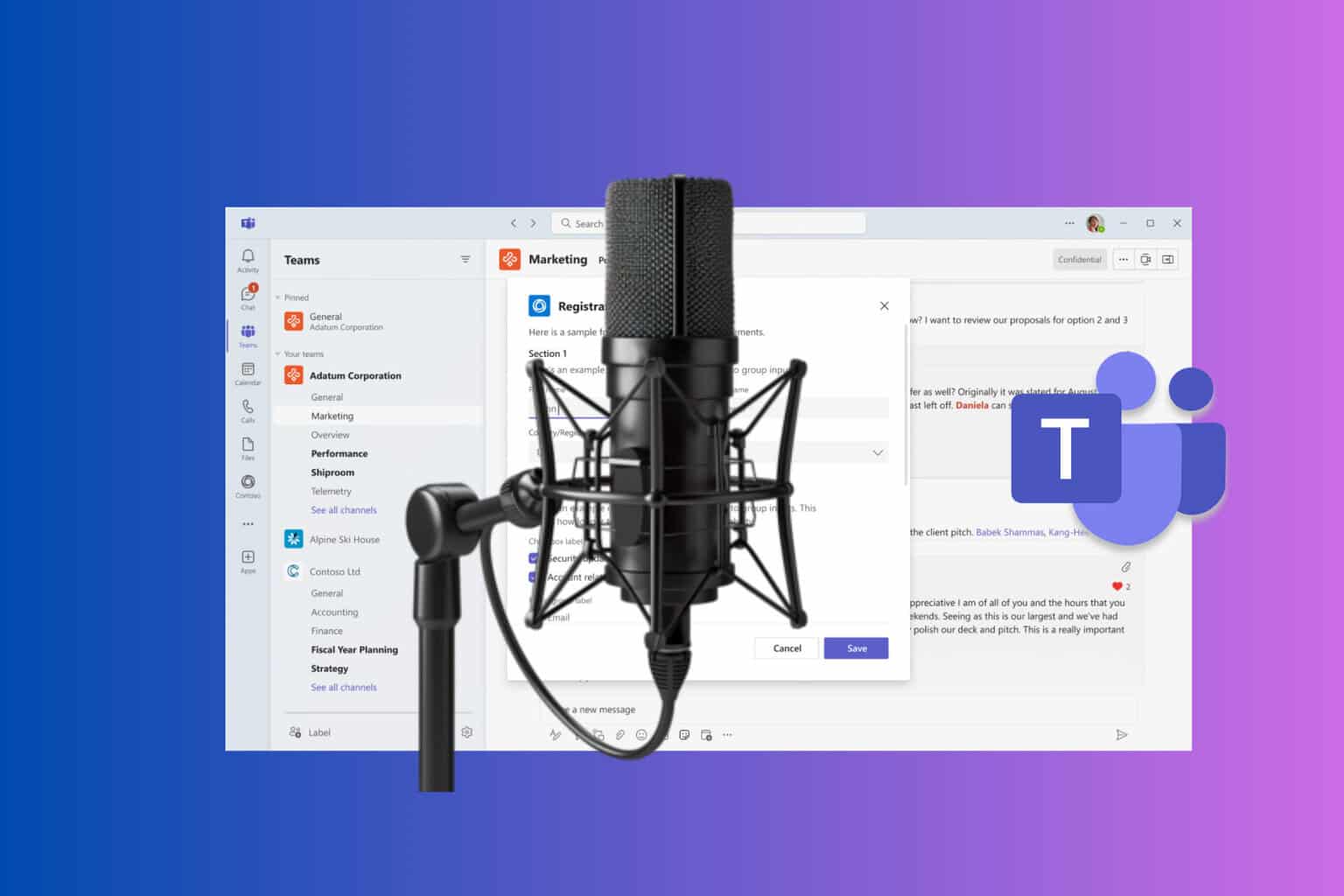
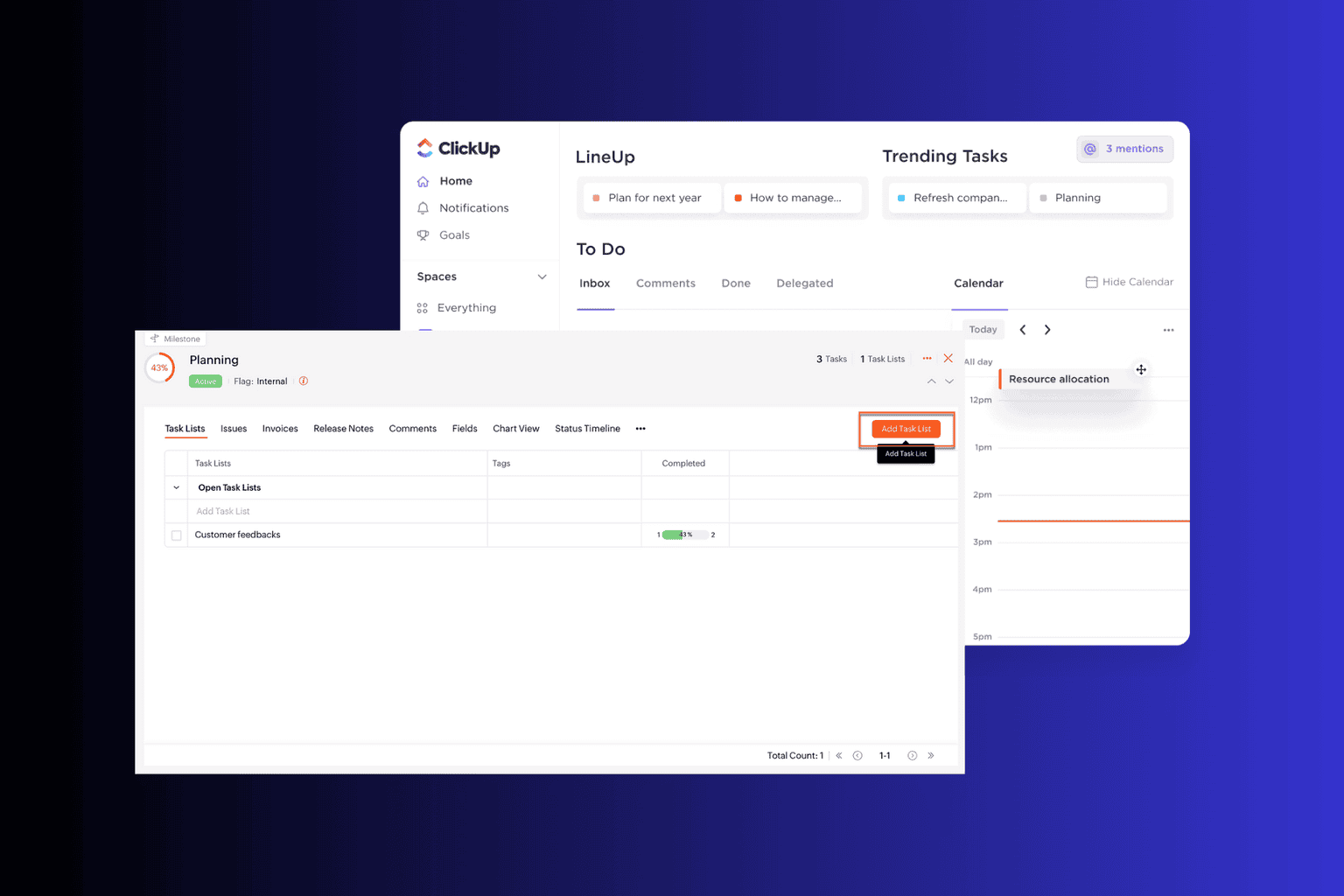
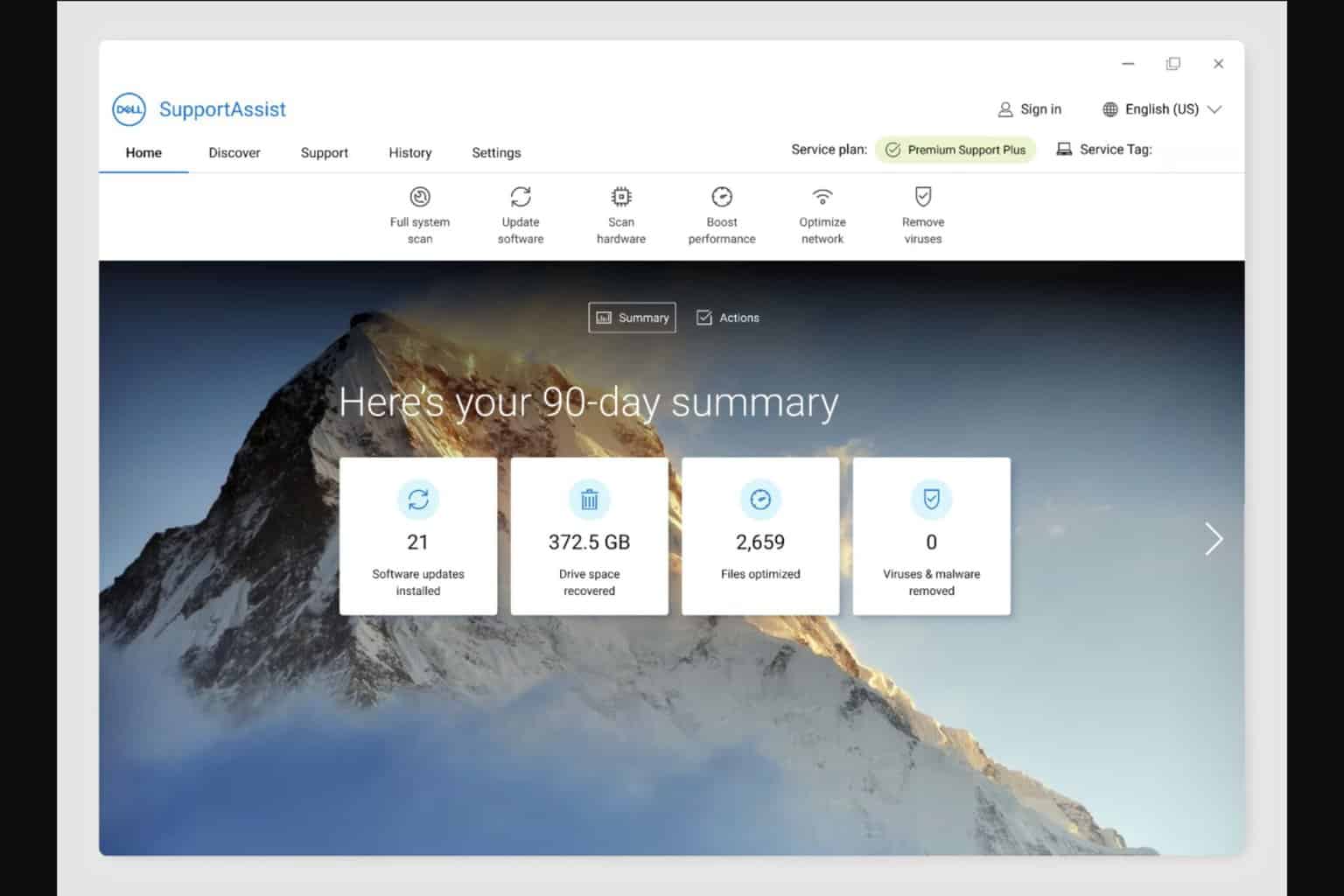
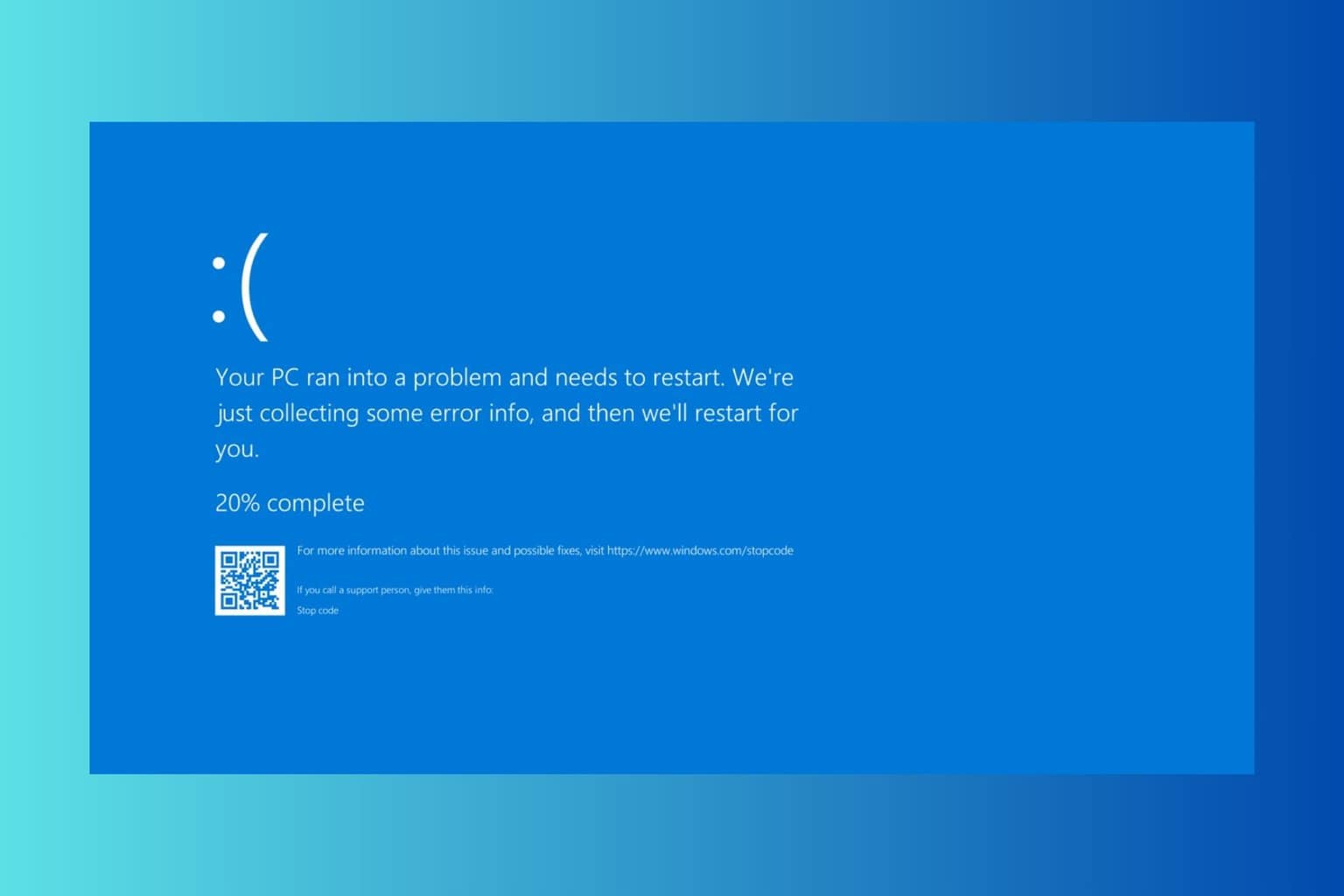

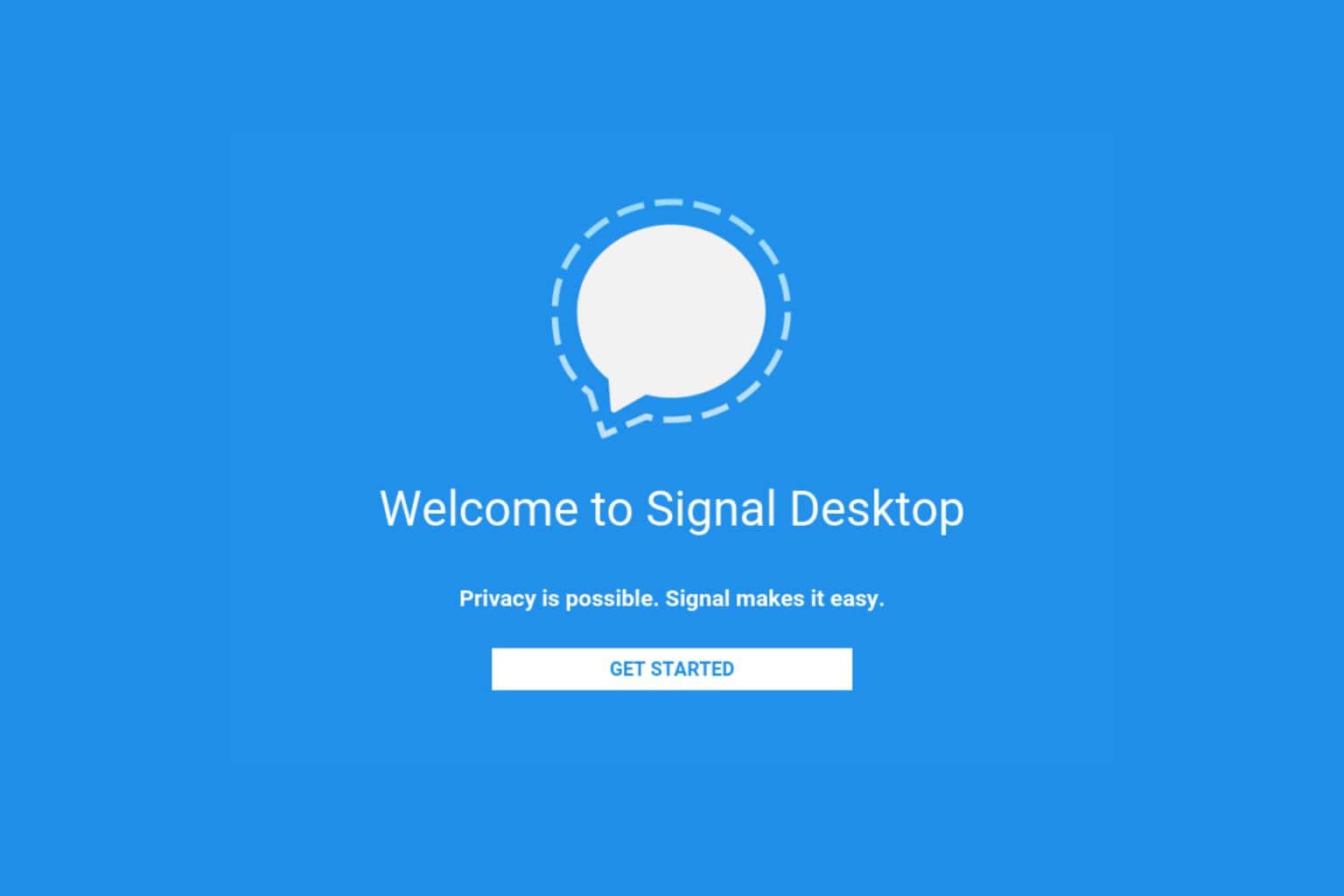
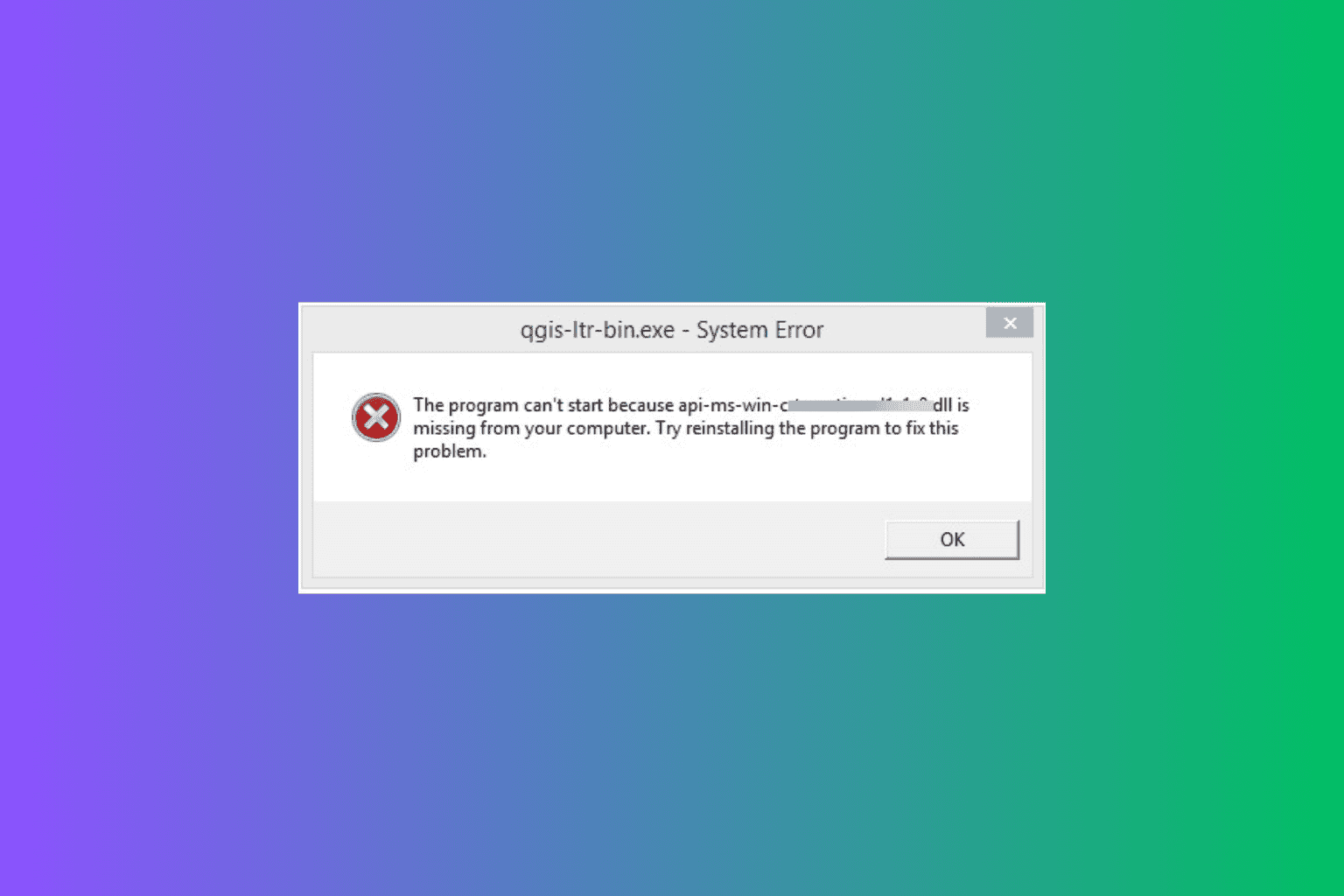
User forum
0 messages