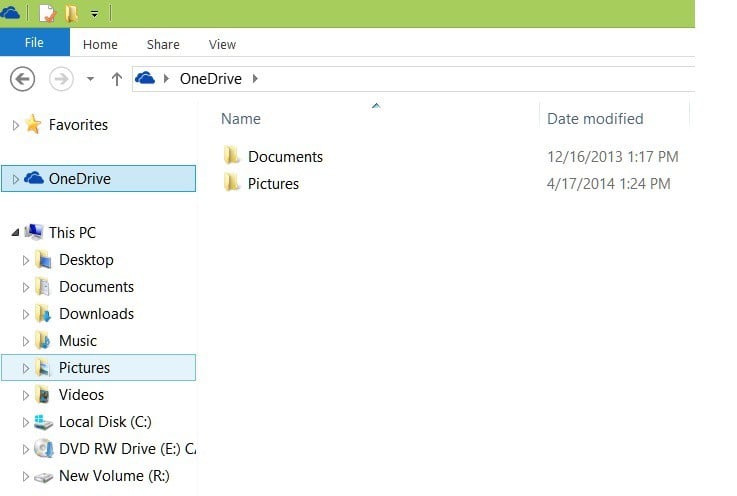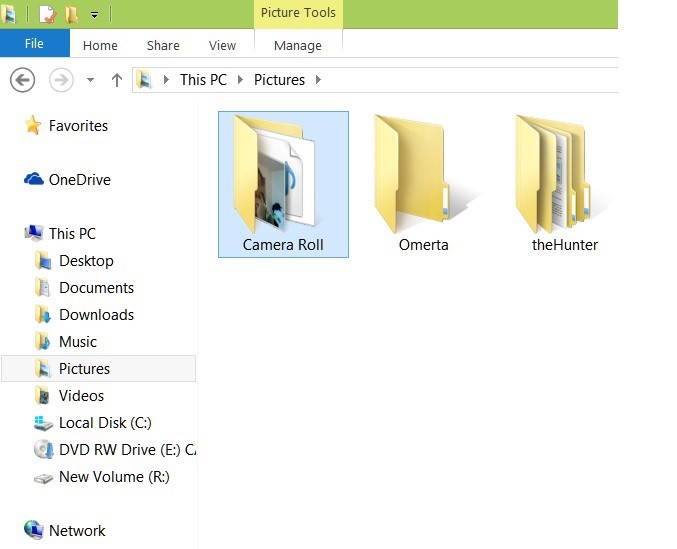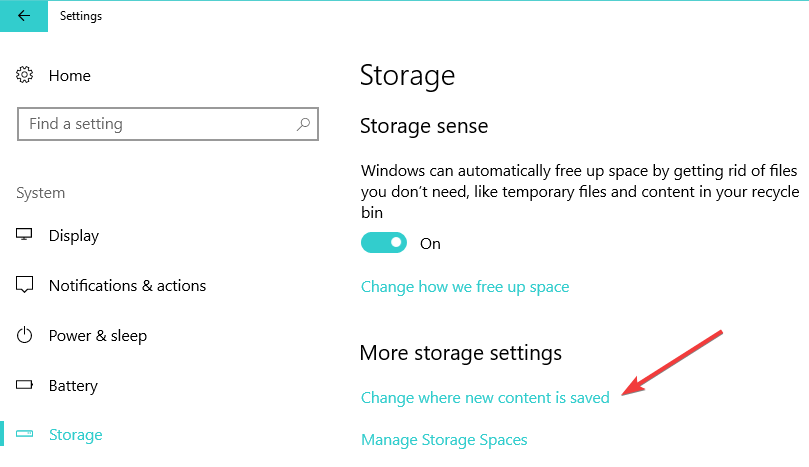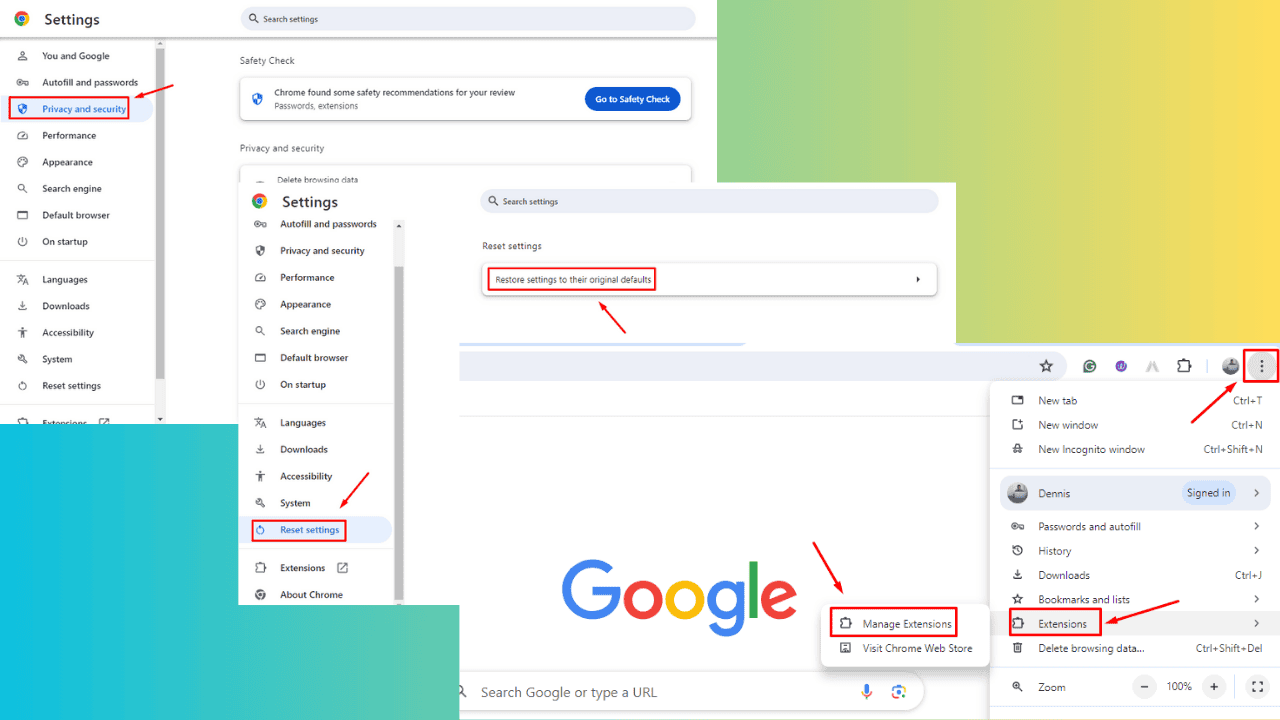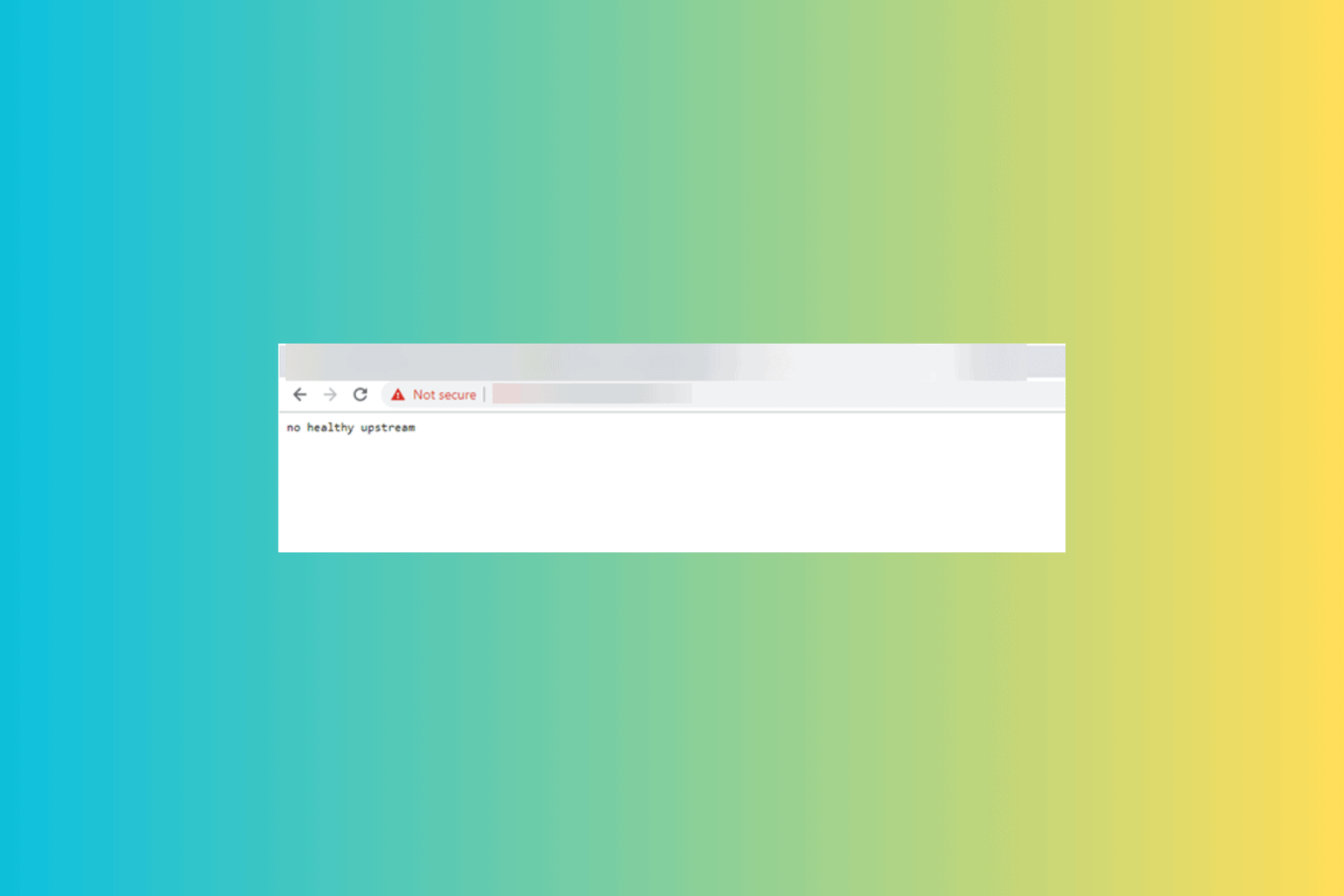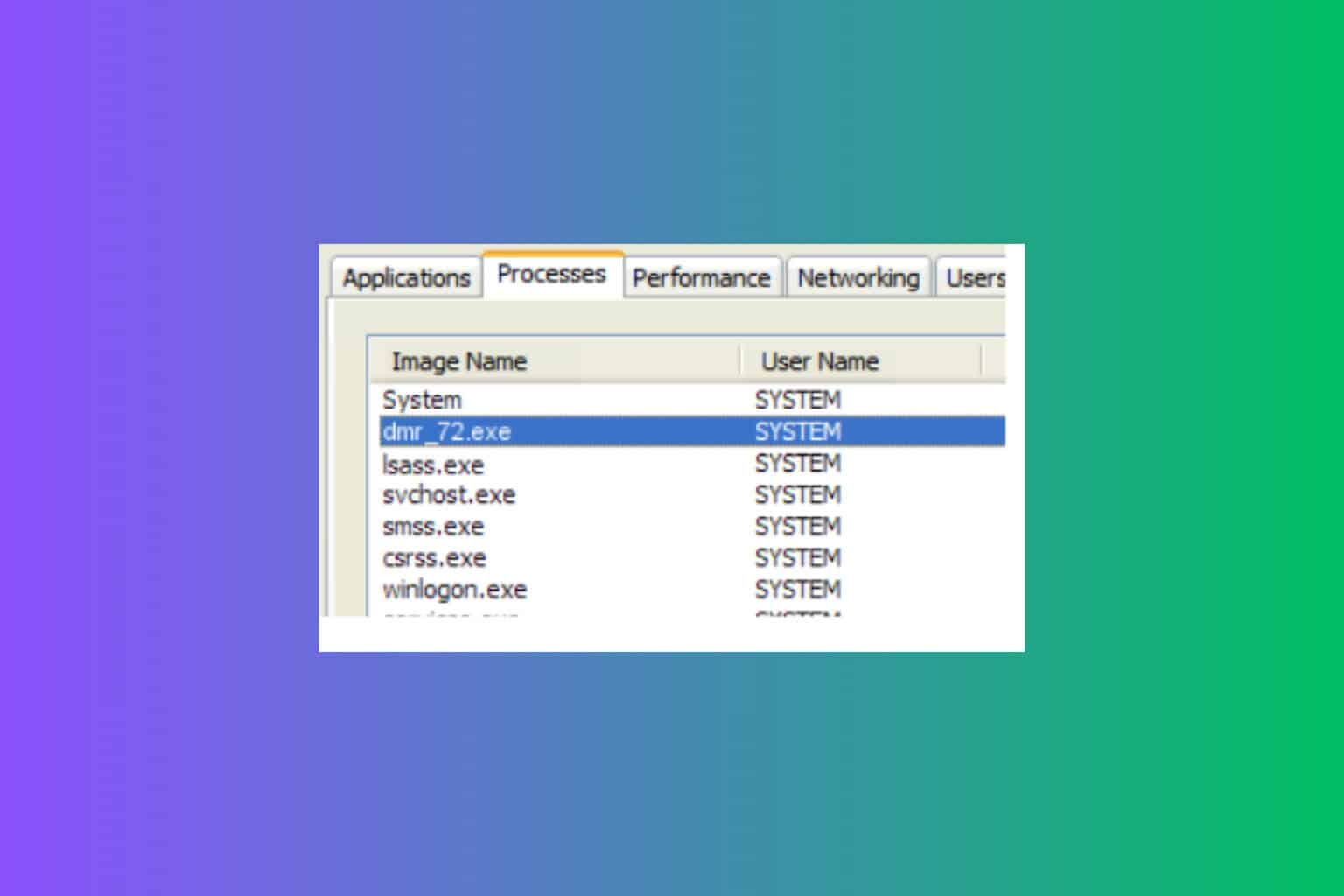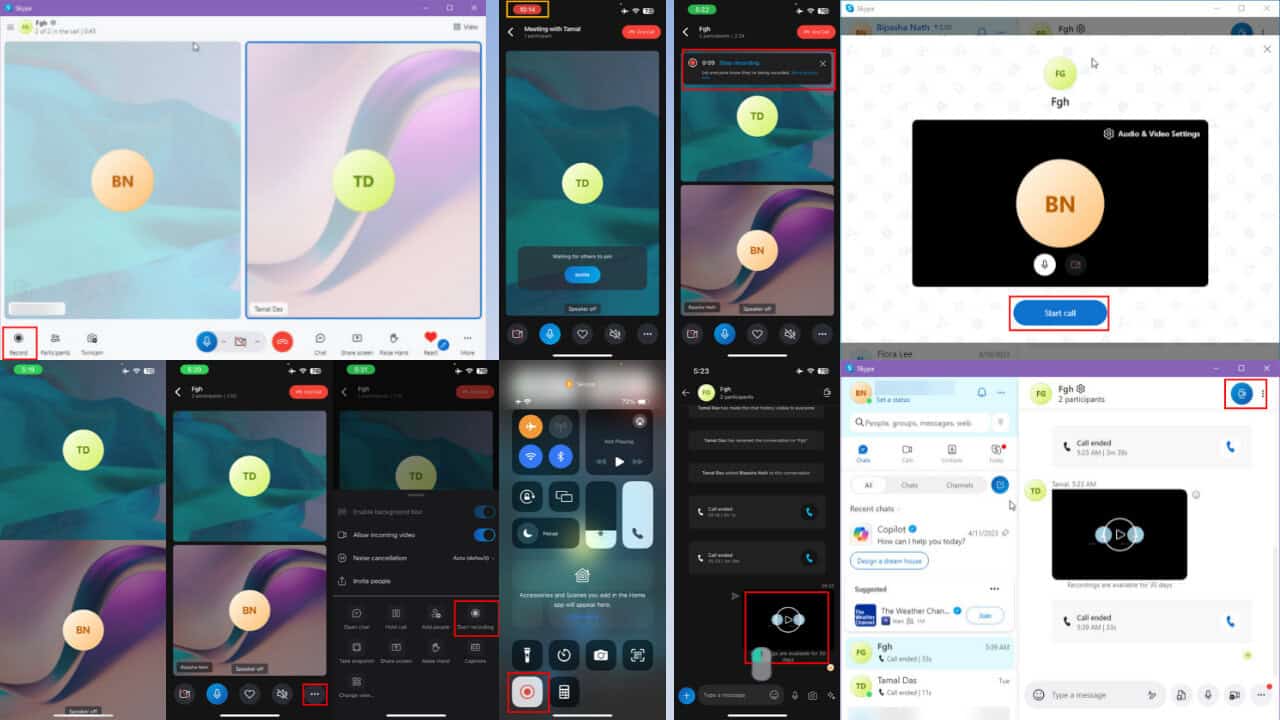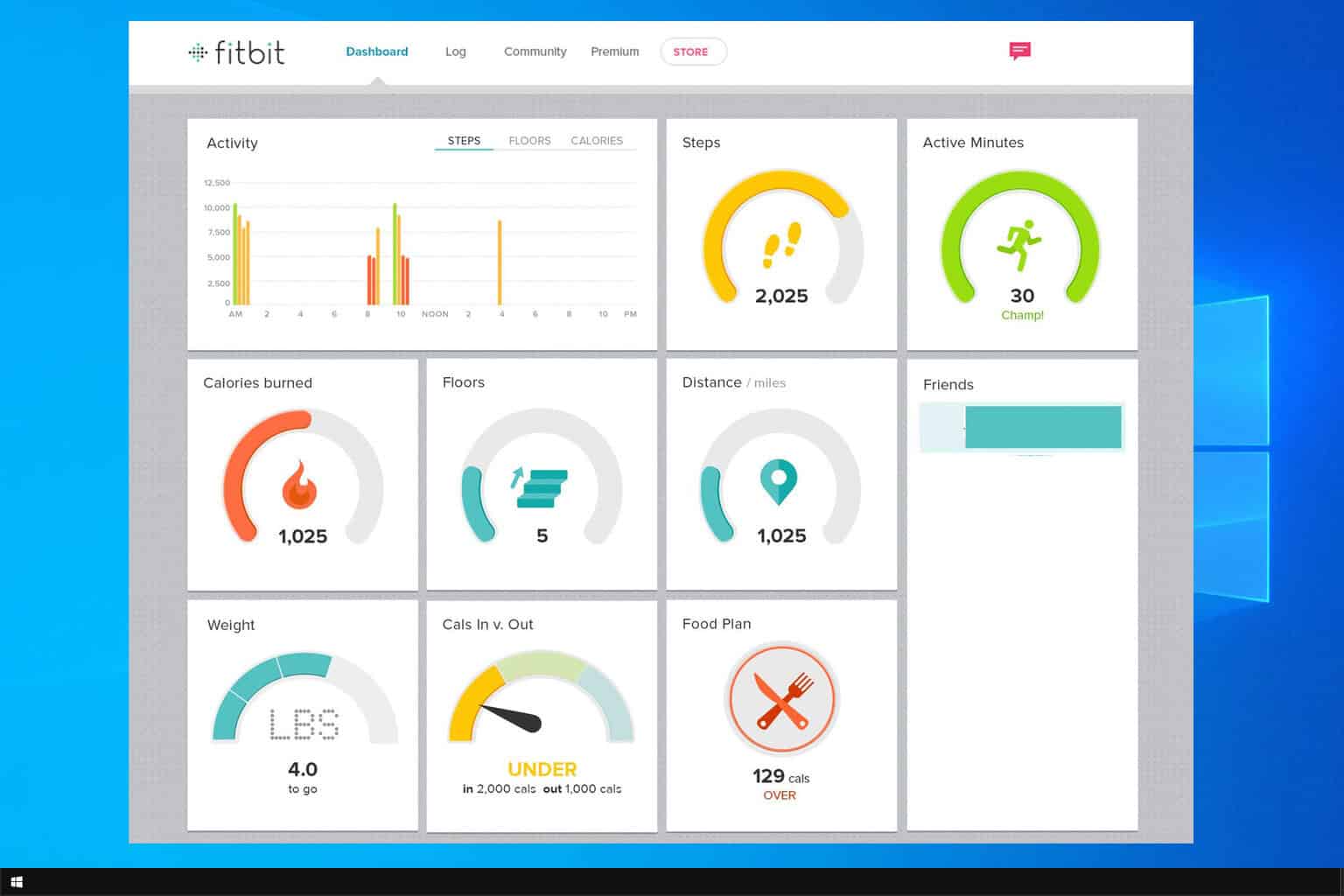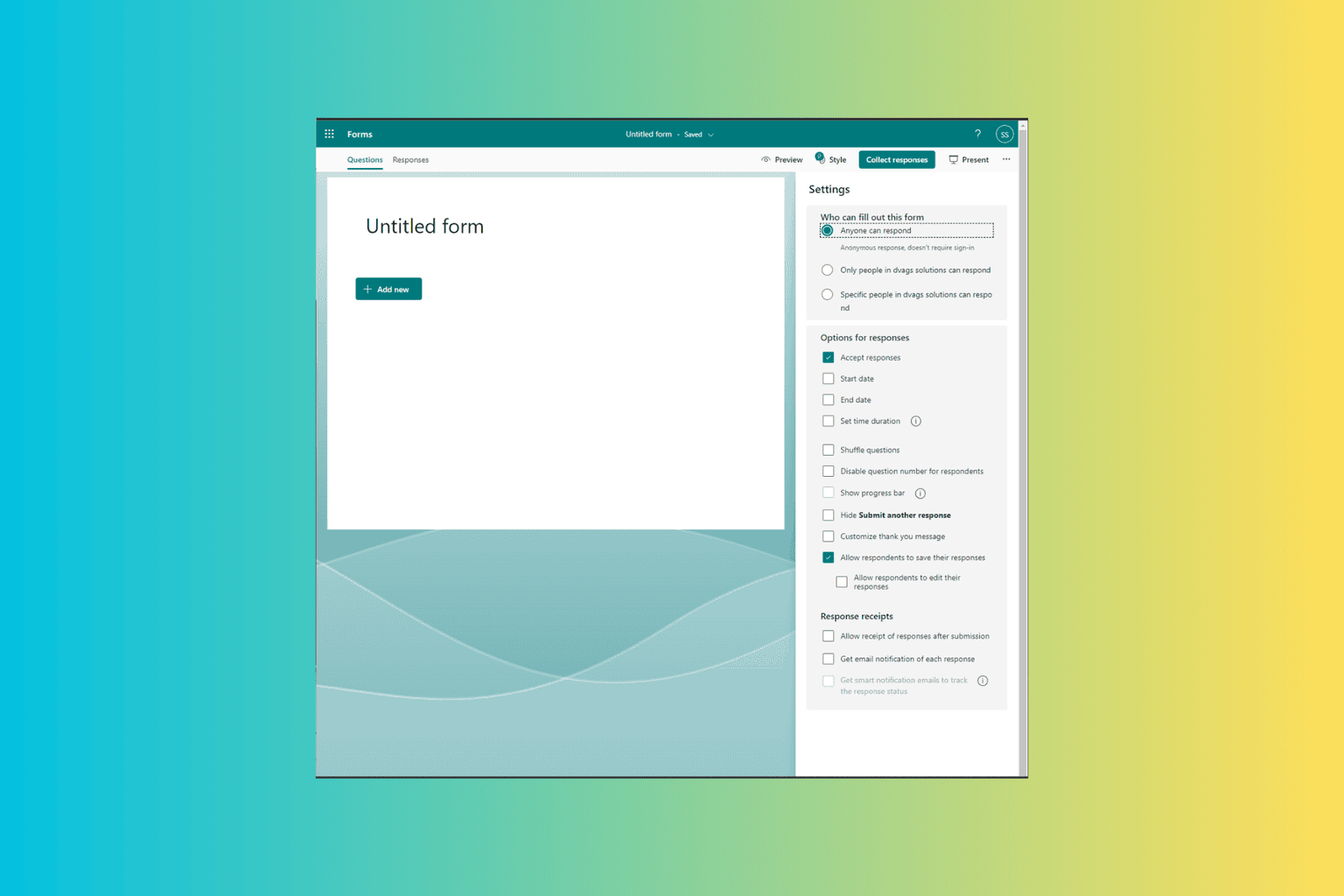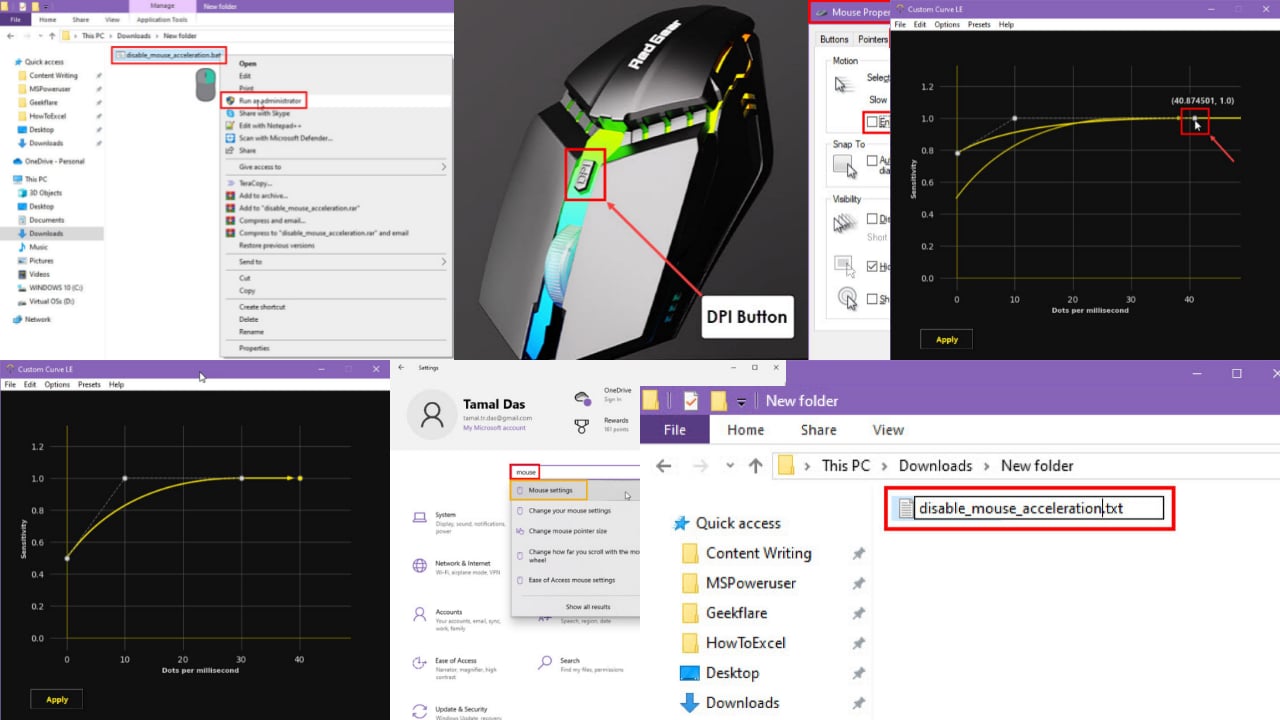Here's Where Windows Camera Saves Videos and Pictures
3 min. read
Updated on
Read our disclosure page to find out how can you help Windows Report sustain the editorial team Read more
Key notes
- Many users use Windows 10 default Camera App to take pictures with their webcam.
- The Camera App's UI isn't very intuitive although it does try to be as simple as possible.
- Because of the interface, it's never really clear where photos end up being saved.
- We will show you exactly where you can find all of the pictures you took with the Camera App.

A few days ago, we shared with you the steps that you can take in order to fix various problems with the camera app in Windows 10.
Now, I’ve realized that some of you who are new to Windows 10 don’t even know where does it store the pictures you take.
If your Windows 10 laptop or maybe your tablet comes with a really good webcam, then most likely you rely on it more often than others.
Your webcam, or integrated camera, as some might refer to it, does two basic jobs – it takes pictures or videos.
It then saves them to a folder that you are probably wondering where exactly is located.
The camera app is quite basic, and there are only 3 other settings inside the app:
- The Camera Roll which lets you see the pictures and videos
- The Timer where you can set a timer before it starts shooting
- The Exposure where you can change exposure levels.
Where does the Windows 10 camera save pictures?
As I’ve said, the pictures and videos are saved to the Camera Roll folder, and now we’re going to quickly explain where you can find it.
You just need to go File Explorer and from there, you need to go to the Pictures folder, just like in the screenshot from below.
Now just double-click on it and you will see the Camera roll folder.
If you have enabled synchronization, then your camera roll will also appear on your OneDrive account, which means your photos and videos will automatically be uploaded.
If you would like this feature to be turned off, learn how to change the OneDrive sync settings by following the link below.
How can I change the Camera App save location?
Now that you know where your Camera App saves your pictures and videos, it is worth mentioning that you can also change the save location.
So, if you don’t like the fact that the app saves your pics in the Camera Roll folder, here are the steps to follow the change it:
- Open Settings > go to System Storage.
- Click on the Change where new content is saved option.
- Use the drop-down menu to expand the New photos and videos will save to section > select the drive where you want Windows 10 to save your new pictures and videos.
Once you’ve confirmed your choice, your PC will copy the entire Camera Roll directory path in the preferred partition or external drive.
For more information on how to change the save location of new pictures, check out this detailed guide.
If you have any other suggestions or questions, don’t hesitate to leave them in the comments section below.