Windows Copilot might become a local AI, as it debuts new settings
The latest Dev build has hidden features suggesting Copilot's new settings.
4 min. read
Published on
Read our disclosure page to find out how can you help Windows Report sustain the editorial team Read more
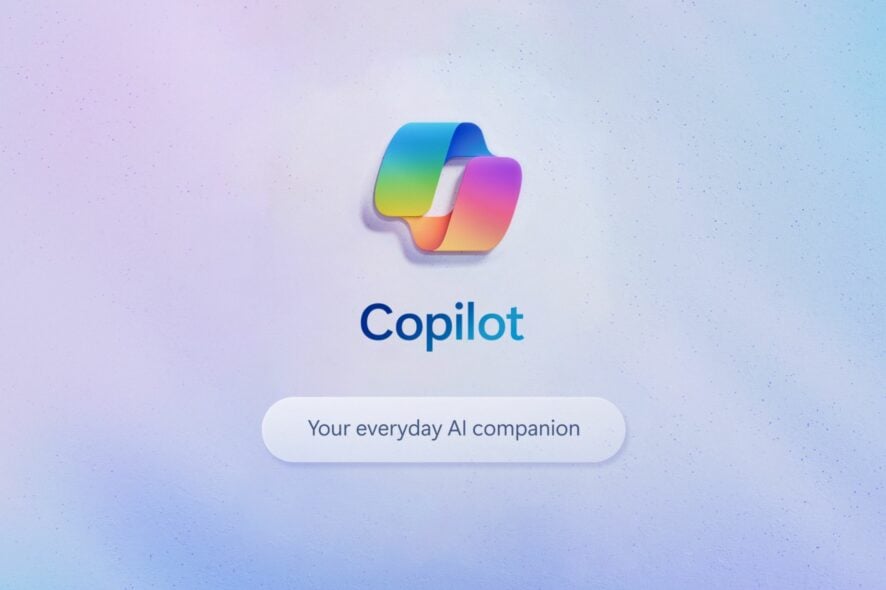
2024 has been quite intense for Windows Copilot users, everywhere, as Microsoft debuted several new features and versions for the AI tool. Recently, the Redmond-based tech giant introduced the read-aloud feature to the tool, making it more accessible to a wider category of people.
On the other hand, those already happy with Windows Copilot, are now able to get advanced AI capabilities, according to Microsoft, by opting for the brand-new Copilot Pro, at a cost of a $20/month subscription. However, the AI tool is often freezing, due to high demand, although, it’s going to become more stable as the days pass.
But, even though January is almost over, Microsoft has given users some glimpses of what they should expect from Copilot in the months ahead. Spotted by Windows Insider, @PhantomOfEarth, Windows Copilot is set to debut new settings that will appear when users hover over the Copilot icon on the Windows 11 taskbar.
These new settings include:
- Send to Copilot
- Summarize
- Explain
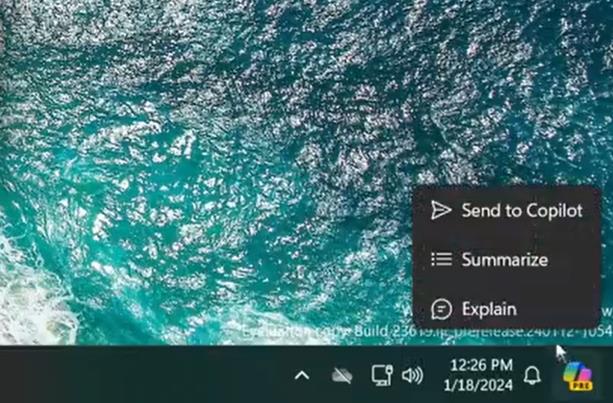
The Send to Copilot feature is especially useful, as it allows users to quickly highlight a piece of content and send it to Copilot to get insights on it. However, according to the spotter, the new settings only appear in Windows Copilot if the AI tool is linked with Microsoft Edge Canary, and for now, they don’t work.
They can be found inside the latest Dev Build (23619) to the Windows Insider Channel, where @PhantomOfEarth, also discovered a hidden feature, that once enabled, prompts Copilot to open a “ms-copilot” link instead of the regular Edge. The spotter thinks this might be related to Microsoft turning Copilot into a local AI tool.
Could Windows Copilot become a local AI?
A local AI is an AI model capable of running on local hardware (otherwise known as regular hardware), without the need to connect to the cloud for processing.
In other words, every user with a decent PC system, or decent hardware can run a local AI, and build AI apps through it, fine-tune models, or do anything a user would normally do with an AI, but without having to pay for a service, or depend on cloud processes to use the AI.
Depending on the overall performance of the local AI model, one would need different systems to run such tools. For example, for more advanced AIs, stronger hardware would be required, and so on.
The benefit of a local AI is the fact that users will not share it with anyone, so that means they will have access to it anytime, without running into issues, and usually they have greater control over security and privacy settings.
Microsoft turning Windows Copilot into a local AI would be possible in future Windows versions, when those will be built in a way that would require a stronger system overall, as AI in itself, can be quite demanding. With this being said, Copilot might become local, once Windows devices are powerful enough to handle it without impacting the Windows experience.
However, there is little chance of Copilot becoming a local AI and there are reasons for it. Microsoft recently released Copilot Pro, which offers more capabilities for a price. The Redmond-based tech giant might not want to offer to integrate Copilot, as a local AI, for free.
But it could release the local Copilot for Windows, for a fee, for those who would love to have the AI tool for themselves.
Another reason would strictly depend on Microsoft’s willingness to abandon its control over Copilot in favor of letting users have absolute control over the local AI. As we mentioned earlier, a local AI doesn’t depend on cloud processing, and it’s basically built on the whims and needs of the users, who have total control over the privacy, and security settings.
Microsoft, on the other hand, could use Copilot, in the future, for different aspects, including advertising. Allowing users to run it locally will render Copilot incapable of doing so.
But is that a bad thing? Users will probably pay for a chance to run Copilot locally. However, what’s your opinion on this?








