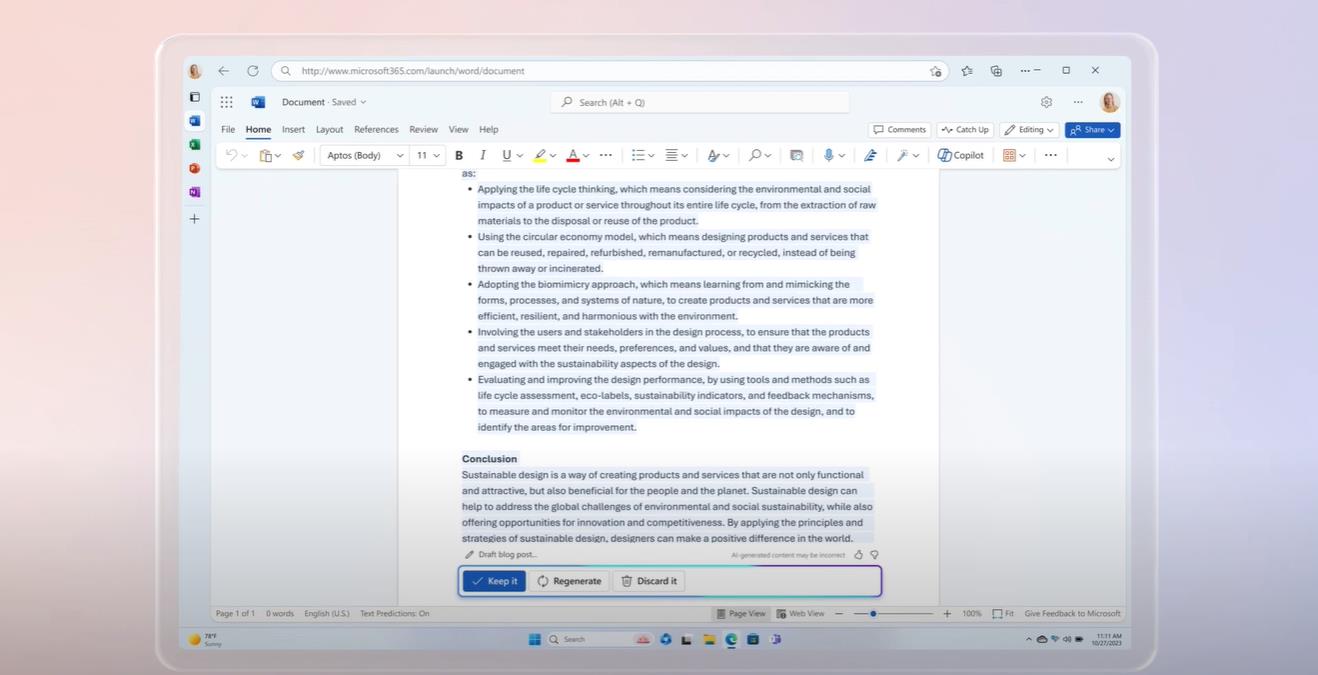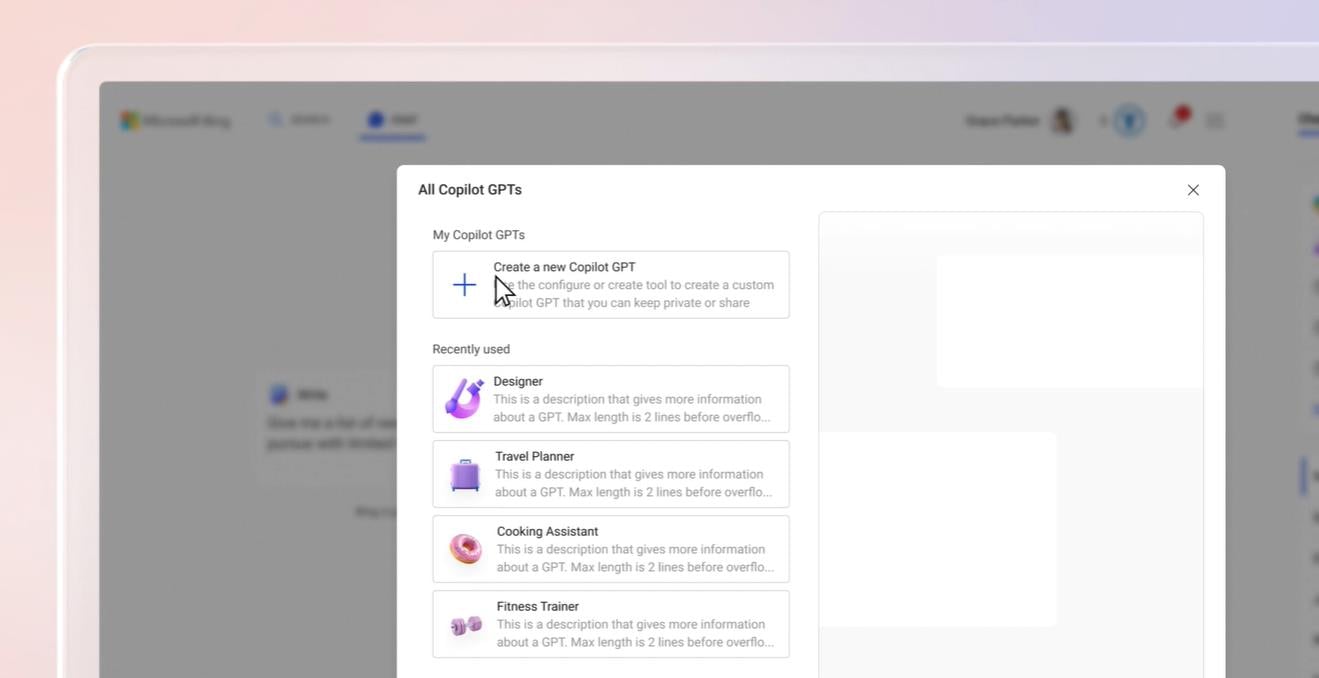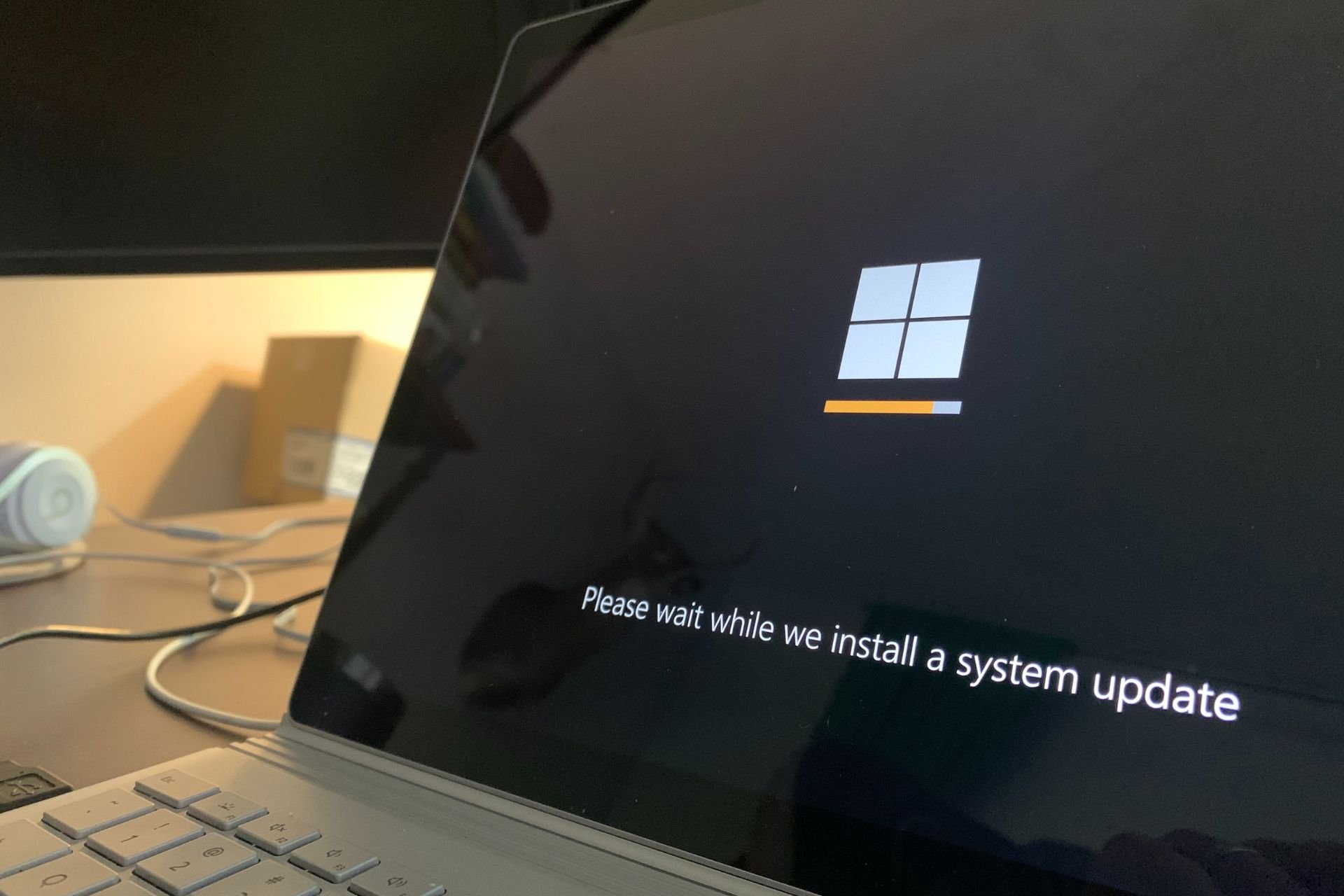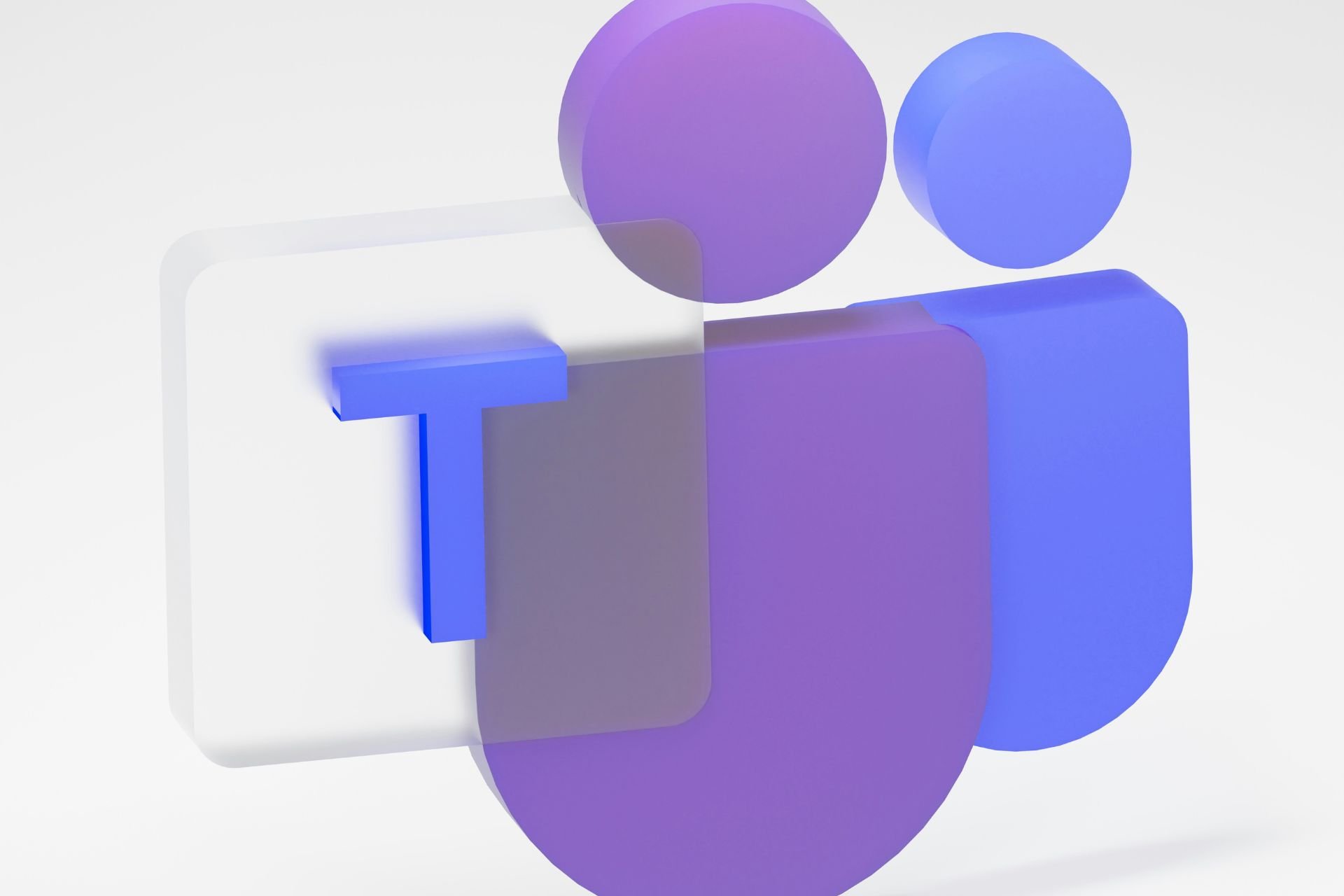Copilot Pro is here and for $20/month, it entirely transforms the AI experience
Are you ready for Copilot Pro?
3 min. read
Published on
Read our disclosure page to find out how can you help Windows Report sustain the editorial team Read more

Copilot Pro is out in the world, and Microsoft is targeting individual consumers for a $20/month subscription. While the free version of Copilot is live on Windows 11, and Windows 10, as well, the Pro version promises advanced AI capabilities that will elevate the whole experience to another level.
Introducing Copilot Pro, a new subscription that delivers the most advanced features and capabilities of Microsoft Copilot to individuals looking to supercharge their Copilot experience. Whether you need advanced help with writing, coding, designing, researching, or learning, Copilot Pro brings greater performance, productivity, and creativity.
Microsoft
The Redmond-based tech giant says users can task Copilot Pro to help them with everything, from writing, to coding, designing stuff, and researching. Finishing a Ph.D. thesis with Copilot Pro? It can be done, eventually.
We’re joking, but the product seems exciting to say the least. Here’s the official video presentation of it:
Copilot Pro: What should you expect from it?
- Access to Copilot inside the Microsoft 365 apps, including Word, PowerPoint, Excel, OneNote, and so on.
- Priority access to OpenAI’s GPT Turbo-4, meaning users will be able to access the AI model even during peak hours.
- Users will be able to create stunning images via Copilot Pro’s Designed. Plus, with an active Copilot Pro subscription, there will also be 100 boosts per day, meaning you’ll have access anytime, and the images will be generated faster, and more accurately to your inputs.
- Access to Copilot GPT builder, which works similarly to Open AI’s GPT Studio: users will be able to build their own custom Copilots, without any coding knowledge, to suit their needs.
As you can see, Copilot Pro can be a very useful tool to have especially if you’re a creative professional. The tool can easily help you get work done faster, and its ability to quickly compose, summarize, and edit texts, while also providing you with visuals when needed, could be a game-changer.
However, probably one of the most important aspects to be considered here is the ability to come up with a personalized Copilot that can be customized to suit each customer’s needs. This ability alone would make Copilot an essential tool to have because it can be adapted to each situation, while still being personalized to it.
This means that a personalized Copilot would be more secure and in theory, it couldn’t be replicated. Plus, if we take into consideration that OpenAI is launching a GPT Store, building Copilots could essentially become a profitable job in itself.
Users can build highly personalized Copilots based on customers’ requests or market trends, and then monetize them on the store. Copilot Pro will let users build Copilots with simple prompts, so there is no need to know coding.
All of the aforementioned features will be available to Copilot Pro in the following weeks.