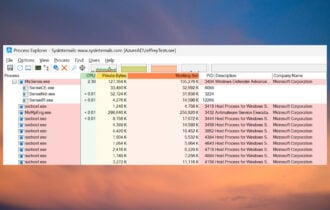Windows Defender Auto Scan doesn't work in Anniversary Update
2 min. read
Updated on
Read our disclosure page to find out how can you help Windows Report sustain the editorial team Read more
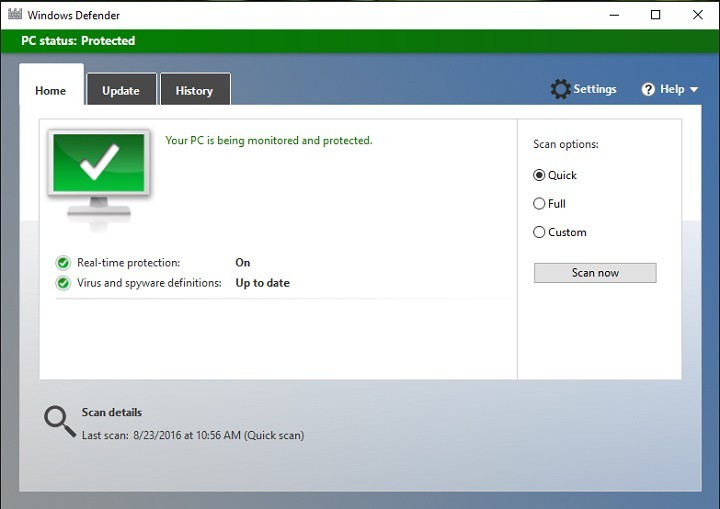
Keeping your computer protected against threats is vital, and a good antivirus program can save you much trouble. Many Windows users rely on Windows Defender to keep their systems safe. However, recent reports are suggesting the Windows Defender Auto Scan feature doesn’t always work in the Anniversary Update.
Windows Defender issues usually occur when running a second antivirus, but this possibility can easily be dismissed as the user who first reported this issue has confirmed there has never been another antivirus program on his computer other than Windows Defender.
Windows Defender Auto Scan doesn’t work in Anniversary Update
On Friday, Aug. 19 I noticed that Windows Defender never performed its daily Auto Scan. I rebooted my PC thinking that may cause it to do so but to no avail. The good news is it did update its definition files automatically and I could perform the scan manually. Just wondering if anyone else has noted this behavior. I have made no recent changes to my PC other than the recent Windows 10 Anniversary Update […].
Windows Defender still runs on demand scans and updates its definition files without error, but despite having its Auto Scan feature set to run with the highest privileges, the antivirus doesn’t perform this task.
It appears this Windows Defender behavior actually affects many users, since more than a thousand people have viewed the forum thread where this issue is reported.
Also, recent reports have revealed there’s a new Windows Defender shield overlay available in the form of a red circle and a white X. For the time being, nobody knows what this new icon means. Could it be related to the Auto Scan failure reported by so many users?
Microsoft hasn’t issued any comments about these bugs, but we’ll keep an eye on the forum and update this article as soon as new information is available.
RELATED STORIES YOU NEED TO CHECK OUT: