Windows Embedded Compact 7: Everything you Need to Know
Windows Embedded Compact 7 is obsolete
4 min. read
Published on
Read our disclosure page to find out how can you help Windows Report sustain the editorial team. Read more
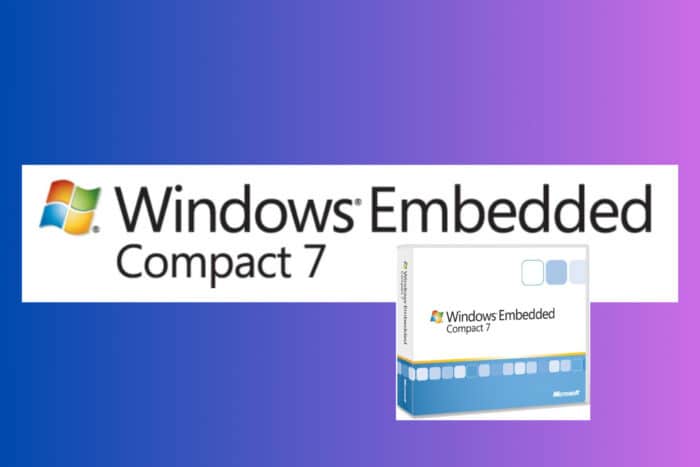
Windows Embedded Compact 7 (WEC7) is a powerful real-time operating system (RTOS) designed to meet the needs of embedded systems. Whether you’re developing industrial controllers or consumer electronics, understanding WEC7’s capabilities can help you maximize its potential.
What is Windows Embedded Compact 7 and what is it used for?
1. Overview of Windows Embedded Compact 7 (WEC7)
Windows Embedded Compact 7 is a real-time operating system (RTOS). This means it can handle tasks that require timely and deterministic responses, making it ideal for industrial controllers and consumer electronics. However, you should know that the OS is obsolete. Its extended support period ended in April 2021. However, you can still download it from the Internet Archive website for free and install it.
WEC7 supports multiple CPU architectures. It works on x86, ARM, and SH (automotive only) processors, providing flexibility to developers to use it on a variety of hardware platforms.
The OS is optimized to run on devices with minimal memory, sometimes as low as 1 MB. WEC7’s design makes it a robust choice for embedded systems requiring real-time capabilities while supporting a range of hardware architectures.
2. Best features of Windows Embedded Compact 7
- Silverlight for Windows Embedded – Allows developers to create rich user interfaces using Microsoft Expression Blend, enabling a more visually appealing and interactive user experience.
- Internet Explorer for Windows Embedded – A web browser similar to that of Windows Phone 7, which includes integrated support for Adobe Flash v10.1.
- Multicore CPU Support – WEC7 can utilize dual-core CPUs in symmetric multiprocessing mode, boosting performance for more demanding applications.
- Networking Enhancements – Includes support for NDIS 6.1 and Bluetooth 2.1 EDR, improving network connectivity and Bluetooth capabilities.
These features allow for the development of modern, multimedia-rich applications and enhance network communication, making it easier to build sophisticated embedded solutions.
3. Difference between Windows CE 6.0 and Windows Embedded Compact 7
- Name change.
- Windows Embedded Compact 7 is essentially an evolution of Windows CE 6.0. The name change indicates a significant update rather than a completely new OS.
- Kernel enhancements:
- WEC7 offers kernel improvements, such as better support for multicore processors and advanced memory management techniques, which were not as developed in CE 6.0.
- Enhanced development tools:
- WEC7 development is integrated with Visual Studio 2008 with Service Pack 1, providing a familiar and powerful environment for developers.
- Additional Libraries and Support:
- Includes support for new libraries and protocols, such as DLNA and MTP, which CE 6.0 did not natively support.
Understanding these differences ensures developers are aware of the enhanced capabilities and improved tools available in WEC7, allowing for more efficient and powerful application development.
4. Practical applications and use cases
- Industrial Controllers: WEC7’s real-time capabilities make it ideal for industrial automation systems where precise control and timing are crucial.
- Consumer Electronics: Used in devices such as GPS systems, digital cameras, and automotive infotainment systems, leveraging its multimedia and networking support.
- Medical Devices: Suitable for medical equipment that requires reliable and deterministic operation, such as patient monitoring systems.
Knowing the practical applications of WEC7 can guide developers in choosing the right embedded OS for their specific needs, ensuring they leverage the OS’s strengths effectively.
5. Development environment setup for Windows Embedded Compact 7
- Install Visual Studio 2008: Ensure Visual Studio 2008 Professional or Team Edition is installed, including the Smart Device Programmability for Visual C++.
- Install Visual Studio 2008 Service Pack 1: After installing Visual Studio 2008, update to Service Pack 1 for compatibility with WEC7 development.
- Optional: Microsoft Expression Blend 3: For developing Silverlight for Windows Embedded applications, install Microsoft Expression Blend 3.
- Install Windows Embedded Compact 7: Run the WEC7 installer, follow the on-screen instructions, and ensure all necessary updates and service packs are applied.
A proper setup ensures that developers have all the necessary tools and environments to efficiently develop applications for WEC7.
By following these solutions and understanding the capabilities and setup process, developers can effectively utilize Windows Embedded Compact 7 for their embedded system needs.
What do you think about Windows Embedded Compact 7? Let us know in the comments below.





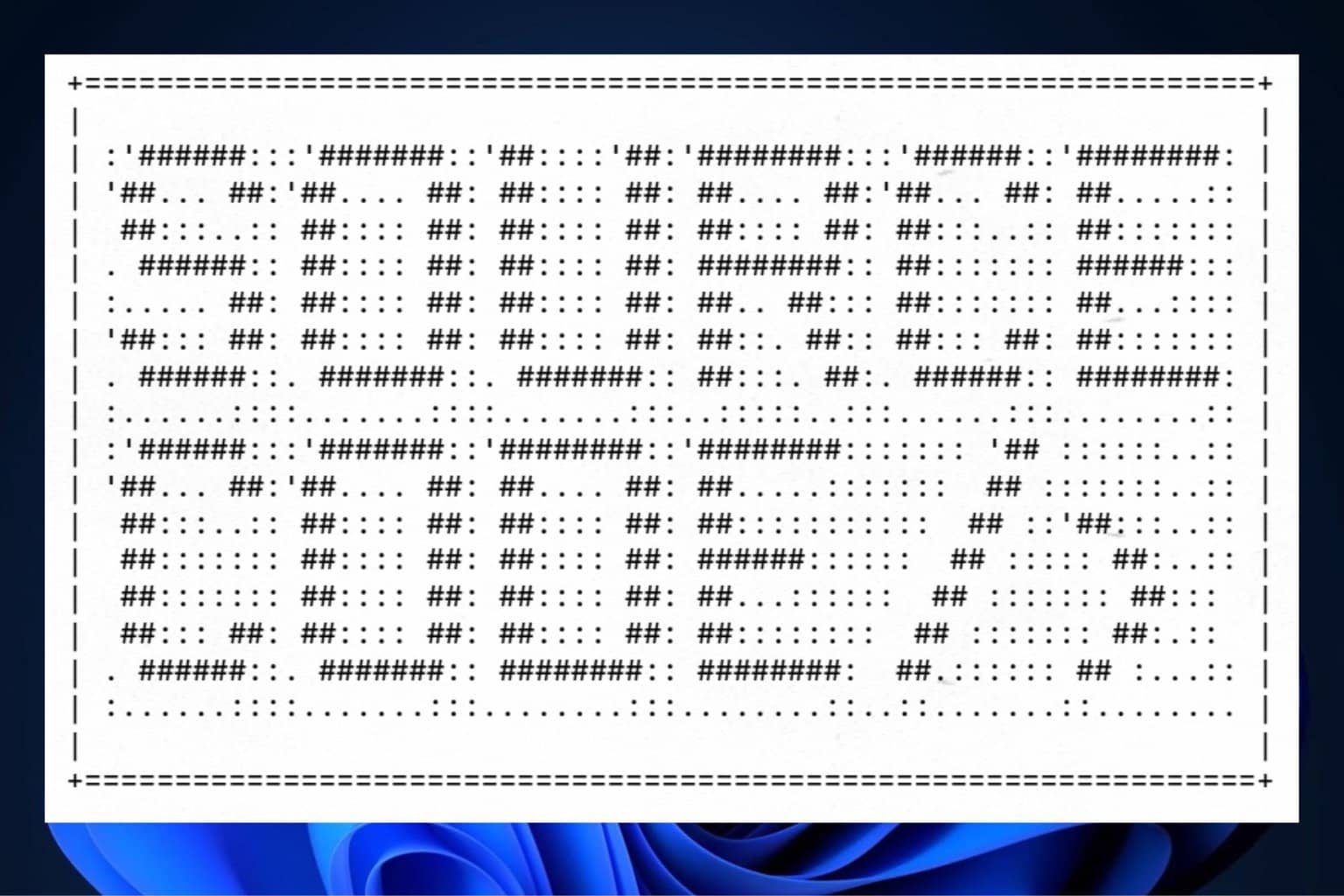

User forum
0 messages