Windows Maps vs Google Maps: Which One is the Best?
Windows Maps might be better, but it's not on your phone
5 min. read
Published on
Read our disclosure page to find out how can you help Windows Report sustain the editorial team. Read more

Google Maps has long reigned supreme in digitally navigating the real world around us. Yet, lurking in the shadows, Microsoft’s own mapping solution, Windows Maps, together with Bing Maps have been quietly honing its features, ready to challenge the status quo. Today, we’re diving deep into the battle of the mapping titans: Windows Maps versus Google Maps. Who will emerge victorious? Let’s find out.
Windows Maps vs Google Maps rundown
Traffic Overlay and Live Cameras
Windows Maps comes with live traffic cameras
First off, Windows Maps offers a refreshing take on traffic overlays. With a simple click, you can view traffic conditions, represented in a familiar color-coded system. But here’s where it gets interesting: live traffic cameras. Yes, you heard that right. If you’re skeptical about the accuracy of traffic reports, Windows Maps allows you to see real-time conditions through live feeds, provided you’re in a major city. This feature is a game-changer for those of us who’ve spent one too many hours stuck in traffic jams that came out of nowhere.
Google Maps is very accurate with traffic info

Google maps has a dedicated filter for traffic, so, if you’re using it on Windows, you need to take an extra step to get it. However, the traffic details are very well depicted in green, yellow and red to show you the level of congestion. The huge advantage of Google Maps is that it’s using the data provided from all the smartphones from our pockets. That way, it knows exactly whether or not you’re stuck in traffic.
So, while Google is using the live data from our phones, Microsoft uses a Traffic api, an AI prediction model based on local traffic data. Both are extremely accurate, but you can’t use Windows Maps on your phone.
3D Cities and Windows Ink

Google Maps offers a satellite view, but you can only see a 3D imagery if you’re using the Street View mode. Windows Maps takes it a step further by rendering buildings in full 3D. This not only helps with getting your bearings but also makes virtual exploration a whole lot more immersive.
And for the directionally challenged, Windows Ink allows you to draw directly on the map, marking routes or points of interest. It’s like having a digital pen for your map, making navigation personal and, dare I say, fun. Also, you may also use the Windows Ink tool to measure distances between two points or get directions on how to get from point A to point B just by drawing a line between them.
Multiple searches and streetside
Ever tried juggling multiple searches on Google Maps? It can feel like a balancing act. Windows Maps simplifies this by keeping the results of all your searches visible on the map until you decide to close them. And for those who rely on Google’s Street View, Windows Maps offers an almost identical experience with Streetside, allowing you to explore streets in photographic detail.
Satellite showdown

In a head-to-head comparison of satellite imagery, Bing Maps surprisingly outshines Google Maps in several locations, offering more vivid colors and sharper details. We’re just offering an example with New York’s Brooklyn Bridge satellite imagery.

However, if you’re going into Google’s Street View mode, the things change dramatically. You will see the actual images shot with the Google mapping cars. The only downside is that these are images that get yearly updates. That means you may see some buildings, signs, stores etc. that might not be there anymore.
Now, you might be tempted to say that Windows Maps is clearly better. However, as we’ve mentioned above, Microsoft’s app is not available on Android or iOS, which is a significant limitation in our mobile-driven world. This exclusivity to Windows devices might be a deal-breaker for many, despite its impressive features. So, even though it might be better in a lot of aspects, you’re not going to take your laptop along to guide you on the streets.
However, there is still a way to use Windows Maps on your phone, and that’s by actually using Bing Maps on a mobile browser. Unfortunately, it doesn’t have the advanced features we described earlier for Windows Maps and there isn’t an option for showing directions if you are running Android.
In conclusion, while Google Maps remains the go-to choice for many due to its extensive coverage and mobile app availability, both Windows and Bing Maps present compelling features that could sway users looking for live traffic cams, detailed 3D city views, and superior satellite imagery. So, if you’re at home on your laptop planning a trip, Windows Maps will offer better quality information, but when you get on the streets, you’re going to need your Google Maps on your mobile.
If Microsoft will finally decide to provide a mobile app or, why not, revive Windows Phone, they will have a shot. Until then, while everyone has Google Maps in their pockets, it’s hard to think that anyone would think to open Windows Maps, although it comes with Windows. However, you can check out other viable alternatives.
What do you think about the Windows Maps vs Google Maps battle? Let us know in the comments below.


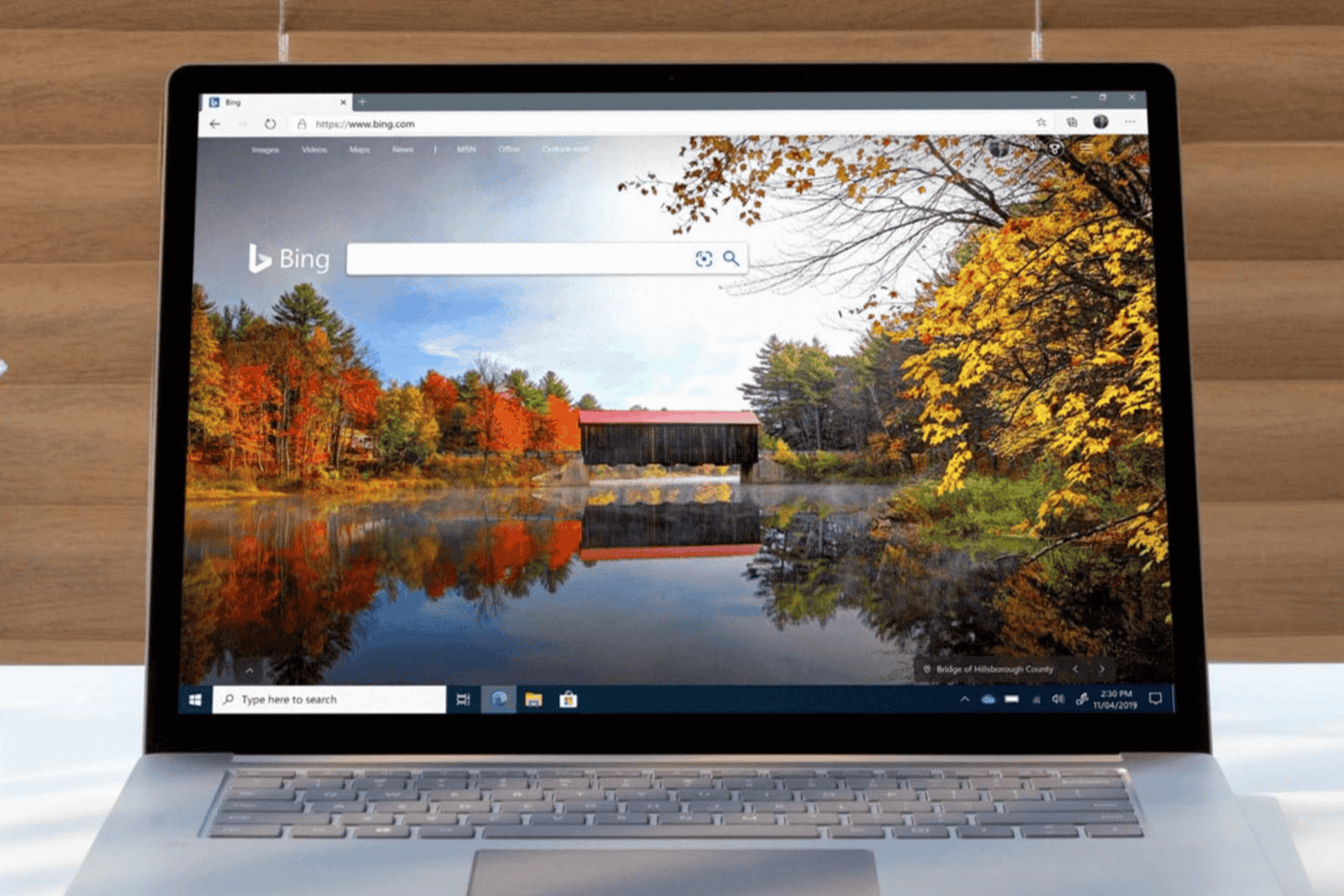
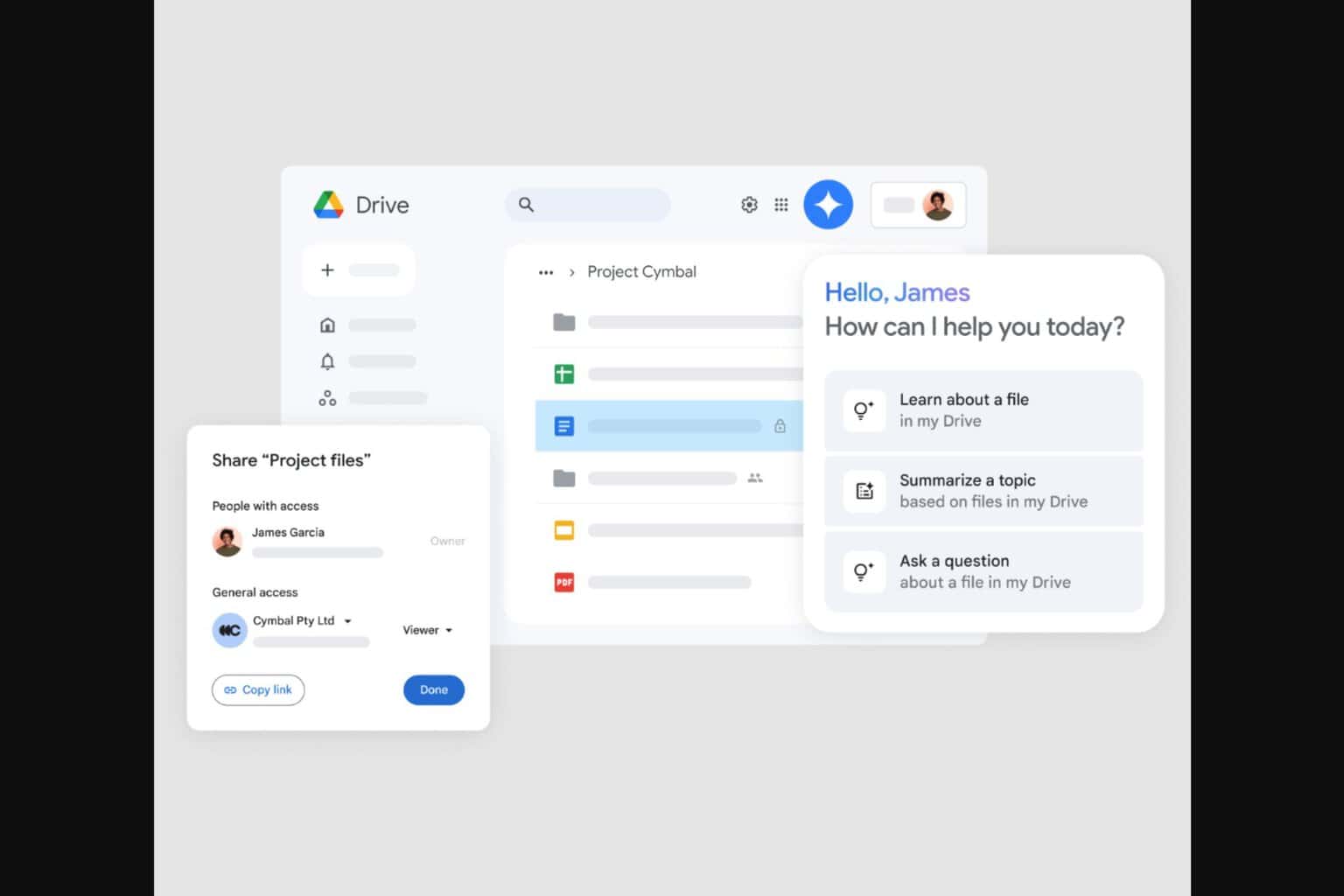
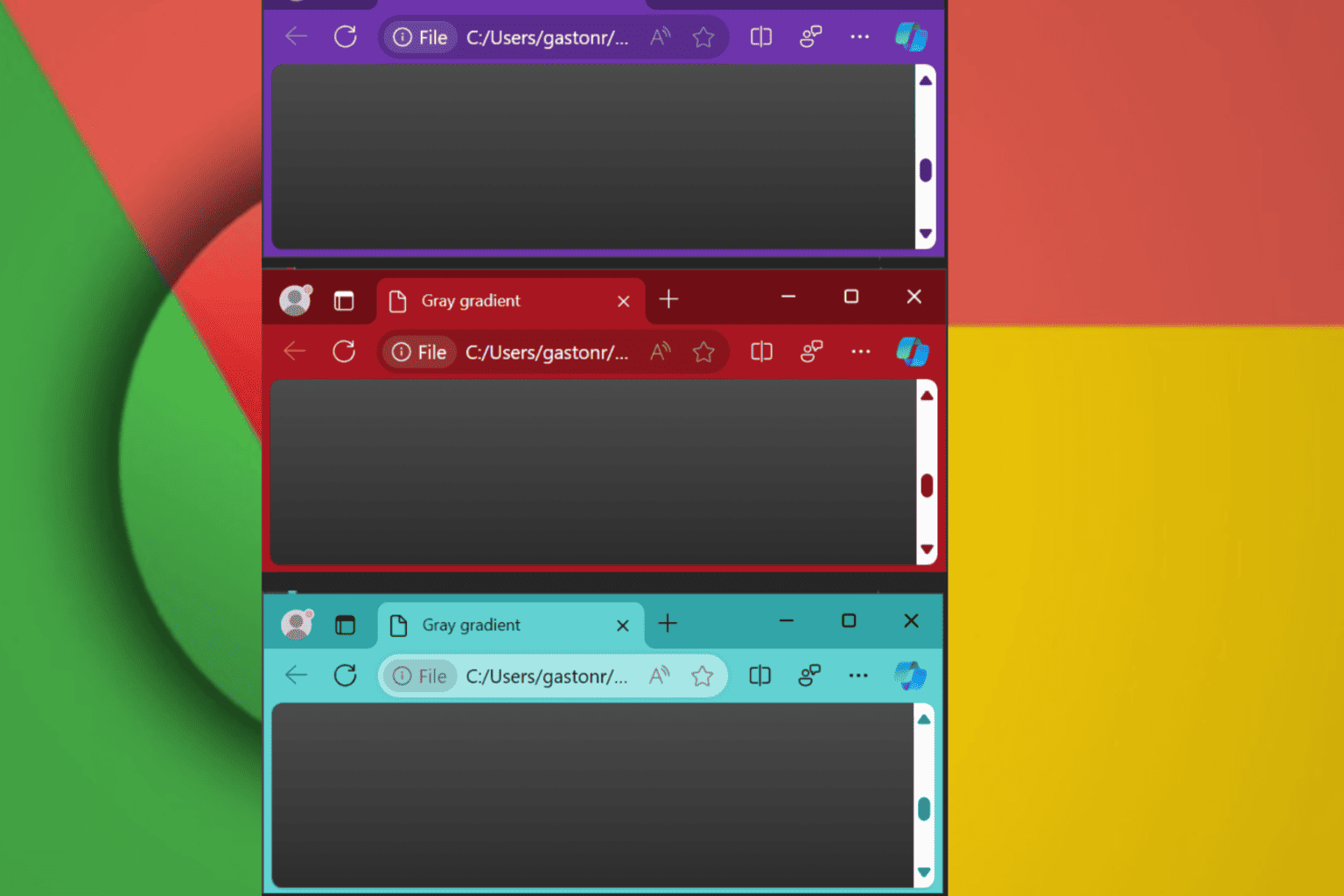


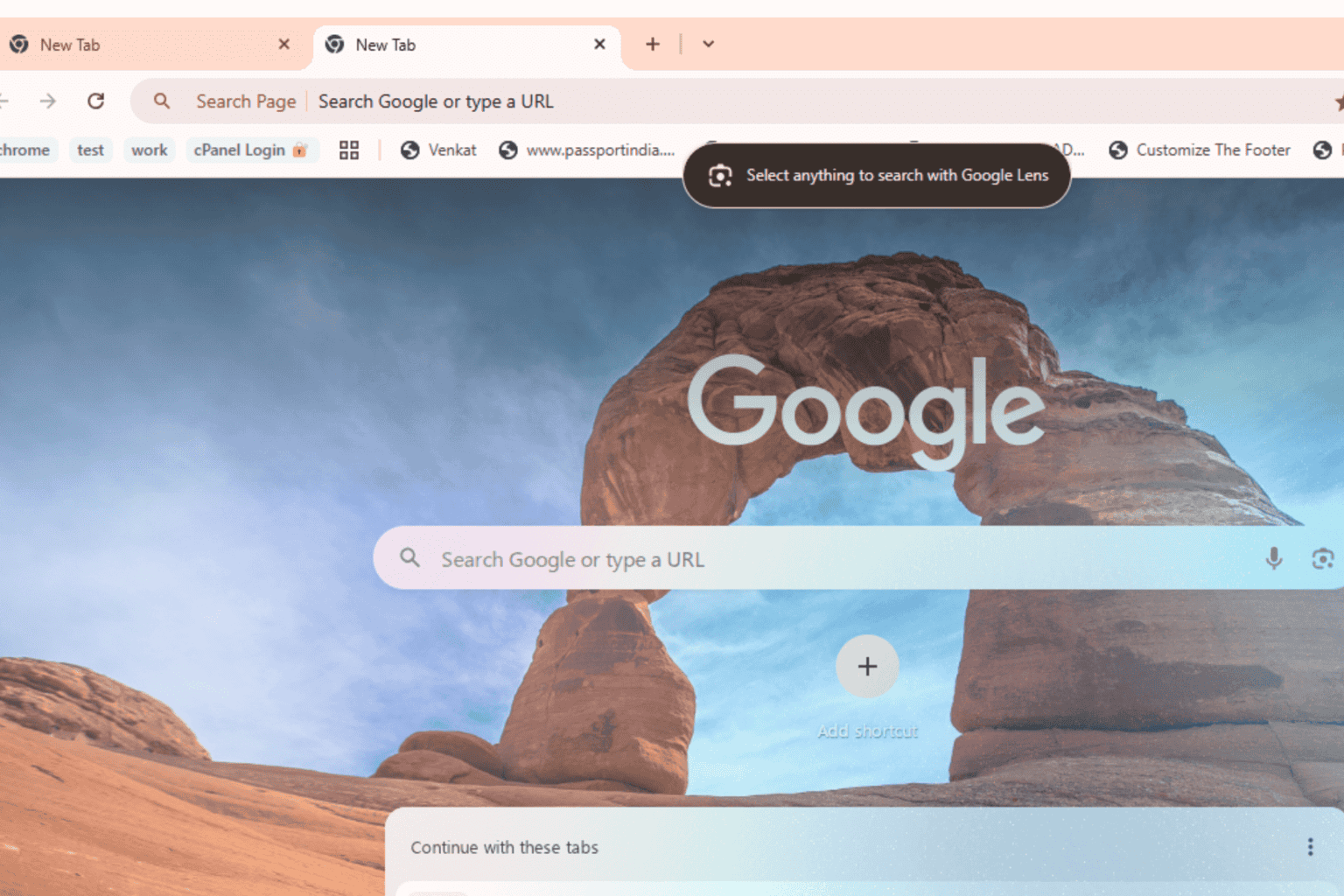

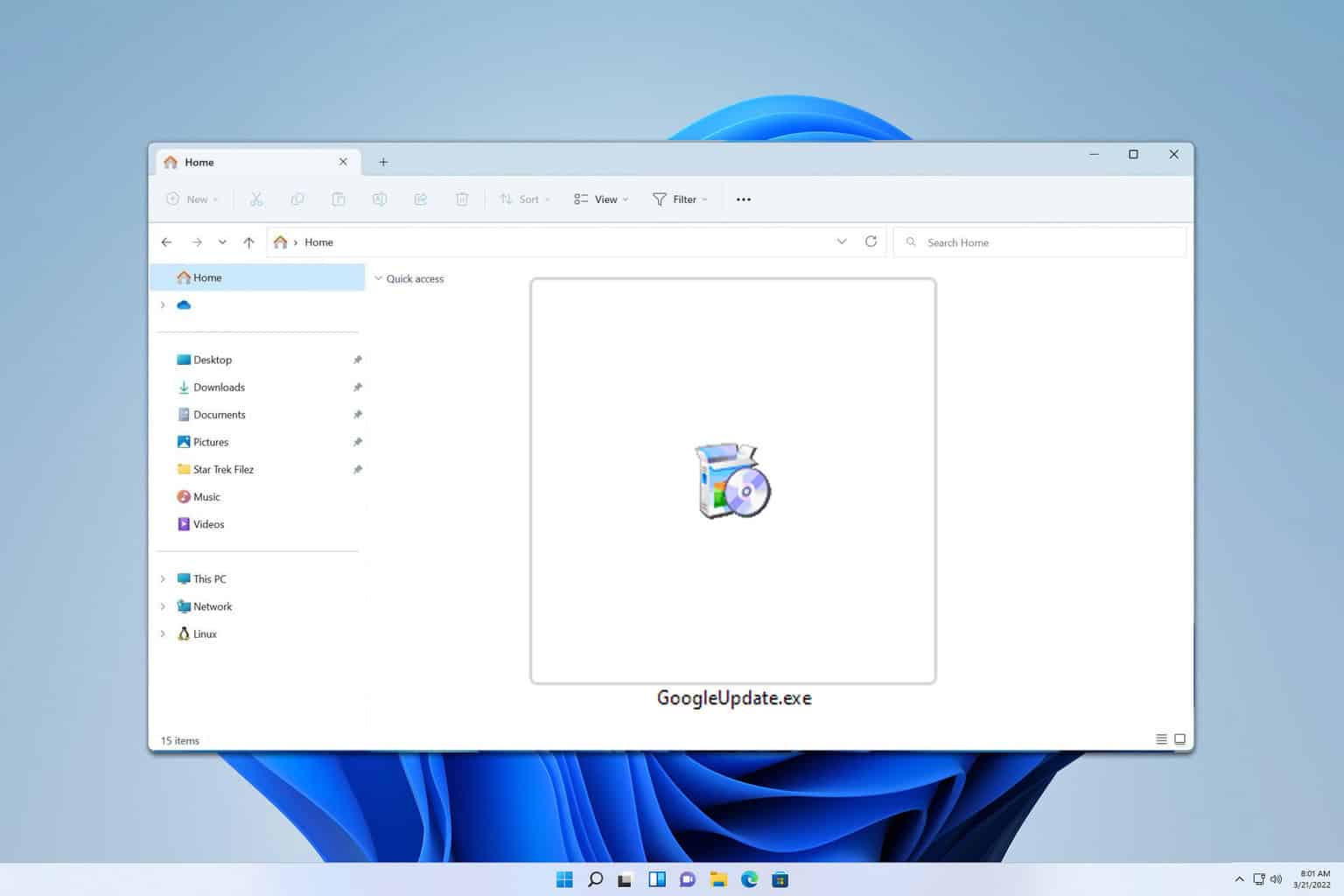
User forum
0 messages