Microsoft updates Photos app with Windows Ink support
2 min. read
Updated on
Read our disclosure page to find out how can you help Windows Report sustain the editorial team. Read more
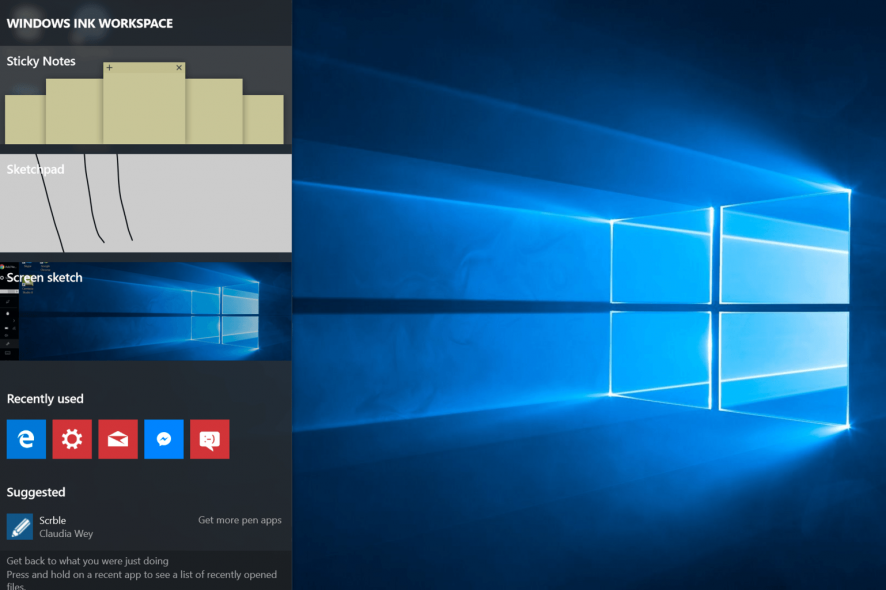
While these changes are nothing new to Release Preview users who were granted access to them quite a while back, Microsoft has made them available for the general public, adding more reasons to use their Photos app on Windows 10. With the release of Photos 16.101.10002.0, users will be able to use Windows Ink, which lets them draw on top of their images in a similar manner in which you might draw in Snapchat, for example. On top of the new Windows Ink feature, Microsoft has also provided improvements to the cropping and filtering departments, giving users more options.
The Photos app also comes with a new user interface that ditches the old sandwich style structuring and adopts a new aesthetic direction through a merging with the People app.
With the Windows Ink feature, users will not only be able to draw on top of other images and sketch but also record the drawing and then send it to friends. It can be sent in both video or image format, so it’s up to you how you want to share your creativity.
You can start drawing on top of a photo by tapping the Draw button. The app gives you multiple choices in terms of tools, so until now, the potential artist could choose between a pen and a pencil to draw with. However, the new update brings a new drawing tool in the calligraphy pen, which is for when you feel like stepping up your game. Once your photo has been enhanced, you can go further and use the new cropping options to fit the image according to your vision. If it’s still missing that last touch, you drop a nice filter on top of it. The newest additions to the filter collection give you even more creative control.
RELATED STORIES TO CHECK OUT:





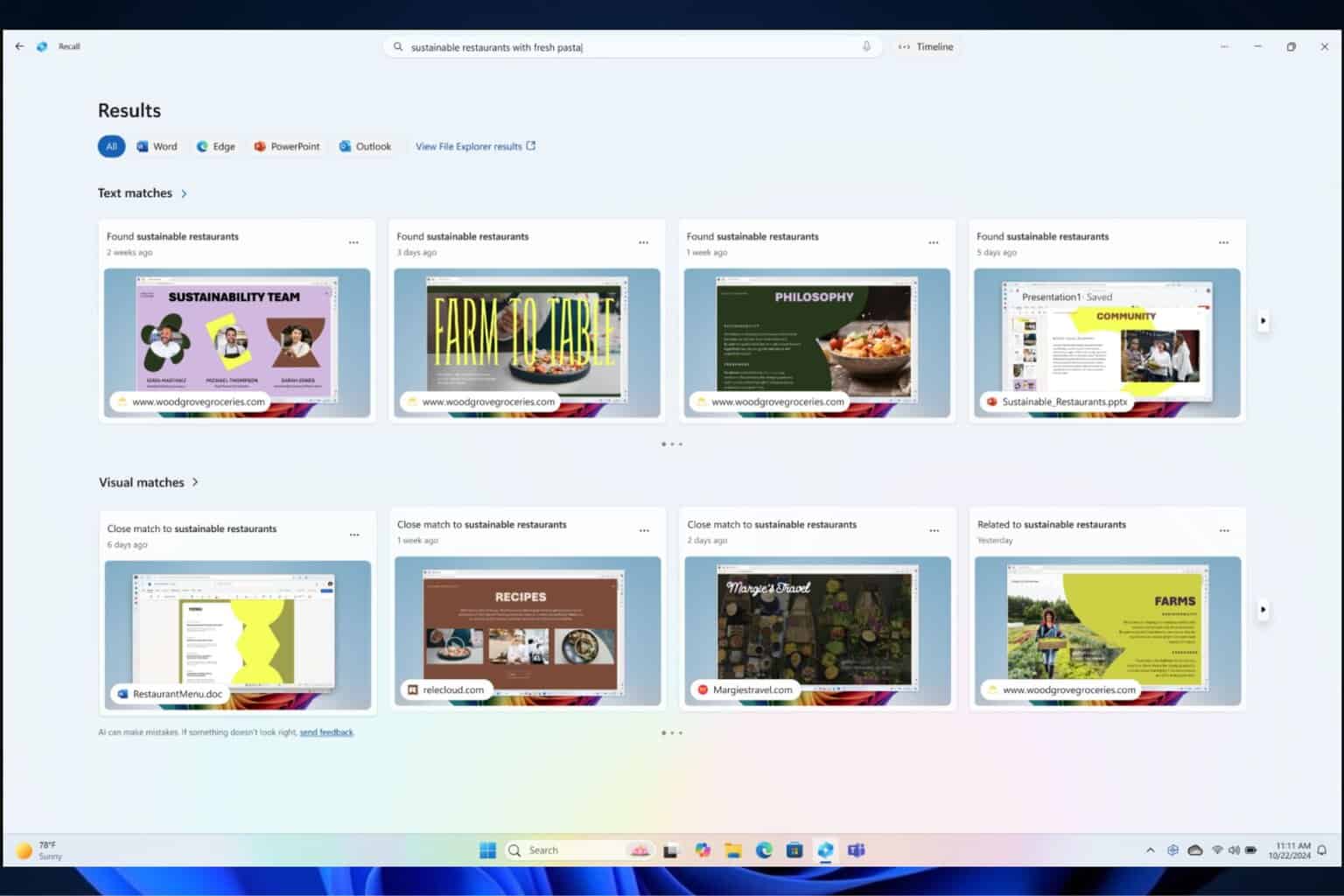


User forum
1 messages