Windows Recall debuts two new capabilities, Screenray and Topics, and one of them is quite creepy
For now, these features are only available in the Canary Insider channel.
2 min. read
Published on
Read our disclosure page to find out how can you help Windows Report sustain the editorial team. Read more
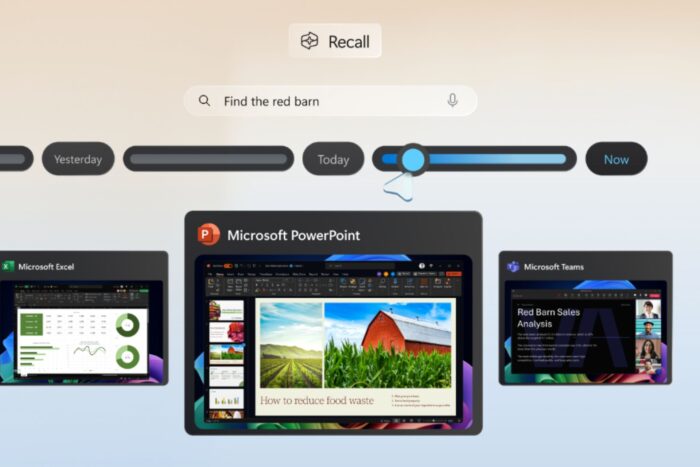
In technology’s changing world, Microsoft is leading again by trying out its desktop search tool Recall on the latest Windows 11 Insider build. Think about being able to check your desktop right away without opening any app and view other people’s screens through a new tool called Screenray in Windows Recall.
The shortcut Win+Shift+D gives users an easy way to see what’s on their desktop in a small window. But this feature isn’t only about viewing; it’s also for interacting with text, links, and images from your desktop. Imagine the potential: fast translations or immediate info – all without changing screens!
According to the latest reports, the Windows Recall tool will have a fresh user interface. It will show a home page for recent snapshots and a topic system for organized searching.
This signifies no more mess, and locating what you want at the right time is easier. The features of the Topics are very interesting. For example, a user can create a topic for “software development” and keep all the search results they find in one collection. So, looking again at snapshots connected to that particular topic is easy.
Now, we move on to integration. Recall is getting close to Copilot, allowing users to jump into Copilot from content in snapshots or on their current display. It’s akin to having a personal helper prepared to examine the specifics of everything you are working on.
These characteristics are found only in an extremely unstable version of Windows 11, which Windows Insiders can access solely.
So, if you’re willing to face potential bugs and desire to be at the forefront, this could be your opportunity. An open-source alternative to Microsoft Recall is available for those who value privacy and freedom.
Even though there is disagreement and danger in testing with unstable builds, the draw towards these fresh functions cannot be denied. Screenray and Topics might change how we engage with our desktops, making it easier to get and organize information.
But, similar to all new technologies you try out for the first time, finding a balance between novelty and steadiness is important. What do you think about the new Screenray and Topics capabilities in Windows Recall? Will you dive into these waters and test them, or wait for the waves to settle down?








User forum
0 messages