Don’t run chkdsk to fix Windows 10 2004 Storage Spaces bug
2 min. read
Updated on
Read our disclosure page to find out how can you help Windows Report sustain the editorial team Read more
Key notes
- Windows 10 2004 is triggering Storage Spaces problems for some users.
- The bug has no workaround, until Microsoft fixes it.
- If you'd like to learn more about timely Windows updates and fixing update bugs, check out our Windows Upgrades section.
- Explore the latest news and updates on our comprehensive Windows 10 page to learn more.

After Windows 10 2004 launched, it didn’t take long before users started reporting issues associated with using or installing it. In addition, Microsoft has acknowledged multiple bugs resulting from installing the May 2020 update.
For example, we recently reported how the latest minor OS update from Microsoft is causing storage problems for some Windows 10 PC users. Well, the Redmond tech giant confirmed another issue affecting the Storage Spaces technology that enables users to protect data from hard drive failures.
Storage Spaces access problems in Windows 10 2004
After updating to Windows 10 2004, some users have noticed issues affecting Storage Spaces configurations. Some are unable to optimally use the feature, while others can’t access it altogether.
Microsoft adds that Storage Spaces partitions may display as Raw in Disk Manager, with certain configurations.
Devices using Storage Spaces might have issues using or accessing their Storage Spaces after updating to Windows 10, version 2004 (the May 2020 Update) and Windows Server, version 2004. When using some configurations, partition for Storage Spaces might show as RAW in Disk Manager.
Unfortunately, Microsoft says there’s no workaround for the issue. You shouldn’t even run the chkdsk command on a machine with the Storage Spaces bug, the company cautions.
So, affected users have to wait for Microsoft to complete its investigations and provide a fix.
Meanwhile, Microsoft revealed an AI system it’s training to automatically deliver Windows 10 2004 to devices approaching EoS. It has already started building the machine learning model that will be intelligently selecting the right candidates for the OS upgrade.
You still can manually get the new OS via Windows Update by selecting Check for Updates.
Nonetheless, always remember to back up your system before installing an update like Windows 10 2004. Doing so ensures that you can roll back any unpleasant changes you experience after updating.
Don’t forget to leave your feedback or ask any question in the comments section below.
[wl_navigator]
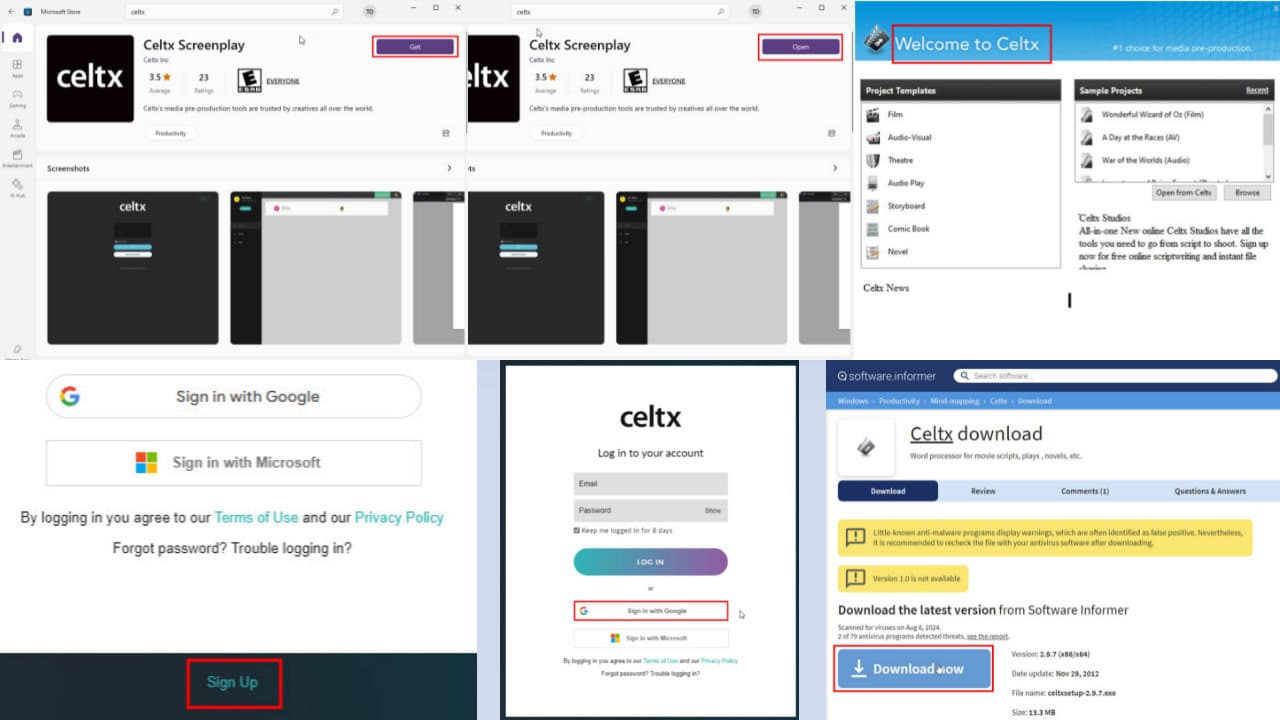
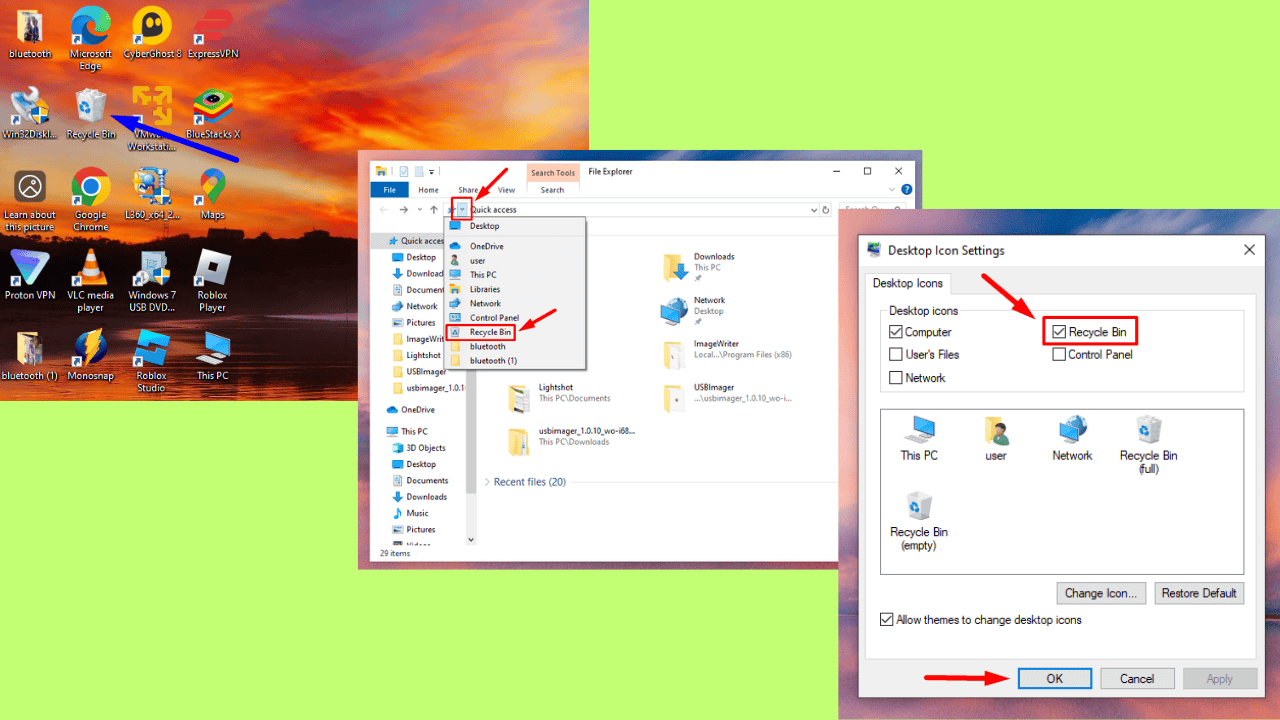
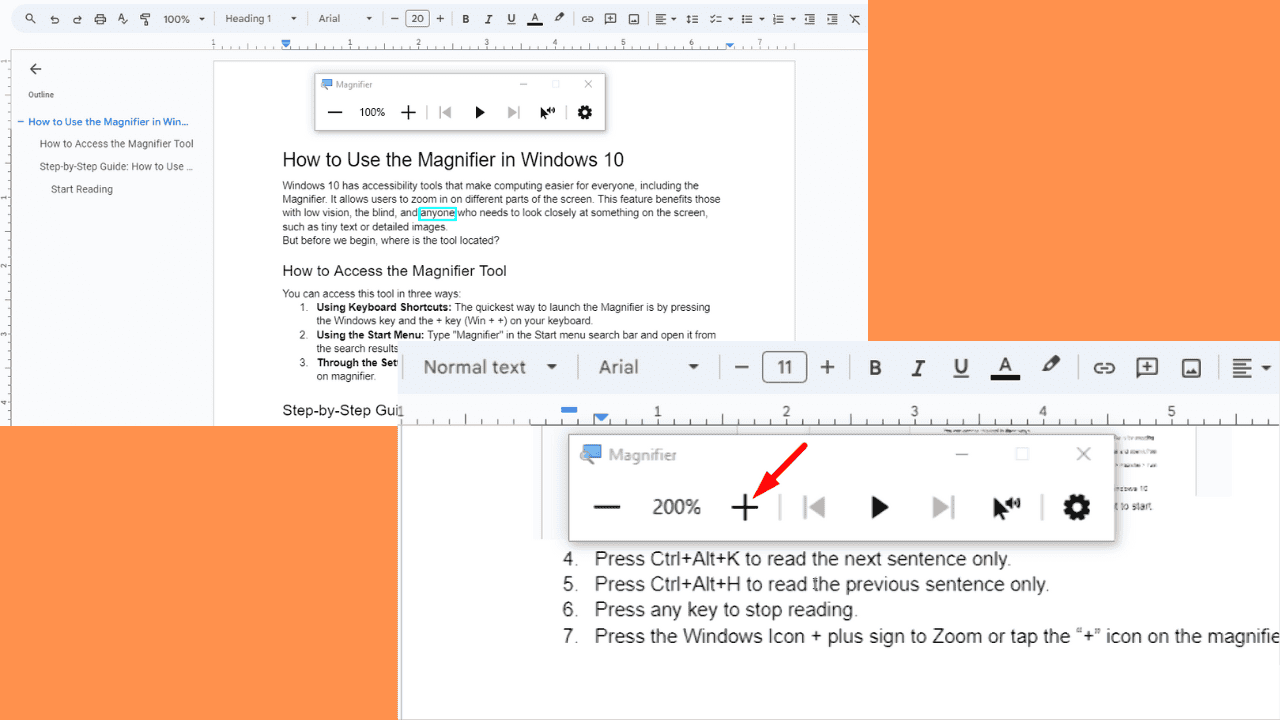
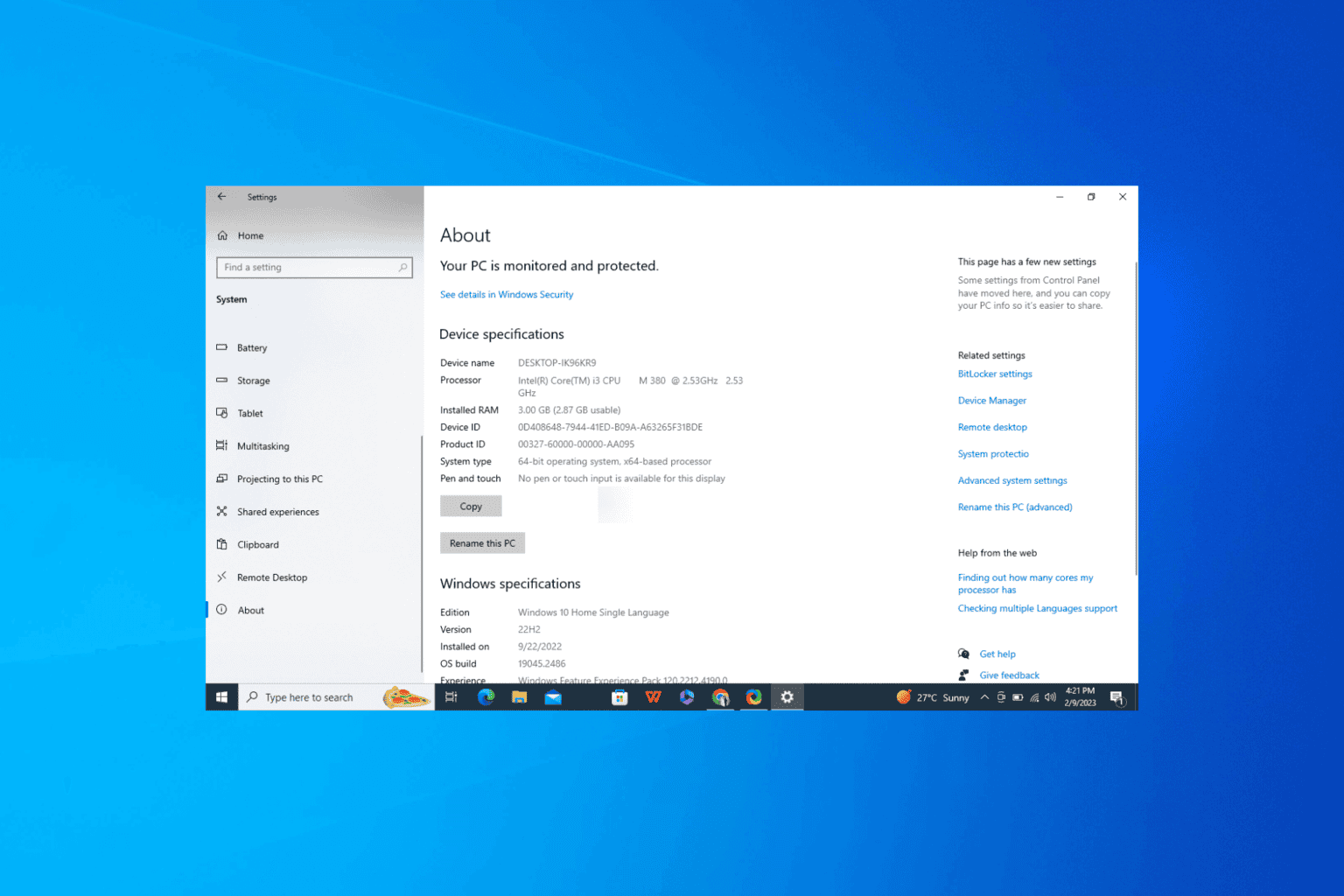
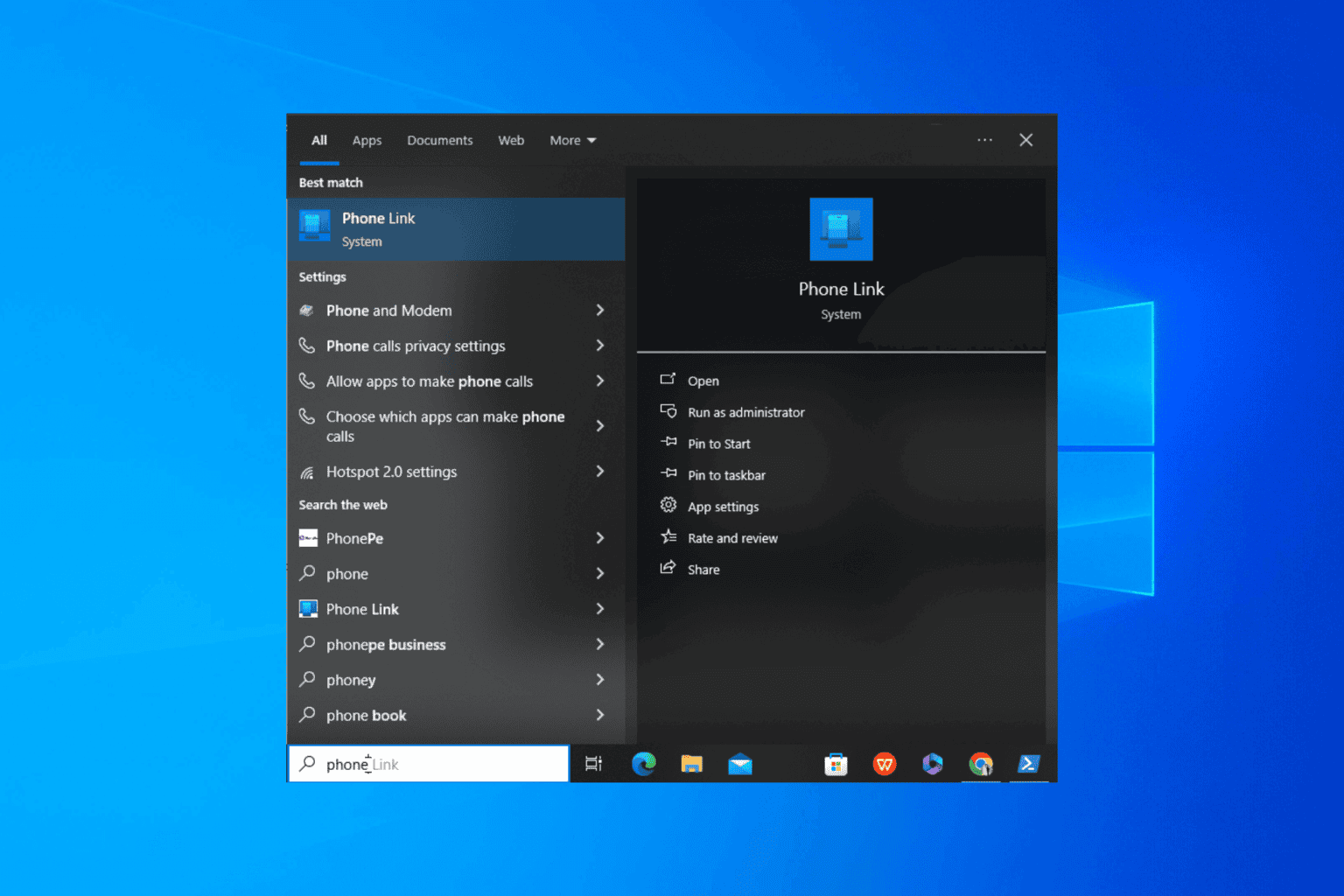
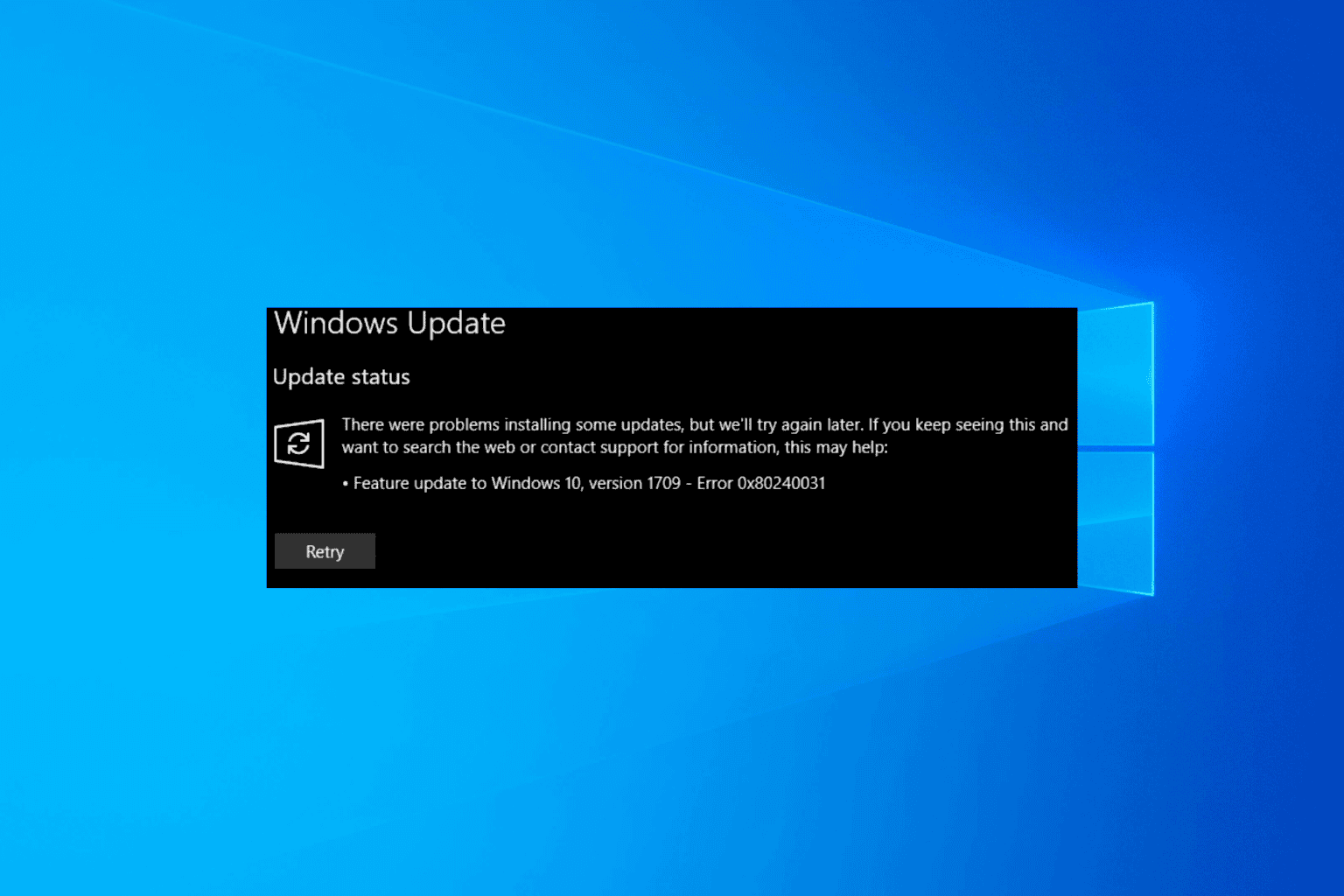
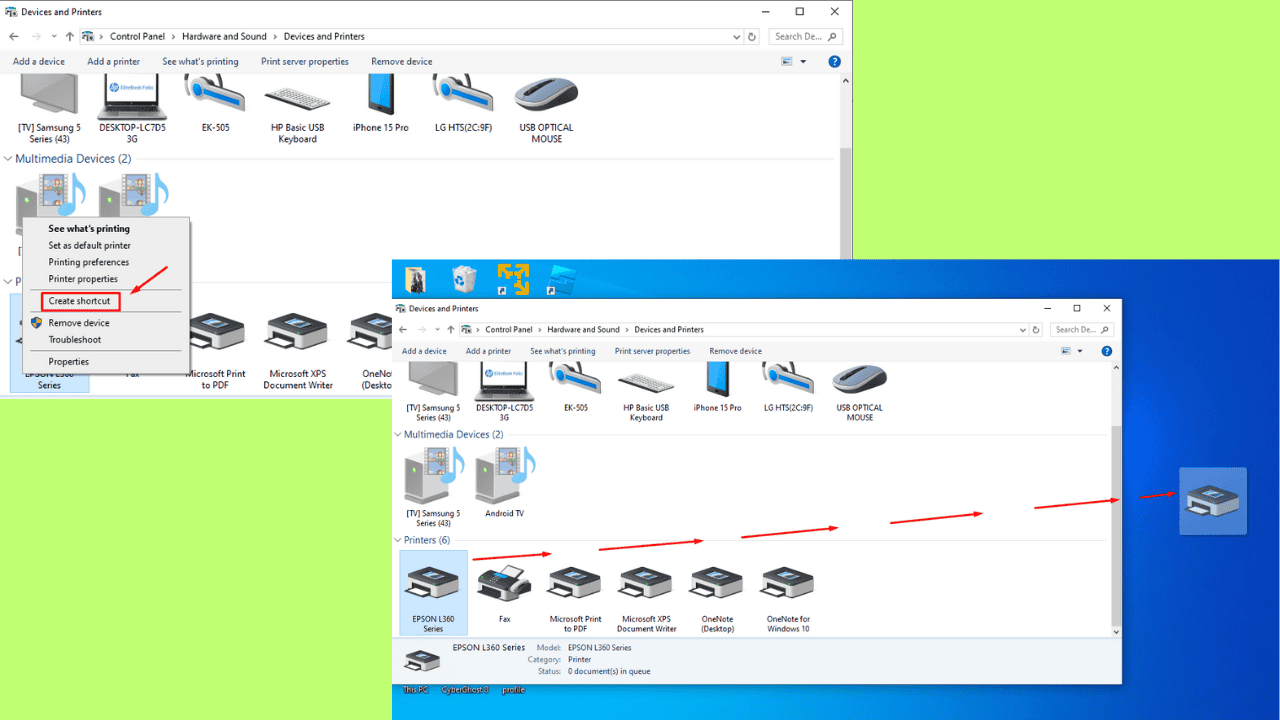
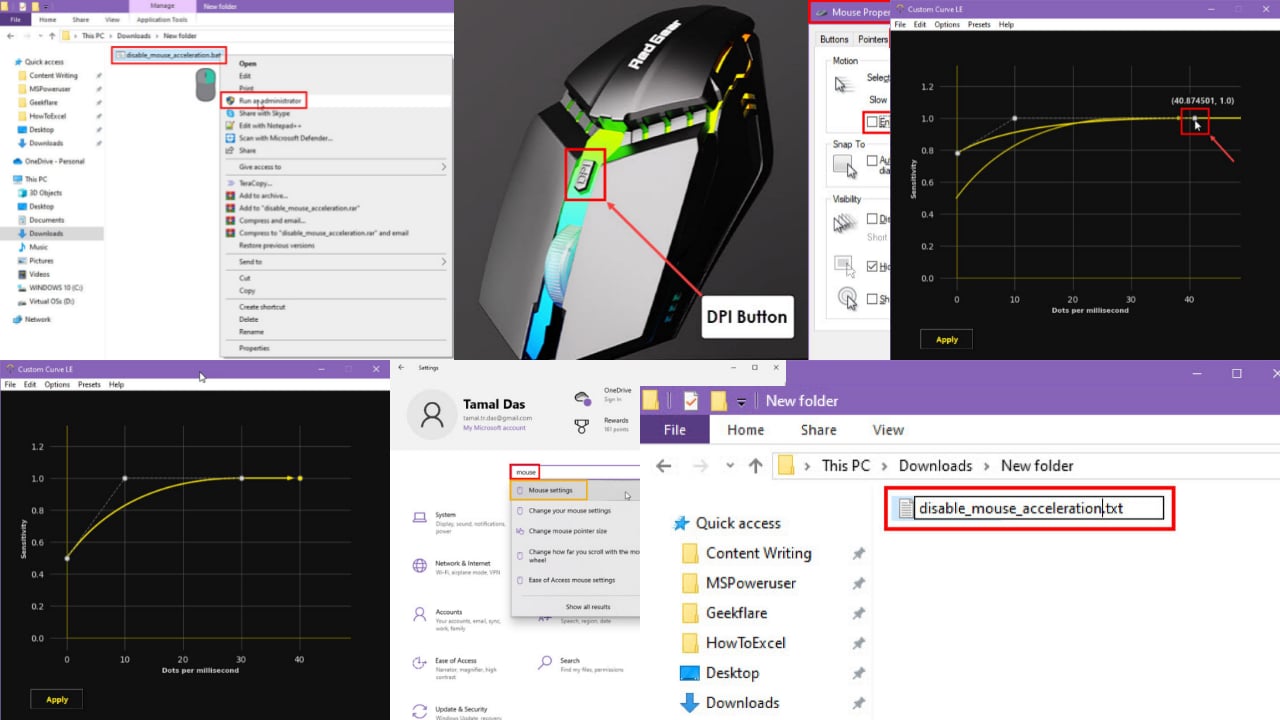
User forum
0 messages